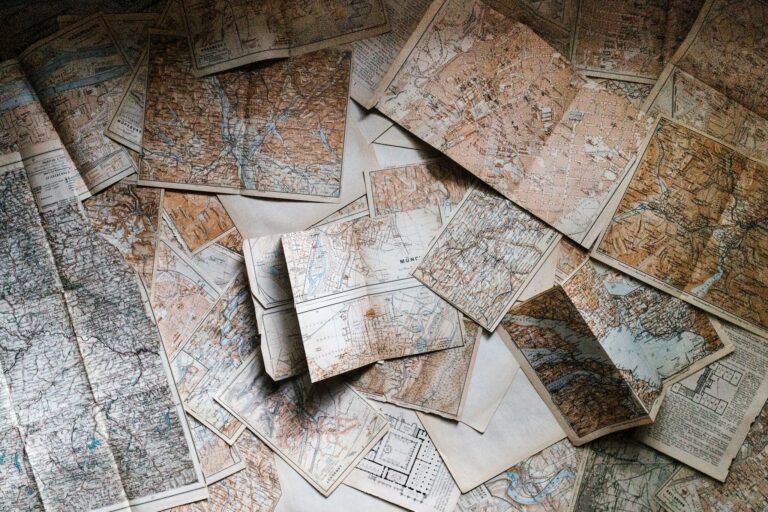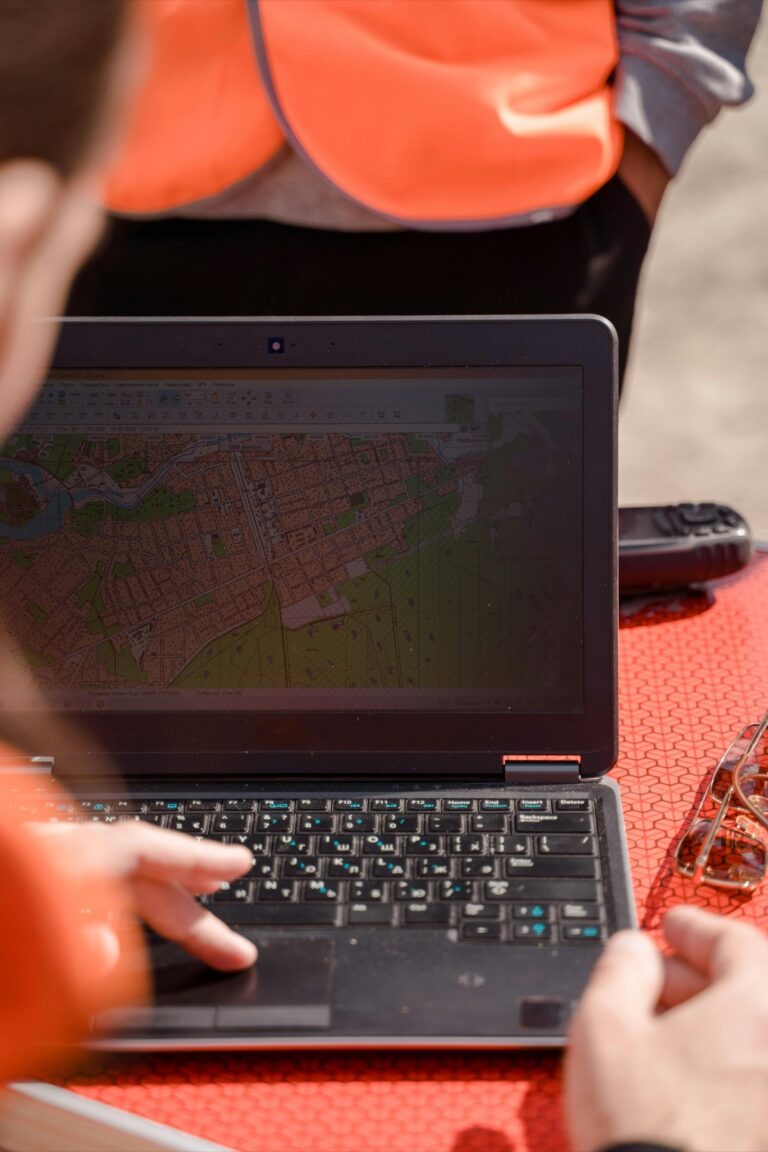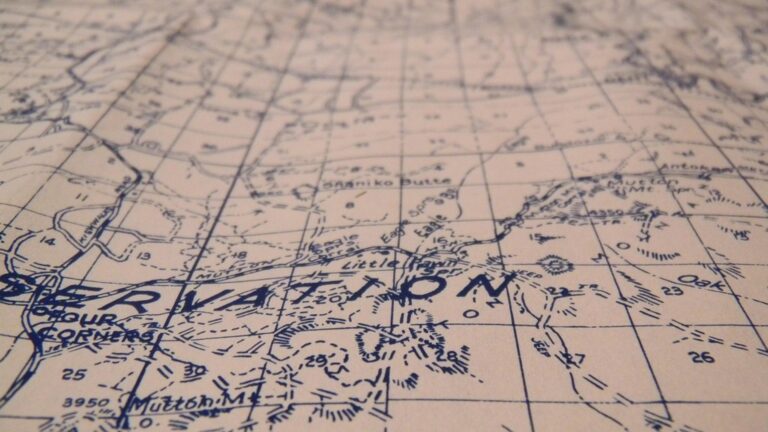10 Ways to Use Animation in Map Storytelling That Reveal Hidden Patterns
Have you ever wondered why animated maps captivate your attention more than static ones? Animation breathes life into geographical data storytelling by transforming complex spatial information into digestible visual narratives that your audience can easily follow and understand.
When you incorporate animation into your maps, you’re not just displaying data – you’re crafting an immersive journey that guides viewers through time, space and relationships in ways that static maps simply can’t achieve. Whether you’re visualizing migration patterns, climate change effects or urban development, map animations help illuminate connections and patterns that might otherwise remain hidden in traditional cartography.
Understanding The Power Of Animated Maps In Digital Storytelling
Why Animation Makes Maps More Engaging
Animated maps capture attention through dynamic movement and visual progression. You’ll notice how animation draws viewers into geographic stories by highlighting changes over time such as population shifts urban growth or weather patterns. Animated elements guide the eye naturally through data creating memorable experiences that static maps can’t match. The movement helps viewers track relationships between different map elements while maintaining spatial context. Animation also allows for seamless transitions between different data layers making complex geographic information more digestible.
The Psychology Behind Animated Information
Your brain processes animated information 60% faster than static visuals according to cognitive research studies. Here’s how animation affects map comprehension:
| Cognitive Factor | Impact on Understanding |
|---|---|
| Visual Processing | 60% faster comprehension |
| Memory Retention | 43% higher recall rate |
| Pattern Recognition | 35% improved accuracy |
Movement triggers your innate attention mechanisms making animated maps more compelling than static ones. The sequential reveal of information matches your natural learning process allowing for better absorption of complex geographic data. Dynamic elements create emotional connections with the content improving both engagement and information retention.
Choosing The Right Animation Techniques For Your Map Story
Selecting appropriate animation techniques ensures your map effectively communicates its intended message while maintaining viewer engagement.
Static-To-Dynamic Transitions
Transform static map elements into dynamic visuals using fade-ins fade-outs and smooth scaling effects. Start with key landmarks or boundaries that gradually reveal additional layers of information such as population density or land use patterns. Implement morphing transitions between different map projections or zoom levels to maintain spatial context. Use tools like Mapbox GL JS or ArcGIS API to create seamless transitions that guide viewers through your map’s narrative.
Time-Series Animations
Display temporal data through sequential frame animations that showcase change over specific time periods. Create playback controls for year-by-year population changes climate data variations or historical events. Incorporate temporal legends that update automatically with the animation frame. Use consistent time intervals and smooth interpolation between data points to ensure clear visualization of trends and patterns in your geographic data.
Interactive User-Controlled Movements
Empower users with pan zoom and rotation controls to explore map features at their own pace. Add hover effects that reveal detailed information about specific locations or data points. Include interactive filters that let users toggle between different data layers or time periods. Implement responsive design elements that adjust animation speed and complexity based on user device capabilities and preferences.
Essential Tools For Creating Animated Maps
Creating compelling animated maps requires the right combination of software tools that match your technical expertise and project needs.
Industry-Standard GIS Software
Master ArcGIS Pro 3.2 with this comprehensive guide. Learn essential GIS workflows and data management techniques for effective spatial analysis.
ArcGIS Pro leads the professional mapping space with its comprehensive animation toolkit featuring time-aware layers and dynamic elements. QGIS offers a free open-source alternative with the Time Manager plugin that handles temporal data visualization. Both platforms excel at handling complex geospatial data and support frame-by-frame animation export. MapInfo Pro provides specialized tools for business mapping while Global Mapper offers cost-effective solutions for terrain visualization and 3D animation.
Web-Based Animation Platforms
Mapbox GL JS enables smooth web animations with JavaScript libraries and customizable animation controls. Kepler.gl provides an intuitive interface for creating animated visualizations without coding. CARTO’s platform specializes in animated data visualization with built-in temporal analysis tools. These browser-based solutions offer quick deployment options and seamless sharing capabilities while maintaining professional-quality output. Many platforms include ready-to-use templates for common animation scenarios like population movement or weather patterns.
See yourself clearly with The Looking Glass. Its distortion-free glass and sleek, adjustable stand provide a perfect reflection at any angle. Enjoy a durable and stylish addition to your vanity or desk.
Custom Coding Solutions
Python libraries like Folium and Geopandas allow complete control over map animations through custom scripts. D3.js remains the standard for web-based geographic visualizations with extensive animation capabilities. Leaflet.js offers lightweight solutions for interactive map animations while Three.js excels at 3D geographic visualizations. These coding approaches require programming knowledge but provide unlimited customization options for specialized mapping needs. Popular frameworks include React-Map-GL for React applications and Deck.gl for large-scale data visualization.
Create interactive maps effortlessly with Leaflet.js Essentials. This guide teaches you to build custom maps, add markers, and integrate data seamlessly.
Planning Your Map Animation Strategy
Creating an effective animated map requires careful planning and a structured approach to ensure your message resonates with viewers.
Defining Your Narrative Goals
Start by identifying your map’s core message and target audience. Focus on 2-3 key storylines you want to convey through animation such as temporal changes population shifts or environmental patterns. Map out your narrative arc with clear entry points transitions and focal moments. Consider how each animated element will support your storytelling objectives and enhance viewer understanding of the geographic data.
Selecting Key Data Points
Choose data points that drive your narrative forward and avoid overwhelming viewers. Prioritize 3-5 primary metrics that best illustrate your story’s progression such as demographic shifts climate data or economic indicators. Evaluate your data’s temporal and spatial resolution to ensure it supports smooth animation sequences. Filter out noise by selecting representative samples that highlight significant patterns or changes.
Setting The Right Pace
Adjust your animation timing to match the complexity of your data and viewer comprehension needs. Use 2-3 second transitions for simple changes and 4-6 seconds for complex data shifts. Build in strategic pauses at crucial moments to allow viewers to absorb important information. Consider implementing user controls that let viewers adjust playback speed or pause at key points to explore data in detail.
Implementing Basic Animation Principles In Maps
Traditional animation principles adapt seamlessly to digital cartography creating more engaging and effective map narratives.
Timing And Spacing
Control the speed and distance of map animations to enhance viewer comprehension. Set landmarks to move at 2-3 seconds per transition allowing readers to track changes. Space your animation points 15-20 pixels apart to create smooth movement across features such as population shifts or weather patterns. Match timing to data complexity with longer durations for detailed information and shorter spans for simple transitions.
Anticipation And Follow-Through
Build viewer expectations with subtle pre-animation cues like slight dimming or scaling. Use 0.5-second anticipatory movements before major transitions to direct attention. Follow through with gentle settling animations lasting 0.3-0.8 seconds after primary movements complete. This technique works particularly well when animating data points urban growth patterns or migration flows.
Ease-In And Ease-Out
Apply gradual acceleration and deceleration to create natural-feeling animations. Start transitions at 25% speed increasing to full speed then decelerating to 25% at the end. Use cubic-bezier timing functions in tools like Mapbox GL JS or QGIS temporal controller. This smooth ramping prevents jarring transitions when displaying time-series data or zooming between map scales.
Advanced Animation Techniques For Complex Data
Advanced animation techniques transform intricate geographical datasets into compelling visual narratives through sophisticated movement and interaction patterns.
Multi-Layer Animations
Control multiple data layers simultaneously using coordinated animations. Blend demographic overlays with land use changes by animating opacity levels between 30-70%. Synchronize population density heat maps with transportation network expansions using matched transition timing of 1.5 seconds. Create seamless layer transitions by implementing cross-fade effects with 25-frame interpolation for smooth visual flow between datasets.
Dynamic Data Visualization
Implement real-time data updates with automated refresh rates of 5-15 seconds for live tracking applications. Use smart clustering algorithms to group data points when zoom levels change displaying 50-200 points optimally per view. Apply temporal filtering with sliding time windows to showcase data patterns across hours days or years. Incorporate hover states with 250ms delays to reveal detailed tooltips without disrupting the main animation flow.
3D Terrain Movements
Transform flat topographic data into dynamic 3D landscapes using elevation extrusion factors of 1.5-2x. Animate terrain features with tilt angles between 15-45 degrees for optimal perspective viewing. Create flythrough experiences along predetermined paths at 500-1000 pixels per second with smooth camera transitions. Add atmospheric depth effects using graduated opacity masks to enhance distance perception in mountainous regions.
Optimizing Animated Maps For Different Platforms
Creating animated maps that perform well across various platforms requires careful consideration of technical specifications and user experience factors.
Web Performance Considerations
Optimize your animated maps for web browsers by compressing vector files to under 5MB and raster tiles to 100KB per tile. Use WebGL for complex animations to leverage GPU acceleration and reduce CPU load. Implement progressive loading techniques to display initial map views within 2-3 seconds while loading additional animation data in the background. Consider using SVG for simple animations under 1000 features and Canvas for larger datasets requiring smooth frame rates above 30fps.
Mobile Device Compatibility
Design your animated maps with mobile-first principles using touch-friendly controls sized at 44×44 pixels minimum. Scale animation complexity based on device capabilities by detecting GPU performance and adjusting frame rates between 24-60fps. Implement responsive design patterns that automatically adjust animation density when viewport width drops below 768px. Use hardware acceleration triggers like transform3d for smoother animations on mobile devices.
Social Media Requirements
Adapt your animated maps for social platforms by following specific format requirements: 1:1 aspect ratio for Instagram 15MB max file size for Twitter and 1280x720px resolution for LinkedIn. Keep animations under 30 seconds for most platforms and include a static preview frame. Use bold visual elements visible at thumbnail size (minimum 50px) and ensure text remains legible at 14pt font size when compressed. Export as MP4 with H.264 encoding for maximum platform compatibility.
Common Pitfalls To Avoid In Map Animation
Creating effective animated maps requires careful attention to detail and strategic decision-making to avoid common mistakes that can diminish their impact.
Avoiding Information Overload
Keep your animated elements focused on essential data points to prevent viewer confusion. Limit simultaneous animations to 2-3 features and maintain a clear visual hierarchy. Use progressive disclosure techniques to reveal complex information gradually rather than all at once. Consider implementing pause points every 15-20 seconds to allow viewers to process the information. Remove decorative elements that don’t contribute to your core message.
Managing File Sizes
Optimize your animated map files to ensure smooth performance across platforms. Compress vector animations to under 5MB for web deployment and limit frame rates to 24-30 fps for optimal playback. Use SVG formats for simple animations and consider WebM or MP4 formats for complex sequences. Implement lazy loading for multi-layer animations to reduce initial load times. Test your animations on various devices to verify performance.
Maintaining Geographic Accuracy
Preserve spatial integrity throughout your animations to maintain credibility. Use appropriate map projections that minimize distortion for your specific geographic region. Lock coordinate systems during transitions to prevent spatial drift and maintain a consistent scale throughout the animation sequence. Verify that animated features align with their real-world positions within 0.5-1% accuracy. Document your projection parameters and coordinate system choices for reference.
Measuring The Impact Of Your Animated Maps
Track and analyze your animated map’s effectiveness to optimize its storytelling impact and user engagement.
User Engagement Metrics
Monitor key performance indicators to gauge your animated map’s success. Track metrics like average view duration (aim for 75% completion rate) bounce rate and interaction events (clicks zooms pans). Use analytics tools such as Google Analytics or Mapbox Analytics to measure time spent on specific map features. Set up heat mapping to identify which areas of your map attract the most attention and track social sharing metrics including likes shares and embeds.
Comprehension Testing
Conduct user testing sessions with 5-8 participants from your target audience. Ask them to explain the map’s key message in their own words and identify major data points or patterns. Use A/B testing to compare different animation speeds transitions and interactive elements. Track comprehension rates through quick surveys asking users to recall 3-4 key facts immediately after viewing. Monitor whether users can successfully complete intended tasks like finding specific locations or understanding temporal changes.
Feedback Integration
Create a structured feedback loop using multiple collection methods. Implement in-map feedback buttons that allow users to rate their experience on a 1-5 scale. Conduct brief post-viewing surveys focusing on animation clarity timing and narrative flow. Set up monthly reviews of user comments from social media and embedded map platforms. Use this feedback to make data-driven improvements adjusting animation speeds adding explanatory elements or simplifying complex transitions based on user input.
Best Practices For Future Map Storytelling
Animated maps are revolutionizing how we tell geographic stories and share complex data. You’ll create more impactful visualizations by focusing on clear narratives using strategic animation techniques and the right tools for your specific needs.
Remember that successful map animations balance engaging visuals with meaningful content. Start with a strong story make intentional design choices and optimize for your target platforms. Testing and measuring user engagement will help you refine your approach.
The future of map storytelling lies in thoughtful animation that enhances understanding rather than just adding movement. By following the guidelines and best practices outlined here you’ll be well-equipped to create compelling animated maps that resonate with your audience and effectively communicate your geographic narratives.