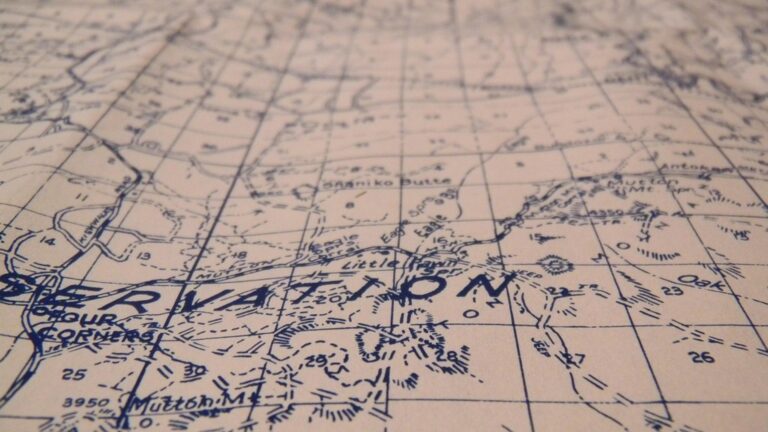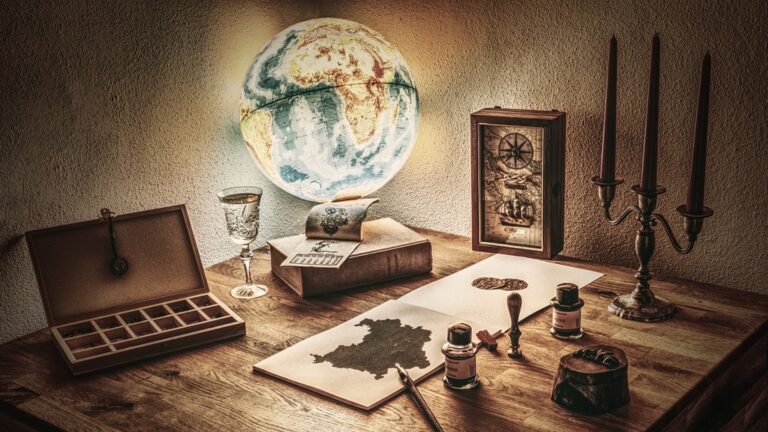11 Innovative Ways to Depict Time in Cartography That Transform Digital Maps
Time isn’t just a fourth dimension in cartography – it’s becoming a revolutionary tool that’s transforming how we visualize and understand our world through maps. Modern mapping techniques now let you explore everything from historical changes in urban development to real-time traffic patterns with stunning clarity and unprecedented detail.
You’ll discover how cutting-edge technologies like animated heat maps temporal GIS and interactive timelines are revolutionizing the way cartographers tell compelling stories about change over time. Whether you’re a data scientist urban planner or just someone fascinated by maps these innovative approaches are opening up exciting new possibilities for understanding how our world evolves and changes.
Disclosure: As an Amazon Associate, this site earns from qualifying purchases. Thank you!
Understanding Time-Based Cartography Principles
Traditional Time Mapping Methods
Static time maps traditionally use three core techniques to display temporal data. Isochrone maps show travel times from a central point using contour lines to represent equal time zones. Sequential snapshots display changes through a series of maps arranged chronologically like historic urban growth patterns. Time-series symbology uses variations in color shade thickness or pattern density to indicate temporal progression such as population changes across decades.
Modern Temporal Visualization Concepts
Contemporary time mapping leverages dynamic digital tools to create interactive visualizations. Animated choropleth maps use color transitions to show data changes across timeframes. Time sliders enable users to scrub through temporal datasets like weather patterns or migration flows. Real-time data streams power live maps displaying current conditions such as traffic sensor data vehicle locations or social media activity. Temporal heat maps utilize color intensity to reveal patterns in time-stamped geographic data.
Exploring Dynamic Timeline Maps
Modern cartography leverages interactive elements to transform static temporal data into engaging dynamic visualizations.
Interactive Timeline Sliders
Interactive timeline sliders enable users to explore geographical changes across different time periods with precise control. These tools typically feature a draggable element that allows you to scroll through temporal data seamlessly. Popular GIS platforms like ArcGIS Online ESRI incorporate timeline sliders to display everything from urban growth patterns to climate change data. Key features include playback controls zoom capabilities & customizable time intervals that help users analyze patterns at their preferred pace.
Animated Time Series Visualizations
Animated time series maps bring temporal data to life through fluid motion & continuous transitions. Using tools like Mapbox GL JS or deck.gl you can create smooth animations that show phenomena like population migration weather patterns & traffic flow. These visualizations often incorporate frame-based animations color transitions & opacity changes to highlight temporal patterns. Leading examples include NASA’s global temperature change visualizations & NOAA’s weather radar animations that update every 2-10 minutes.
Implementing Color-Based Temporal Solutions
Color plays a vital role in visualizing temporal data on maps enabling intuitive understanding of time-based patterns and changes.
Using Color Gradients for Time Progression
Color gradients serve as powerful tools for depicting temporal changes in cartographic visualization. Choose sequential color schemes that transition from light to dark or between two distinct hues to represent time progression. For example map urban growth using pale yellow for older areas graduating to deep red for recent development. Popular tools like ColorBrewer offer scientifically validated gradient palettes optimized for temporal data visualization. Consider using no more than 6-8 distinct gradient steps to maintain clear visual hierarchy and readability.
Applying Chromatic Time Scales
Design chromatic scales that align with natural time associations like dawn-to-dusk cycles using cool-to-warm color transitions. Implement HSL color spaces to create smooth temporal transitions – adjust hue for distinct time periods saturation for intensity and lightness for emphasizing specific ranges. Tools like D3.js and Mapbox Studio support custom color interpolation for creating fluid temporal color progressions. Ensure your chromatic scales remain accessible by testing with colorblind simulation tools and maintaining adequate contrast ratios between temporal stages.
Leveraging 3D Mapping Technologies
Modern 3D mapping tools have revolutionized temporal data visualization by adding depth to traditional 2D representations.
Time Cubes and Space-Time Paths
Time cubes transform temporal data into three-dimensional visualizations where the z-axis represents time progression. Using tools like QGIS 3D and ArcGIS Pro you can create interactive cubes that display movement patterns pedestrian flows or vehicle trajectories. The cube structure allows viewers to examine temporal patterns from multiple angles revealing hidden relationships between space and time. Common applications include urban mobility studies disaster response planning and wildlife migration tracking.
Layered Temporal Landscapes
3D temporal landscapes stack multiple time periods into distinct elevation layers creating a visual timeline of geographical changes. Tools like Cesium and Unity 3D enable the creation of interactive terrain models that show land use evolution urban development or geological transformations. Each layer represents a specific time period with height differences highlighting temporal changes. This technique proves particularly effective for visualizing archaeological sites environmental changes and urban growth patterns across decades.
Incorporating Motion and Animation
Modern cartography leverages dynamic elements to breathe life into temporal data visualization making complex patterns more intuitive and engaging.
Time-Lapse Mapping Techniques
Time-lapse mapping transforms static temporal data into fluid visual narratives. Use frame-based animations to showcase urban growth historical climate changes or population movements across decades. Tools like MapboxGL JS enable smooth transitions between temporal states with configurable frame rates. Apply motion blur and easing functions to create natural-looking progressions that help viewers track changes. Consider using temporal interpolation to fill gaps between known data points creating seamless animations from discrete timestamps.
Flow Visualization Methods
Dynamic flow maps reveal movement patterns through animated paths particles or vectors. Implement particle systems to display migration routes trade flows or weather patterns with directional markers that follow defined paths. Tools like deck.gl’s PathLayer enable real-time animation of thousands of flow lines with customizable speed opacity and color. Create pulsing effects to indicate flow volume or frequency and use temporal filtering to show how movement patterns change throughout different time periods. Combine flow animations with interactive controls to let users adjust temporal resolution and playback speed.
Utilizing Digital Interactive Elements
Digital interactivity transforms static temporal maps into dynamic tools that respond to user input and real-time data streams.
Real-Time Data Integration
Modern mapping platforms now connect directly to live data feeds enabling instant visualization of temporal changes. APIs from services like Mapbox and ArcGIS Online facilitate seamless integration of real-time weather radar weather traffic conditions and GPS tracking data. You’ll find tools like Carto’s streaming analysis features that process incoming data flows and update map displays automatically. Leading platforms support WebSocket connections to maintain persistent data streams while Socket.io libraries enable real-time updates without page refreshes.
User-Controlled Time Navigation
Interactive time controls give users precise command over temporal exploration in digital maps. Key features include draggable timeline sliders customizable date ranges and playback speeds. Tools like TimeManager in QGIS let you set temporal increments from seconds to decades while Mapbox’s TimeSlider component offers frame-by-frame navigation through historical states. You’ll also find orbit controls in CesiumJS that enable users to scrub through 4D spatiotemporal data with intuitive mouse or touch gestures.
Adopting Innovative Time Symbols
Modern cartography demands creative approaches to represent temporal data through intuitive visual elements that enhance map readability and user comprehension.
Temporal Icon Systems
Design temporal icon systems using intuitive shapes that naturally convey time progression. Create clock-inspired symbols with varying arc lengths to show duration spans from 0-360 degrees. Implement growing circles to represent expanding time periods or diminishing squares for countdown sequences. Tools like Mapbox Studio and QGIS allow custom SVG symbols that can display temporal intervals through familiar metaphors like hourglasses digital clocks or calendar sheets.
Custom Time-Based Markers
Develop specialized markers that combine temporal and spatial information into single map elements. Use height-adjusted pins where taller markers indicate more recent events or stack transparent layers to show data age. Design interactive markers that reveal temporal details on hover displaying timestamp information through tooltips. Incorporate dynamic elements like pulsing effects or color transitions to highlight temporal relationships between different map points through tools like Leaflet.js or ArcGIS API for JavaScript.
Integrating Multiple Time Scales
Representing multiple temporal dimensions in a single map requires sophisticated visualization techniques that balance complexity with clarity.
Multi-Temporal Display Methods
Create layered temporal views using synchronized time windows to display different time scales simultaneously. Implement split-screen displays showing daily seasonal & yearly patterns through tools like TimeManager in QGIS. Use nested temporal legends with coordinated scales like hours within days within months. Popular visualization methods include:
- Temporal stack views showing hourly local events alongside annual trends
- Multi-window displays with synchronized playback controls
- Hierarchical time wheels displaying nested cycles of time periods
- Side-by-side small multiples with linked temporal navigation
- Concentric time rings showing multiple temporal resolutions
- Radial timeline displays with expandable time segments
- Nested temporal heat maps revealing patterns across scales
- Interactive drill-down capabilities from years to seconds
Applying Story-Based Time Mapping
Story-based time mapping transforms temporal data into compelling narratives through strategic visualization techniques.
Narrative Cartography Techniques
Create engaging temporal stories by employing narrative mapping elements like bookmarks path markers & contextual annotations. Use tools like ArcGIS StoryMaps or Mapbox Stories to develop progressive reveal sequences that highlight key temporal events. Integrate multimedia elements such as historical photos archival documents & popup descriptions to enrich the storytelling experience. Design custom map legends that guide viewers through different time periods while maintaining clear visual hierarchies.
Sequential Map Storytelling
Structure your temporal narrative using scene-by-scene progression with clear visual transitions. Implement scrollytelling techniques to reveal temporal changes as users navigate through the story. Use tools like Leaflet.js or deck.gl to create smooth transitions between temporal states. Design intuitive navigation controls that allow users to move forward & backward through time sequences while maintaining spatial context. Incorporate temporal waypoints that highlight significant moments in the data’s chronological progression.
Embracing Future Time Visualization Methods
Time-based cartography has evolved from simple static representations to dynamic interactive experiences that push the boundaries of how we understand temporal data. The fusion of modern technologies like 3D mapping animated visualizations and real-time data streams has opened new possibilities for depicting time in meaningful ways.
These innovations aren’t just changing how we create maps – they’re transforming how you interact with and understand temporal information. Whether you’re exploring urban development through time cubes analyzing migration patterns with flow visualizations or creating compelling narratives through story maps the future of temporal cartography is both exciting and accessible.
As mapping technology continues to advance you’ll find even more creative ways to visualize time-based data making complex temporal patterns easier to understand and more engaging than ever before.