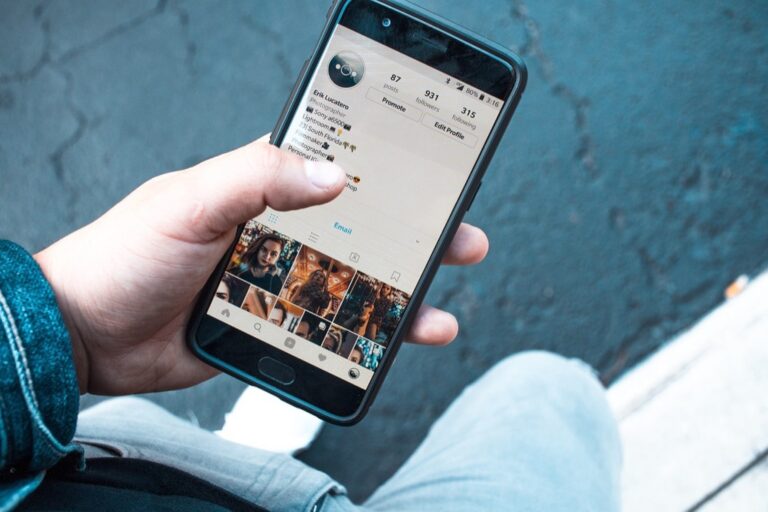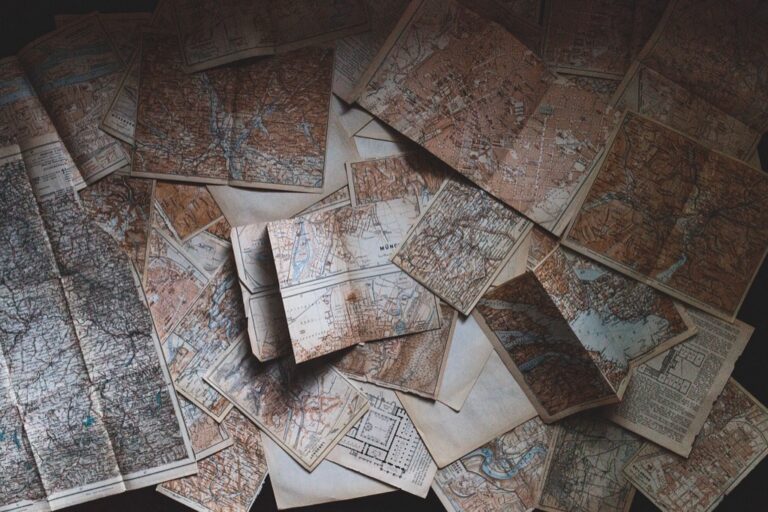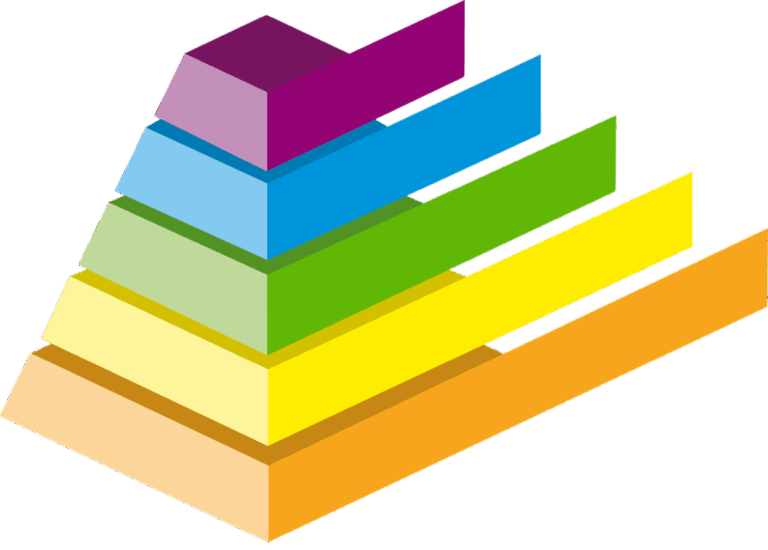9 Typography Rules in Mapping That Enhance Visual Communication
Typography transforms ordinary maps into powerful communication tools that instantly convey complex information to your audience. When you’re designing maps the right typeface choices can mean the difference between clarity and confusion as fonts help establish visual hierarchy and guide readers through different layers of geographic data. Understanding typography’s role in cartography will help you create more effective and visually appealing maps that engage your audience while maintaining readability across various scales and contexts.
The right typography choices lead to maps that are both functional and aesthetically pleasing allowing you to emphasize important features highlight relationships between elements and create visual harmony. From selecting appropriate font families to managing text placement typography serves as the bridge between raw geographic data and meaningful visual information that your audience can easily digest.
Disclosure: As an Amazon Associate, this site earns from qualifying purchases. Thank you!
The Evolution of Typography in Cartography
The journey of typographic elements in maps reflects centuries of artistic innovation and technological advancement.
P.S. check out Udemy’s GIS, Mapping & Remote Sensing courses on sale here…
Early Map Typography Techniques
Hand-lettering dominated early cartographic typography from the 15th to mid-20th century. Skilled cartographers used precise calligraphy tools to craft letterforms directly onto maps creating distinctive styles like Copperplate and Roman variants. Map houses developed specialized techniques including copper engraving letter templates stone lithography and manual type transfer sheets. These methods required extensive training with apprentice cartographers spending years perfecting their lettering skills before working on official maps.
Learn modern calligraphy and hand lettering with this beginner-friendly guide. It features clear instructions and helpful exercises to develop your skills.
Modern Digital Map Typography
Digital typography revolutionized cartographic design through vector-based typefaces and automated labeling systems. Geographic Information Systems (GIS) now offer dynamic font scaling collision detection and custom typography tools. Modern mapping platforms like ArcGIS Mapbox and QGIS provide extensive typeface libraries with specialized fonts for terrain features water bodies and urban elements. Smart labeling algorithms automatically adjust text placement density and hierarchy while maintaining readability across different zoom levels.
Essential Typography Elements in Map Design
Font Selection and Hierarchy
Font selection forms the foundation of effective map typography. Choose sans-serif fonts like Arial or Helvetica for feature labels and point locations to ensure clarity at smaller sizes. Use serif fonts such as Times New Roman or Georgia for larger text elements like titles or region names to add visual interest. Create a clear typographic hierarchy by using bold weights for primary features (cities states) medium weights for secondary elements (roads rivers) and light weights for tertiary information (points of interest landmarks).
Size and Scale Considerations
Typography size must adapt to your map’s scale and viewing distance. Set primary labels 25% larger than secondary text elements for proper visual hierarchy. For digital maps implement dynamic font sizing that adjusts between 8-14pt for feature labels as users zoom in and out. Maintain a minimum 6pt font size for printed maps to ensure readability. Consider using size progression ratios (like 1:1.5) between different label categories to create consistent visual relationships across your map.
Color and Contrast Choices
Select type colors that provide at least 70% contrast against your map background. Use dark text (80-100% opacity) on light backgrounds and white or light-colored text (100% opacity) on dark backgrounds. Implement subtle drop shadows or halos around labels when crossing varied terrain colors. Apply color strategically – reserve saturated colors for emphasis features and use muted tones for background elements. Test your color choices across different lighting conditions to ensure consistent legibility.
Typography’s Impact on Map Legibility
Typography directly influences how effectively users can extract information from maps through clear visual communication and proper label placement.
Readability at Different Scales
Map typography must adapt seamlessly across multiple zoom levels to maintain legibility. Use dynamic font sizing that automatically adjusts based on zoom level with a minimum readable size of 8pt for digital displays. Set up scale-dependent label rules where feature names appear at specific zoom thresholds. For example display major city names at zoom level 5-10 while showing street names only at zoom level 15+. Consider using condensed fonts for longer labels at smaller scales to preserve space without sacrificing readability.
Handling Text Overlaps and Placement
Prevent text conflicts by implementing automated label collision detection algorithms in your mapping software. Position labels consistently – place city names horizontally above points curved river names following water flow & area labels spread across the feature extent. Use text halos or masks with 2-3px buffer to separate labels from underlying map features. For dense areas employ selective label display showing only the most important features at each scale level. Maintain a minimum 2pt spacing between adjacent labels to ensure clear visual separation.
Choosing Appropriate Fonts for Different Map Features
Selecting fonts for specific map elements requires careful consideration of both functionality and visual appeal. Each map feature demands distinct typographic treatment to ensure optimal readability and information hierarchy.
Labels for Natural Features
Select organic typefaces that complement natural landscape elements. Use italicized fonts for water bodies like rivers lakes & oceans to suggest flow and movement. Choose lighter weights for terrain features like mountains valleys & forests. Keep natural feature labels subtle with sizes between 8-10pt for minor elements and 12-14pt for major landmarks. Implement curved text paths to follow natural contours of coastlines & waterways.
Urban and Built Environment Typography
Apply bold sans-serif fonts for city names population centers & built structures. Use vertical alignment for building labels and horizontal placement for neighborhoods & districts. Set urban feature text in 10-12pt size for secondary locations and 14-16pt for primary cities. Incorporate condensed fonts for dense urban areas to prevent label overcrowding. Maintain consistent letter spacing of 25-50 units for optimal urban label legibility.
Transportation Network Text Styles
Deploy clean sans-serif typefaces for roads highways & transit routes. Use condensed fonts for long street names and standard width for highway numbers. Set transportation labels to 9-11pt for local streets 12-14pt for major roads and 16-18pt for highways. Implement label offsetting of 1.5mm from line features. Align road labels parallel to their corresponding paths while maintaining uniform text spacing across the network.
Typography Techniques for Map Hierarchy
Effective typography hierarchy in maps guides viewers through different levels of geographic information while maintaining visual balance and readability.
Primary vs. Secondary Labels
Primary labels should command immediate attention through size and prominence while secondary labels provide supporting details. Use a size difference of 25-35% between primary and secondary elements for optimal distinction. Primary labels work best at 12-14pt for city names roads and major features while secondary labels function well at 9-10pt for neighborhoods parks and minor features. Implement consistent spacing with primary labels requiring 2-3mm clearance and secondary labels needing 1-2mm.
Using Weight and Style Variations
Create visual distinction through strategic font weight combinations with bold weights (600-700) for primary features and regular weights (400-500) for secondary elements. Apply italic styles to flowing features like rivers while keeping upright styles for static elements like buildings. Combine weights strategically – bold for country names medium for cities and light for terrain features. Use condensed variants for longer labels in confined spaces while maintaining readability.
Cultural Considerations in Map Typography
Typography in mapping requires careful attention to cultural sensitivities and regional preferences to ensure maps are accessible and respectful to diverse audiences.
Language and Script Variations
Different writing systems demand specific typographic approaches for optimal legibility. Arabic and Hebrew scripts require right-to-left text flow and specialized fonts that maintain character connections. East Asian languages like Chinese Japanese and Korean need larger point sizes to preserve character detail. Unicode-compliant fonts supporting multiple scripts are essential for multilingual maps. Typography must adapt to varying character heights line spacing and vertical alignment requirements across different writing systems.
Regional Typography Conventions
Maps should reflect local typographic preferences and standards. European maps often use sentence case for place names while US conventions favor title case. Asian markets prefer higher contrast ratios and specific character weights. In the Middle East traditional calligraphic influences shape typography expectations. Font selection should consider regional associations – certain typefaces may carry cultural or historical significance in specific areas. Style guides from local mapping authorities often provide specific typography requirements for their regions.
Common Typography Challenges in Mapping
Cartographers face several critical typography challenges that can impact map readability and effectiveness. Here’s an examination of key issues that require careful consideration during the map design process.
Managing Dense Information
Dense information areas present unique typography challenges in mapping that require strategic solutions. Labels must maintain readability while avoiding overlap in crowded urban centers POIs or complex terrain features. Use techniques like selective label omission reducing font sizes in congested areas or implementing automated label collision detection. Advanced mapping software offers dynamic label placement algorithms that adjust text positioning based on zoom levels allowing for optimal visibility at different scales.
Balancing Text and Visual Elements
Typography must complement rather than compete with map elements to create effective visual communication. Achieve balance by using a maximum of three font styles maintaining consistent label sizes across similar features and implementing sufficient white space around text. Consider using transparency settings of 85-90% for labels over detailed terrain or implementing text halos with 0.5-1pt width to ensure readability without overshadowing important geographic features. Position labels to follow natural contours and maintain visual flow while preserving the integrity of underlying map elements.
Digital Tools and Typography Solutions
Modern technology has revolutionized map typography with sophisticated software solutions and automated systems that enhance both efficiency and design quality.
Modern Mapping Software
Leading GIS platforms like ArcGIS Pro QGIS and Adobe Illustrator with MAPublisher offer comprehensive typography controls for mapmaking. These tools provide extensive font libraries dynamic text scaling and advanced label styling options. You’ll find specialized features like curved text paths rule-based labeling and support for multiple languages. Modern software also enables real-time preview of typography changes across different zoom levels making it easier to optimize text placement and readability.
Automated Label Placement Systems
Advanced label engines use AI-driven algorithms to optimize text placement automatically. Systems like Mapbox GL JS and ArcGIS Label Engine analyze feature density conflicts and spatial relationships to determine optimal label positions. These tools apply smart placement rules that prevent overlaps maintain consistent spacing and adjust typography based on zoom levels. You can set priority rankings for different feature types allowing the system to make intelligent decisions about label visibility and positioning.
Best Practices for Map Typography Design
Style Guide Development
Create a comprehensive style guide that standardizes typography across all map products. Define specific font families like Helvetica for urban features and Minion Pro for natural elements. Include detailed specifications for font sizes ranging from 8pt for minor features to 14pt for major labels. Document color values with precise hex codes and establish clear rules for text placement such as road labels following curve paths. Update your guide quarterly to incorporate new typefaces and emerging design standards.
Quality Control Methods
Implement systematic quality checks to maintain typography consistency. Start with automated label conflict detection using tools like ArcGIS Label Manager or QGIS PAL labeling engine. Review maps at multiple zoom levels to verify text legibility ranging from 1:1000 to 1:1000000 scales. Test typography against different background colors to ensure a minimum 70% contrast ratio. Create checklists for manual reviews focusing on spacing hierarchy label alignment and cultural naming conventions. Use version control systems to track typography changes across map iterations.
Future Trends in Map Typography
Typography will continue to play a vital role in shaping the future of cartography. As mapping technology advances you’ll see more adaptive typography systems that automatically adjust to different devices and viewing conditions. These smart systems will revolutionize how text elements interact with map features.
The rise of augmented reality and 3D mapping will bring new typographic challenges and opportunities. You’ll need to consider how text behaves in three-dimensional space while maintaining readability across multiple perspectives.
The evolution of AI-driven typography solutions will make it easier for you to create maps that are both beautiful and functional. By embracing these innovations while following proven design principles you’ll be able to create maps that effectively communicate spatial information for years to come.