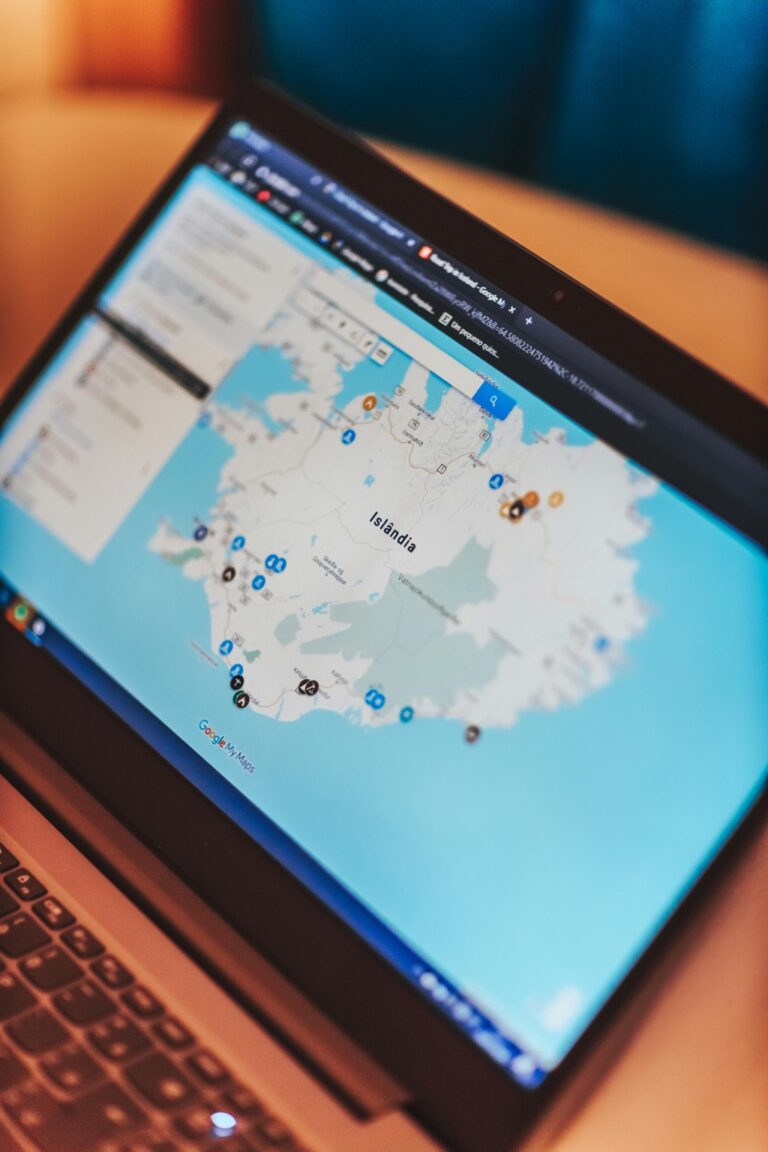9 Interactive Storytelling Through Maps That Transform Digital Narratives
Maps have evolved far beyond simple navigation tools to become powerful storytelling platforms that bring data and narratives to life. When you combine interactive elements with geographical visualization, you’re able to create immersive experiences that help audiences understand complex information through engaging spatial contexts. Whether you’re a journalist crafting a compelling news story, an educator teaching historical events, or a data scientist presenting research findings, interactive maps offer unique ways to connect with your audience and make your message more memorable.
Digital cartography has transformed how we communicate ideas by letting users zoom, click, and explore layers of information at their own pace. From tracking global weather patterns to visualizing election results or documenting historical migrations, interactive maps provide an intuitive way to showcase relationships between location, data, and time.
Disclosure: As an Amazon Associate, this site earns from qualifying purchases. Thank you!
Understanding The Power Of Interactive Map Storytelling
How Maps Shape Narrative Experiences
Interactive maps transform static information into dynamic storytelling experiences. They guide viewers through geographic data using intuitive navigation controls animations and clickable elements. Maps create emotional connections by linking locations to memories experiences and cultural significance. Through layered visualization techniques interactive maps reveal patterns relationships and changes over time that text alone cannot convey. Custom base maps color schemes and symbology help reinforce brand identity while maintaining clear communication of spatial information.
Why Interactive Maps Are Transforming Digital Storytelling
Interactive maps revolutionize digital storytelling by enabling user-driven exploration of complex datasets. Users can zoom pan filter and click through multiple data layers to uncover insights at their own pace. Real-time updates and responsive design allow stories to evolve as new data becomes available. Interactive elements like pop-ups tooltips and linked multimedia content create immersive experiences that boost engagement and retention. Location-based storytelling through maps helps audiences understand global patterns local impacts and geographic relationships in ways traditional media cannot match.
Choosing The Right Tools For Map-Based Storytelling
Selecting appropriate tools is crucial for creating compelling interactive map narratives that engage your audience while effectively conveying your story’s message.
Popular Interactive Mapping Platforms
- ArcGIS StoryMaps offers a user-friendly interface with built-in templates perfect for narrative-driven maps integrating multimedia elements.
- MapBox provides powerful customization options with extensive styling controls ideal for creating branded interactive experiences.
- Carto excels in data visualization with dynamic features supporting real-time updates and complex data analysis.
- Leaflet serves as an open-source JavaScript library offering lightweight solutions for web-based interactive maps.
- Google My Maps delivers a straightforward platform for beginners with basic customization needs and familiar Google Maps integration.
- Layer Controls enable users to toggle between different data sets showing various aspects of your story.
- Pop-up Information displays detailed content when viewers click specific map elements or locations.
- Zoom Functionality allows seamless navigation between different geographic scales and story elements.
- Custom Markers help categorize and identify different types of locations or data points.
- Animation Tools create dynamic transitions between map states to illustrate change over time.
- Mobile Responsiveness ensures your map story works effectively across all device types.
- Data Export Options let users interact with and download relevant datasets.
Creating Compelling Visual Narratives With Maps
Transform your geographic data into captivating stories by mastering the art of visual narrative design with interactive maps.
Designing User-Friendly Navigation
Create intuitive map interfaces by implementing clear zoom controls pan functions and layer toggles. Position navigation elements consistently in easily accessible areas like top-right corners or side panels. Include a “home” button to reset the view and add tooltips that guide users through interactive features. Design your map’s interface with mobile users in mind ensuring touch-friendly buttons and gestures for seamless exploration across devices.
Incorporating Multimedia Elements
Enhance your map narratives by integrating photos videos audio clips and infographics into location-based pop-ups. Layer multimedia content strategically to reveal additional context without overwhelming the base map. Use image carousels in info windows to showcase multiple perspectives of a location and embed short video clips to bring historical events or geographic processes to life. Remember to compress media files to maintain quick loading times.
Balancing Information And Engagement
Structure your map’s content in progressive layers starting with essential information and allowing users to drill deeper for details. Use hover states to preview data before clicking and implement smart clustering for dense data points. Create a hierarchy of information using varied marker sizes colors and symbols to guide attention. Consider implementing guided tours for complex datasets while maintaining the freedom for self-directed exploration.
Enhancing Stories With Geographic Data Layers
Geographic data layers transform simple maps into rich narratives by adding contextual depth and analytical value to your storytelling.
Using Demographics And Statistics
Layer your maps with demographic data to reveal compelling population patterns and social trends. Incorporate census information like age distribution income levels and population density using choropleth maps or graduated symbols. Tools like Social Explorer and Census Reporter help visualize demographic shifts while platforms like Esri’s Living Atlas provide ready-to-use statistical layers for education healthcare and economic metrics. Create custom color schemes and classification methods to highlight significant demographic patterns that support your narrative.
Develop crucial social thinking skills with the We Thinkers! Social Explorers Curriculum. This engaging volume helps young learners understand and navigate social expectations through fun, interactive activities and stories.
Integrating Historical Context
Overlay historical maps and data to show how places have evolved over time. Use georeferenced historical maps from resources like David Rumsey Map Collection or Old Maps Online to create timeline animations. Add markers for significant events battles architectural changes and urban development patterns. Map layers showing changes in political boundaries land use and infrastructure development help viewers understand the spatial transformation of locations through different time periods.
This is a used book in good condition. Enjoy a pre-loved copy with all pages intact and minimal wear.
Adding Real-Time Information
Incorporate live data feeds to make your maps dynamic and current. Connect APIs for weather patterns traffic conditions social media activity and satellite imagery. Platforms like Mapbox and ArcGIS Online support real-time data integration from sources like OpenWeatherMap transportation departments and environmental sensors. Use time-enabled layers to show temporal patterns and implement automatic refresh intervals to maintain data accuracy.
Incorporating Interactive Elements Into Map Stories
Creating Clickable Points Of Interest
Transform static map locations into engaging interactive elements by implementing clickable points of interest (POIs). Use distinctive markers icons like pins flags or custom symbols to highlight key locations. Configure click triggers to respond to both desktop mouse clicks and mobile touch events ensuring cross-platform functionality. Organize your POIs into themed categories such as historical sites landmarks or service locations allowing users to filter content based on their interests. Implement clustering for areas with multiple POIs to prevent visual clutter at wider zoom levels.
Designing Dynamic Popups And Overlays
Design informative popups that appear when users interact with map elements. Structure your popup content with clear hierarchies using headlines descriptions and multimedia elements like images or embedded videos. Create responsive overlay designs that adjust to different screen sizes and maintain readability on both desktop and mobile devices. Include action buttons within popups to enable deeper exploration such as “Learn More” links or directions. Implement smooth animations for popup entry and exit to enhance the user experience.
Adding Timeline Features
Integrate interactive timelines to showcase geographical changes over time. Implement playback controls that allow users to animate through different time periods with play pause and speed adjustment options. Create time-sensitive markers that appear or disappear based on the selected time period. Design timeline sliders with clear date ranges and significant historical markers for context. Connect your timeline to map layers enabling automatic updates of displayed information as users move through different time periods.
Optimizing Map Stories For Different Devices
Creating responsive map stories requires careful attention to device-specific requirements and user interaction patterns.
Mobile-First Design Considerations
Mobile optimization starts with streamlined interface elements that adapt to smaller screens. Design touch-friendly controls at least 44×44 pixels in size and maintain adequate spacing between interactive elements. Simplify map layers to show only essential data on mobile views using scale-dependent rendering. Implement gestures like pinch-to-zoom and swipe navigation that feel natural on touchscreens. Consider using collapsible menus and floating action buttons to maximize map visibility while preserving functionality.
Cross-Platform Compatibility Tips
Test your map stories across multiple browsers and operating systems to ensure consistent performance. Use standard web technologies like HTML5 and WebGL for maximum compatibility. Choose vector tiles over raster formats to maintain crisp visuals at different zoom levels and screen resolutions. Implement progressive loading to optimize initial page load times and lazy load additional content as needed. Configure viewport settings properly to handle different screen orientations and aspect ratios automatically.
Measuring Success In Interactive Map Storytelling
Evaluating the impact and effectiveness of interactive map stories requires both quantitative metrics and qualitative feedback to guide improvements and optimize user experience.
Tracking User Engagement Metrics
Monitor key performance indicators through analytics tools like Google Analytics or Mapbox’s built-in tracking features. Track metrics such as average time spent on map views bounce rates heatmaps of click patterns and interaction rates with specific map features. Focus on measuring zoom level changes layer toggles popup interactions and scroll depth through map narratives. Set up custom event tracking to capture specific user actions like completing guided tours or accessing specific data layers.
Gathering Audience Feedback
Implement user feedback mechanisms through targeted surveys quick polls and interactive rating systems within your map interface. Collect specific input about navigation ease content clarity and feature usefulness through structured questionnaires. Use A/B testing to compare different interface designs layer arrangements and interactive elements. Consider conducting user testing sessions to observe real-time interactions and gather detailed insights about user behavior preferences and pain points during map exploration.
Best Practices For Map-Based Narratives
Maintaining Visual Hierarchy
Create clear visual priorities to guide users through your map narrative effectively. Use contrasting colors sizes and weights to distinguish between primary secondary and tertiary information. Implement a consistent design system where important features like main routes landmarks or key data points stand out through larger symbols bolder colors or prominent placement. Layer your information strategically placing base maps in subtle tones while highlighting storytelling elements through vibrant colors and distinct iconography.
Ensuring Accessibility
Design your map narratives to accommodate all users regardless of their abilities. Include alternative text descriptions for map features keyboard navigation options and screen reader compatibility. Choose colorblind-friendly palettes using tools like ColorBrewer to ensure your color schemes work for everyone. Provide multiple ways to access information through both visual and text-based formats and maintain sufficient contrast ratios between text and background elements according to WCAG guidelines.
Experience comfortable viewing with reduced blue light emissions and accurate colors thanks to Dell's ComfortView Plus. Enjoy smooth visuals with a 100Hz refresh rate and versatile connectivity with dual HDMI ports.
Managing Data Complexity
Structure your data presentation in progressive layers starting with essential information before revealing deeper insights. Use smart clustering techniques to prevent marker overcrowding at different zoom levels and implement filter controls that allow users to focus on specific data categories. Design intuitive toggle switches for different data layers and create clear legends that explain your visualization choices. Consider using scale-dependent rendering where detail increases as users zoom in maintaining optimal performance and clarity.
Future Trends In Interactive Map Storytelling
Emerging Technologies
Augmented reality (AR) and virtual reality (VR) are revolutionizing interactive map storytelling by creating immersive 3D environments. Mixed reality technologies enable users to overlay digital map data onto physical spaces through devices like Microsoft HoloLens and Apple Vision Pro. Advanced machine learning algorithms now power real-time data processing allowing maps to adapt instantly to user interactions. Natural language processing enables voice-controlled navigation through map narratives while haptic feedback systems provide tactile responses for enhanced engagement. These technologies combined with 5G connectivity create seamless multisensory mapping experiences that blur the lines between digital and physical worlds.
Experience immersive spatial computing with XREAL One glasses, powered by the X1 chip for smooth visuals and ultra-low latency. Enjoy a massive virtual screen up to 147" with expertly tuned audio by Bose and broad device compatibility via USB-C.
New Storytelling Possibilities
Interactive maps are evolving beyond traditional geographic representation into dynamic narrative platforms. Personalized storytelling adapts map content based on user preferences location and behavior patterns. Collaborative mapping features enable multiple users to contribute stories and data layers in real-time creating living narratives of places and events. Emotional mapping incorporates sentiment analysis to visualize collective experiences and feelings associated with locations. Biometric data integration allows maps to respond to user emotional states while gamification elements transform educational content into interactive adventures. These innovations create deeper connections between users and geographic information through personalized engaging experiences.
Conclusion: Crafting Impactful Stories Through Interactive Maps
Interactive map storytelling has revolutionized how we share and understand geographic information. By combining dynamic visualization tools modern analytics and user-centered design you’ll create compelling narratives that resonate with your audience.
The future of interactive mapping looks bright with emerging technologies like AR VR and machine learning pushing the boundaries of what’s possible. These innovations paired with thoughtful design principles and engagement metrics will help you craft more immersive and meaningful map-based stories.
Remember that successful interactive maps balance technological capabilities with human connection making complex data accessible and engaging for everyone. As you embrace these tools and techniques you’ll transform static information into dynamic stories that captivate inform and inspire your audience.