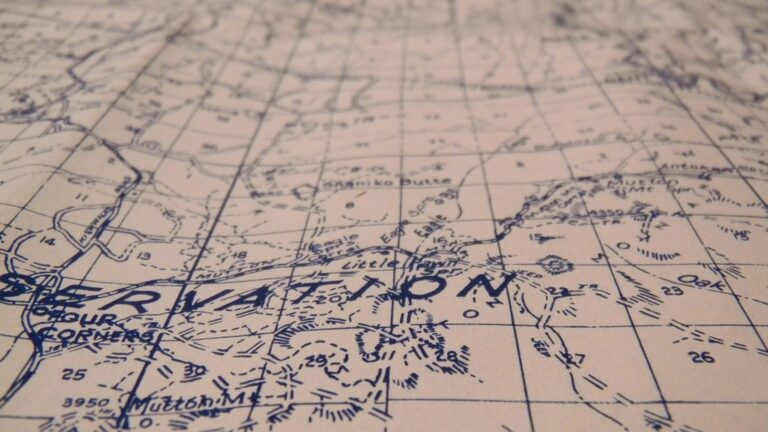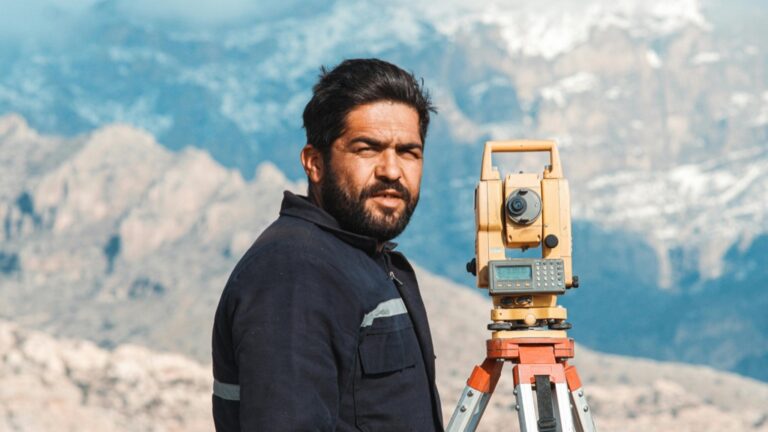10 Best Illustration Tools for Adding Artistic Elements to Maps
In a world where maps are more than just navigation tools, adding artistic elements can transform them into captivating visual stories. You’ll discover the best illustration tools that elevate your mapping projects, making them stand out with unique designs and creative flair. Whether you’re a professional cartographer or a hobbyist, these tools will help you bring your vision to life.
Adobe Illustrator
Use Adobe Illustrator for creating intricate designs and customizing map features. Its vector capabilities allow you to edit individual elements easily.
Procreate
Consider Procreate when working on iPads for a more hands-on approach. This app lets you draw directly on maps, providing a unique artistic touch.
QGIS with Print Layout
Learn QGIS with this Malayalam beginner's guide! Map your dreams and master GIS fundamentals through practical exercises.
Leverage QGIS for robust mapping projects. Its Print Layout feature allows you to add artistic elements and customize designs while maintaining data accuracy.
Mapbox Studio
Utilize Mapbox Studio to create dynamic maps with artistic styles. Customize colors and icons to match the desired aesthetic effortlessly.
Canva
Try Canva for simple map enhancement. Its drag-and-drop interface makes it easy to add artistic elements like icons and illustrations without steep learning curves.
These tools not only improve your maps’ visual quality but also help convey your message more effectively while addressing common artistic challenges.
Best Digital Illustration Tools
When you want to enhance the artistic elements of your maps, several digital illustration tools stand out for their capabilities and user-friendliness. Here are some top options:
Adobe Illustrator
Adobe Illustrator stands as a premier choice for professional mapmakers. Its vector-based design allows you to create precise and intricate designs that maintain clarity at any scale. You can utilize advanced typography and drawing tools to effectively label your maps, while the extensive color management options give you the creative freedom to produce visually striking narratives. Additionally, Illustrator enables you to extract and manage map features from SVG files, streamlining your customization process.
CorelDRAW
CorelDRAW provides a user-friendly interface that makes it accessible for both beginners and seasoned designers. It supports a variety of file formats, which helps you work seamlessly with existing map data. You can create and edit vector graphics with ease, making it ideal for incorporating artistic elements into your maps. Notably, CorelDRAW’s ability to convert raster images to vector graphics allows you to repurpose existing artwork, enhancing your overall design capabilities.
Affinity Designer
Affinity Designer is gaining popularity among mapmakers for its robust features at a more affordable price point. This tool offers flexible vector and raster graphic design options, enabling you to combine both elements seamlessly. You can leverage its real-time performance to make adjustments on the fly, ensuring efficiency during the creative process. Furthermore, Affinity Designer supports high-resolution output, making it suitable for detailed map presentations and print-ready designs.
Best Free Illustration Tools
To enhance your mapping projects with artistic elements, several free illustration tools stand out for their capabilities and accessibility.
Inkscape
Learn Inkscape quickly with this complete 2024 guide. Master vector graphics through step-by-step instructions, from basic concepts to advanced techniques.
Inkscape is a free, open-source vector graphics editor perfect for mapmaking. You can create detailed, customizable maps using various tools like shapes, paths, and transparency effects. Inkscape supports multiple formats, including SVG and PNG, making it versatile for different projects. Its dedicated community offers extensive online resources, so you’ll find tutorials and guides to help you get started, whether you’re a beginner or an advanced user.
GIMP
GIMP (GNU Image Manipulation Program) is another excellent free tool for crafting and editing maps. You can leverage its powerful image editing capabilities to manipulate textures and integrate various artistic elements into your maps. GIMP supports layers and custom brushes, allowing for detailed adjustments that can elevate your design. With its compatibility with numerous plug-ins, GIMP helps expand functionality, ensuring you have the tools needed for diverse mapping tasks.
SketchBook
SketchBook offers a user-friendly interface that caters to both drafters and artists. You can sketch map elements directly on your tablet, bringing a personal touch to your designs. Its advanced brush engine allows for precision and creativity, making it ideal for conceptualizing initial ideas. SketchBook’s ability to layer drawings enhances flexibility, enabling you to build complex visuals with ease, thus enriching your cartographic projects.
Best Mobile Illustration Tools
When it comes to enhancing your maps with artistic elements, mobile illustration tools offer convenience and flexibility. Here are some of the top options to consider:
Procreate
Procreate is an iPad-exclusive drawing app that’s perfect for detailed map illustrations. With over 200 brushes, a robust layering system, and high-resolution image support, you can create intricate designs easily. It allows custom brush creation, enabling you to tailor tools to your specific mapping needs. Procreate’s fluid interface makes it user-friendly, whether you’re a professional cartographer or a hobbyist.
Adobe Fresco
Unleash your creativity with Adobe Fresco! This beginner's guide offers step-by-step instructions and practical projects to help you master digital painting and drawing on your iPad or tablet.
Adobe Fresco shines on both iPad and iPhone, thanks to its extensive brush library that includes Pixel Brushes, Live Brushes, and Vector Brushes. Its Vector Brushes are particularly advantageous for map illustrations, as they ensure your artwork remains scalable without losing quality. Fresco integrates seamlessly with Adobe Creative Cloud, allowing you to efficiently transition your projects to other Adobe tools for further editing and refinement.
This is a used book in good condition, ready to be enjoyed. It offers an affordable way to own and read your favorite titles.
Concepts
Communicate without words in Concept, a game where you convey ideas using universal icons. Its easy-to-learn gameplay and vibrant design provide endless entertainment for all ages.
Concepts is a versatile sketching app available on various devices, including iOS and Android. It boasts an infinite canvas, allowing you to brainstorm and map out designs with no constraints. You can utilize precision drafting tools and a range of brushes for artistic effects. Concepts also supports vector graphics, ensuring your illustrations maintain clarity and sharpness, making it a solid choice for map visualization projects.
Best Specialized Mapping Tools
When you’re looking to enhance your maps with artistic elements, specialized mapping tools can significantly elevate your design output. These tools not only streamline your workflow but also integrate advanced features tailored for effective cartographic expression.
Mapbox Studio
Mapbox Studio streamlines the process of creating custom maps with artistic flair. You can adjust color palettes, typography, and 3D perspectives to achieve your desired aesthetic. With its data-driven styling, you have the flexibility to manipulate designs using zoom levels and data inputs. Additionally, Mapbox’s API integration allows you to embed maps seamlessly into applications and websites—ensuring your creations reach a wider audience.
ArcGIS Online
ArcGIS Online offers robust capabilities for collaborative mapping projects. You can create interactive, web-based maps while utilizing a variety of templates and design tools. The platform includes advanced data visualization options, enabling you to represent geographic information dynamically. By leveraging its extensive data catalog, you can enrich your maps with relevant geographic datasets that strengthen your narrative. Workflows integrate well with GIS practices, ensuring thorough analysis coupled with visually appealing outputs.
QGIS
QGIS stands out as a powerful open-source mapping tool that provides extensive customization options. You can easily craft intricate designs using its Print Layout feature, which facilitates high-quality map production. QGIS supports various data formats, ensuring compatibility with numerous datasets. You can also apply specific styling to layers, reinforcing thematic elements in your maps. Its active community continually contributes plugins that expand functionality, addressing diverse mapping needs without the associated costs of proprietary software.
Conclusion
Choosing the right illustration tools can transform your mapping projects into captivating visual narratives. Whether you’re a professional cartographer or an enthusiastic hobbyist there’s a tool that fits your needs. From the advanced features of Adobe Illustrator to the user-friendly interfaces of Canva and CorelDRAW each option brings unique strengths to the table.
Experimenting with both paid and free tools allows you to discover what works best for your creative vision. As you enhance your maps with artistic elements remember that the goal is to communicate effectively while engaging your audience. With the right tools at your disposal you can elevate your maps from simple navigation aids to stunning works of art.