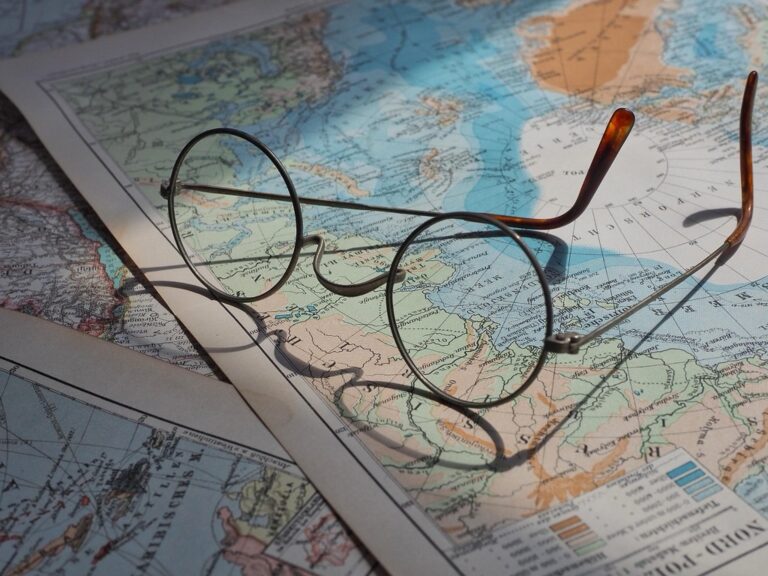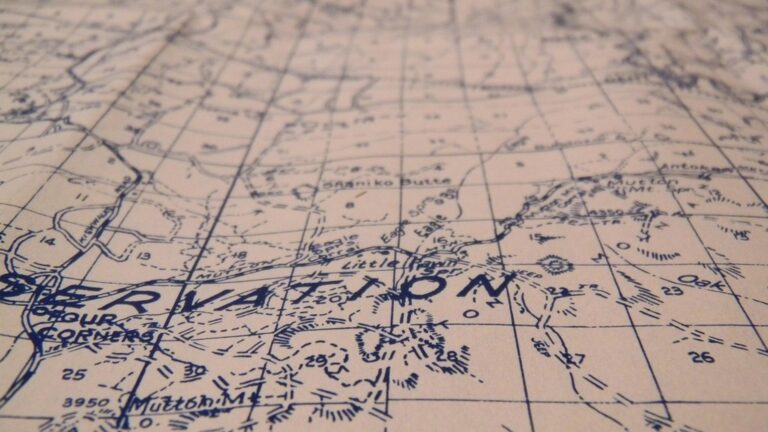10 Best Vector Graphics Programs for Cartographic Design That Enhance Readability
Creating stunning maps requires the right tools, and vector graphics programs are essential for any cartographic designer. These programs not only offer precision and scalability but also empower you to craft visually compelling representations of geographic data. Dive into our guide to discover the best vector graphics software that can elevate your cartographic projects.
Disclosure: As an Amazon Associate, this site earns from qualifying purchases. Thank you!
Adobe Illustrator
Adobe Illustrator is a powerful vector graphics tool that offers extensive design capabilities. You can create custom map illustrations using its robust drawing tools. Leverage its advanced typography features to enhance map readability.
Inkscape
Learn Inkscape quickly with this complete 2024 guide. Master vector graphics through step-by-step instructions, from basic concepts to advanced techniques.
Inkscape is a free, open-source option that provides essential vector editing tools. It’s suitable for those on a budget while still needing high-quality results. Utilize Inkscape‘s layers and object manipulation features to streamline your workflow.
P.S. check out Udemy’s GIS, Mapping & Remote Sensing courses on sale here…
CorelDRAW
CorelDRAW is known for its user-friendly interface and powerful graphic design tools. You can use its templates and symbols to expedite the mapping process. The software also supports multi-page document creation, ideal for larger projects.
QGIS
QGIS integrates GIS data management with vector graphics capabilities. It allows for direct mapping using spatial data layers. Use QGIS for advanced geospatial analysis and customize your maps with its rendering options.
Mapbox
Mapbox is a cloud-based platform that combines vector graphics with interactive mapping features. You can create dynamic web maps for real-time data visualization. Its customizable styles enable you to tailor maps to specific aesthetics.
Carto
Carto specializes in location intelligence and offers mapping capabilities alongside vector graphics features. You can analyze and visualize complex data sets effectively. Leverage its easy-to-use interface for rapid map creation.
By utilizing these sophisticated tools, you can address common mapping challenges, enhance aesthetic appeal, and improve the functionality of your cartographic designs. Remember to prioritize accuracy and readability in your workflow.
Top Commercial Vector Graphics Programs
Creating accurate and visually appealing maps presents various challenges. Whether it’s ensuring data integrity, effectively visualizing complex information, or meeting user expectations, the task can be daunting. As a mapmaker, you need to navigate these issues while keeping the end-user in mind.
Technical Context for Modern Mapping
In today’s cartographic landscape, high-quality data and advanced software tools are essential. Understanding the capabilities of various tools can help you choose the right one for specific projects. It’s critical to leverage Geographic Information System (GIS) principles alongside design aesthetics. Using professional-grade vector graphics programs can bridge the gap between technical data and visual storytelling.
Key Methods for Effective Cartography
- Use of Vector Graphics: Programs like Adobe Illustrator allow for precision in creating detailed maps. You can integrate GIS data smoothly when using the ArcGIS extension, which provides real-time access to geographic layers.
- Open-source Tools: Inkscape serves as a free alternative with fundamental editing capabilities. This option may suit beginners or those on a tight budget while still enabling quality outputs.
- Interactive Mapping Solutions: Platforms such as Mapbox offer cutting-edge tools for crafting and managing interactive maps, enhancing user engagement through responsive design.
Addressing Common Technical Issues
Map distortion and data misrepresentation often diminish quality. To avoid this, consider the following:
- Ensure Data Accuracy: Validate your datasets regularly. Reliable sources like government databases or peer-reviewed publications are ideal.
- Scale Adjustment: Pay attention to scale—human-readable scales (like 1:10,000) often enhance user understanding. Use tools that allow easy adjustments.
Exploring Data Visualization Options
Data visualization breathes life into your maps. Here are some visualization techniques to consider:
- Color Schemes: Use contrasting colors for different data layers; this helps in distinguishing essential features. Tools like ColorBrewer can assist in selecting appropriate palettes based on color blindness considerations.
- Symbolization: Custom symbols can enhance map readability. Use software like QGIS to create unique iconography that corresponds with your data.
Workflow Frameworks for Cartographic Design
Establishing a structured workflow can improve efficiency. Here’s a framework you might find helpful:
- Data Acquisition: Gather data from reliable sources.
- Preprocessing: Clean and format your data for compatibility.
- Design Execution: Utilize vector graphics software to craft the visual elements.
- Review and Iterate: Collaborate with peers for feedback, refining your output.
- Finalize and Publish: Ensure all outputs are properly formatted for distribution.
Quality Control Tips
Maintaining quality throughout your cartographic process is crucial. Here’s how to ensure the quality of your maps:
- Peer Reviews: Collaborate with fellow cartographers for additional insights on your work. Fresh eyes can catch mistakes you may have missed.
- QA/QC Checklists: Develop checklists to verify all elements—data accuracy, visual hierarchy, and design coherence. This methodical approach helps mitigate errors.
- User Testing: Test your maps with real users to gauge usability and comprehension. Adjust based on constructive feedback to enhance the final product.
Establishing a solid foundation in technical skills combined with creative visualization will make your maps stand out both in accuracy and readability.
Best Open Source Vector Graphics Programs
When you’re diving into cartographic design, finding the right vector graphics program is crucial. Open source options offer great flexibility and functionality. Here are some top picks.
Inkscape
Inkscape is your go-to open-source vector graphics editor, widely recognized for its powerful capabilities. It supports platforms like Windows, macOS, and Linux, making it accessible for everyone. You’ll appreciate its extensive features, including flexible drawing tools and a node-based workflow similar to Adobe Illustrator. Although its bitmap tracing isn’t as advanced, the community support and documentation can help you navigate the initial learning curve. Expect a professional-grade tool that combines usability with versatility for your mapping projects.
GIMP
GIMP (GNU Image Manipulation Program) is primarily a raster image editor but can complement your vector work, especially for processing raster-based components of maps. Although it isn’t designed for vector graphics, it excels at image editing, making it useful for enhancing map visuals. You can modify imported vector graphics, prepare images for web use, and create custom textures. As a cartographer, integrating GIMP allows you to manage both the raster and vector aspects of your designs, although you’ll want a dedicated vector program for primary cartographic tasks.
Best Online Vector Graphics Tools
In the realm of cartographic design, online vector graphics tools enhance usability and accessibility. Here are two leading options to consider:
Vectr
Vectr offers a user-friendly interface that simplifies the design process. It supports real-time collaboration, enabling you to work with team members simultaneously, which is crucial for iterative mapping projects. Vectr’s AI-powered tools facilitate tasks like background removal and image-to-vector conversion, making complex tasks easier. Additionally, its cross-platform compatibility ensures you can work seamlessly whether you’re on a web browser or desktop application.
Gravit Designer
Gravit Designer boasts a powerful vector editing toolset that’s ideal for cartography. It provides an intuitive workspace with advanced design features, like vector manipulation and text styling, tailored for intricate mapping designs. You can utilize cross-device functionality, giving you the flexibility to start a project on one device and continue on another. Gravit Designer also supports cloud integration, allowing for easy sharing and backup of your cartographic work.
These online tools can significantly enhance your mapping efficiency and improve collaboration with peers.
Best Specialized Vector Graphics Programs
When tackling complex mapping projects, choosing the right vector graphics programs can make a significant difference in both workflow and the final product. Here are some of the best specialized tools that cartographers find invaluable:
QGIS
QGIS is a powerhouse in the world of open-source mapping. You can create detailed, customized maps while leveraging its robust spatial analysis capabilities. Utilize its Print Composer to package your GIS layers into beautiful, printable maps complete with essential elements like scale bars and labels. You can also enjoy ‘on-the-fly’ coordinate reference system transformations, allowing you to visualize data across various projections seamlessly. For a more polished look, combine QGIS with vector graphics software like Inkscape for enhanced design control.
ArcGIS
ArcGIS is a leading GIS platform that provides powerful vector graphics and mapping solutions. You can conduct intricate analyses and create compelling, interactive maps that engage your audience. A standout feature is ArcGIS Pro, which offers advanced 3D visualization capabilities and intuitive design tools that allow you to represent complex data elegantly. Integrate a variety of data sources—like satellite imagery and demographic info—directly into your designs, ensuring your maps are both accurate and visually appealing. Its comprehensive support for custom symbology helps maintain clarity while conveying multifaceted information.
Conclusion
Finding the right vector graphics program can significantly elevate your cartographic designs. Whether you prefer established software like Adobe Illustrator or open-source options like Inkscape, each tool offers unique features that cater to different needs. By leveraging these programs, you’ll enhance your ability to create accurate and visually appealing maps.
Consider integrating GIS principles with design aesthetics to improve your mapping projects. With the right tools and techniques, you can tackle common challenges in cartography and produce maps that effectively communicate complex information. Embrace the versatility of both online and specialized software to streamline your workflow and achieve outstanding results in your cartographic endeavors.