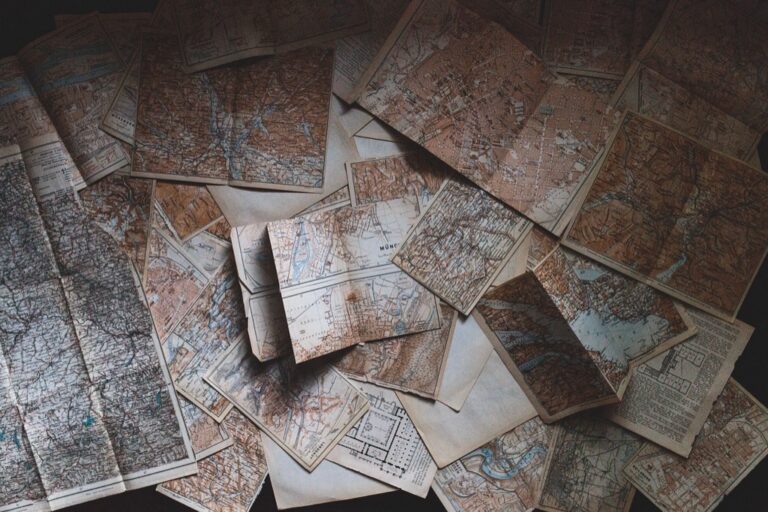10 Best Map Rendering Software for High-Quality Outputs to Enhance Visual Impact
In today’s digital landscape, creating stunning maps is essential for effective communication and analysis. Whether you’re a cartographer, a designer, or a data analyst, choosing the right map rendering software can elevate your projects to new heights. Discover the best tools that deliver high-quality outputs, making your maps not just informative but visually captivating.
Best Map Rendering Software for High-Quality Outputs
You face the challenge of creating visually striking maps while maintaining accuracy. Selecting the right rendering software is essential for achieving high-quality outputs. Here’s a breakdown of the top tools you should consider:
- ArcGIS Pro: It offers robust mapping capabilities with advanced geoprocessing tools. ArcGIS Pro supports 2D and 3D rendering, allowing for detailed visualizations. Its integration with spatial analysis tools enhances precision in output.
- QGIS: This open-source software is widely recognized for its flexibility and extensive plugin library. QGIS allows you to manipulate data layers easily and customize symbology for clarity, making it ideal for complex projects.
- Mapbox: This platform excels in providing stunning web maps using custom styles. Mapbox utilizes vector tiles, ensuring high-quality visualization across different devices. It’s a solid choice for interactive mapping applications.
- Tableau: While primarily a data visualization tool, Tableau can effectively render maps alongside other visual data types. Its user-friendly interface makes it suitable for quick, informative outputs.
- Adobe Illustrator with MAPublisher: For graphic design integration, this combination offers unparalleled control over map aesthetics. MAPublisher allows GIS data handling within Illustrator, enabling precise artistic adjustments.
When choosing software, consider your specific needs, including output formats and ease of use. Address common issues like data compatibility and rendering speed to ensure a smooth workflow. Utilize these tools to enhance your mapping capabilities and deliver high-quality visual outputs.
Key Features to Look for in Map Rendering Software
When choosing map rendering software, you’ll want to focus on several essential features that can greatly impact your mapping projects.
Rendering Quality
Rendering Quality is crucial for producing visually appealing maps. Look for software that boasts fast loading times and smooth transitions. For instance, Mapbox is recognized for its industry-leading rendering performance, improving map rendering speeds by an average of 30%. Investing in a tool that uses advanced real-time rendering engines will enhance your interactive map experiences.
User Interface
User interface (UI) significantly affects usability and efficiency. You want software with a polished UI that simplifies your workflow. Mapbox offers intuitive SDKs and APIs, ensuring a seamless experience across both web and mobile platforms. Additionally, UXPin can create realistic UI prototypes, which is useful when designing interactive maps but isn’t solely dedicated to map rendering.
Customization Options
Customization Options allow you to tailor maps that align with your brand or project goals. Consider software like Mapbox, which provides extensive customization capabilities. It enables you to create unique visual experiences by adapting styles and designs to meet specific requirements, enhancing your map’s impact.
File Format Support
File Format Support is vital for flexibility in data use and output. Effective map rendering software should support various file formats, including GeoJSON, KML, and shapefiles. Look for tools that facilitate easy importing and exporting of these formats, ensuring compatibility with your data sources and enabling collaboration across different platforms.
Top 5 Best Map Rendering Software for High-Quality Outputs
When creating high-quality maps, having the right rendering software is crucial. Here are some of the best options available.
1. QGIS
QGIS is an acclaimed open-source GIS software that stands out for its versatility and high-quality rendering capabilities. You can leverage its multi-threaded rendering, which uses multiple CPU cores to enhance performance, ensuring smoother interactions and quicker render times. Additionally, QGIS includes advanced cartography tools, 3D visualization features, and numerous plugins that significantly expand its functionality. This makes it a go-to choice for professional map production and in-depth geospatial data analysis, keeping you prepared for various mapping challenges.
Master ArcGIS Pro 3.2 with this comprehensive guide. Learn essential GIS workflows and data management techniques for effective spatial analysis.
2. GRASS GIS
Master geospatial analysis with GRASS GIS using this comprehensive guide. Learn practical techniques for managing, processing, and visualizing geographic data effectively.
GRASS GIS offers a robust platform for geospatial analysis and map rendering. This open-source software supports over 350 vector and raster manipulation tools, empowering you to perform complex tasks like digital terrain creation and statistical experimentation. Its comprehensive data handling capabilities make it indispensable for environmental modeling and spatial decision-making scenarios. If you’re serious about producing accurate and rich visual data representations, GRASS GIS should be on your radar.
3. ArcGIS Pro
ArcGIS Pro is a powerful tool renowned for its advanced geoprocessing capabilities and seamless integration of spatial data. You can create both 2D and 3D visuals with ease, facilitating detailed representation of complex datasets. Its user-friendly interface allows for efficient data management and provides a wide range of visualization options. With robust support for real-time data analysis, ArcGIS Pro remains a staple in professional mapping environments.
4. Mapbox
Mapbox excels in producing stunning web maps with impressive custom styles. This platform’s dynamic rendering options allow you to create interactive maps that respond to user inputs in real-time. You’ll appreciate the extensive customization features, making it possible to tailor maps to specific project requirements easily. Its SDKs and APIs are highly intuitive, which simplifies the integration process into existing applications. Fast loading times and smooth transitions make your maps visually captivating and easy to use.
5. Adobe Illustrator with MAPublisher
Using Adobe Illustrator alongside MAPublisher provides exceptional control over map aesthetics and design precision. You can easily manipulate vector data, which is crucial for enhancing visual elements like color schemes and typography. This combination allows you to create highly polished, publication-ready maps. While Illustrator focuses on design, MAPublisher integrates GIS features to maintain the spatial accuracy of your maps. Together, these tools elevate your cartographic outputs to professional standards.
2. ArcGIS Pro
ArcGIS Pro is a leading GIS application that excels in creating high-quality maps. Developed by Esri, it combines intuitive usability with advanced mapping and spatial analysis capabilities vital for today’s cartographers.
Overview and Features
ArcGIS Pro features a versatile environment for both 2D and 3D mapping. It supports advanced geoprocessing tools and seamless data integration, allowing for in-depth analysis. You can customize drawing options using antialiasing settings to smooth jagged edges, and select from multiple rendering engines like DirectX12 for optimized performance. These attributes make ArcGIS Pro a comprehensive solution for various mapping projects.
Advantages for High-Quality Outputs
ArcGIS Pro offers numerous advantages for producing visually striking outputs. Its rendering engine leverages the graphics processing unit (GPU), enhancing the display quality of your maps and scenes. You benefit from real-time data analysis, enabling timely updates and modifications to your projects. Moreover, the user-friendly interface simplifies the learning curve, helping you focus more on your mapping goals rather than getting lost in complex functionalities.
Mapping Challenge
3. MapInfo Professional
Creating high-quality maps often poses significant challenges. Whether you’re visualizing geospatial data or analyzing customer insights, you need tools that deliver both precision and visual appeal.
Technical Context
In the world of cartography, the ability to render maps effectively hinges on utilizing advanced software. Choosing the right map rendering software can transform a basic map into a visually striking piece that conveys information clearly. MapInfo Professional stands out as a comprehensive solution for professionals in need of robust geospatial analysis and rendering capabilities.
Key Methods and Tools
- Enhanced Rendering Capabilities: MapInfo Professional offers a variety of features for improving map aesthetics. With its enhanced rendering options, you can apply translucency to vector objects and anti-alias text, leading to smoother visual outputs. This can significantly reduce jagged edges, ensuring your maps are visually appealing.
- Dynamic Map Output: The software includes dynamic elements, such as a scale bar that adjusts automatically when you zoom or pan. This feature enables real-time updates, making your maps more interactive and easier to interpret.
Common Technical Issues
Navigating issues related to data compatibility and rendering speed is crucial. To address these challenges, ensure your data sources align with MapInfo’s format requirements. Always validate data integrity before importing into the software.
Data Visualization Options
For effective data visualization, utilize MapInfo’s various display options to highlight important trends in your data. The incorporation of layers allows for depth in visual storytelling, enabling you to present multiple data sets simultaneously.
Workflow Frameworks
Establish a consistent workflow comprised of the following steps:
- Data Preparation: Clean and format your data before importing it into MapInfo.
- Map Design: Utilize the rendering tools to apply visual enhancements.
- Analysis: Conduct spatial analysis to uncover insights.
- Export and Share: Save your final product in compatible formats for easy sharing.
Quality Control Tips
To ensure the highest quality of your maps, engage in a rigorous QA/QC process. This should include:
- Validation of Data: Cross-check the accuracy of your data sources.
- Peer Review: Have colleagues review your maps for clarity and precision.
- Test Outputs: Verify rendered outputs across different devices to maintain consistency.
By following these practices, you can enhance your cartographic outputs significantly, leading to compelling maps that meet professional standards.
4. Adobe Illustrator with MAPublisher
Adobe Illustrator, combined with the MAPublisher plugin, offers powerful tools for high-quality map rendering. This integration allows you to leverage Illustrator’s design capabilities alongside advanced GIS functionality, bridging the gap between technical data and graphic art.
Overview and Features
MAPublisher enhances your mapping experience by providing seamless import and export of various GIS data formats, including Esri and OpenStreetMaps. It supports thousands of coordinate systems and projections, ensuring your maps maintain accuracy throughout. This versatile software maintains data integrity while you create visually stunning, cartographic-quality maps in the familiar Illustrator environment.
Advantages for High-Quality Outputs
Using Adobe Illustrator with MAPublisher allows you precise control over aesthetics, enabling refined customization of colors, symbols, and labels. This combination enhances the visual appeal of your maps, making them more engaging and informative. The intricate design options let you emphasize important features, ensuring they stand out.
You can also use MAPublisher’s advanced cartographic tools to simplify complex data, resulting in easy-to-read maps that effectively communicate critical information.
5. Carto
Overview and Features
CARTO is a cloud-based mapping platform designed for geospatial analysis and visualization. It consists of two primary components: CARTO Engine, which handles data visualization and supports various formats like shapefiles, and CARTO Builder, a user-friendly interface for controlling your data’s presentation. The platform integrates powerful APIs, enhancing accessibility for web and mobile applications. This dual approach helps you create dynamic, informative maps while simplifying the technical complexities of data integration.
Advantages for High-Quality Outputs
CARTO stands out due to its robust capabilities for generating high-quality maps. With its optimized rendering process, you can achieve swift visual outputs without sacrificing detail. Additionally, CARTO supports a range of customization options, allowing you to adjust aesthetics such as color schemes, styles, and labels to fit your project’s needs. The platform’s collaboration features enable seamless sharing and data management across teams, ensuring that everyone can contribute to and access the most up-to-date information for your mapping projects.
Comparison of the Best Map Rendering Software for High-Quality Outputs
When selecting the right map rendering software, understanding the differences in pricing, performance, and user ratings can significantly impact your mapping project’s success.
Pricing Plans
ArcGIS offers various pricing plans tailored to your specific needs. ArcGIS Online provides flexible pay-as-you-go options, while ArcGIS Pro can be subscribed to at around $1,500 per year. QGIS is open-source and free, making it accessible for all users. Mapbox has a free tier, but advanced features are available through paid plans. Tableau also offers free trials with tiered pricing based on features, ensuring you pick what’s best for your budget.
Performance Metrics
ArcGIS stands out with its robust suite of tools for 2D and 3D mapping, offering real-time data updates and advanced geoprocessing capabilities. It’s known for excellent integration of multiple datasets, essential for complex mapping tasks. Mapbox thrives on dynamic rendering and fast loading times, crucial for web-based maps. QGIS delivers a flexible environment, allowing extensive cartographic customization. Adobe Illustrator with MAPublisher combines powerful design and precise GIS capabilities, providing exceptional map aesthetics.
User Ratings
ArcGIS garners high praise among professional cartographers for its versatility and detailed feature set, with users frequently noting its efficiency in performing diverse mapping tasks. QGIS is lauded for its expansive plugin library and community support, leading to favorable reviews among users who value flexibility. Mapbox is appreciated for its user-friendly interface and exceptional customization options. Adobe Illustrator with MAPublisher enjoys a strong reputation for enabling designers to produce visually striking maps, reflecting high user satisfaction.
Conclusion
Choosing the right map rendering software is crucial for achieving high-quality outputs that effectively communicate your data. With options like ArcGIS Pro, QGIS, and Mapbox at your disposal, you’re equipped to create visually stunning maps tailored to your specific needs. Each tool offers unique features that enhance rendering quality and usability, ensuring your maps stand out.
By considering factors such as customization options, user interface, and file format support, you can streamline your workflow and elevate your mapping projects. Whether you’re a cartographer, designer, or data analyst, investing time in selecting the best software will pay off in the clarity and impact of your visualizations. Embrace the right tools and watch your mapping capabilities flourish.