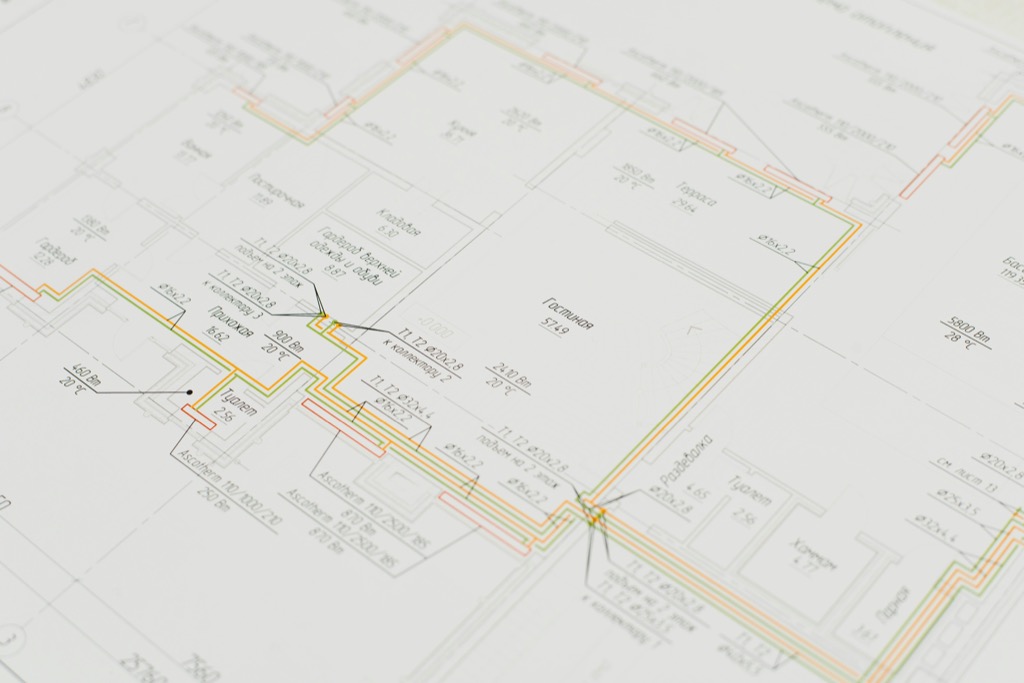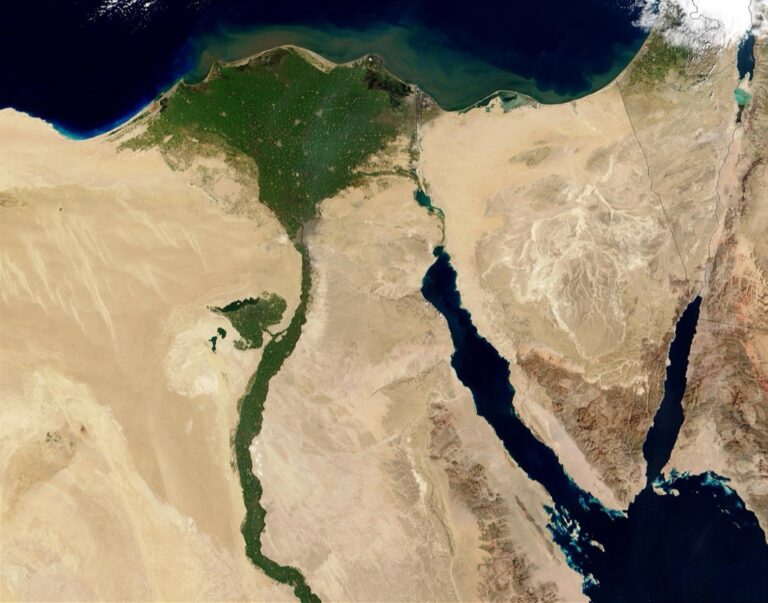10 Best Open Source Mapping Libraries for Developers to Unlock Spatial Data
In today’s tech landscape, developers are constantly seeking powerful tools to create dynamic and interactive applications. Open source mapping libraries offer flexibility and customization, making them essential for building location-based features. Discovering the best options can elevate your projects and enhance user experience, so let’s dive into the top open source mapping libraries you should consider.
Disclosure: As an Amazon Associate, this site earns from qualifying purchases. Thank you!
Leaflet
Leaflet is lightweight and user-friendly, making it an excellent choice for developers who need quick, responsive maps. It supports various mapping features, from markers to popups, and integrates easily with other libraries.
OpenLayers
OpenLayers is powerful and versatile, designed for complex geospatial applications. It allows you to display geographic data in any web browser, enabling the use of various data formats and rich interactions.
Mapbox GL JS
Mapbox GL JS is a library for interactive, customizable maps. It provides a way to style maps dynamically using vector tiles and is excellent for creating visually appealing visuals tailored to your application’s needs.
D3.js
While primarily a data visualization library, D3.js also excels in creating maps. It allows for extensive customization through SVG manipulation, making it invaluable for unique and data-driven visualizations.
Carto
Carto combines mapping and data analysis. It’s suited for developers who need to visualize big data trends, allowing them to create intelligent maps based on complex datasets with ease.
CesiumJS
CesiumJS specializes in 3D mapping, providing developers with tools to visualize geospatial data in a three-dimensional environment. Its capabilities are helpful for projects requiring a 3D perspective like urban planning.
Turf.js
Turf.js provides advanced geospatial analysis tools. It integrates with other libraries, enabling you to perform geospatial operations such as buffering and measuring distances efficiently.
Remember, while these libraries offer incredible functionality, consider factors like community support, documentation quality, and integration capabilities when making your choice. These elements can significantly impact your workflow and mapping effectiveness.
Criteria For Selecting Mapping Libraries
In the world of mapping, you often face the challenge of translating complex geospatial data into clear, actionable insights. Whether you’re visualizing spatial relationships or communicating critical information, mastering the right techniques is crucial for your success.
Establishing Technical Context
Understanding the specific requirements of your project is fundamental. You need to define the objectives: Is it interactive user engagement? Is it data-driven analysis? Knowing this informs your choice of tools and methods. Keep industry standards in mind, such as the Open Geospatial Consortium (OGC) principles, which encourage interoperability and accessibility.
Key Methods for Effective Mapping
- Use Advanced GIS Software: Tools like ArcGIS or QGIS can help you efficiently handle large datasets, perform spatial analyses, and produce high-quality maps.
- Emphasize Data Accuracy: Validate your data sources for reliability. Utilize established datasets from NASA’s Earth Observing System Data and Information System (EOSDIS) or local government databases.
- Incorporate Layering Techniques: This allows the combination of various data types, enhancing your maps. For instance, overlaying demographic data with environmental conditions can reveal insightful patterns.
Addressing Technical Issues
You might run into problems such as data integration challenges or poor visualization quality. Here are some common issues and their solutions:
- Data Format Compatibility: Ensure your data is in a usable format like GeoJSON or shapefiles to maintain compatibility across mapping applications.
- Rendering Performance: Optimize your maps by reducing the number of layers or simplifying geometries. Tools like Mapbox Studio provide options for performance enhancements.
Exploring Data Visualization Options
Effective data visualization converts raw data into meaningful insights. Consider incorporating the following techniques:
- Choropleth Maps: Great for displaying statistical data across geographic areas. Use tools like Tableau or ArcGIS to create compelling visual narratives.
- Heatmaps: Useful for showing density or intensity. Tools such as Google Maps API or Leaflet.js can help you generate interactive heatmaps.
Providing Workflow Frameworks
Design a structured workflow for your mapping projects. Here’s a simple framework you could follow:
- Define Objectives: Establish what insights you want to communicate.
- Gather Data Sources: Choose reliable sources and verify their quality.
- Choose Mapping Tools: Pick tools that align with your project’s goals.
- Visualize Data: Apply the appropriate visualization techniques to elucidate your insights.
- Review and Iterate: Validate your maps with peer reviews and adjust accordingly.
Quality Control Tips
Ensure that accuracy is paramount at every stage of your mapping project. Here’s how to maintain quality:
- Conduct Peer Reviews: Having colleagues assess your work helps catch errors early.
- Test Maps in Multiple Contexts: View your maps on different devices to ensure usability and readability.
- Utilize QA/QC Processes: Implement consistent data checks, maintaining documentation for data sources and mapping methods.
By addressing these elements in your mapping practice, you’ll enhance both the accuracy and clarity of your maps, ultimately leading to more informed decision-making and successful outcomes.
Top Open Source Mapping Libraries
You might encounter various challenges in mapping projects, including data integration, visualization, and ensuring user engagement. Understanding the landscape of mapping tools and techniques can help you navigate these hurdles effectively.
Technical Context for Mapping
Mapping technology has evolved significantly, driven by the need for dynamic, user-friendly applications. By aligning with industry standards like the Open Geospatial Consortium (OGC), you can create reliable and accessible maps that enhance user experience and promote data accuracy. Knowledge of geographic information systems (GIS) and their capabilities is crucial in this process.
Key Methods in Mapping
- Selecting the Right Tool: Choose tools based on project scope. For instance, QGIS is great for open-source desktop GIS, while ArcGIS Online provides robust web mapping capabilities.
- Data Collection and Management: Use reliable data sources. For geospatial data, consider Natural Earth or government databases like the USGS.
- Geospatial Analysis: Incorporate spatial analysis techniques using tools like PostGIS for database management, which allows advanced geographical queries.
Addressing Common Technical Issues
Common technical issues such as data format compatibility and rendering performance can hinder your mapping efforts. Here are some solutions:
- Data Format Compatibility: Ensure the formats you use (like GeoJSON, shapefiles, or KML) align with your mapping tool requirements.
- Rendering Performance: Optimize your data layers for faster loading times. Using tile layers instead of single large datasets can significantly improve performance.
Data Visualization Options
Effective data visualization enhances comprehension. Consider these techniques:
- Choropleth Maps: Ideal for showing quantitative data across geographic areas, helping to visualize population density or election results.
- Heatmaps: Use heatmaps to represent data density, such as crime rates or traffic patterns, allowing for quick insights into hotspots.
Workflow Frameworks for Mapping Projects
Developing a structured workflow can streamline your mapping processes:
- Define Objectives: Clearly outline your project’s goals and expected outcomes.
- Gather Reliable Data: Sources must be credible; verify their accuracy before incorporation.
- Choose Appropriate Tools: Match your tools to project requirements, balancing functionality and user needs.
- Iterate Based on Feedback: Involve stakeholders in the review process to refine your maps.
Quality Control Tips
Quality control is essential in mapping to ensure accuracy and user satisfaction:
- Conduct Peer Reviews: Use colleagues to review maps for errors and biases.
- Test Across Devices: Verify that your maps display correctly on different platforms and screen sizes.
- Implement Regular Data Checks: Establish routine checks for data accuracy and relevance to maintain the integrity of your mapping projects.
With these techniques and practices, you can enhance your mapping skills, improve project outcomes, and create meaningful visualizations that resonate with users.
Comparisons Of Open Source Mapping Libraries
When choosing a mapping library, you should weigh each option’s specific strengths and weaknesses in user interface features, data handling, and customization. Here’s a breakdown of some leading libraries.
User Interface Features
LeafletJS stands out for its lightweight design and user-friendly interface. You’ll find it offers intuitive map interactions, such as zooming and panning, alongside support for modern web standards like HTML5 and CSS3. These features make it particularly suitable for both desktop and mobile applications. Tools like OpenLayers, however, provide more complex controls ideal for advanced geospatial interactions, catering to developers who require robust functionality.
Data Handling Capabilities
Mapbox GL JS excels in rendering large datasets smoothly and supports real-time data updates, which is crucial for applications dependent on live information. If your project requires processing extensive geospatial data, consider D3.js for its flexibility in handling dynamic, data-driven maps. LeafletJS, being provider-agnostic, interoperates easily with multiple data sources, such as OpenStreetMap, ensuring you can choose the best data for your needs.
Customization Options
OpenLayers offers extensive customization features, enabling you to create tailored map experiences through detailed styling and interactivity options. You can easily add custom layers, controls, and features to suit diverse project requirements. LeafletJS also allows for significant customization, but its simplicity may limit complex functionality compared to OpenLayers. For projects focused on interactive visualizations, Carto enables the integration of mapping with advanced data analysis, presenting another layer of customization.
Use Cases For Open Source Mapping Libraries
Open source mapping libraries offer a wide range of applications that can enhance your projects. Here are some use cases that showcase their versatility and effectiveness.
Web Application Development
Web application development benefits greatly from open source mapping libraries. You can easily embed customizable maps into your web pages using libraries like Mapbox and Leaflet, which allow for intricate designs without compromising on performance. These tools support features such as geocoding search, traffic data integration, and turn-by-turn navigation, giving your applications a rich user experience.
Geographic Data Visualization
Geographic data visualization relies on advanced mapping libraries to present data compellingly. Libraries like D3.js and Carto allow you to create engaging, photo-realistic map styles that effectively communicate information. You can utilize vector and satellite imagery for high-quality visualizations, making it easier for viewers to understand complex geographic data trends and relationships.
Interactive Maps for Mobile Apps
Interactive maps for mobile apps are seamlessly created using libraries like Mapbox GL JS and OpenLayers. These libraries provide powerful APIs and SDKs that enable you to design interactive maps with custom skins and 3D terrain views. By leveraging these tools, you can enhance user engagement, providing responsive experiences that adapt to user interactions in real-time.
Conclusion
Choosing the right open source mapping library can elevate your projects and enhance user experiences. With options like Leaflet and OpenLayers you have tools that cater to various needs from lightweight applications to complex geospatial tasks. Remember to consider factors like community support and documentation quality to ensure a smooth development process.
By understanding your project requirements and leveraging the right techniques you’ll create impactful visualizations that resonate with your audience. Embrace the versatility of these libraries and watch your mapping skills flourish. Quality control remains essential so prioritize testing and peer reviews to maintain accuracy. With these strategies in place you’re well on your way to successful mapping projects.