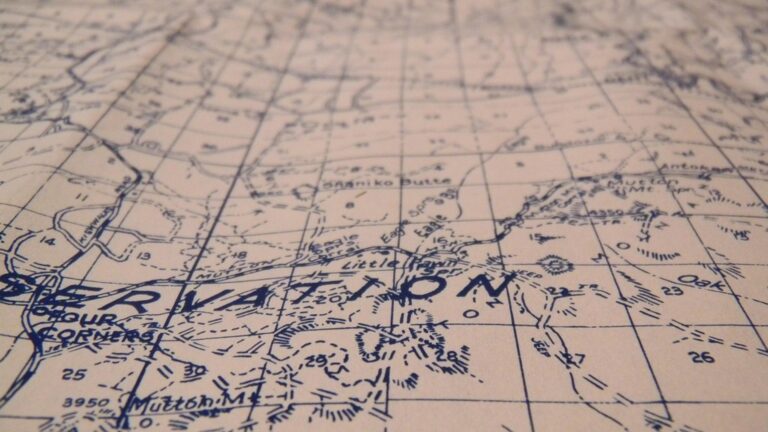10 Best Interactive Maps for Colorblind Viewers That Enhance Usability
Navigating the world can be challenging for colorblind viewers, especially when it comes to interactive maps. The right tools can make a significant difference, enhancing accessibility and ensuring everyone can explore their surroundings effectively. In this article, you’ll discover the best interactive maps designed specifically for colorblind users, empowering you to engage with your environment like never before.
Color Universal Design (CUD)
You can utilize CUD principles to create maps that use patterns and textures in addition to color. For instance, using dotted patterns alongside color gradients allows for better differentiation of data categories.
Mapbox Studio
Mapbox Studio provides customizable map styles. You can select options specifically designed with colorblind accessibility in mind, enabling you to create visually distinct maps without relying solely on color.
ArcGIS Online
With ArcGIS, you can access color schema settings that prioritize contrast and utilize tooltips. This helps you convey data clearly – even with color variations that might not be easily distinguishable.
OpenStreetMap
OpenStreetMap offers editable maps where you can implement symbols and contrasting colors. You can adjust the style to create a more user-friendly experience.
Data Visualization Best Practices
When designing your maps, consider employing a variety of shapes, sizes, and textures. These visual elements can supplement color, enhancing usability for everyone, especially those facing colorblindness.
By incorporating these tools and methods into your workflow, you can improve the accessibility of your interactive maps significantly.
Understanding Colorblindness
Colorblindness, or color vision deficiency, is a condition that affects a significant number of individuals, making it crucial to address their needs, especially in map design. With around 1 in 12 men and 1 in 200 women experiencing some form of color vision deficiency, understanding how to accommodate these users can enhance accessibility in digital cartography.
Types of Colorblindness
You’ll encounter various types of colorblindness, with the most common being red-green colorblindness. This condition can be further classified into deuteranopia, which makes it hard to distinguish green hues, and protanopia, where red colors are problematic. Recognizing these distinctions is essential when creating maps that everyone can interpret effectively.
Impact on Map Reading
Colorblind individuals often face challenges when interpreting color-coded information on maps. Misinterpretation can lead to significant navigation errors or miscommunications. For instance, a map using red and green to indicate different routes can be confusing for those with red-green colorblindness. Implementing universal design principles can improve comprehension and usability, allowing all users to interact with maps confidently.
Features of Accessible Interactive Maps
Creating accessible maps requires thoughtful consideration of various features to ensure usability for colorblind viewers.
Color Alternatives and Patterns
You can enhance map accessibility by incorporating color alternatives alongside traditional hues. Using distinct patterns and textures helps convey information beyond color, reducing reliance on color perception. For instance, using hatched patterns to denote different areas or texturing features like lakes can aid recognition. Tools like Mapbox Studio allow you to implement these variations effectively, enabling users to interpret data correctly regardless of color vision deficiencies.
User-Friendly Navigation
You should prioritize User-Friendly Navigation to improve the experience for all users. Incorporating intuitive controls and clear labels helps streamline comprehension. Providing tooltips and legends that describe features ensures users can grasp the information easily. Implementing keyboard shortcuts also enhances accessibility for individuals using screen readers. Platforms such as ArcGIS Online offer customizable navigation options, allowing you to tailor user experiences based on specific needs.
Top Interactive Maps for Colorblind Viewers
In the field of cartography, one significant challenge you might encounter is how to effectively visualize complex spatial data while ensuring usability for your audience. Balancing accuracy with readability is crucial when creating maps that serve a specific purpose. You need to consider both the technical aspects of mapping and the practical needs of your users.
Establishing Technical Context
Start by understanding the types of data you are working with and the questions your map needs to answer. For instance, environmental data may vary widely in accuracy depending on the source, so it’s vital to select reliable datasets. Tools like ArcGIS and QGIS enable you to conduct spatial analyses, but knowing how to interpret and present this data is equally important.
Key Methods for Effective Mapping
- Data Layering: Incorporate multiple data layers to provide context. For example, if you’re mapping urban heat islands, layer temperature data over land use to illustrate correlations effectively.
- Color Schemes and Patterns: Use color schemes that are accessible to all users. Tools like Color Brewer help you choose color palettes that suit various applications, balancing aesthetic demands with clarity.
- Geocoding: Utilize geocoding tools like Google Maps API to convert addresses into spatial data. This technique is essential for improving searchability and user navigation in urban mapping projects.
Common Technical Issues
One common issue you might face is data interoperability. Not all GIS software reads every file format, which can lead to inefficiencies in your workflow. Make sure to convert data files into compatible formats like GeoJSON or Shapefile for seamless integration. Practices like maintaining organized metadata can greatly help you and others in understanding data limitations and ensuring proper usage.
Master ArcGIS Pro 3.2 with this comprehensive guide. Learn essential GIS workflows and data management techniques for effective spatial analysis.
Data Visualization Options
Effective data visualization is paramount in cartography. Consider incorporating:
- Choropleth Maps: Use these for representing statistical data. They provide a quick visual interpretation of information across geographic areas.
- Heat Maps: These can visualize density and intensity, making them ideal for spotting trends in large datasets, such as crime reports over a city grid.
- 3D Visualizations: Tools like Cesium can help create compelling 3D maps that provide greater depth and understanding of terrain.
Workflow Frameworks
Establish a workflow that emphasizes clarity and efficiency:
- Data Collection: Gather reliable datasets from trusted sources like government databases or research organizations.
- Preprocessing: Clean and preprocess your data to ensure accuracy. Tools like OpenRefine can assist in this stage.
- Mapping Creation: Use your chosen mapping software (e.g., Leaflet, Mapbox) to build the map, layering your data appropriately.
- Review and Iterate: Always seek feedback from others, refining your map based on their insights.
Quality Control Tips
To maintain high-quality standards in your maps, implement thorough QA/QC procedures:
- Peer Reviews: Invite fellow cartographers to review your work, offering fresh perspectives on clarity and accuracy.
- Test Usability: Collect user feedback on navigation and comprehension. Adjust your maps based on actual user experiences to enhance engagement.
- Regular Updates: Keep your data current. Outdated information can mislead users and diminishes the reliability of your maps.
By integrating these principles and tools into your mapping practice, you can effectively tackle the inherent challenges and create maps that are not only accurate but also user-friendly and visually compelling.
How to Evaluate Interactive Maps
Evaluating interactive maps, especially for colorblind viewers, involves careful consideration of various elements to ensure accessibility. Here are essential aspects to focus on:
Assessing Color Durability
Assess color schemes used in maps; opt for high-contrast combinations that remain distinguishable for colorblind users. Avoid red-green palettes, as they pose significant challenges. Utilize color vision simulators, such as Coblis or Vischeck, to see how your map responds to different color deficiencies. Aim for color combinations like blue and yellow, which enhance visibility and comprehension.
Testing Usability
Test usability by gathering feedback from colorblind users. Incorporate user experience (UX) techniques to enhance interactions, ensuring controls are intuitive and labels are clear. Employ tools like UserTesting to observe real-time navigation and map comprehension. You can also create interactive tooltips and legends that provide context without relying solely on color. This feedback loop ensures that your map meets the needs of all users, regardless of their color vision capabilities.
Get valuable user feedback quickly! This platform lets you observe real people interacting with your website or app, providing actionable insights to improve user experience.
Conclusion
Enhancing accessibility in interactive maps for colorblind viewers is essential for inclusive navigation. By utilizing tools like Mapbox Studio and ArcGIS Online you can ensure that your mapping experience is both effective and enjoyable. Emphasizing diverse shapes patterns and textures alongside color makes a significant difference in usability.
Adopting best practices in data visualization not only benefits colorblind users but also enriches the experience for all. Remember to test your maps with color vision simulators and gather feedback from users to continuously improve accessibility. With the right approach you can create maps that everyone can navigate confidently.