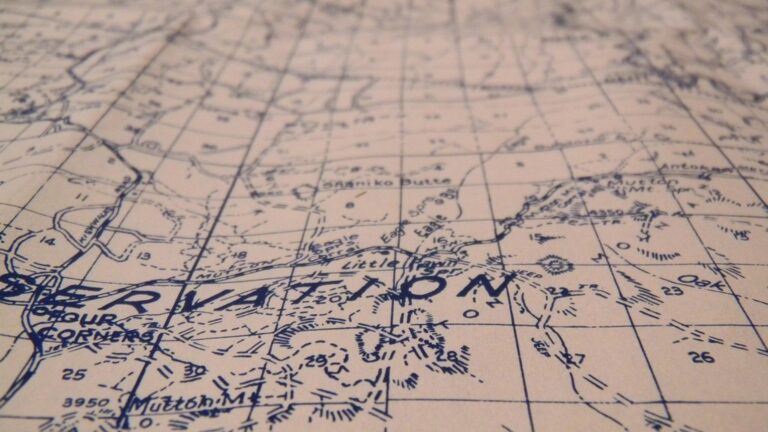10 Best Map Editing Apps for Quick Adjustments to Enhance Readability
In today’s fast-paced world, having the right tools for quick map adjustments can make all the difference. Whether you’re a traveler looking to optimize your route or a business owner needing to update location details, the best map editing apps can save you time and effort. Discover the top options that’ll help you customize maps effortlessly and keep your projects on track.
Google My Maps
Google My Maps lets you easily create and share customized maps. You can add points of interest, draw lines, and adjust layers effortlessly. It’s user-friendly, allowing you to rearrange elements with a simple drag and drop.
Mapbox Studio
Mapbox Studio offers robust customization features suitable for developers and designers. You can modify styles, layers, and data sources directly in the app. Its powerful API also simplifies the integration of location data for quick updates.
QGIS
QGIS is an open-source GIS tool known for its flexibility. You can quickly edit existing layers, manipulate data attributes, and visualize changes in real-time. It supports various data formats, making it adaptable for different mapping needs.
ArcGIS Online
ArcGIS Online provides web-based map editing capabilities. You can edit features, attributes, and symbols on your maps collaboratively. Its integration with ArcGIS tools allows for comprehensive data analysis and visualization.
MapEdit
MapEdit is a straightforward application for rapidly updating primarily raster maps. You can modify existing features, draw new ones, and apply changes instantly. It’s great for on-the-go adjustments during fieldwork.
By integrating these apps into your workflow, you’ll find it easier to make quick updates without losing accuracy or clarity.
Overview Of Map Editing Needs
In the world of cartography, swift adjustments can make a significant difference. Accurate and up-to-date maps benefit a wide range of users, from travelers navigating new routes to businesses optimizing their locations.
Importance Of Quick Adjustments
Quick adjustments allow you to respond to changing conditions effectively. Whether it’s a road closure, a new point of interest, or updated measurements, having the ability to edit maps rapidly ensures that information remains relevant. Tools that enable you to make these adjustments save you time and enhance the accuracy of your projects. Flexibility in map editing can also improve user engagement, as maps reflect real-time changes that affect navigation or decision-making.
Common Use Cases For Map Editing
Common use cases for map editing include creating custom travel itineraries, visualizing data for business analysis, and updating geographic information for urban planning. You might find yourself using map editing tools to plot events, analyze customer demographics, or demonstrate locations for real estate listings. Each of these scenarios demands precise, clear, and adjustable maps to effectively convey the intended message or data visualization. By understanding these needs, you can select the right tools to streamline your mapping processes.
Top Map Editing Apps For Quick Adjustments
You need effective tools to make swift changes to your maps. Here are some of the top apps that can help you achieve quick adjustments effortlessly.
1. Google My Maps
Google My Maps is an accessible tool that lets you create personalized maps with ease. It allows you to add markers, draw shapes, and measure distances precisely. You can import data from spreadsheets, making it convenient to manage large datasets. While it offers limited customization—like a selection of just 30 marker colors—it excels in providing a straightforward interface to create travel routes and detailed maps quickly.
2. MapQuest
MapQuest is a robust tool for quick map adjustments, offering a blend of versatility and user-friendly features, making it an excellent choice for both casual users and professionals.
Features And Benefits
- Routing & Navigation: MapQuest provides efficient routing with live traffic updates, allowing you to make real-time adjustments. You can seamlessly adjust routes based on changes in traffic conditions or emergency detours.
- Custom Mapping: Users can create personalized maps by adding multiple locations, markers, and custom notes. This feature is beneficial for crafting detailed travel itineraries or business delivery routes.
- Embed Options: You can embed your custom maps on websites and share them easily with others, which enhances collaboration for projects or group travels.
- Intuitive Interface: MapQuest’s interface is designed for ease of use. The navigation is straightforward, enabling you to locate necessary tools quickly without extensive training or experience.
- Mobile Compatibility: You can access MapQuest on various devices, ensuring your mapping needs are met on-the-go. The mobile app maintains functionality akin to the desktop version, providing flexibility in using the tool wherever you are.
- Helpful Integrations: It integrates with other services, allowing you to import data from various sources like spreadsheets, making it easier to work with large datasets and keep your maps up-to-date.
3. Adobe Illustrator
In the fast-evolving field of cartography, map editing often presents challenges. You may face the need for swift adjustments, entire redesigns, or the integration of new data. Fortunately, understanding the nuances of map editing can significantly streamline your workflow.
Establishing the Technical Context
Map editing requires a solid grasp of tools that enhance both functionality and aesthetics. Programs like Adobe Illustrator and QGIS offer robust features for handling vector graphics and complex datasets. It’s essential to choose tools that align with your specific mapping goals, whether that’s improving visual appeal, ensuring data accuracy, or enhancing usability for your target audience.
Key Methods for Effective Map Editing
Here are key methods to consider when tackling map edits:
- Using Layers for Organization: Tools like QGIS enable you to use multiple layers to separate data, allowing for focused changes without affecting the entire map.
- Advanced Drawing Tools: In Adobe Illustrator, tools like the Pen and Curvature tools allow you to create precise geographical lines or adjust paths with ease.
- Data Integration: Use extensions like the Maps for Adobe tool to import geospatial data directly into your design, merging aesthetics with analytical rigor.
Addressing Common Technical Issues
As you edit maps, you might encounter issues such as data misalignment or loss of resolution. Here are solutions to common challenges:
- Data Alignment: Ensure your coordinate systems match across data layers. Using consistent projections can prevent misalignment.
- Resolution Loss: Always start with high-resolution files and export in formats like TIFF or SVG for minimal quality loss during adjustments.
Exploring Data Visualization Options
Effective data visualization is crucial for conveying geographic information clearly. Consider the following techniques:
- Symbology: Use varied symbols and colors to distinguish between features, such as urban areas versus rural lands, which enhances readability.
- Labeling: Employ consistent font styles and sizes to improve legibility while keeping your map uncluttered.
Workflow Frameworks for Efficient Editing
Establishing a structured workflow is vital for productivity in map editing. Follow these steps:
- Plan Your Edits: Define your end goals before starting edits—this could include adding new data points or altering existing features.
- Layer Management: Organize elements by layers to allow incremental edits while preserving your original design.
- Quality Control: Implement QA/QC procedures throughout your workflow. Regularly review edits to ensure accuracy and consistency, possibly using peer feedback for additional oversight.
Quality Control Tips for Mapping
Maintaining high-quality standards in your maps is non-negotiable. Here are distinguished tips:
- Review Data Sources: Always verify that your data is accurate and current, as outdated information can mislead users.
- Test Usability: Share draft maps with colleagues or end-users for feedback on legibility and functionality.
By integrating these best practices, you can enhance your map editing skills, ensuring clarity and precision in every project. Remember that the tools you choose and the processes you adopt directly impact your success as a cartographer.
Mapping Challenges in Digital Environments
4. QGIS
Navigating the complexities of digital mapping can be daunting. Whether you’re adjusting datasets for a client or creating custom graphics for an urban planning project, challenges like data misalignment and resolution issues can arise. Overcoming these hurdles requires a deep understanding of your tools and techniques.
Establishing Technical Context
To effectively address mapping challenges, it’s essential to comprehend fundamental GIS principles. Geospatial data can come from various sources, including GPS, satellite imagery, or community input. Knowing how to leverage this data in your mapping projects ensures accuracy and relevance.
Key Methods for Effective Mapping
- Utilize QGIS for Versatile Editing: Leverage QGIS to conduct spatial analysis and visualize large datasets. The software supports numerous formats, making it adaptable for various project needs.
- Engage with OpenStreetMap Data: Use OpenStreetMap as a rich vector source for background information. Its collaborative nature allows for community-driven updates, ensuring up-to-date data.
- Employ Data Layers: Implement layer management to separate different data types (e.g., streets, demographics, land use). This organization streamlines edits and enhances clarity.
Common Technical Issues to Address
Troubleshooting is vital in mapping processes. Some common issues include:
- Data Misalignment: When overlaying datasets, ensure coordinate reference systems match. Use the ‘Project CRS’ function in QGIS to reproject layers correctly.
- Resolution Loss: Always save your final export in the desired resolution to avoid pixelation, especially for print maps. Consider using file formats like GeoTIFF for better quality.
Exploring Data Visualization Options
Effective data visualization enhances map readability and engagement. Incorporate make-use of:
- Color Schemes: Apply color gradients to signify different data ranges. Use ColorBrewer for choosing visually accessible palettes.
- Symbolization: Employ point symbols to categorize locations. Use distinct shapes and sizes for varying data classifications.
Providing Workflow Frameworks
Establishing a structured workflow can significantly improve your mapping efficiency. Key steps include:
- Planning Your Edits: Prepare a list of edits or adjustments before beginning work. This will streamline your process.
- Layer Management: Organize layers clearly and consistently. Use meaningful naming conventions to avoid confusion.
- Quality Control Procedures: Regularly review your data sources and map outputs. Implement checks at each stage of your workflow to ensure accuracy.
Quality Control Tips
Maintaining high-quality mapping standards is paramount. Here are some tips:
- Review Data Sources: Ensure they are reputable and up-to-date. Be wary of user-generated data that might lack accuracy.
- Testing Usability: Share drafts with peers or stakeholders for feedback. Incorporating external perspectives helps identify areas for improvement and enhances the final product.
By integrating these techniques into your mapping practice, you can navigate challenges effectively while producing high-quality, accurate maps suited for your specific needs.
5. ArcGIS Online
Navigating the complexities of digital mapping can feel overwhelming. You may encounter varying data sources, shifting spatial relationships, and the demand for real-time updates. As a cartographer, understanding how to overcome these challenges is crucial for producing effective and accurate maps.
Establishing Technical Context
Digital mapping hinges on the integration of Geographic Information Systems (GIS) and visualization techniques. Familiarizing yourself with industry standards, such as ESRI’s ArcGIS or QGIS, provides foundational knowledge. These tools support data manipulation, analysis, and visualization, enhancing your mapping capabilities. Ensuring that your processes adhere to established best practices will enhance both accuracy and user experience.
Key Methods for Effective Mapping
- Utilize Layers: Manage different data types by organizing them into layers. For instance, separate transportation infrastructure from population density data. This allows for easier analysis and modification.
- Incorporate GPS Data: Use GPS technology to capture accurate field data. Tools like Trimble and Leica GPS systems capture real-world coordinates, enhancing the precision of your maps.
- Implement Spatial Analysis: Use analytical tools within GIS software to assess spatial relationships, such as proximity or buffering. This can provide insights for urban planning or environmental studies.
Addressing Common Technical Issues
Data misalignment and resolution loss are popular challenges. To mitigate these:
- Resolution Management: Ensure your raster data maintains high resolution by sourcing imagery from reputable providers like National Geospatial-Intelligence Agency (NGA).
- Data Alignment Techniques: Utilize coordinate transformation tools within GIS platforms to address discrepancies between data layers. Always verify coordinate systems match across datasets.
Exploring Data Visualization Options
The way you present data can significantly influence its interpretation. Consider the following visualization options:
- Interactive Maps: Utilize web-based platforms like Mapbox or Leaflet to create dynamic maps that allow users to interact and explore data points.
- Symbology and Color Schemes: Apply appropriate color palettes and symbols to differentiate data types—use contrasting colors for better readability and comprehension.
Workflow Frameworks for Efficient Mapping
Designing a solid workflow can streamline your mapping process:
- Planning: Outline your mapping objectives and audience needs.
- Data Collection: Gather necessary data from trusted sources, ensuring quality and relevance.
- Layer Management: Organize data into layers for clarity.
- Review and Edit: Implement quality assurance measures—double-check your data sources and perform spatial validation.
- Final Presentation: Prepare your map for delivery, ensuring it’s both informative and visually appealing.
Quality Control Tips
Maintaining high standards in quality control is non-negotiable. Here are some key practices:
- Data Source Verification: Always check the credibility of your data sources. Use repositories like GeoCommons or OpenStreetMap for accurate data.
- Testing Usability: Collect feedback from users on map clarity and functionality. Act on this feedback to make necessary adjustments.
- Consistent Reviews: Regularly review datasets and maps to ensure ongoing accuracy and relevance, particularly in rapidly changing environments.
By applying these methods and maintaining a rigorous quality control protocol, you can enhance your mapping projects and adapt to the evolving demands of the digital landscape.
Key Features To Look For In Map Editing Apps
When choosing map editing apps, focusing on specific features can greatly enhance your mapping efficiency and effectiveness.
User-Friendly Interface
Look for an intuitive design that simplifies the mapping process. An effective user interface allows you to navigate tools easily, making map creation less daunting. For instance, apps like Mapme provide a straightforward editor where you can drag and drop elements without any coding skills. Accessibility is key, so prioritize applications that streamline workflow while minimizing unnecessary complexity.
Versatile Editing Tools
Seek out map editing apps with comprehensive editing capabilities. You want tools that let you incorporate a variety of elements such as custom icons, color regions, and multimedia content. For example, Mapbox Studio enables you to adjust map attributes quickly and supports multiple styling options. Versatile editing tools empower you to create dynamic and visually engaging maps tailored to your specific needs.
Integration Capabilities
Choose applications that support seamless integration with other data sources. This feature is crucial for maintaining up-to-date and accurate maps. Mapme stands out by allowing easy synchronization with Google Sheets, simplifying data import and management. Strong integration capabilities also facilitate collaboration and help you keep track of relevant geographic data efficiently, which enhances overall productivity and accuracy.
Tips For Effective Map Editing
Effective map editing requires a systematic approach. Here are some key strategies to enhance your map-making process.
Start With Clear Objectives
You should define your map’s purpose before diving into editing. Make it clear whether your goal is to inform, visualize data, or support navigation. For example, creating a travel itinerary map might focus on landmarks and routes, while a business analysis map emphasizes data points. This clarity will guide your design choices and help you prioritize essential information.
Regularly Update Maps
You need to keep your maps current to maintain their effectiveness. Incorporate changes in the environment, updated data sources, and new locations as soon as they become available. Utilize tools like Google My Maps to easily import updated markers from spreadsheets or Mapbox for seamless real-time updates. Regularly revisiting and revising your maps ensures they remain relevant and valuable for users.
Utilize Layer Management
You can improve your maps’ clarity and usability by employing layer management techniques. Organize different types of information—like traffic, landmarks, and demographics—into separate layers. This organization allows for selective editing and viewing. Tools like QGIS and ArcGIS Online offer robust layer functionalities, enabling you to manage complex data sets efficiently while keeping your maps user-friendly.
Conclusion
Choosing the right map editing app can transform how you manage and customize your maps. With tools like Google My Maps and Mapbox Studio at your fingertips, you can make quick adjustments that enhance accuracy and relevance. Whether you’re a traveler planning a route or a business owner visualizing data, these apps streamline your workflow and save you valuable time.
By integrating the best features of these tools into your mapping projects, you’ll find it easier to adapt to changes and maintain high-quality standards. Embrace the power of effective map editing to elevate your projects and stay ahead in today’s fast-paced environment.