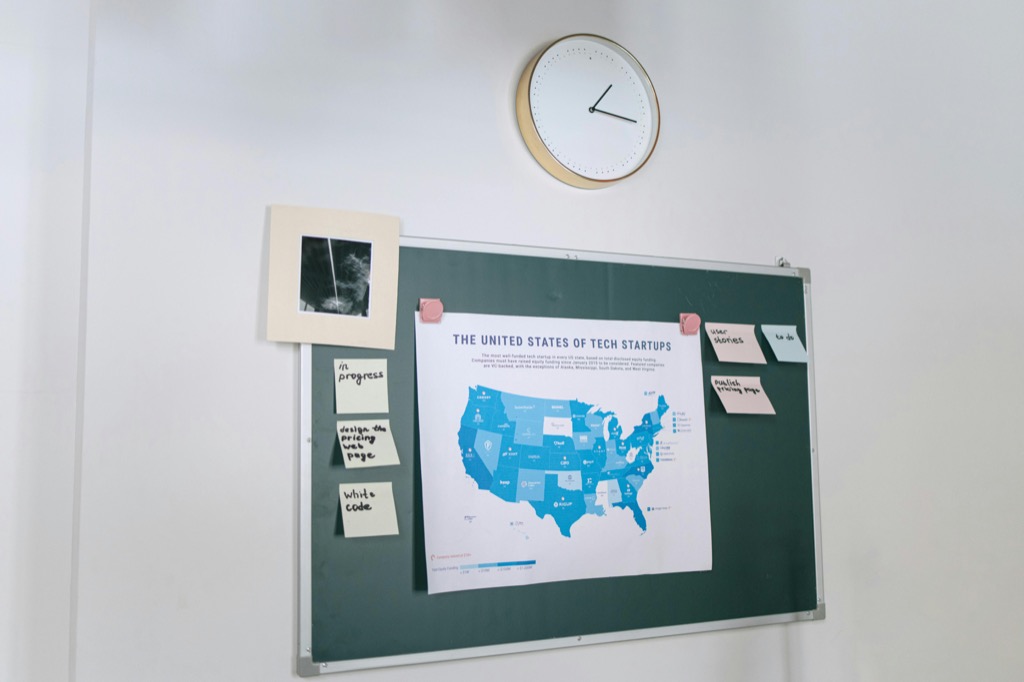10 Best Workflow Management Software for Mapping Projects That Enhance Precision
In today’s fast-paced world, effective workflow management is crucial for successful mapping projects. The right software can streamline processes, enhance collaboration, and boost productivity. Discover the best tools that’ll transform how you manage your mapping tasks and keep your projects on track.
Identify Project Needs
Determine the specific requirements of your mapping tasks. This includes understanding team roles, timelines, and deliverables.
Evaluate Software Options
Research and compare tools like Asana, Trello, and Monday.com. Look for features that best fit your workflow, such as task assignment, deadline tracking, and visual project boards.
Integrate Mapping Tools
Choose software that can integrate with mapping software like ArcGIS or QGIS. Compatibility with data visualization tools ensures a smooth workflow.
Set Up Templates
Create standardized templates for common project types. This not only saves time but also ensures consistency across mapping outputs.
Monitor Progress
Use the software’s reporting features to track progress and identify bottlenecks. Conduct regular check-ins to keep the team aligned.
Gather Feedback
Encourage your team to provide feedback on the workflow software’s effectiveness. This helps customize the system to your needs and improves user adoption.
Maintain Quality Control
Establish QA/QC procedures to verify the accuracy of mappings. Regularly review processes to ensure data integrity and visualization effectiveness.
By following these steps, you’ll enhance your mapping project management and improve your team’s efficiency.
Criteria for Selecting the Best Workflow Management Software for Mapping Projects
When you’re choosing workflow management software for mapping projects, certain criteria can help you make an informed decision. Focusing on specific features will ensure that the software meets your team’s needs effectively.
User-Friendly Interface
You’ll want software with a user-friendly interface that simplifies navigation and reduces the learning curve. Look for tools like Creately, which offers an intuitive layout and a broad range of templates, making it accessible for beginners. EdrawMax is another option, as it boasts easy-to-use functionalities that allow users to create process maps without extensive training. A straightforward interface enhances adoption across the team.
Integration Capabilities
You should consider integration capabilities when selecting software. Choose platforms that integrate seamlessly with your existing tools, such as Google Drive or Microsoft Teams. GitMind stands out for its compatibility, offering cloud storage integration to facilitate easy access to your mapping files. These integrations help streamline workflows and ensure your team can work cohesively without switching between multiple software programs.
Organize your thoughts with this intuitive mind mapping tool. Create unlimited maps using customizable templates and multiple layouts, then easily share your ideas with others.
Customization Options
You need to assess the customization options available in the software. Look for features that allow you to tailor templates and workflows to suit your specific mapping project requirements. Tools like Creately offer customizable designs and shapes, making it easier to create personalized diagrams suited to your unique visualizations. Customization fosters creativity and aligns the software more closely with your team’s objectives.
Collaboration Features
You must prioritize collaboration features that enable effective teamwork on mapping projects. Choose software that offers real-time collaboration, allowing team members to work together regardless of their location. EdrawMax excels in this area, providing options for simultaneous editing and commenting. Features like task assignment and progress tracking can boost team productivity and keep everyone aligned throughout the project lifecycle.
Top 5 Best Workflow Management Software for Mapping Projects
When managing mapping projects, employing the right workflow management software can significantly enhance your efficiency and collaboration. Here’s a look at some key options:
1. Trello
Trello utilizes a board-based approach with Kanban cards to effectively track your tasks and project progress. You can create checklists, monitor an activity feed, and move cards between lists to indicate updates. Trello’s Map view allows you to visualize and coordinate projects, clients, and properties across various locations, making it easier to manage spatial data. It offers real-time collaboration, enabling task assignments and notifications, alongside integrations through “Power-Ups.” With a free plan and premium options starting at $5 per user per month, it’s flexible for various project sizes.
2. Asana
Every cartographer faces the challenge of transforming complex geographic data into clear and actionable maps. Whether you’re dealing with large datasets or integrating multiple sources, navigating these hurdles requires a solid understanding of both technical knowledge and practical skills.
Establishing Technical Context
In today’s mapping environment, Geographic Information System (GIS) technology plays a crucial role. Familiarity with tools like ArcGIS or QGIS is essential. These platforms enable you to analyze spatial data, visualize patterns, and share your findings effectively. Understanding industry standards such as the Spatial Data Infrastructure (SDI) can also guide your approach in structuring projects.
Key Methods for Effective Mapping
To create high-quality maps, utilize the following methods:
- Data Collection: Gather data from reliable sources like USGS or OpenStreetMap. Ensure your datasets meet the resolution and accuracy needed for your mapping objectives.
- Data Processing: Clean and prepare your data using tools like FME or QGIS’s built-in capabilities. This ensures that your final output is free of errors that could misrepresent your information.
- Visualization Techniques: Employ visual hierarchy principles to highlight significant features on your map. Use color theory effectively; for instance, utilize a spectral color palette to depict elevation changes.
3. Monday.com
Master Monday.com and boost your team's productivity. This guide offers effective strategies for project management and seamless collaboration within the platform.
Monday.com is a powerful workflow management software tailored for mapping projects. It streamlines task tracking and enhances team collaboration, making it a great choice for cartographers.
Key Features
- Project Portfolio Management: You can gain a comprehensive view of multiple projects, allowing you to effectively manage progress and overcome challenges.
- Gantt Charts: You can create task dependencies and easily update assignments and deadlines, which helps visualize timelines clearly.
- Workflow Builder: You can automate tasks with pre-made recipes or customize your own workflows, ultimately improving efficiency and streamlining operations.
- Collaboration Tools: You can leverage features like unlimited free viewers and embedded forms for seamless communication among team members.
4. ClickUp
Creating accurate and effective maps involves several challenges, such as managing complex data sets, ensuring spatial accuracy, and effectively communicating geographic insights. With an increasing demand for high-quality visualization, it’s crucial to adopt techniques and tools that facilitate efficient mapping processes.
Establishing Technical Context
Understanding the technical aspects of cartography is essential. Familiarity with Geographic Information System (GIS) software, such as ArcGIS or QGIS, allows you to analyze spatial data and transform it into actionable insights. Additionally, knowledge of data standards, such as those established by the Open Geospatial Consortium (OGC), ensures that your mapping practices align with industry expectations.
Key Methods for Effective Mapping
- Data Collection: Master techniques like GPS tracking and satellite imagery acquisition to gather accurate geographic data.
- Data Processing: Utilize GIS tools for data cleaning and validation, which enhances the quality of the information you work with.
- Layering Techniques: Apply the concept of layering to combine different data sources, providing a comprehensive view of the mapped area. For example, integrating demographic data with environmental maps can offer valuable insights into urban planning.
5. Smartsheet
Smartsheet stands out as a versatile workflow management software designed to enhance productivity in mapping projects. Its robust features help streamline processes, ensuring that your team stays organized and focused.
Key Features
- Task Management: Smartsheet excels in task management. You can assign individual tasks, set subtasks, and establish task dependencies, making it easy to break large tasks into manageable components. This facilitates clear ownership and accountability within your team.
- Visualization: Smartsheet enables effective project visualization. You can create Gantt charts, calendars, and dashboards, which help you track project progress and make informed decisions quickly.
- Automation: Smartsheet supports automation for common workflows. You can set up recurring tasks and conditions that automatically trigger actions, reducing manual work and enhancing project tracking efficiency.
Pricing Overview
Smartsheet offers flexible pricing plans that cater to various team sizes and project needs. Prices start at approximately $7 per user per month for basic features, while more advanced plans with enhanced capabilities can range up to $25 per user per month. This makes it accessible for small teams and scalable for larger organizations.
Benefits of Using Workflow Management Software for Mapping Projects
In the realm of mapping projects, leveraging workflow management software can significantly enhance your project’s efficiency and effectiveness. Below, you’ll find the key benefits of incorporating these tools into your mapping processes.
Enhanced Collaboration
Using workflow management software, you can enhance collaboration among team members. Tools like Lucidchart and Creately enable real-time collaboration, allowing you to work together seamlessly. Features such as in-app chat and simultaneous editing ensure everyone stays connected, maximizing productivity. Pipefy and ClickUp further facilitate teamwork by integrating with various third-party applications, keeping your entire team synchronized throughout the project.
Improved Project Visibility
With workflow management tools, you gain improved project visibility that is essential for tracking progress. Software like monday.com and Asana provides dashboards that visually represent tasks and timelines, making it easier to monitor your project’s status. This transparency helps you identify bottlenecks early and adjust your plans accordingly, ensuring that goals remain in focus and deadlines are met.
Streamlined Task Management
Employing workflow management software helps you streamline task management effectively. Tools like Trello and ClickUp offer intuitive interfaces to create task lists, set deadlines, and assign responsibilities. By automating routine tasks and tracking progress, these tools enable you to focus on critical mapping activities. Additionally, they allow for easy prioritization of tasks, empowering you to allocate your resources efficiently and maintain momentum throughout your projects.
Conclusion
Choosing the right workflow management software can significantly impact your mapping projects. By leveraging tools that enhance collaboration and streamline task management, you can overcome common challenges and keep your projects on track.
Whether you opt for Trello’s visual boards or Monday.com‘s robust features, each tool offers unique benefits tailored to your needs. Prioritizing user-friendly interfaces and integration capabilities ensures a smoother transition and better team alignment.
As you implement these solutions, focus on maintaining quality control and gathering feedback to continuously improve your processes. With the right software in place, you’re set to elevate your mapping projects and achieve outstanding results.