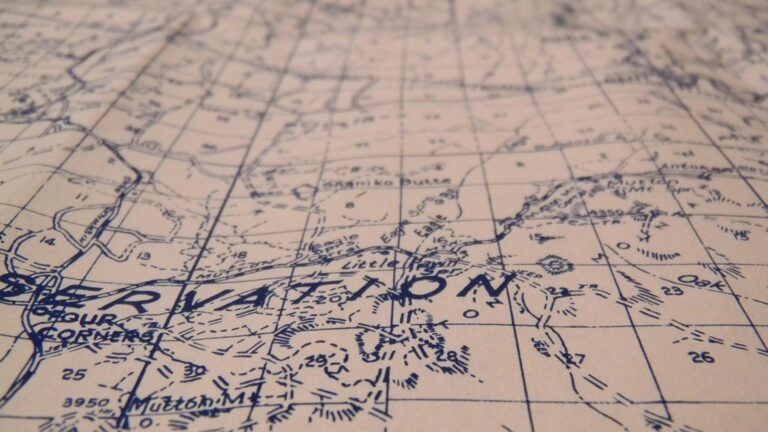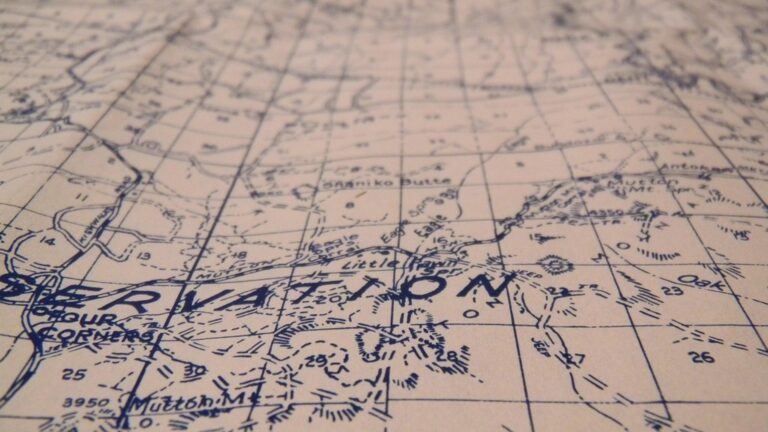10 Best Shapefile Editors for Custom Map Creation That Enhance Readability
Creating custom maps can elevate your projects, whether for professional use or personal exploration. The right shapefile editor can make all the difference, offering tools that enhance your mapping experience. In this guide, you’ll discover the best shapefile editors available to help you bring your unique vision to life.
Best Shapefile Editors For Custom Map Creation
When tackling the challenge of custom map creation, selecting the right shapefile editor is crucial. Various tools cater to different mapping needs, ensuring smooth workflow and precision in your projects. Here are some of the top shapefile editors you should consider:
- QGIS: This open-source software offers robust features for editing shapefiles. QGIS supports a vast range of formats and boasts an extensive library of plugins for enhanced functionality.
- ArcGIS: As a leader in GIS software, ArcGIS provides powerful tools for shapefile manipulation. Its user-friendly interface and comprehensive analysis capabilities make it suitable for both novice and experienced mapmakers.
- MapInfo Pro: This desktop mapping application excels in its data visualization capabilities. You can create interactive maps and analyze spatial data, making it ideal for business applications.
- GRASS GIS: Known for its analytical prowess, GRASS GIS facilitates advanced modeling and large dataset handling. It’s particularly beneficial for complex environmental and scientific mapping projects.
- FME: FME stands out for its versatility in data transformation. You can use it to streamline shapefile edits and integrate data from various sources efficiently.
Incorporate these tools into your mapping practice. Each offers unique features that can significantly impact your overall mapping experience. Consider what specific capabilities you need to make the most out of your shapefile editing.
Top 5 Free Shapefile Editors
Choosing the right shapefile editor can enhance your mapping projects, whether you’re a novice or a seasoned cartographer. Here are five of the best free options available today:
QGIS: A Powerful Open-Source Solution
QGIS is a leading free GIS software that provides robust features for custom map creation. With extensive plugin support, it allows you to visualize, analyze, and edit data across various formats. QGIS’s active community ensures regular updates, though you might face a steeper learning curve as a beginner.
Master ArcGIS Pro 3.2 with this comprehensive guide. Learn essential GIS workflows and data management techniques for effective spatial analysis.
Mapnok: User-Friendly Interface
Mapnok stands out for its straightforward interface, making it perfect for users who prioritize ease of use. This editor excels in basic editing tasks and quickly displays shapefiles in a visually appealing format. You can get started with minimal setup, which makes it ideal for fast projects.
gvSIG: Versatile and Feature-Rich
gvSIG is an impressive open-source desktop GIS that showcases a myriad of geospatial functionalities. Its user-friendly design supports various data formats and emphasizes interoperability. gvSIG includes powerful tools for 3D visualization, network analysis, and geoprocessing, offering great flexibility for different mapping needs.
OpenJUMP: Simple and Efficient
Experience comfortable, all-day listening with the EarFun OpenJump open-ear headphones. Enjoy rich, detailed sound with Hi-Res audio and crystal-clear calls thanks to AI-enhanced microphones, plus a long-lasting 42-hour battery life.
OpenJUMP provides an efficient solution for handling shapefiles with its straightforward and intuitive layout. You can engage with basic editing tools and customize map layouts without hassle. This editor is particularly beneficial for those keen on integrating geospatial data with minimal complexity.
GRASS GIS: Advanced Geospatial Analysis
Master geospatial analysis with GRASS GIS using this comprehensive guide. Learn practical techniques for managing, processing, and visualizing geographic data effectively.
GRASS GIS is tailored for advanced users needing comprehensive geospatial analysis and data management. This powerful suite provides tools for complex modeling and environmental analysis. While GRASS GIS offers remarkable capabilities, be prepared to spend time mastering its diverse functionalities.
Top 5 Paid Shapefile Editors
You’ll find various paid shapefile editors available that enhance custom map creation. Here are some of the best options to consider for your mapping projects.
ArcGIS: Industry Standard Software
ArcGIS, developed by ESRI, offers unparalleled tools for spatial analysis and data visualization. You can conduct in-depth mapping tasks, integrate multiple datasets, and access advanced features like 3D modeling. Its user-friendly interface supports both novice and experienced cartographers, ensuring you can efficiently navigate its extensive functionalities.
MapInfo Professional: Comprehensive Mapping Tool
MapInfo Professional enables you to create highly detailed maps through effective data integration. With its robust mapping solutions, you can visualize and analyze spatial data seamlessly. This tool supports a wide range of applications, making it ideal for professional cartographers looking to enhance their mapping capabilities.
Global Mapper: Enhanced Geospatial Applications
Global Mapper provides versatile tools tailored for a wide range of geospatial tasks. You can easily handle various data formats, and its feature set includes advanced terrain analysis and data processing. This capability makes Global Mapper an excellent choice for professionals needing a reliable editor for diverse mapping needs.
Learn Global Mapper quickly with this easy-to-follow guide! Master survey mapping through practical, step-by-step instructions and real-world examples.
SuperGIS: Affordable and Effective
SuperGIS is a cost-effective option that doesn’t skimp on features. You can perform comprehensive spatial analysis and data visualization without breaking the bank. Its intuitive interface allows you to quickly produce professional maps, making it suitable for users with various skill levels.
MapViewer: Quick and Easy Mapping
MapViewer specializes in fast and user-friendly mapping solutions. With straightforward tools, you can create maps and visualizations in no time. This editor is perfect for users who require quick outputs and appreciate an easy-to-use interface, making map creation hassle-free.
Comparison of Features
When selecting a shapefile editor for custom map creation, it’s crucial to compare features such as user interface, compatibility, and editing capabilities. Each tool offers unique strengths that can cater to various mapping needs.
User Interface and Usability
You’ll find that user interface greatly impacts your mapping efficiency. QGIS stands out for its open-source interface, allowing for extensive customization through plugins. ArcGIS offers a more polished, user-friendly experience, making complex tools more accessible. MapInfo Pro has an intuitive layout that streamlines visualization tasks, enhancing usability for both beginners and experienced users. When usability is prioritized, you can focus more on your mapping rather than the tool itself.
Compatibility with Various Formats
You should always consider a tool’s compatibility with various file formats, as this can affect your data handling. QGIS supports multiple formats, including GeoJSON and CAD files, which provides flexibility when importing data. ArcGIS excels with its ability to integrate seamlessly with other ESRI products and formats. Global Mapper is also versatile, handling everything from raster files to 3D data. By opting for tools with broader compatibility, you can ensure smoother workflow integration and less data conversion hassle.
Editing and Analysis Capabilities
When it comes to editing and analysis, having robust capabilities is essential for your mapping projects. QGIS shines with its powerful editing tools and vast analytical functions, allowing for detailed manipulation of shapefiles. ArcGIS includes advanced spatial analysis tools suitable for in-depth research and professional applications. GRASS GIS caters to advanced users with capabilities for complex environmental modeling. Leveraging a tool’s full suite of editing functions can significantly enhance the accuracy and effectiveness of your maps.
Best Practices for Custom Map Creation
Creating custom maps can be both rewarding and challenging. Following some best practices can streamline your process and enhance your final output.
Choosing the Right Shapefile Editor
Selecting the appropriate shapefile editor is crucial. You should consider your specific mapping needs, such as the complexity of the data you want to visualize and your budget. For example, if you’re looking for a robust free option, QGIS is highly recommended for its wide range of features and community support. If you’re working on an industry-standard project, ArcGIS offers advanced tools for geospatial analysis that could be beneficial.
Understanding Your Project Requirements
Identifying your project requirements allows you to focus on relevant components. Start by determining the scope of your map—what data will you include? What geographic area are you targeting? Consider aspects like the audience, purpose, and desired accuracy. For instance, if you’re creating a map for public use, ensure it’s accessible and easy to interpret, which may influence the layout and symbology you choose.
Leveraging Community Resources and Tutorials
Utilizing community resources can enhance your skills and understanding. Many shapefile editors, like QGIS and ArcGIS, have extensive online tutorials, forums, and user groups. Engaging with these communities can provide practical insights, troubleshooting tips, and creative ideas for your projects. For instance, exploring video tutorials can offer step-by-step guidance that can demystify complex processes and help you leverage the full capabilities of your software efficiently.
Conclusion
Choosing the right shapefile editor can make all the difference in creating custom maps that meet your needs. Whether you opt for a free solution like QGIS or a paid option like ArcGIS, each tool offers unique features that can enhance your mapping experience.
Consider your project requirements and skill level when making your selection. With the right editor in hand you can transform your mapping ideas into reality. Don’t forget to explore community resources and tutorials to maximize your use of these tools. Happy mapping!