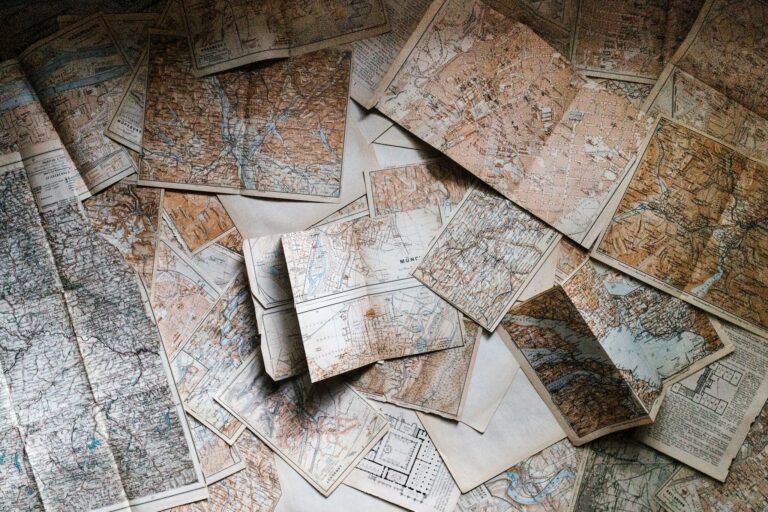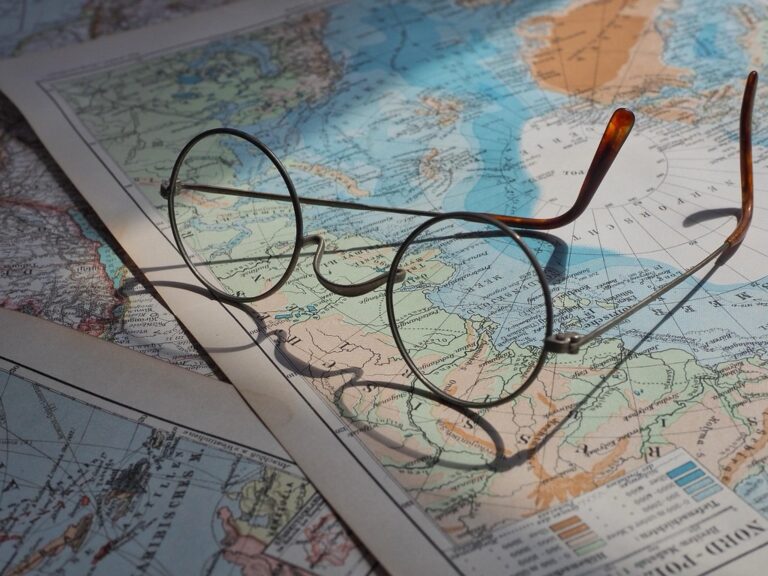10 Best Base Map Collections for Accurate Contextual Mapping That Enhance Readability
In today’s data-driven world, the right base map collection can make all the difference in your mapping projects. Whether you’re analyzing urban development or studying environmental changes, accurate contextual mapping relies on high-quality base maps. Discover the best collections that enhance your visual storytelling and provide the precision you need for impactful insights.
Importance of Accurate Contextual Mapping
Accurate contextual mapping is crucial for conveying complex information clearly and effectively. High-quality base maps act as the backbone of these mappings, enabling you to make informed decisions based on the visual representation of data.
Enhancing Data Visualization
Enhancing data visualization requires precise base maps that accurately depict the geographical context of your data. Tools like ArcGIS and QGIS provide layers that allow you to overlay demographic, environmental, and infrastructure data onto detailed maps. Using color gradients and thematic shading not only improves readability but also highlights important patterns and trends, making your visualizations more impactful and accessible.
Supporting Decision-Making Processes
Supporting decision-making processes relies heavily on accurate contextual mapping. Integrating platforms such as Google Earth or Mapbox allows you to visualize scenarios and choices in a real-world context. When you use high-quality base maps, you facilitate collaboration among stakeholders by providing clarity. Reliable maps help in assessing risks, planning developments, and ensuring resources are allocated efficiently, ultimately leading to better outcomes in your projects.
Criteria for Selecting Base Map Collections
When selecting base map collections, you need to consider several key criteria to ensure that your maps are both accurate and effective in conveying information.
Data Accuracy and Reliability
You should prioritize basemaps that offer high-resolution imagery and reliable accuracy. For instance, Maxar’s Vivid Basemaps provide imagery at 30 cm resolution and 5 m circular error at 90% confidence (CE90), making them suitable for analyzing building and road features. Similarly, Esri’s World Imagery delivers one meter or better satellite and aerial imagery, ensuring consistency for various mapping applications. Accurate base maps are essential for reliable spatial analysis.
Explore the power of imagery with The ArcGIS Imagery Book. Gain new perspectives and insights using ArcGIS tools and techniques.
Variety of Features and Layers
You must look for collections that provide a diverse range of features and layers. Comprehensive basemaps should include urban, environmental, and infrastructural data to support multifaceted analyses. For example, Maxar not only offers high-resolution imagery but also integrates vector layers that display transportation networks. This variety allows you to overlay critical information effectively, creating multifaceted maps that tell a complete story.
User Accessibility and Ease of Use
You’ll benefit from basemaps that are user-friendly, allowing for seamless integration into your mapping projects. Look for collections that support various file formats and easily integrate with tools like ArcGIS or QGIS. Collections like Esri’s Living Atlas facilitate easy access and provide intuitive interfaces, making it simple for you to find and utilize different layers. Streamlined access to high-quality data ensures efficient project workflows and fosters collaboration among stakeholders.
Explore how geographic data strengthens national resilience in *Mapping the Nation: Building a More Resilient Future*. Discover insights into infrastructure, disaster response, and resource management through detailed mapping techniques.
Best Base Map Collections for Accurate Contextual Mapping
When it comes to selecting base map collections for precise contextual mapping, several options stand out. Each has unique strengths that cater to different project needs.
1. OpenStreetMap
OpenStreetMap (OSM) is a valuable resource for mapping professionals. It utilizes crowdsourced data, allowing for frequent updates and a broad range of geographical coverage. With its open-source nature, you can customize layers to suit your specific project requirements. However, be aware that due to varied contributions, accuracy may fluctuate, particularly in less-populated areas.
2. Google Maps
Google Maps remains a go-to for many cartographers due to its high-quality satellite and aerial imagery. This platform features an intuitive user interface and extensive data integration options, including Street View, which adds layers of information to your mapping projects. While it’s robust and familiar, consider its proprietary nature when thinking about licensing for commercial projects.
3. Esri’s ArcGIS Online
Esri’s ArcGIS Online offers an extensive library of detailed maps. It supports various layers and datasets, making it ideal for conducting comprehensive analyses. With the ability to integrate with other GIS tools, you can streamline your workflow. While Esri provides a wealth of data, subscription costs may be a concern for smaller projects or independent users.
4. Mapbox
Mapbox excels in customization and visual appeal. With its flexible styling options, you can design maps that align with specific aesthetic goals or branding requirements. The Mapbox Studio tool simplifies this process, allowing you to create dynamic, interactive maps. However, be aware that new users might face a steeper learning curve compared to more established platforms.
5. HERE Maps
HERE Maps is renowned for its accurate location data and routing capabilities. It offers extensive datasets that are beneficial for applications like urban planning and transportation mapping. Additionally, its API is efficient for integrating maps into web and mobile applications. Keep in mind, though, that users may encounter limitations in customization compared to competitors.
6. CartoDB
CartoDB stands out for its data visualization strengths. It provides robust analytical tools for mapping large datasets effectively. With Carto Builder, you can create engaging visual narratives to convey your findings clearly. Despite its advantages, be cautious of performance issues when handling particularly large datasets, and conduct thorough testing beforehand.
Mapping can be a complex task, often requiring precise techniques and the right tools to achieve accurate representations. One common challenge you might face is balancing data accuracy with visualization readability. Misrepresentation can lead to poor decision-making and diminish the value of your mapping efforts.
Comparing Base Map Collections
Your choice of data sources and software has profound implications for mapping outcomes. It’s crucial to use industry-standard data, such as USGS satellite imagery or OpenStreetMap vectors, ensuring your map’s foundation is reliable. These sources provide a high level of accuracy and can be integrated into various mapping tools like ArcGIS or QGIS.
Key Methods with Examples
When developing your maps, consider these key methods:
- Layering Data: Utilize different data layers to offer comprehensive insights. For instance, you can overlay demographic data with land use patterns using ArcGIS.
- Symbology and Color: Apply effective symbology using color gradients. Using lighter tones for areas of lower value and bolder hues for high-value areas enhances readability and visual impact.
Addressing Common Technical Issues
Common issues may arise during the mapping process. For example, misalignment of layers can occur if projections are inconsistent. Always ensure that all data layers share the same coordinate system to avoid this problem. Additionally, if your map becomes cluttered, simplify by selecting the most relevant data layers for your audience.
Exploring Data Visualization Options
Investing time in data visualization can significantly enhance your maps. Tools like Tableau and Power BI allow you to create dynamic visual displays that convey complex data in understandable ways. For interactive maps, consider using Mapbox or Leaflet, which provide engaging user experiences that enhance information accessibility.
Providing Workflow Frameworks
To streamline your mapping process, establish a clear workflow framework:
- Identify Objectives: Define the purpose of your map upfront.
- Source Reliable Data: Gather data from reputable sources available through databases or GIS services.
- Create Your Map: Start assembling layers according to your objectives.
- Review and Revise: Utilize peer feedback to refine your map.
Quality Control Tips
Maintaining high-quality output is essential in mapping. Implement regular QA/QC processes, such as:
- Validation Checks: Cross-reference your data with known values to ensure accuracy.
- User Testing: Gather user feedback on readability and usability to inform iterations.
- Documentation: Keep thorough notes on data sources and decisions made during the mapping process, ensuring transparency.
By applying these techniques and maintaining a focus on quality and usability, you can enhance your mapping skills and produce more effective, informative visualizations.
Tips for Utilizing Base Maps Effectively
You can enhance your mapping projects significantly by effectively utilizing base maps. Here are some methodical approaches to help you maximize their potential in your workflows.
Integrating with GIS Software
Master ArcGIS Pro 3.2 with this comprehensive guide. Learn essential GIS workflows and data management techniques for effective spatial analysis.
- Utilize top-tier GIS platforms like ArcGIS Pro, QGIS, or MapInfo to seamlessly interface with your base maps. These tools enable you to overlay multiple data layers, facilitating comprehensive analyses.
- Ensure compatibility by selecting base maps that integrate well with your GIS software, as this will streamline your workflow. For instance, Esri’s ArcGIS Online offers direct access to its extensive collection of basemaps, making integration straightforward.
- Personalize your base maps by adjusting layers and features to suit your project needs. Use specific GIS software functions to fine-tune visibility, color coding, or symbology.
- Incorporate relevant information layers such as demographic data or terrain features to enhance contextual understanding. For instance, using QGIS, you can customize layers to display population density or land use, making your maps more informative and visually appealing.
Conclusion
Choosing the right base map collection is vital for achieving accurate contextual mapping. By understanding your project’s specific needs and evaluating the features of various collections you can enhance your visual storytelling. High-quality base maps not only improve data visualization but also facilitate collaboration among stakeholders.
With the right tools and techniques you can create maps that convey complex information clearly. Prioritizing data accuracy and user accessibility ensures that your mapping efforts lead to informed decision-making and better project outcomes. Embrace the power of effective base maps and watch your mapping projects thrive.