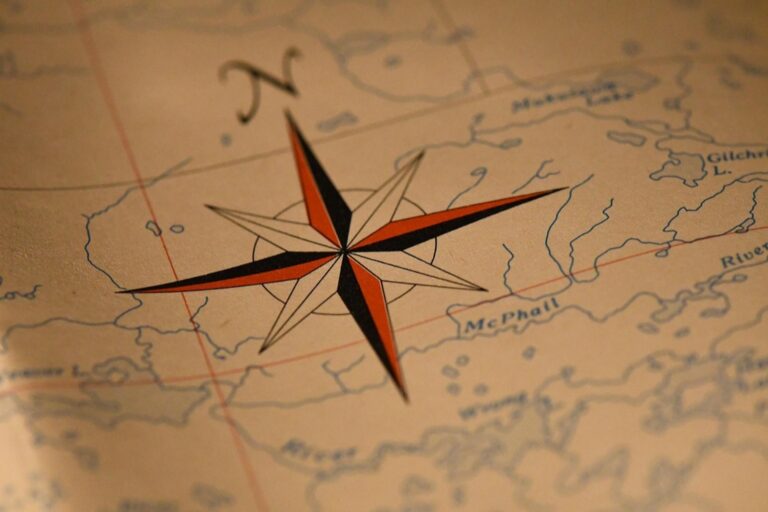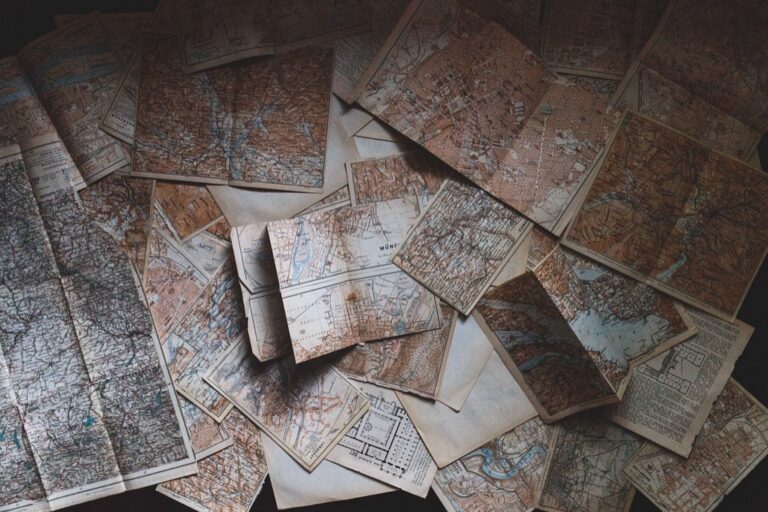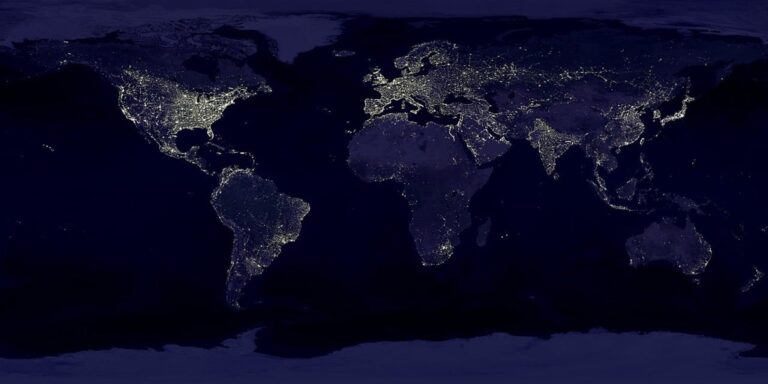10 Best Cartographic Projection Tools for Accurate Representation
In a world where accurate representation of geographical data is crucial, choosing the right cartographic projection tool can make all the difference. These tools not only help visualize spatial information but also ensure that your maps convey the right message. Discover the best options available to enhance your mapping projects and achieve precision in every detail.
Disclosure: As an Amazon Associate, this site earns from qualifying purchases. Thank you!
Best Cartographic Projection Tools for Accurate Representation
Selecting the right cartographic projection tool can be a challenge, especially when you want to ensure accurate representation of geographical data. Here are some top tools designed to enhance your mapping projects:
QGIS
QGIS offers a range of projection options, allowing you to customize your map based on specific needs. It’s open-source, meaning you have access to extensive resources and community support.
P.S. check out Udemy’s GIS, Mapping & Remote Sensing courses on sale here…
ArcGIS
ArcGIS provides robust analytical capabilities and enables precise projections. Its professional-grade features include tools like the Project tool for transforming data and the Spatial Reference Properties for fine-tuning projections.
MapInfo Professional
MapInfo streamlines the process of choosing projections with user-friendly interfaces, making it accessible even for less technical users. Its compatibility with various data formats enhances flexibility in representation.
D3.js
For web-based visualizations, D3.js allows you to create dynamic projections. It leverages SVG, HTML, and CSS for stunning graphics, though it requires some coding skills.
Proj.4
Proj.4 focuses on cartographic projections and transformations with high accuracy. It’s an essential library for developers looking to integrate projection capabilities into custom applications.
Addressing Common Technical Issues
You may run into issues like distortion or misalignment with data. Regular checks against reference layers can ensure your projections maintain spatial integrity.
Visualizing Data
Consider blending projections with effective data visualization tools. Utilizing styles and themes can help convey complex information clearly, aligning with industry standards for clarity and usability.
Quality Control Tips
In your workflow, incorporate QA/QC procedures like cross-referencing mapped data with trusted sources. This helps maintain both accuracy and readability, ensuring your maps serve their intended purpose effectively.
Understanding Cartographic Projections
Cartographic projections play a pivotal role in mapping by transforming the Earth’s roughly spherical surface into a flat representation. Selecting the right projection is crucial for ensuring that your maps effectively communicate geographical data accurately.
Definition and Importance of Cartographic Projections
You define cartographic projections as methods to present spatial information on two-dimensional surfaces. These projections are essential because they influence how various elements like distances, areas, and angles appear on a map. No single projection excels at all aspects, which means understanding the strengths and weaknesses of each helps you choose the best one for your specific mapping needs.
Types of Cartographic Projections
You’ll encounter several key categories of cartographic projections, each serving unique purposes:
- Conformal Projections: These maintain angles, making them ideal for navigational charts, but they distort areas.
- Equal-Area Projections: These accurately represent area proportions, making them useful for thematic maps that require reliable size representation.
- Equidistant Projections: These preserve distances from a central point, beneficial for mapping routes or distances accurately.
- True Direction Projections: These maintain correct directions, excellent for long-distance air travel maps.
Understanding these types will help you determine which projection aligns best with your project goals.
Features to Look For in Cartographic Projection Tools
When selecting cartographic projection tools, you’ll want to consider several key features that ensure both accuracy and ease of use during your mapping projects.
Accuracy and Precision
Look for tools that prioritize accuracy in their projections. For example, the AuthaGraph Projection is renowned for its high precision due to its unique division of landmasses into triangles, allowing for minimal distortion. Similarly, tools that incorporate various projection models, like ArcGIS, provide functionalities that let you assess and select the most appropriate projection for your data needs. Always check accuracy metrics and user reviews to confirm the tool’s reliability in maintaining geographical fidelity.
User-Friendly Interface
Choose tools with intuitive interfaces to enhance your mapping experience. For instance, MapInfo Professional boasts a straightforward design that facilitates navigation, making it easier for users to implement different projections. Tools such as QGIS also offer customizable interface options, allowing you to tailor the workspace to your personal preference. A user-friendly interface reduces the learning curve and helps you focus on your mapping objectives rather than struggling with software complexities.
Versatility and Customization Options
Opt for tools that allow versatile usage and customization to better suit your specific mapping needs. D3.js, for example, offers dynamic, web-based visualizations that can be tailored extensively; you can modify styles and settings to achieve your desired appearance. Additionally, ensuring that the tools support multiple projection types, like equal-area projections, expands your mapping capabilities, making it easier to adapt to different projects and objectives. Versatility helps you maintain consistency while exploring creative visual solutions for data representation.
Top Five Best Cartographic Projection Tools for Accurate Representation
When tackling the challenge of accurately representing geographical data, selecting the right cartographic projection tool is crucial. Here are five of the best options to enhance your mapping projects.
Tool One: AuthaGraph Projection
Ideal for students and young learners, this product supports educational activities. It's designed to be engaging and beneficial for children and teens.
AuthaGraph Projection offers impressive accuracy by splitting the Earth’s surface into 96 triangles. Developed by Hajime Narukawa, it projects these triangles onto a tetrahedron, ensuring minimal distortion of land and water proportions. It’s particularly effective for visualizing all continents and oceans, including Antarctica, maintaining relationships between areas for a clearer overall view.
Tool Two: Winkel Tripel Projection
Get the perfect fit for your space with our durable and stylish mat! Available in two sizes: 80x55 cm (Small) and 100x69 cm (Medium).
Winkel Tripel Projection balances area and shape, minimizing distortions in distance and direction. Created by Oswald Winkel in 1921, this pseudocylindrical projection is often used in world maps because it provides a visually appealing depiction while retaining relative sizes. It’s widely adopted for its reliability and ease of use, making it a favorite among cartographers.
Tool Three: Lambert Conformal Conic Projection
Understand the complexities of the Lambert Conformal Conic projection with this comprehensive cartography guide. Explore its theoretical foundations and practical applications in mapmaking.
Lambert Conformal Conic Projection is essential for mapping mid-latitude regions. This projection minimizes angular distortion, making it ideal for aeronautical and meteorological charts. It helps maintain accurate shapes of large areas and is particularly useful for visualizing North America and Europe, where conformality is crucial.
Tool Four: Albers Equal Area Conic Projection
Understand map projections and choose the best one for your needs with this practical guide. Learn about different projection types and their specific applications.
Albers Equal Area Conic Projection excels in equal-area representation, making it perfect for thematic maps, especially those involving population data or natural resources. By maintaining area relationships, it allows for accurate comparisons between different regions. It’s especially recommended for maps of the United States and Canada.
Tool Five: Mollweide Projection
Easily transform any room with this durable peel-and-stick wall mural. The six-panel design (96"x144" total) is crafted from premium materials, ensuring long-lasting beauty in homes and offices.
Mollweide Projection provides a visually balanced view of the globe while maintaining equal-area properties. This projection is beneficial when displaying global data, as it minimizes distortion over large areas. It’s particularly effective for thematic mapping scenarios where you want to represent global trends or issues like climate change.
Emphasizing these tools can significantly improve how you visualize and communicate spatial information in your mapping endeavors.
User Reviews and Ratings of Top Tools
User feedback plays a crucial role in identifying the best cartographic projection tools available. Understanding how users perceive these tools can enhance your mapping projects significantly.
Analysis of User Feedback
Users consistently praise QGIS for its extensive customization options and robust community support, enabling you to tackle diverse mapping challenges. ArcGIS receives high marks for its analytical capabilities but is noted for its steeper learning curve. MapInfo Professional is lauded for its user-friendly interface, making it suitable for those new to cartography. Feedback highlights that D3.js excels in creating dynamic, interactive web-based visualizations, appealing to tech-savvy mapmakers.
Comparison of Ratings Across Platforms
Ratings vary across platforms for these tools, reflecting user experiences in different environments. QGIS often scores around 4.5 out of 5 on platforms like G2 and Trustpilot due to its versatility. In contrast, ArcGIS typically sees ratings of 4.0, with comments emphasizing its powerful features but complex navigation. MapInfo Professional maintains a solid 4.2, benefiting from its intuitive design. For web-based tools, D3.js holds a remarkable 4.7 rating, offering users high satisfaction due to its adaptability in visual storytelling.
Conclusion
Choosing the right cartographic projection tool is crucial for accurately representing geographical data. With options like QGIS and ArcGIS at your disposal you can enhance your mapping projects and ensure precision in your visualizations. Understanding the strengths of different projections helps you select the most suitable one for your needs.
Whether you’re looking for user-friendly interfaces or dynamic visualizations tools like D3.js can elevate your mapping experience. By incorporating quality control procedures and regularly checking for distortions you can maintain the integrity of your maps. The right tools not only improve accuracy but also make your spatial information more engaging and effective. Embrace these resources to transform how you visualize and communicate geographical data.