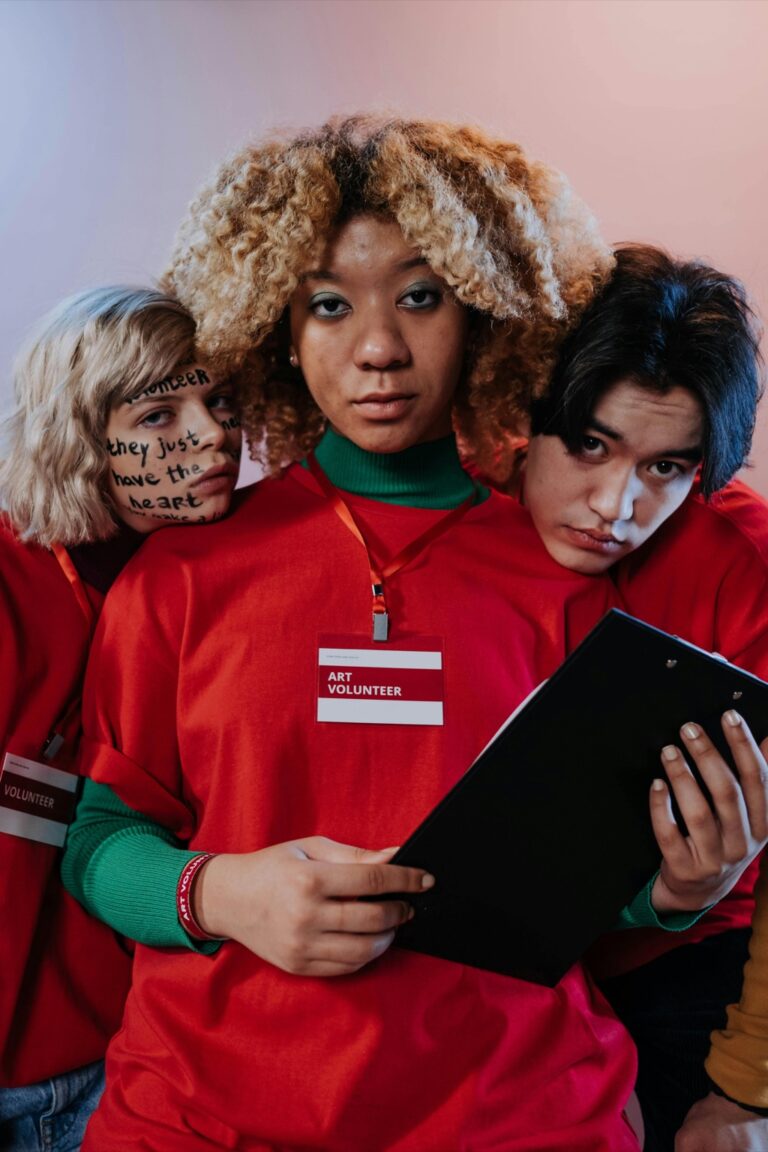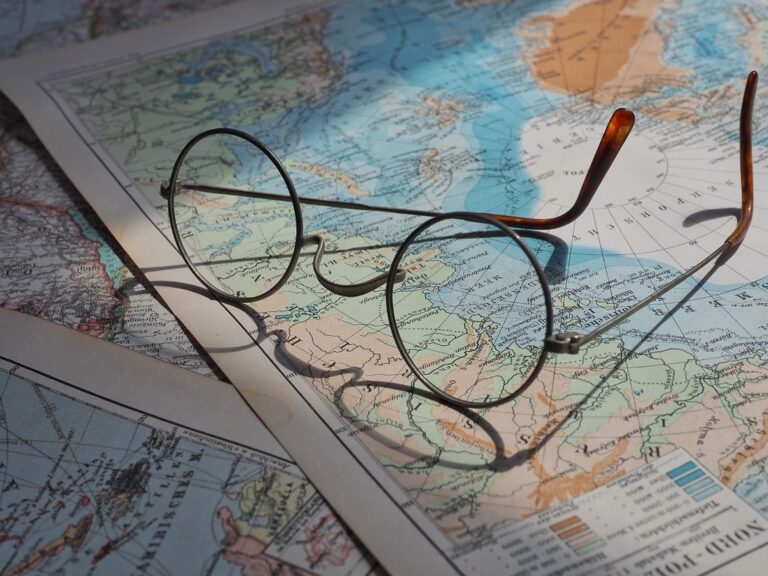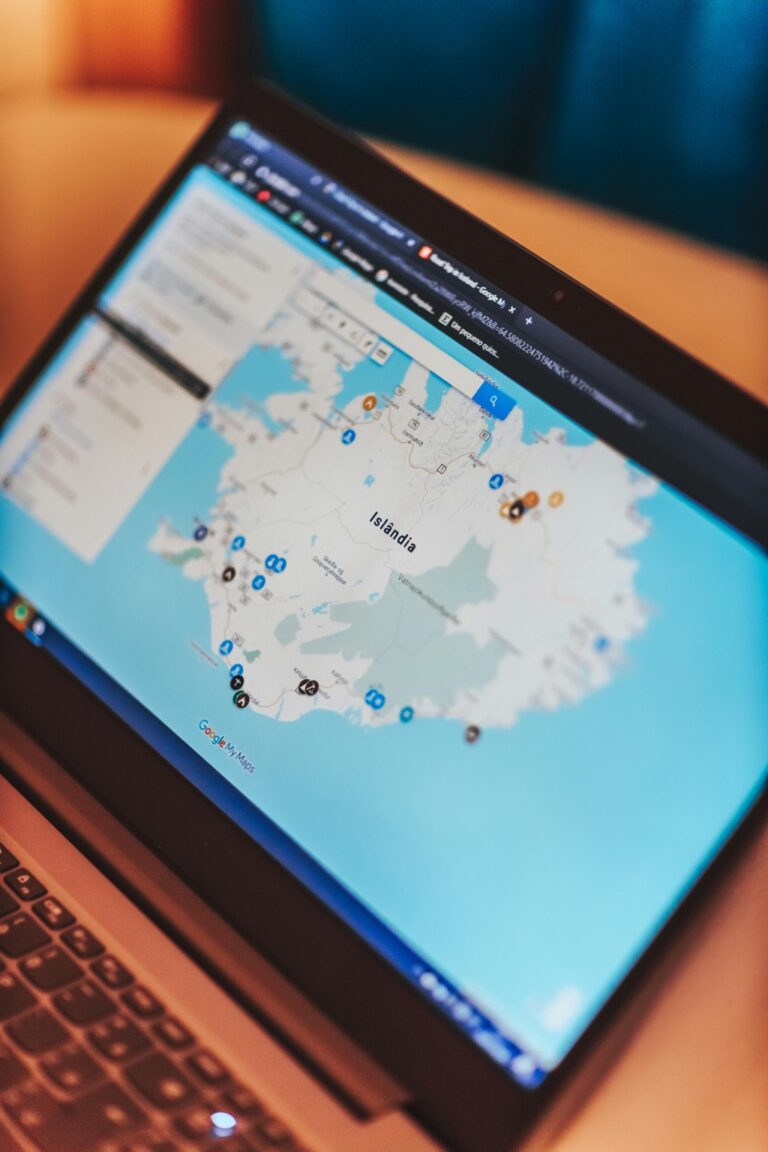12 Best Web-Based Mapping Solutions for Ongoing Projects That Enhance Collaboration
In today’s fast-paced world, effective project management hinges on seamless collaboration and clear communication. Web-based mapping solutions have emerged as essential tools that help you visualize data and track progress in real-time. Discover the best options available to enhance your ongoing projects and streamline your workflow.
ArcGIS Online
ArcGIS Online enables you to create interactive maps and analyze geospatial data effortlessly. It’s perfect for teams needing robust mapping tools with extensive data layers and advanced analytics. You can easily share your maps with stakeholders, enhancing collaboration.
Google Maps Platform
Google Maps Platform provides excellent location data and integration capabilities. You can utilize its API to embed maps in applications, allowing for real-time data updates. Its simplicity makes it user-friendly, whether you’re creating custom maps or conducting spatial analysis.
Mapbox
Mapbox offers appealing design capabilities with customizable map styles and themes. You can implement its resources to enhance user experience for web and mobile applications. Mapbox’s flexibility in rendering helps in delivering tailored mapping solutions that suit your project’s branding.
Leaflet
Leaflet is an open-source JavaScript library that’s great for creating mobile-friendly interactive maps. This tool allows you to add custom layers, markers, and features with ease. Its lightweight nature ensures fast loading times, which is an asset for user engagement.
Carto
Carto specializes in data visualization and spatial analysis. Its cloud-based solution allows you to map and analyze data seamlessly. Integrate various data sources easily and leverage its built-in analysis tools to derive actionable insights for your projects.
QGIS Cloud
Learn to build and deploy web GIS applications with this practical guide. Develop interactive maps and analyze spatial data using modern web technologies.
QGIS Cloud extends the capabilities of QGIS, allowing you to share maps online. It offers tools for data analysis, cartographic design, and project collaboration. Its compatibility with various data formats makes it an excellent choice for diverse mapping needs.
Each of these solutions addresses common mapping challenges and enhances your project management capabilities. When choosing a tool, consider your project requirements, team skills, and the complexity of your data. Prioritize those that offer clear user instructions and robust support, as these will ease your workflow and improve project outcomes.
Analyzing Key Features of Mapping Solutions
When choosing a web-based mapping solution, it’s essential to analyze key features that enhance usability, visualization, and collaboration. Here are the critical elements to consider.
User-Friendly Interface
User-friendly interfaces simplify the mapping process for everyone. Mango Map stands out for its intuitive design, requiring no coding skills. Its simplicity lets you navigate quickly and create maps efficiently. Although MapBusinessOnline presents a few challenges for newcomers, its customization features allow you to tailor map styles and colors to meet your needs. Meanwhile, Google My Maps is particularly accessible, making it easy for you to create and share personalized maps.
Advanced Data Visualization
Advanced data visualization transforms complex datasets into understandable visuals. Tools like ArcGIS Online harness robust analytics capabilities, allowing you to create layered maps illustrative of multiple data points. Mapbox offers customizable styles, helping you communicate your data story effectively. Utilizing Carto, you can leverage powerful tools like heat maps and clustering, enhancing your visual output to make informed decisions.
Real-Time Collaboration Tools
Real-time collaboration tools enable seamless teamwork, particularly for ongoing projects. QGIS Cloud fosters collaboration by allowing multiple users to share and edit maps simultaneously. Google Maps Platform simplifies sharing with easy link generation, ensuring your team can access the latest updates. With tools like Leaflet, integration with other platforms enhances collaborative efficiency, making it ideal for your project needs.
Comparing Popular Mapping Solutions
When it comes to selecting a mapping solution for ongoing projects, understanding the key features of each platform is crucial. Let’s look at three popular options: Google Maps, Mapbox, and ArcGIS Online.
Google Maps for Ongoing Projects
Google Maps offers seamless integration and tracking with project management tools like Abtrac, enabling you to pinpoint project locations using precise longitude and latitude coordinates. You can quickly access project addresses, get directions, and even adjust locations by dragging placemark icons. The basic features are free, while more advanced capabilities are available through a monthly subscription. This versatility makes Google Maps a go-to choice for field operations and project management.
Mapbox for Custom Mapping Solutions
Mapbox excels in providing customization and flexibility for your mapping needs. With its advanced tools, you can create highly interactive maps tailored to your project’s unique specifications. You can utilize its powerful APIs to integrate data visualizations into your maps. Moreover, its extensive styling options allow you to brand maps effectively, ensuring they align with your project’s visual identity. Mapbox’s cloud-based infrastructure ensures easy collaboration and updates in real time.
ArcGIS Online for Professional Use
ArcGIS Online stands out for its sophisticated analytical capabilities and data visualization options. It enables you to create layered maps that integrate various data sources, allowing for comprehensive analyses of spatial relationships. The platform supports advanced geospatial analysis, making it suitable for professional use in urban planning, environmental studies, and more. Its user-friendly interface and robust support resources make it accessible to all users, from beginners to GIS professionals.
Evaluating Pricing and Accessibility
When evaluating mapping solutions, understanding pricing and accessibility is crucial for meeting project demands.
Free vs. Paid Tiers
You’ll find many mapping solutions offer both free and paid tiers, enhancing their accessibility. Free plans usually include basic features but may have limitations on data usage or the number of map loads. For example, Carto provides a free tier that allows you to experiment with its interface, while advanced capabilities require a paid subscription. Open-source tools like MapServer are completely free and offer significant customization, ideal for developers wanting flexibility without cost constraints.
Subscription Plans and Budget Considerations
You should carefully consider the subscription plans available, as they vary significantly among services. Tools like Carto have pricing plans that start from free and can scale up to $200 per month based on dataset usage. This scalability allows you to choose a plan aligning with your project budget. Platforms like Google Maps Platform offer pay-as-you-go pricing models, which can help you manage expenses. It’s essential to assess not just the cost, but also the features offered at each tier to ensure you’re getting the best value for your needs.
Exploring Integration Capabilities
Navigating the complexities of modern mapping projects can be quite a challenge. You might face difficulties in integrating multiple data sources, ensuring accurate visualization, or collaborating with team members across various platforms. Addressing these challenges effectively requires a solid understanding of digital mapping principles and tools tailored to specific needs.
Establishing Technical Context for Mapping
Understanding the technical underpinnings of mapping systems is crucial for developing effective solutions. You’ll need to be familiar with geographic information systems (GIS), data standards like GeoJSON or shapefiles, and the importance of spatial analysis. Having this groundwork in place allows you to create robust maps that serve both informative and aesthetic purposes.
Key Methods for Mapping Success
- Utilizing GIS Software: Tools like ArcGIS Pro and QGIS provide powerful capabilities for data manipulation and spatial analysis, aiding in creating detailed and accurate maps.
- Incorporating API Usage: Leverage mapping APIs, like Google Maps API or Mapbox, to embed dynamic maps into applications, allowing for user interaction and real-time updates.
- Employing Open Data: Use data from reliable sources, like government datasets or OpenStreetMap, to incorporate accurate spatial information into your projects.
Addressing Common Technical Issues
You may encounter several issues while mapping, such as data discrepancies or compatibility problems between software applications. Here are some strategies:
- Conduct data validation: Always check your data for consistency and accuracy. Utilize tools like OpenRefine for cleaning data sets.
- Ensure software compatibility: Before starting a project, confirm that all the tools you plan to use can work together seamlessly, avoiding integration headaches down the line.
Exploring Data Visualization Options
Presenting data in a visually appealing and easily digestible manner is essential for effective communication. Various methods can enhance your data visualization:
- Layering: Use layers in tools like ArcGIS or Mapbox to display different data sets contextually, helping users to understand complex information.
- Interactive elements: Add pop-ups or tooltips to your maps, allowing users to access more data without cluttering the visual presentation.
- Color theories: Employ color schemes carefully, ensuring readability and accessibility, especially for users with color vision deficiencies.
Providing Workflow Frameworks
Establishing a solid workflow is crucial for maintaining productivity and ensuring quality in your mapping projects. Here’s a simple framework to follow:
- Data Collection: Gather reliable data from trusted sources.
- Data Processing: Clean and manipulate your data using GIS tools.
- Map Design: Design your map layout, considering both user experience and technical requirements.
- Review and Adjust: Continuously assess your work for accuracy, usability, and aesthetic appeal.
Quality Control Tips for Mapping
Finally, maintaining a high level of quality in your mapping projects is non-negotiable. Here are essential QA/QC procedures:
- Conduct peer reviews: Have colleagues check your maps for errors, ensuring multiple eyes see your work before it’s finalized.
- Test usability: Ask users for feedback on interface design and the clarity of your mapping information, which can reveal areas needing improvement.
Following these guidelines will help you tackle mapping challenges more effectively, ensuring that your maps are not only functional but also engaging and accurate.
Conclusion
Choosing the right web-based mapping solution can significantly impact your project’s success. By understanding your specific needs and evaluating the unique features of each tool, you can streamline your workflows and enhance collaboration.
Prioritizing user-friendly interfaces and robust support will ensure your team can effectively navigate these solutions. With the right mapping tool at your disposal, you’ll be better equipped to visualize data, track progress, and achieve your project goals. Embrace the power of these technologies to elevate your project management experience.