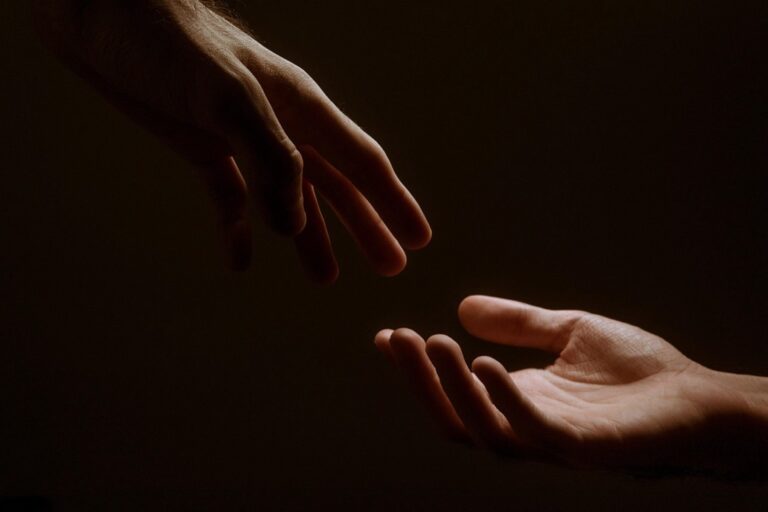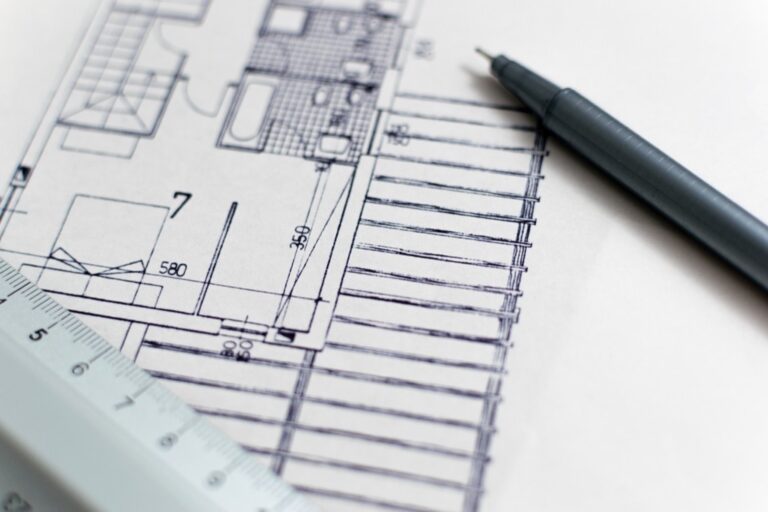10 Best Map Editing Software for Accuracy That Professionals Trust
In today’s data-driven world, accurate maps are more crucial than ever. Whether you’re a professional cartographer or a hobbyist, choosing the right map editing software can significantly impact your work. Discover the best tools that ensure precision and enhance your mapping projects.
Best Map Editing Software for Accuracy
When tackling mapping challenges, you need accurate tools that refine your work. Here are some standout options suitable for both professionals and enthusiasts:
- ArcGIS Pro: This leading GIS software offers advanced analytics and precise editing capabilities, allowing you to manipulate spatial data efficiently. It’s widely recognized for adhering to industry standards.
- QGIS: As an open-source alternative, QGIS combines usability with a robust suite of features. Its plugin architecture allows you to enhance functionality, ensuring higher accuracy in map production.
- MapInfo Pro: This tool excels in geographic analysis and mapping. It provides intuitive editing options and detailed visualization features, streamlining the workflow for accurate outcomes.
- Google Earth Pro: While primarily a visualization tool, it offers essential editing capabilities for creating accurate and visually appealing maps.
- Manifold System: Known for its speed and efficiency, this software is capable of handling large datasets. Its advanced geoprocessing features promise precise edits and data management.
Always remember to conduct quality assurance checks on your final outputs. Ensuring accuracy involves regularly validating your data sources and methodologies.
Top Features to Look for in Map Editing Software
When selecting map editing software, pinpointing key features is essential for achieving accurate and efficient mapping results. Here are some top features that can enhance your mapping projects.
Accuracy and Precision
Accuracy and Precision are pivotal in map editing software. Look for tools adhering to industry standards, like those from the United States Geological Survey. For instance, software should ensure that for maps scaled at 1:20,000 or larger, 90% of measurable points must fall within 1/30th of an inch. Ensure your chosen software provides advanced GIS tools for spatial analysis, improving overall data accuracy.
User-Friendly Interface
A User-Friendly Interface can dramatically streamline your mapping tasks. Choose software that employs intuitive design principles, allowing you to navigate seamlessly through different editing features. Tools like ArcGIS and QGIS offer well-organized menus and easy-access toolbars, making it straightforward for both beginners and experienced users to create and edit maps efficiently.
Customization Options
Look for Customization Options that cater to your specific mapping needs. Software like MapInfo Pro enables you to tailor your mapping environment by customizing symbols, colors, and templates. Flexibility in setting preferences not only enhances usability but also increases the efficiency of your mapping processes, allowing you to focus on unique project requirements.
Compatibility with Other Tools
Selecting software with strong Compatibility with Other Tools can enhance your workflow. Ensure that the software can easily integrate with essential GIS applications and data formats, such as shapefiles, KML, and GeoJSON. Programs like Google Earth Pro can seamlessly import and export various data formats, promoting collaboration and data sharing across platforms which can significantly improve your mapping projects.
Master Google Earth Pro to enhance your real estate business. Visualize properties and analyze locations with powerful mapping tools.
Best Map Editing Software for Accuracy Reviewed
When it comes to creating accurate maps, choosing the right software is crucial. Below are some top contenders that benchmark accuracy in mapping.
1. QGIS
QGIS stands out as a powerful open-source GIS software. It offers extensive flexibility with numerous plugins, including the Accuracy Assessment plugin. This tool enhances accuracy by validating land cover maps through methods suggested by Olofsson et al. It generates useful outputs like confusion matrices and precision tables, making it an excellent choice for serious mapping applications.
Master ArcGIS Pro 3.2 with this comprehensive guide. Learn essential GIS workflows and data management techniques for effective spatial analysis.
2. Adobe Illustrator with MAPublisher
Adobe Illustrator, paired with the MAPublisher extension, enriches your cartographic capabilities. While it excels in visual design, it’s important to note that MAPublisher focuses on cartographic presentation rather than high-accuracy GIS editing. Use it to create visually stunning maps while ensuring you have accurate data sources.
3. ArcGIS
ArcGIS offers a suite of mapping tools that cater to both professionals and novices. Its robust features are designed for precision and adhere to industry standards. With capabilities like georeferencing and advanced spatial analysis, you can achieve high levels of map accuracy. Consider leveraging its extensive data libraries for improved outcomes.
4. MapInfo Professional
MapInfo Professional provides strong support for spatial analytics and offers a user-friendly interface. It allows you to customize your mapping projects, enhancing precision through its comprehensive data handling tools. The software’s ability to integrate with various data formats makes it a versatile solution for accurate mapping solutions.
5. Inkscape
Learn Inkscape quickly with this complete 2024 guide. Master vector graphics through step-by-step instructions, from basic concepts to advanced techniques.
Inkscape is a free vector graphic editor that can be valuable for cartographers. While it’s primarily a design tool, its precise drawing capabilities allow you to create accurate visual representations of data. However, you should combine it with accurate GIS data to ensure your maps maintain scientific validity.
By understanding and leveraging the strengths of these mapping tools, you can enhance your mapping accuracy and efficiency. Always remember to validate your sources and apply quality control measures for the best results in your mapping projects.
Comparison of Best Map Editing Software for Accuracy
Navigating the realm of cartography, you’re likely confronted with the challenge of creating maps that effectively convey complex data while remaining user-friendly. Combining accuracy with readability can often feel like balancing on a tightrope. Understanding how to overcome these hurdles is essential for any mapmaker.
Technical Context for Modern Mapping
In today’s digital landscape, mapping requires not only technical skills but also a strong grasp of data visualization principles. Your choice of software plays a crucial role. Tools like ArcGIS Pro and QGIS provide the capabilities to manipulate and visualize geographical data efficiently. Their alignment with industry standards ensures that your maps communicate the intended message clearly and accurately.
Key Methods for Improving Your Maps
Employ these methods to elevate your mapping projects:
- Data Integration: Combine various data sources, ensuring you’re using reputable datasets.Programs like MapInfo Pro excel in integrating complex datasets for enhanced accuracy.
- Real-Time Updates: Utilize software that allows for real-time data tracking, like ArcGIS Pro, which supports dynamic changes, assuring your maps reflect current conditions.
- Geographic Analysis: Use tools equipped with robust analysis features, such as MapInfo, to perform in-depth queries that enrich your map outputs.
Addressing Common Technical Issues
While mapping, you may encounter technical issues such as data misalignment or inconsistent formatting. To mitigate these problems:
- Data Validation: Regularly validate your data sources to ensure reliability. Consider using QA/QC procedures to check for discrepancies and inaccuracies.
- Standardization: Implement consistent formatting standards across datasets. This practice not only enhances readability but also strengthens the integrity of your maps.
Exploring Data Visualization Options
Effective visualization methods can enhance your maps significantly. Consider the use of:
- Layering Techniques: Employ layers to differentiate and represent various types of information, making complex data more digestible.
- Color Scheming: Utilize color strategically to convey critical trends and data points, adhering to principles of color theory to maintain accessibility for all users.
Workflow Frameworks for Map Creation
Establishing a structured workflow can streamline your mapping projects:
- Define Objectives: Clearly outline the purpose of your map.
- Gather Data: Collect reliable datasets from recognized sources.
- Design Layout: Arrange elements following cartographic principles for maximum impact.
- Iterate: Review and refine your maps, repeating the process as necessary for clarity and accuracy.
Quality Control Tips
To ensure your maps meet expected standards:
- Peer Review: Engage colleagues for feedback to catch oversights and enhance quality.
- Documentation: Maintain thorough documentation of your mapping process, including data sources and methods used, to uphold transparency and facilitate future revisions.
Following these guidelines will help you create maps that not only meet industry standards but also resonate with your audience. Always prioritize accuracy while ensuring that your maps remain visually engaging and informative.
Tips for Choosing the Best Map Editing Software for Accuracy
When you’re in the market for map editing software, it’s essential to consider a few critical factors that can enhance the accuracy of your mapping projects.
Determine Your Specific Needs
Identify the type of maps you need to create. You might be focusing on urban planning, environmental data, or even construction mapping. For urban mapping, software like ArcGIS offers extensive GIS capabilities, while QGIS will serve you well in flexible data visualization. Tailoring your choice to your project’s complexity will ensure you utilize the right tools for optimal results.
Consider Your Budget
Evaluate your financial constraints before choosing software. Open-source options like QGIS are free and robust, making them ideal for those with limited funds. Conversely, ArcGIS and MapInfo Pro may require a more substantial investment but come with advanced features and support. Weigh the initial costs against long-term benefits, including possible training and support expenses.
Look for Tutorials and Support
Seek software that provides ample learning resources. Comprehensive tutorials can save you time and help you master the tools quickly. ArcGIS offers extensive documentation and community support, while MapInfo Pro features user forums for troubleshooting. Access to responsive customer support can also significantly improve your experience, offering guidance when you encounter technical challenges.
Conclusion
Choosing the right map editing software is crucial for achieving the accuracy you need in your mapping projects. With options like ArcGIS Pro and QGIS, you can enhance your workflow and ensure precision. Remember to prioritize user-friendly interfaces and customization features to streamline your tasks.
Don’t overlook the importance of quality assurance and data validation to maintain high standards. By leveraging the right tools and techniques, you can create maps that not only meet industry standards but also captivate your audience. Embrace these recommendations and elevate your mapping skills to new heights.