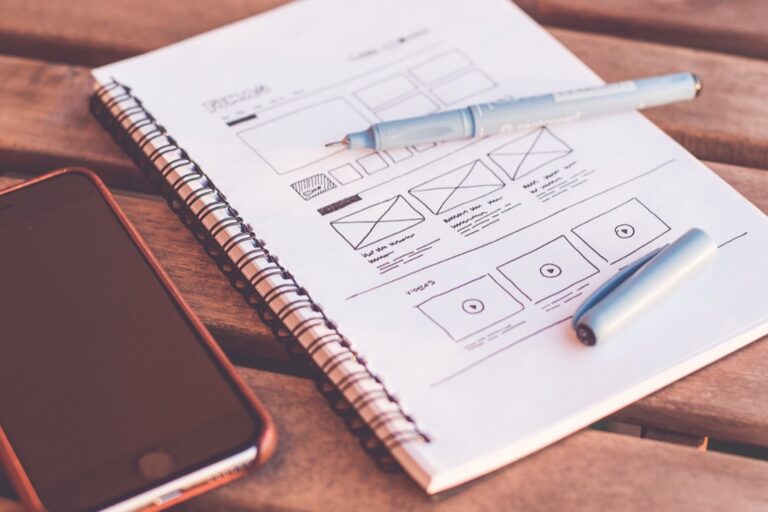10 Best Coordinate Conversion Interfaces for User-Friendly Mapping Excellence
Navigating the world of mapping can be daunting, especially when dealing with different coordinate systems. You need tools that simplify this process and make your mapping experience seamless. Discover the best coordinate conversion interfaces that prioritize user-friendliness and efficiency, ensuring you can focus on what truly matters—accurate and reliable mapping.
Best Coordinate Conversion Interfaces for User-Friendly Mapping
You often face challenges with different coordinate systems when creating maps. Fortunately, various tools are designed to simplify this process. Here are some of the best coordinate conversion interfaces for effective mapping:
- QGIS: QGIS is a robust open-source tool that supports multiple coordinate reference systems. You can easily change projections and visualize your data in real time while maintaining accuracy.
- Geographic Calculator: This software offers extensive coordinate conversion options with precise transformations. It includes built-in algorithms and allows for batch processing, which can enhance efficiency for large datasets.
- Proj4: A powerful library used for converting coordinate systems, Proj4 allows you to handle various projections programmatically. You can integrate it into your applications for seamless operations.
- Coordinate Converter App: Many mobile apps, such as GPS Status & Toolbox, enable on-the-go coordinate transformations. They provide user-friendly interfaces, making it easy to convert between decimal degrees and other formats.
- Online Coordinate Conversion Services: Websites like EPSG.io allow you to convert coordinates quickly without additional software. You can enter your coordinates, select the desired format, and get instant results.
While using these interfaces, it’s essential to remain aware of data limitations, including accuracy and availability. Follow rigorous QA/QC procedures to ensure the integrity of your mapping projects.
Understanding Coordinate Conversion Interfaces
Coordinate conversion interfaces are essential tools designed to facilitate the transformation of geographic coordinates across various coordinate reference systems (CRS). They enable professionals in mapping, GIS, and land surveying to work seamlessly with spatial data.
What Are Coordinate Conversion Interfaces?
Coordinate conversion interfaces are specialized software that convert geographic data from one CRS to another. They support a variety of systems, including national standards, and apply established algorithms to ensure accuracy. Tools like TRANSDATpro enhance these capabilities by accommodating multiple systems, such as Gauss-Kruger and UTM, utilizing NTv2 and EPSG standards for reliable transformations.
Importance of User-Friendly Mapping
User-friendly mapping is crucial for improving productivity and accuracy in spatial projects. Simplified coordinate conversion functions lessen the burden on users, allowing you to focus on interpretation and analysis instead of technical complexities. When tools provide intuitive interfaces, like QGIS, they foster faster decision-making, enhance workflow efficiency, and ultimately lead to better mapping results without losing precision.
Top Features of Coordinate Conversion Interfaces
Coordinate conversion interfaces play a crucial role in making mapping more accessible and efficient. They provide features that not only enhance usability but also improve the accuracy of transformed spatial data.
Easy-to-Use Design and Layout
You’ll appreciate interfaces like the ArcGIS Experience Builder Coordinate Conversion Widget, which offers an intuitive design. This tool allows you to click directly on a map for coordinate conversion or input coordinates manually. Custom formatting options for both input and output mean you can tailor the experience to your specific needs, making it user-friendly for various applications.
Support for Multiple Coordinate Formats
You can leverage tools like the NGS Coordinate Conversion and Transformation Tool (NCAT), which supports a range of formats, including geodetic lat-long and UTM. This versatility lets you input coordinates in decimal degrees or degrees-minutes-seconds. Dragging a map marker to your location of interest simplifies the process, ensuring you easily handle diverse mapping requirements.
Real-Time Conversion Capabilities
You’ll find that many top conversion interfaces, such as QGIS, offer real-time conversion capabilities. This feature helps visualize changes instantly as you adjust coordinates or switch between formats. Real-time feedback enhances your workflow by allowing immediate adjustments, identifying potential errors, and ensuring that what you see on the screen matches your intended output.
Best Coordinate Conversion Interfaces Reviewed
Navigating through coordinate systems effectively is crucial for accurate mapping. Below are some of the best coordinate conversion interfaces, each designed to simplify your mapping experience.
Interface 1: The World Coordinate Converter (TWCC)
TWCC is an open-source tool that excels in converting geodetic coordinates across various reference systems. Its versatility is highlighted by support for numerous maps, including OpenStreetMap and ESRI. Utilizing libraries like Proj4js and JQuery, it allows for easy searches and additions of new reference system definitions, making it particularly user-friendly for mapping professionals.
Interface 2: RCN Utilities & Tools
Developed by Montana State University and the National Parks, RCN Utilities & Tools offers a straightforward user experience tailored for conversions in North America. Despite having a limited selection of supported datums and coordinate systems, it’s reputable for its ease of use. Its design aims to meet the needs of both beginners and experienced GIS professionals handling regional data.
Interface 3: Earth Point Batch Convertor
Earth Point Batch Convertor provides traditional conversion tools while supporting a variety of coordinate systems. What sets it apart is its batch conversion capability, which allows you to handle multiple data points simultaneously. Ideal for professionals managing extensive datasets, this interface streamlines the conversion process, giving you more time to focus on analysis rather than repetitive tasks.
Interface 4: QGIS
QGIS stands as a powerful open-source platform that supports multiple coordinate reference systems. This interface allows for real-time visualization and seamless transformations, making it a favorite among cartographers. From importing various formats to performing intricate calculations, QGIS enables a comprehensive and efficient mapping workflow, ultimately enhancing precision in your projects.
Interface 5: EPSG.io
EPSG.io serves as an essential online resource for quick coordinate conversions. With its simple interface, you can easily access a database of coordinate reference systems and perform conversions with just a few clicks. This tool is particularly useful for users needing fast, reliable results without complex software installations, catering perfectly to on-the-go mapping needs.
Each of these interfaces brings unique strengths to the table, allowing you to manage your coordinate conversions with greater ease and accuracy.
User Experiences and Testimonials
Feedback from Casual Users
Casual users often appreciate the intuitive design of tools like the ArcGIS Experience Builder Coordinate Conversion Widget. They enjoy the simplicity of clicking directly on a map to convert coordinates without needing extensive technical knowledge. Many find the step-by-step prompts helpful, enabling them to gain confidence in their mapping skills as they seamlessly switch between formats like decimal degrees and MGRS.
Feedback from Professional Users
Professional users value the customization options offered by interfaces such as TRANSDATpro. They praise its multi-language support and advanced features that cater to complex projects. Many professionals highlight the ability to rapidly input and convert bulk data as a significant time-saver, allowing them to maintain high accuracy across various systems. The option to copy output coordinates for usage in other applications also enhances their workflow efficiency.
Conclusion
Choosing the right coordinate conversion interface can significantly enhance your mapping experience. With user-friendly tools at your disposal you can streamline the conversion process and focus on what truly matters—achieving accurate results. Whether you opt for robust software like QGIS or convenient mobile apps like GPS Status & Toolbox you’ll find that these interfaces empower you to work efficiently across various coordinate reference systems.
By leveraging the strengths of these tools you can improve your workflow and make informed decisions faster. Remember to consider your specific needs and preferences when selecting an interface. The right choice will not only simplify your tasks but also elevate the quality of your mapping projects.