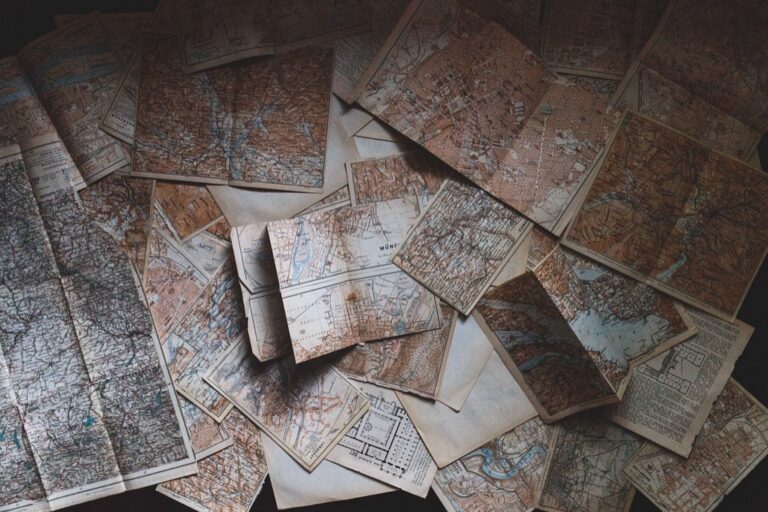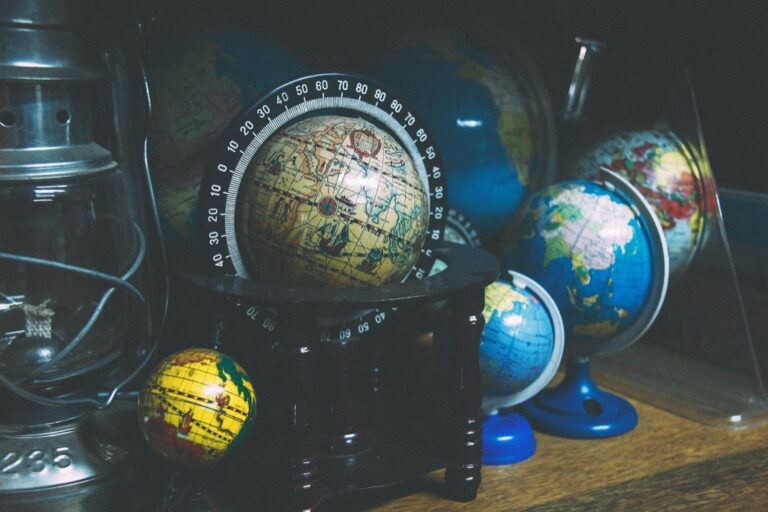10 Best Topographic Mapping Tools for Detailed Elevation Representation
Topographic mapping tools are essential for anyone needing precise elevation data. Whether you’re a hiker planning your next adventure or a professional in land surveying, the right tool can make all the difference in understanding terrain. Discover the best options available to elevate your mapping experience and enhance your outdoor pursuits.
Benefits of Using Topographic Mapping Tools
Using topographic mapping tools offers significant advantages for both recreational and professional applications. These tools enhance your understanding of terrain, making it easier to navigate and analyze landscapes effectively.
Enhanced Visual Representation
Topographic mapping tools provide clear, detailed visualizations of the terrain. You can view contours, elevation lines, and shaded relief, which help convey complex elevation data intuitively. Tools like ArcGIS Pro and QGIS allow you to create customizable maps, facilitating better decision-making for outdoor activities or land development projects.
Improved Terrain Analysis
Topographic maps enable comprehensive terrain analysis, empowering you to assess slopes, drainage patterns, and vegetation types. Utilizing tools such as Google Earth Pro or Terrain Navigator Pro can enhance your understanding of how geographical features interact. This knowledge is vital for planners and environmentalists when determining land use or assessing environmental impacts.
Master Google Earth Pro to enhance your real estate business. Visualize properties and analyze locations with powerful mapping tools.
Detailed Elevation Data
Topographic mapping tools deliver precise elevation data, which is crucial for accurate planning and execution of projects. Tools like Lidar and Digital Elevation Models (DEMs) provide invaluable 3D representations of the terrain, helping you analyze elevation changes efficiently. The granularity of this data supports critical applications in land surveying, construction, and environmental studies.
Top Topographic Mapping Tools Available
Choosing the right topographic mapping tool is essential for producing accurate, detailed elevation representations. Here’s a look at some of the best software tools available to enhance your mapping experience.
- Digital Elevation Models (DEMs): DEMs are integral for topographic mapping, offering 3D representations of terrain. They come in raster and Triangular Irregular Network (TIN) formats. Raster DEMs utilize grid cells for elevation, while TIN provides improved detail through contiguous triangles, which is beneficial for precise project planning.
- Maptive: Maptive allows you to create interactive digital maps, visualizing hills and mountain ranges. You can switch the Base Map Type to “Map + Terrain” and easily measure elevations, making it an excellent choice for analyzing elevation changes in different applications.
- Google Earth Pro and Google Elevation API: These tools leverage DEM data to generate detailed topographic maps. Google Earth Pro provides a user-friendly interface for viewing elevation, while the Google Elevation API allows for integration with custom applications to retrieve elevation data programmatically.
Online Platforms
Topographic mapping tools are crucial for accurately representing elevation and understanding terrain dynamics. Here are some leading online platforms that can enhance your mapping experience.
Mapbox
Mapbox is an excellent choice for generating detailed topographic maps. It delivers vivid hillshading to represent terrain features clearly. By utilizing global elevation and landcover data from reputable sources, such as the U.S. Geological Survey, it ensures accuracy in mapping. You can customize styles to meet specific project needs, making it a versatile tool for both professionals and hobbyists.
Terrain Party
Terrain Party is a user-friendly platform that lets you create topographic maps effortlessly. You can select specific areas to generate Digital Elevation Models (DEMs) quickly. By importing these DEMs into your GIS software, you can analyze terrain characteristics like slopes and drainage patterns. It’s an efficient way to access and visualize topographic data, complementing more complex tools in your mapping workflow.
Master ArcGIS Pro 3.2 with this comprehensive guide. Learn essential GIS workflows and data management techniques for effective spatial analysis.
Mobile Applications
When navigating complex terrains, mobile applications can significantly enhance your mapping experience. Below are two top contenders in the realm of topographic mapping tools.
Gaia GPS
Gaia GPS stands out by offering detailed map layers such as USGS Topo! and USFS maps. These layers provide extensive contour lines and surveyed markings vital for accurate elevation representation. You can zoom in closely on maps while still retaining important landmarks, making it perfect for off-trail navigation. The premium version allows you to overlay multiple map layers, including weather and wildfire information, enriching your data analysis for outdoor activities.
AllTrails
This backpack provides quick gear access through the top lid and side zipper. Stay comfortable with breathable straps and hydrated with multiple water bottle pockets and a reservoir sleeve.
AllTrails is best known for its extensive trail database, which boasts over 100,000 trails worldwide. You can easily access detailed elevation profiles customized for various activities like hiking, biking, and running. The app supports user-generated content, allowing you to discover trails based on community feedback. AllTrails also includes offline map functionality, ensuring reliable navigation even in remote areas where cellular service may be unreliable.
Features to Consider in Topographic Mapping Tools
Selecting the right topographic mapping tool involves several key features that significantly impact your mapping experience. Here are the critical aspects to evaluate:
User-Friendly Interface
You’ll want tools that sport a user-friendly interface, making navigation intuitive. Platforms like Maptive and USGS topoBuilder offer simplified layouts that ensure even beginners can create and view maps with ease. A clear design helps in locating functions quickly, minimizing the learning curve.
Customization Options
You should prioritize tools that provide ample customization options to tailor maps to your needs. For instance, in Maptive, you can switch the Base Map Type to “Map + Terrain,” allowing for better visualization of hills and mountains. Flexibility in adjusting settings ensures that elevation measurements meet your specific requirements.
Accuracy of Elevation Data
You must assess the accuracy of the elevation data each tool provides. Tools integrated with Digital Elevation Models (DEMs), like Google Earth Pro, allow for precise elevation representations crucial for various applications such as land surveying. Reliable data sources ensure that what you’re visualizing closely aligns with real-world conditions.
Availability of Offline Maps
You’ll benefit significantly from tools that offer offline map capabilities, especially when venturing into remote areas. Apps like Gaia GPS provide downloadable maps, ensuring you have reliable access to topographic data without needing an internet connection. This feature is essential for effective navigation in the field.
Comparison of Topographic Mapping Tools
Choosing the right topographic mapping tool can be challenging, especially when considering various features, pricing, and user experiences. Here’s a detailed comparison to help you make an informed decision.
Pricing
| Tool | Price Range |
|---|---|
| Maptive | Typically $8 to $69 per user/month |
| MapTech’s Terrain Navigator | Around $150 for two to three states, $50 for parts of states |
| Wildflower Productions TOPO | $50 for one or two CDs, larger packages from $169 |
| DeLorme’s 3D TopoQuad | Approximately $100 per complete state set |
This 36-inch round playmat features a soft, vintage floral print for comfortable playtime. It easily folds for convenient storage and transport, and is machine washable for easy cleaning.
Features
- Maptive allows you to create interactive maps with customizable features, ideal for visualizing elevation changes.
- MapTech’s Terrain Navigator provides detailed topographic maps for specific states and includes various map layers.
- Wildflower Productions TOPO offers a user-friendly interface with essential elevation data represented in CD format.
- DeLorme’s 3D TopoQuad delivers comprehensive coverage and strong visualization for all 50 states, focusing on elevation details.
- Maptive receives positive user feedback for its ease of use and customization options, often praised in community forums.
- MapTech’s Terrain Navigator has mixed reviews, with users appreciating detailed state maps but noting occasional complexity in navigation.
- Wildflower Productions TOPO is recognized for affordability and reliability, particularly among outdoor enthusiasts.
- DeLorme’s 3D TopoQuad is valued for its extensive data coverage, though some users find it overwhelming due to the amount of information presented.
Conclusion on Best Topographic Mapping Tools for Detailed Elevation Representation
Choosing the right topographic mapping tool can transform your understanding of terrain. Whether you’re hiking or involved in land surveying, these tools provide invaluable insights into elevation changes and terrain features. With options like Google Earth Pro, Maptive, and Gaia GPS at your disposal, you can enhance your navigation and planning efforts.
Consider your specific needs and preferences when selecting a tool. Look for features that offer accurate elevation data, user-friendly interfaces, and offline capabilities. By leveraging these topographic mapping tools, you’ll gain a clearer view of your surroundings and make more informed decisions in your outdoor adventures or professional projects.