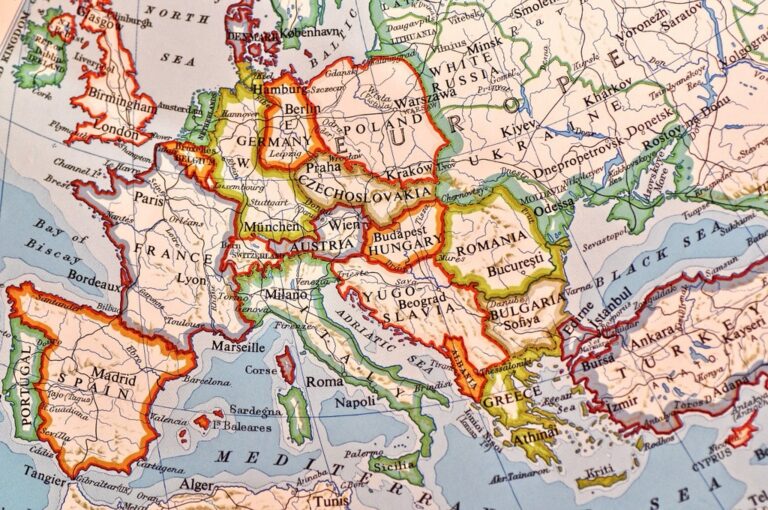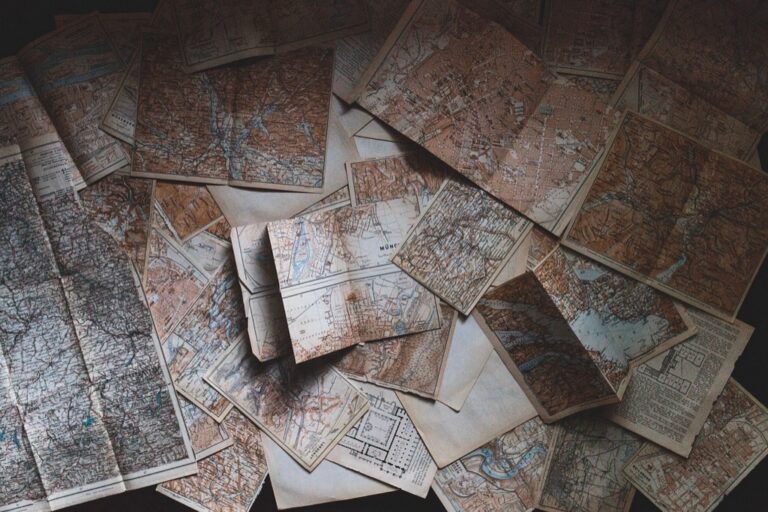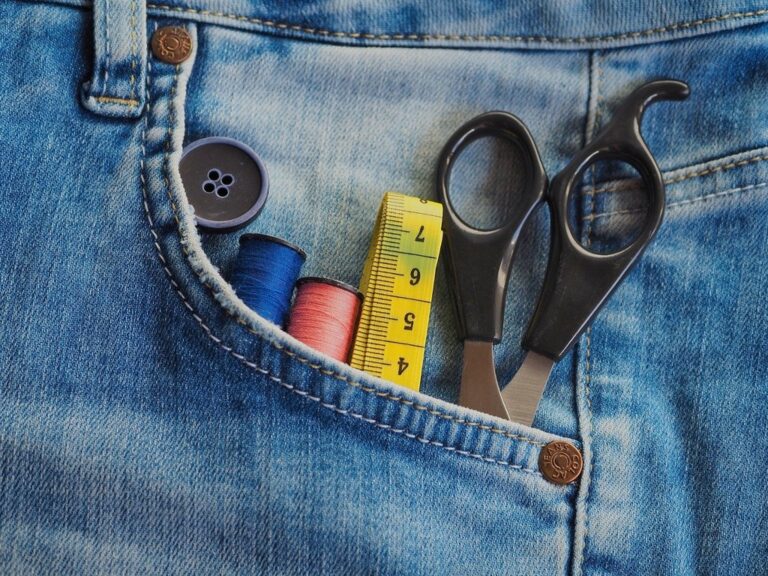10 Best Digital Brushes for Artistic Map Creation that Transform Design
Creating artistic maps is more than just a skill; it’s an art form that requires the right tools. Digital brushes can elevate your designs, adding depth and character to your maps. Discover the best digital brushes that will transform your artistic vision into stunning visual narratives.
Disclosure: As an Amazon Associate, this site earns from qualifying purchases. Thank you!
Procreate Brushes
Consider using brushes like Watercolor Wash or Ink Bleed. These brushes mimic traditional techniques, allowing you to create texture and depth while keeping your digital work fluid.
Adobe Photoshop Brushes
Tools like Kyle’s Watercolor Brushes or Foliage Brushes provide various effects perfect for natural landscapes. Use these to embellish terrain features and create stunning vegetation illustrations.
P.S. check out Udemy’s GIS, Mapping & Remote Sensing courses on sale here…
Affinity Designer Brushes
If you’re utilizing Affinity, explore the customized Vector Brushes. They help create sharp lines and detailed landmarks that stand out.
Clip Studio Paint Brushes
The Natural Brushes collection can give your maps a hand-drawn feel, which is ideal for character-driven storytelling.
Sketchbook Pro Brushes
Use the Painting Brushes set to add painterly elements, which help convey a more whimsical approach to your maps.
By selecting the right brushes, you’ll improve both the aesthetics and usability of your maps, allowing for a harmonious blend of artistry and navigation.
Evaluating Digital Brushes for Map Creation
When you’re diving into the world of digital map creation, selecting the right brushes is essential for enhancing your artistic output. By understanding brush types and considering texture and depth, you can make informed choices that suit your mapping style.
Consideration of Brush Types
You should prioritize specific brush types suited for map-making. Map-specific brushes, such as those found in the “Digital Giants” brush set, offer over 600 options tailored for various elements like buildings, trees, and landscapes. Essential brushes from kits like the “Modern Map Maker Essential Brushes” include categories for line work, textures, and shading, allowing you to achieve a balanced and detailed representation.
Importance of Texture and Depth
You must never underestimate the role of texture and depth in your maps. Utilizing texture brushes can create a more organic look, mimicking traditional techniques. Incorporate paint wash and stipple brushes to enhance visual interest and storytelling. This approach adds dimension, making your maps not just informative but also visually engaging, which is critical in capturing your audience’s attention.
Top 10 Best Digital Brushes for Artistic Map Creation
When creating detailed maps, you often face challenges such as managing large datasets, ensuring accuracy, and effectively conveying complex information. These obstacles require a solid understanding of mapping principles paired with effective tools and techniques.
Establishing Technical Context
Recognizing the importance of both digital and traditional mapping techniques is crucial. By integrating geographical information systems (GIS) with modern visualization methods, you can create maps that not only inform but also engage your audience.
Key Methods for Effective Mapping
- Utilize GIS Software: Programs like ArcGIS and QGIS allow for advanced data manipulation and analysis. They support layered mapping, making it easier to visualize relationships between various data sets.
- Incorporate Data Symbolization: Making effective use of colors, sizes, and shapes can convey meaning quickly. For example, graduated symbols can represent population density while a color ramp can illustrate elevation changes.
- Apply Cartographic Principles: Understanding concepts like scale, hierarchy, and balance can significantly enhance readability. Ensure important features stand out and guide your audience’s focus.
Addressing Common Technical Issues
- Data Accuracy: Always cross-verify your data sources and check for inconsistencies. Use reliable datasets from sources like the US Geological Survey or OpenStreetMap.
- Technical Glitches: Stay current with your software updates to minimize bugs, and familiarize yourself with support communities for troubleshooting.
Data Visualization Options
Incorporating various visualization techniques can strengthen your map’s narrative. Consider the following:
- Choropleth maps: Great for displaying statistical data across regions. They allow for quick visual assessments of demographic trends.
- Heat maps: Useful for showing the intensity of events in an area. They’re particularly effective in identifying patterns, such as hotspots for crime or traffic congestion.
Workflow Frameworks
Developing a structured workflow can enhance efficiency. Consider the following steps:
- Define your purpose: Clarify the map’s goal from the outset.
- Collect data: Gather reliable datasets while ensuring metadata is complete.
- Select tools: Choose software that best suits your mapping needs, be it ArcGIS for detailed analysis or Google Maps for simpler displays.
- Design and iterate: Create initial drafts and solicit feedback for continuous improvement.
- Finalize and publish: Before releasing your map, ensure all elements are clearly defined and properly scaled.
Quality Control Tips
Implementing quality assurance and quality control (QA/QC) processes is vital. Here are some recommendations:
- Conduct peer reviews: Involve another cartographer for an unbiased perspective on your work.
- Check for standard compliance: Ensure your maps meet industry standards, such as those set by the American Congress on Surveying and Mapping (ACSM).
- Test usability: Gather early feedback from your target audience to make adjustments before finalizing.
By grounding your mapping practice in solid principles and utilizing reliable tools, you can enhance your mapmaking process and create impactful visualizations.
Tips for Using Digital Brushes Effectively
Using digital brushes can significantly improve your mapping projects. Here are essential tips to help you maximize their potential.
Experimenting with Layering Techniques
Layering is crucial for creating depth in your maps. Use multiple layers to separate different elements, such as terrain, structures, and labels. This method allows for easy adjustments without impacting the entire composition. For instance, overlay a texture brush for ground detail while keeping your line work on a separate layer. Experimenting with opacity and blending modes can also yield interesting visual effects that enhance realism.
Adjusting Brush Settings for Customization
Customizing your brush settings helps tailor your tools to specific mapping needs. Adjust parameters like size, opacity, and flow to get the desired effect. For example, using a lower flow rate when applying a shading brush can create subtle transitions that improve readability. Most software tools, like Procreate or Adobe Photoshop, allow you to save custom settings for quick access later. This adaptability ensures your brushes align with your artistic vision.
Combining Multiple Brushes for Unique Effects
Combining different brushes creates unique textural and visual effects in your maps. Use a foliage brush alongside a terrain brush for realistic vegetation representation. Additionally, consider layering a stippling brush over a painted surface to introduce variation and liveliness. This technique not only diversifies your map’s appearance but also engages viewers by drawing their eyes to complex details. Always experiment with combinations to discover new possibilities.
Conclusion
Embracing the right digital brushes can elevate your artistic map creation to new heights. By selecting brushes tailored for your specific needs you can enhance both the aesthetics and functionality of your maps. Experimenting with layering techniques and combining different brushes allows you to achieve unique textural effects that draw the viewer in.
Remember that the journey of map-making is as much about creativity as it is about precision. With the tools and strategies discussed you’re well-equipped to create visually stunning and informative maps that capture your audience’s imagination. So get started and let your artistic vision shine through every stroke.