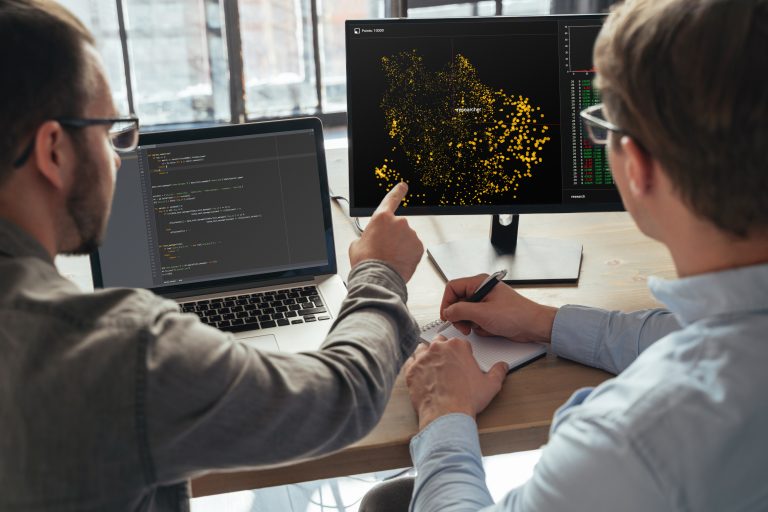In the world of archaeology, understanding historical landscapes is crucial for uncovering the past. The right GIS software can transform your analysis by providing powerful tools to visualize and interpret spatial data. Discover the best historical GIS software options that can elevate your archaeological research and help you make groundbreaking discoveries.
Best Historical GIS Software for Archaeological Analysis
You face the challenge of effectively visualizing complex historical data in archaeological research. Choosing the right GIS software can significantly impact your analysis and outcomes. Here are some top options to consider:
- ArcGIS
ArcGIS offers comprehensive tools for mapping and spatial analysis. It supports extensive historical datasets and allows for detailed geospatial modeling, making it ideal for archaeological projects.
- QGIS
QGIS is an open-source alternative that provides robust tools for visual analysis and data management. Its flexibility enables you to integrate various data formats, which is crucial for historical landscapes.
Hey hey! Don’t forget to subscribe to get our best content 🙂
- GRASS GIS
GRASS GIS is known for its powerful geospatial analysis capabilities. It supports raster and vector data, making it suitable for complex archaeological site analyses.
- MapInfo Professional
MapInfo delivers effective mapping and spatial analytics features. It’s user-friendly and offers numerous plugins that cater to archaeological visualization requirements.
- Global Mapper
Global Mapper stands out with its user-friendly interface and a wide range of supported file formats. Its terrain analysis tools can aid in revealing hidden archaeological features.
When using these tools, ensure you keep data limitations in mind. Verify your data sources and assess their reliability to maintain accuracy in your analyses.
Understanding Historical GIS Software
Historical GIS software plays a vital role in archaeology, enabling you to analyze and visualize data related to historical landscapes. By integrating geographic and historical datasets, you empower your research and enhance archaeological discoveries.
Definition of Historical GIS Software
Historical GIS software is designed to capture, store, analyze, and display spatial data linked to archaeological sites and historical contexts. It integrates diverse data types—such as geographical maps, satellite imagery, and terrain information—alongside attribute data like demographic statistics and land use. This integration allows for comprehensive spatial analysis and the creation of detailed visual maps, which are imperative for archaeological interpretation.
Importance of GIS in Archaeology
GIS has become indispensable in archaeology for various reasons. It streamlines data collection and management by accurately mapping excavation sites using tools like GPS, drones, and remote sensing techniques, including LiDAR. These tools facilitate precise site identification, boundary mapping, and even sub-surface feature detection without the need for invasive excavation methods. By leveraging GIS technology, you can enhance the efficiency and accuracy of your archaeological research.
Top Features to Look For in GIS Software
You often face the challenge of effectively visualizing complex spatial data while maintaining clarity and accessibility. With a plethora of data sources and mapping tools available, selecting the right combination can significantly impact your mapping projects.
Establishing Technical Context
As cartography evolves, understanding the technical foundations of Geographic Information Systems (GIS) becomes crucial. Modern GIS tools help you manage, analyze, and visualize data effectively, bridging the gap between data collection and real-world applications. Ensure you’re familiar with industry standards and best practices to elevate your mapping projects.
Key Methods and Examples
- Data Integration: Utilize tools like ArcGIS or QGIS for integrating various data layers, such as satellite imagery and geological surveys. This holistic approach provides a comprehensive view of the mapped area.
- Geocoding: Implement Geocodio or Mapbox to transform addresses into geographic coordinates. This enhances the accuracy of your data representation.
- Field Mapping: Use mobile applications like GIS Cloud or Collector for ArcGIS to collect field data seamlessly. This practice ensures real-time data updates and improved accuracy.
Common Technical Issues
You may encounter several common issues during mapping. Data inaccuracies can arise from outdated sources or human error. Inconsistencies in data formats can also create obstacles in integration. To mitigate these challenges, always verify your data sources and conduct preliminary data cleaning.
Data Visualization Options
Effective visualization plays a vital role in understanding complex spatial data. Consider these options:
- Heat Maps: Use Tableau or QGIS to represent data density visually. This technique highlights areas of interest quickly.
- Interactive Maps: Incorporate tools like Leaflet or Google Maps API to create interactive experiences for users, enhancing engagement and understanding.
Workflow Frameworks
Establishing a structured workflow can streamline your mapping projects. Consider the following framework:
- Data Collection: Gather data from reliable sources, including government databases, academic research, and field surveys.
- Data Preparation: Clean and format your data for consistency, ensuring compatibility with your mapping tools.
- Analysis and Visualization: Analyze the data with GIS software and visualize it using appropriate techniques, focusing on clarity and accuracy.
- Review and Quality Control (QA/QC): Implement QA/QC procedures to ensure the accuracy of your maps, revisiting data sources and visual choices as needed.
Quality Control Tips
Quality control is essential in cartography. Here are a few tips to maintain the integrity of your maps:
- Validate Data: Cross-check your datasets against multiple reliable sources to ensure accuracy.
- Engage Peer Review: Involve colleagues or experts to review your maps for potential errors or oversights.
- Test User Experience: Seek feedback from end-users to identify areas for improvement in clarity and usability.
By grounding your cartographic practices in these methods and standards, you’ll produce maps that effectively communicate complex spatial information while maintaining a high level of accuracy and readability.
Leading Historical GIS Software Options
You face unique mapping challenges in archaeological analysis, and choosing the right GIS software can make a significant difference. Here’s a methodical breakdown of leading historical GIS software options tailored for your needs.
ArcGIS
ArcGIS remains the industry leader due to its comprehensive functionality. With tools for spatial analysis, predictive modeling, and remote sensing integration (like LIDAR and photogrammetry), it allows you to handle large datasets effectively. Features such as ArcGIS StoryMaps enhance your ability to present findings engagingly.
QGIS
QGIS stands out as a robust, open-source GIS software option. Its customizability and flexibility make it ideal for various archaeological applications. You can easily create complex visualizations without the overhead costs of proprietary software.
GRASS GIS
GRASS GIS excels in advanced geospatial analysis. Its powerful tools enable you to conduct sophisticated computations and integrate various data formats, making it a preferred choice for researchers requiring depth in their analyses.
MapInfo Professional
MapInfo Professional provides user-friendly mapping features. It caters to users who need quick, effective mapping solutions, making it easier to visualize your archaeological data without extensive training.
Global Mapper
Global Mapper is recognized for its terrain analysis tools. Its ability to manipulate and visualize topographic data can be invaluable for understanding ancient landscapes and site features.
Considerations for Data Sources
When utilizing any GIS software, remember to address data limitations. Verify data sources to ensure accuracy in your analyses. Balancing the richness of the data with clarity in visualization is crucial for effective communication of your findings.
By considering these software options and keeping best practices in mind, you can enhance your archaeological research and produce valuable insights from historical landscapes.
Comprehensive Overview of Software Features
Mapping archaeological sites presents unique challenges. You often need to integrate diverse data types while ensuring accuracy and clarity. Whether you’re mapping excavation locations or analyzing historical landscapes, the precision of your cartographic work directly impacts the outcomes of your research.
Establishing Technical Context
Understanding Geographic Information Systems (GIS) is essential for effective mapping. You can utilize various software tools to assist in data collection, integration, and visualization. Familiarizing yourself with GIS concepts like data layers and spatial analysis is vital. Industry standards dictate the use of accurate data sources, varied mapping techniques, and attention to detail.
Key Methods You Can Employ
- Data Integration: Combine diverse datasets. For instance, use ArcGIS to merge topographic maps with satellite imagery, providing a comprehensive view of the site.
- Field Mapping: Utilize GPS devices for accurate location recording. Make use of devices like Trimble GPS units that sync with your GIS software.
- Spatial Analysis: Implement tools like QGIS for conducting spatial analyses, allowing you to discover patterns in your archaeological data.
Common Technical Issues to Address
- Data Inconsistencies: Ensure your data formats are compatible. It’s common to encounter varying formats; converting them to a unified standard is crucial.
- Location Accuracy: Always check GPS accuracy when recording waypoints. Inaccurate data can misrepresent excavation sites or historical structures.
- Software Limitations: Each GIS tool has strengths and weaknesses. Understand the capabilities of your chosen software to avoid misuse.
Exploring Data Visualization Options
Visualization options significantly enhance comprehension of archaeological data. Consider incorporating:
- Heat Maps: They identify areas with high concentrations of artifacts.
- Interactive Maps: Create user-friendly maps through platforms like Mapbox. This encourages engagement and allows stakeholders to explore data independently.
- 3D Models: Use programs like SketchUp to create three-dimensional representations of sites, aiding in presentations and educational efforts.
Workflow Frameworks for Efficient Mapping
A structured workflow can streamline your mapping projects. Consider the following steps:
- Data Collection: Document all relevant data from excavation sites or historical records.
- Data Preparation: Organize data in coherent layers for layering in GIS software.
- Analysis: Utilize tools like GRASS GIS for extensive geospatial analysis.
- Visualization: Design visual representations of your processed data that remain accessible and informative.
- Quality Control: Validate your output through peer reviews and ensure all data is meticulously checked.
Quality Control Tips
Establishing robust quality assurance (QA) and quality control (QC) procedures is essential in mapping. Here are effective strategies:
- Validating Data Sources: Ensure datasets come from reliable sources. Cross-check critical data against authoritative historical records.
- Peer Review: Engage colleagues in reviewing your maps and analyses for accuracy and clarity.
- User Testing: Conduct trials with end-users to gather feedback on usability and readability.
By leveraging these techniques and tools, you can enhance your mapping accuracy, improve your workflow, and ultimately contribute more significantly to archaeological research and understanding.
Mapping Challenge
Comparison of Historical GIS Software Pricing
You face the pressing challenge of visualizing complex data that accurately represents spatial relationships, all while ensuring that your maps are both informative and readable. As a cartographer, achieving this balance requires not only technical skills but also a keen understanding of the tools that can enhance your mapping practice.
Technical Context
Understanding the core principles of cartography is essential. Geographic Information Systems (GIS) offer extensive capabilities that allow you to analyze, visualize, and interpret spatial data. Today’s industry standards include software tools like ArcGIS for its comprehensive functionalities, QGIS for its open-source flexibility, and MapInfo Professional for its user-friendly aspects.
Key Methods
- Data Layering: Start by organizing your data into manageable layers. Use GIS software to create distinct layers for different types of information (e.g., topography, historical data, archaeological sites). This allows for easier manipulation and visualization.
- Geocoding: Ensure accurate location representation by geocoding your data. Use tools like Google Maps API or Geocodio to translate addresses into geographic coordinates.
- Spatial Analysis: Apply various spatial analysis techniques to draw correlations between datasets. For instance, use buffer analysis in ArcGIS to assess the impact of a given site on its surroundings.
Common Technical Issues
You may encounter various technical issues when working with GIS data. Common challenges include:
- Data Incompatibility: Different file formats can lead to issues during integration. Always check the compatibility of your data sources before importing them.
- Location Accuracy: Inaccurate geocoding can distort your maps. Validate the accuracy of your coordinates through field verification when possible.
Data Visualization Options
Effective data visualization is crucial for telling a story through your maps. Consider the following techniques:
- Heat Maps: Utilize heat maps in QGIS to visually represent data density, helpful for analyzing archaeological site distributions.
- 3D Models: Integrate 3D modeling tools from software like ArcGIS Pro to represent terrain and archaeological features in a more immersive way.
- Interactive Maps: Use web-based tools like Mapbox to create interactive maps that allow users to explore data dynamically.
Workflow Frameworks
To streamline your mapping process, follow these structured workflows:
- Data Collection: Gather your data from reliable sources, ensuring accuracy and relevance.
- Data Preparation: Clean and format your data for use in GIS software. This may involve using scripts or built-in tools for data purification.
- Mapping and Analysis: Create your initial map layout using designated styles and visualizations, applying spatial analyses as needed.
- Review and Adjust: Continually assess and refine your map based on feedback and observed user interactions.
- Final Output: Prepare your final output for presentation, ensuring it meets the purpose and audience requirements.
Quality Control Tips
Maintaining quality throughout your mapping process is essential. Implement these QA/QC procedures:
- Validation: Regularly validate your data sources for reliability and accuracy using established criteria like peer-reviewed journals or government databases.
- Peer Review: Engage colleagues for feedback on your maps. They may spot inconsistencies or offer insights you might have overlooked.
- User Testing: Conduct user testing sessions to gather feedback on your map’s usability. This will help you identify areas for improvement and enhance user experience.
By integrating these practices into your mapping projects, you can produce visually compelling and accurate maps that effectively communicate the stories hidden within spatial data.
User Experiences and Reviews
User experiences highlight the effectiveness of historical GIS software in archaeological analysis. Feedback from archaeologists emphasizes the importance of accurate mapping and data integration for successful projects.
Testimonials from Archaeologists
Many archaeologists praise ArcGIS for its comprehensive integration capabilities. For instance, users have noted that the software allows for seamless combining of spatial, tabular, and photographic data, enhancing project outcomes. A user from DAHP shared how ArcGIS enabled mapping of over 19,000 archaeological sites, significantly aiding their documentation efforts.
Case Studies of Successful Software Applications
One notable case study includes the Calixtlahuaca site survey in Mexico. Researchers utilized ArcGIS Desktop alongside GPS technology to efficiently collect and analyze data. This combination not only met financial constraints but also maintained scientific integrity, demonstrating how powerful historical GIS tools can address real-world archaeological challenges.
Conclusion
Choosing the right historical GIS software can significantly enhance your archaeological analysis. Each option discussed offers unique strengths tailored to various research needs. By leveraging these tools you can visualize complex spatial data more effectively and uncover insights that might otherwise remain hidden.
Remember to prioritize data accuracy and source verification throughout your projects. This ensures that your findings are reliable and impactful. As you navigate the challenges of mapping historical landscapes keep in mind the importance of integrating diverse data types and utilizing effective visualization techniques. With the right approach your archaeological research can lead to meaningful discoveries that contribute to our understanding of the past.