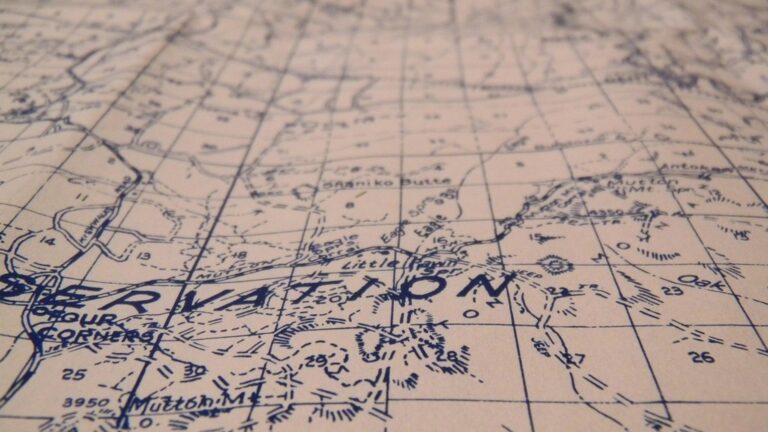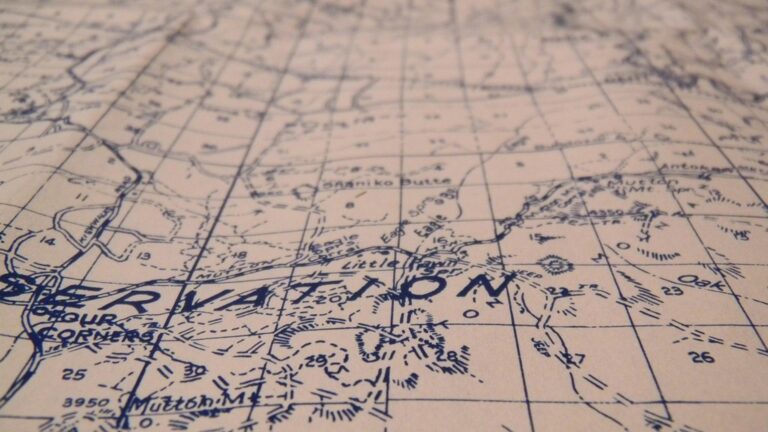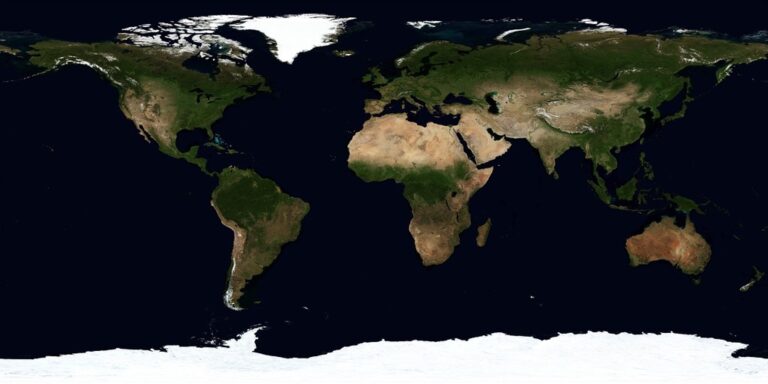10 Best Custom Map Creation Kits for Enthusiasts to Enhance Readability
If you’re a map enthusiast, creating your own custom maps can be an exciting venture. With the right tools, you can transform your ideas into stunning visual representations that tell a story. Discover the best custom map creation kits that cater to your creative needs and elevate your mapping game.
Mapbox Studio
You can design stunning maps interactively with Mapbox Studio. It offers customizable map styles and the ability to overlay data layers easily. This kit is perfect for web and mobile applications.
ArcGIS Online
You’ll benefit from the robust features of ArcGIS Online. It allows you to create, analyze, and share maps. Use templates and access extensive data sources to enrich your projects.
Adobe Illustrator + MAPublisher
You can elevate your designs significantly by using Adobe Illustrator with the MAPublisher plugin. This combination empowers you to create intricate, publication-quality maps with advanced typography and design options.
QGIS
You’ll appreciate the versatility of QGIS. As a free, open-source software, it provides powerful mapping capabilities. Leverage its plugins for advanced data analysis and visualization, all without breaking the budget.
CARTO
You can harness the power of CARTO for data-driven mapping. This platform specializes in location data visualization, allowing you to transform big data into insightful maps.
By choosing the right custom map creation kit, you can streamline your mapping projects while expressing your creativity effectively.
Top Features of Custom Map Creation Kits
Creating effective and visually appealing custom maps requires tools that combine user-friendliness, versatility, and a rich feature set. Here are the top features to look for in custom map creation kits:
User-Friendly Interfaces
You’ll appreciate interfaces that make mapping intuitive. Tools like Google My Maps allow you to add layers, markers, and routes effortlessly, facilitating real-time collaboration. Similarly, Scribble Maps lets you drag and drop elements for quick customization, ensuring you can focus on your mapping vision without getting bogged down in technical complexities.
Practice US geography with Scribbledo FLEXIC dry-erase map sheets. This reusable, double-sided 10-pack provides a hands-on, cost-effective learning tool for classrooms and homeschools.
Compatibility with Different Platforms
You should consider the compatibility of your map creation kit across various platforms. Mapbox Studio is an excellent choice, as it supports web and mobile applications, allowing you to leverage its features in any environment. Moreover, QGIS works across platforms and integrates with different file formats, making it an adaptable tool for any mapping project.
Variety of Map Styles
You’ll want a kit that offers diverse map styles to suit your needs. With Mapbox Studio, you can edit typography and color schemes extensively, ensuring your maps match your project’s aesthetic. ArcGIS Online also provides sophisticated design options, giving you the flexibility to create everything from simple reference maps to intricate thematic representations.
Leading Brands in Custom Map Creation Kits
Exploring the world of custom map creation can be thrilling, especially with the right tools at your fingertips. Here are some leading brands that cater to various creative needs in the mapping community.
Innovative Tools
- Google My Maps provides a robust platform for personalized map creation. You can easily add markers, draw lines, and create layers for clear data visualization. Real-time collaboration enables you to work with others seamlessly, making it perfect for group projects.
- Mapbox stands out for its advanced customization and stunning visual aesthetics. You can tailor map designs with unique colors, fonts, and interactive elements, which makes it ideal for web or app integration, especially for high-traffic scenarios.
Affordable Options
- Scribble Maps offers a budget-friendly solution for map enthusiasts. You can create maps quickly and share them easily without the need for advanced design skills. Its features include drawing tools and simple marker placement, which streamline the creative process.
- QGIS is a powerful free tool that caters to both beginners and seasoned mapmakers. With extensive plugins and community support, you can carry out complex mapping tasks without breaking the bank.
- ArcGIS Online is known for its comprehensive analytics and extensive mapping capabilities. You can leverage its database and analytical tools to create data-driven insights that enhance storytelling through maps.
- Adobe Illustrator with the MAPublisher plugin offers unmatched precision for intricate designs. If you’re aiming for a polished final product, this combination provides a professional look with creative control over every detail.
Detailed Reviews of the Best Custom Map Creation Kits
When creating maps, you often face challenges such as data integration, aesthetic design, and user interactivity. Identifying the right tools can significantly streamline your workflow and enhance the overall impact of your maps.
Establishing Technical Context
Understanding the technical foundation of cartography is essential. You’ll need to familiarize yourself with Geographic Information Systems (GIS) and data visualization principles. Tools like ArcGIS and QGIS allow for comprehensive data management and spatial analysis, while tools such as Mapbox Studio focus on design and interface.
Key Methods and Examples
- Data Collection: Gather accurate data from reliable sources. OpenStreetMap and government databases offer extensive datasets for various projects.
- Spatial Analysis: Utilize GIS tools to analyze data patterns. For instance, apply spatial statistics in QGIS to uncover trends or anomalies in your data.
- Design Principles: Use design software like Adobe Illustrator with the MAPublisher plugin to create aesthetically pleasing maps that communicate your message effectively.
Addressing Common Technical Issues
You might encounter several technical issues, such as compatibility between data formats or software limitations. To address these, ensure you:
- Convert data using reliable tools (e.g., FME or GDAL).
- Utilize standard file formats such as GeoJSON or shapefiles to maintain compatibility across platforms.
Exploring Data Visualization Options
Effective data visualization is key in cartography. You can leverage various methods:
- Choropleth maps: Visualize demographic data using color gradients.
- Heat maps: Showcase intensity or concentration of data points.
- Interactive maps: Engage users by incorporating tools like Leaflet or D3.js to enhance interactivity.
Workflow Frameworks
Establish a systematic workflow for your mapping projects. Follow this framework for efficiency:
- Define Objectives: Clearly state what you aim to achieve with your map.
- Plan Your Data Needs: Identify required datasets and sources early.
- Sketch Layouts: Create initial designs before full production to streamline iterations.
- Quality Control: Implement QA/QC procedures to ensure accuracy and reliability, such as peer reviews or validation against trusted sources.
Quality Control Tips
Maintaining high quality in your mapping projects is critical. Implement these practices:
- Regularly update data sources to reflect the most accurate and current information.
- Cross-verify data against multiple sources to minimize errors.
- Test maps with intended audiences to gather feedback on usability and design before finalizing.
By adopting these methods and utilizing the appropriate tools, you can elevate your mapping projects and effectively communicate your ideas through well-crafted maps.
Tips for Choosing the Right Custom Map Creation Kit
When you’re diving into custom map creation, knowing how to select the right tools is vital. Here are some tips to guide your decision-making process.
Assessing Your Skill Level
Understand your cartographic expertise before choosing a kit. If you’re a beginner, tools like Donjon and Canva Free Map Maker offer intuitive interfaces that simplify the mapping process. For intermediate to advanced users, consider Atlist and MapCreator.io, which provide advanced features such as extensive styling options and custom Google Maps creation.
This durable 18" x 29" map poster is laminated for tear resistance and long-lasting use. Write and wipe clean with wet erase markers.
Identifying Your Primary Use Case
Clarifying how you intend to use your map can greatly influence your choice of tools. For general mapping tasks, Google My Maps is a robust option that allows for easy routing and measurement. If you need more specialized functions, such as data visualization or analytics, tools like ArcGIS Online or QGIS can better meet those requirements, delivering features that enhance interactivity and analysis.
Comparing Price Points
Evaluate the costs associated with different mapping kits. Free tools like Google My Maps provide solid functionality without a financial commitment. For more advanced capabilities, Mapbox and ArcGIS Online typically come with subscription models or one-time fees, reflecting their extensive features. It’s crucial to align your budget with your project’s needs, ensuring you select a kit that offers the best value for your specific mapping goals.
Conclusion
Choosing the right custom map creation kit can elevate your mapping projects to new heights. With a variety of options available you can find a tool that aligns with your skill level and creative vision. Whether you’re looking for advanced features or user-friendly interfaces there’s something for everyone.
By considering your specific needs and the key features outlined in this article you can streamline your workflow and enhance the impact of your maps. Embrace the possibilities that custom map creation offers and let your creativity shine through your unique designs. Happy mapping!