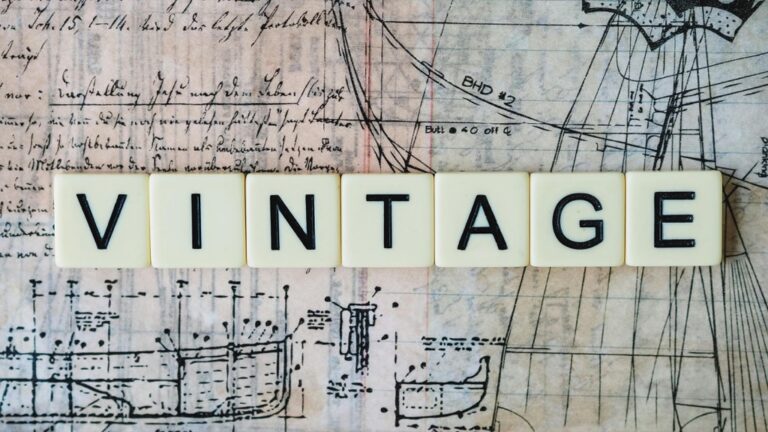12 Best Label Design Software for Cartographic Clarity That Enhance Readability
Crafting clear and effective maps hinges on the right label design software. With the right tools, you can enhance cartographic clarity and ensure your audience easily interprets the information. Discover the best label design software that elevates your mapping projects and transforms complex data into visually appealing graphics.
Disclosure: As an Amazon Associate, this site earns from qualifying purchases. Thank you!
Best Label Design Software for Cartographic Clarity
Creating clear, effective maps requires the right label design software. Here are some top options you should consider:
ArcGIS Pro
ArcGIS Pro leverages advanced cartographic tools to enhance label design. You can adjust text size, style, and placement based on spatial constraints.
P.S. check out Udemy’s GIS, Mapping & Remote Sensing courses on sale here…
QGIS
QGIS provides robust features for label styling, including data-driven labeling. You can utilize expressions to customize labels dynamically, enhancing clarity across varied scales.
Adobe Illustrator with MAPublisher
Adobe Illustrator, paired with MAPublisher, enables precise control over label placement and style. You can create visually stunning maps with professional-quality typography.
MapInfo Professional
MapInfo Professional offers powerful labeling capabilities, including automatic label placement algorithms. You can adjust label hierarchy, ensuring critical information stands out.
Tableau
Tableau excels in transforming complex data into visual formats. Its labeling features allow you to create clear, informative dashboards that highlight essential cartographic details.
Address common challenges in your mapping projects by choosing software that aligns with your needs. Prioritize tools that balance accuracy and readability while allowing for creative expression in your designs. Focus on quality control by reviewing labels for clarity and legibility before finalizing your maps.
Key Features to Consider
When selecting label design software for cartographic clarity, it’s essential to understand which features can enhance your mapping projects. Below are some key elements you should evaluate.
User-Friendly Interface
Look for software with an intuitive interface that facilitates easy navigation. Avery Design & Print excels in this area, offering a simple design process suitable for all skill levels. Similarly, Canva combines a beginner-friendly layout with advanced tools for seasoned users, ensuring a smooth experience regardless of your expertise.
Customization Options
Prioritize software that provides robust customization features to tailor your labels. Maestro Label Designer delivers this flexibility with blank and pre-designed templates, allowing you to adjust fonts, colors, and sizing for improved readability. Strong customization options enable you to match labels with your project’s specific style and branding.
Create custom stickers and labels with this printable matte sticker paper. Compatible with inkjet and laser printers, it features a full sheet design without slits and includes a free activation code for Maestro Label Designer.
Integration with Mapping Tools
Consider software that seamlessly integrates with existing mapping tools. For instance, Adobe Illustrator with MAPublisher enhances your design capabilities by enabling direct import of GIS data. This integration ensures that your labels maintain geographic accuracy while providing visual clarity.
Export Formats and Flexibility
Ensure the software supports multiple export formats to accommodate various use cases. Tableau stands out by allowing export to common file types like PNG, PDF, and SVG, granting versatility for online and print applications. Flexibility in export options ensures that your finished maps can be easily shared and maintained across different platforms.
Top Label Design Software Options
Creating clear and effective labels for maps requires the right software. Here’s a closer look at some of the best options available to enhance cartographic clarity.
1. Adobe Illustrator
Adobe Illustrator excels at precision and scalability for label design. It’s a powerful vector graphics editor that supports CMYK color space, ensuring accurate colors for printing. You can leverage its advanced customization features to create labels that fit well within your map’s design, maintaining readability while ensuring aesthetic appeal. Pairing Illustrator with mapping tools or plugins can enhance its capabilities in cartographic applications.
2. QGIS
QGIS provides robust features specifically designed for effective cartographic labeling. It allows for intricate control over label placement across various layers, such as points, lines, and polygons. You can easily adjust label visibility, rotation, and collision settings to enhance readability. Utilizing QGIS ensures that your labels remain informative and non-intrusive, ultimately improving the overall clarity of your maps.
3. ArcGIS Pro
ArcGIS Pro is a leading GIS software solution that integrates powerful labeling functionality. You can apply dynamic labeling to ensure your labels adjust based on map scale and features. With sophisticated customization options, such as font styles, placement rules, and leader lines, ArcGIS Pro empowers you to create professional-quality labels that enhance your map’s narrative and make data more accessible to your audience.
Master ArcGIS Pro 3.2 with this comprehensive guide. Learn essential GIS workflows and data management techniques for effective spatial analysis.
4. Affinity Designer
Affinity Designer is an affordable alternative to Adobe Illustrator, ideal for those seeking professional results without the subscription model. You can create precise vector labels while benefiting from intuitive design features. Its comprehensive tools for arrangement and alignment help maintain consistency across your map project, supporting clear communication of geographical data through well-structured labeling.
5. MapInfo Pro
MapInfo Pro is designed specifically for mapping and spatial analysis. Its labeling capabilities allow you to manage layers and features easily, providing customizable label placements and styles. Utilizing MapInfo Pro can streamline your workflow, making it easier to integrate data from various sources. As a result, your labels will enhance map clarity while delivering a visually appealing layout to users.
Comparison of Software Solutions
When selecting the best label design software for cartographic clarity, it’s essential to consider various factors such as pricing, community support, and usability.
Pricing and Licensing
You’ll find diverse pricing models across label design software, impacting your budget. Adobe Illustrator typically requires a monthly subscription, which can add up over time. Canva offers a free tier with basic features, while premium options include additional templates and assets at an affordable monthly fee. Make sure to evaluate your needs carefully, as budgeting for features relevant to your work is crucial.
Support and Community Resources
You’ll benefit from robust support systems and community resources when using software like QGIS and Adobe Illustrator. QGIS boasts a vibrant open-source community, providing forums, tutorials, and extensive documentation for troubleshooting. Adobe Illustrator’s comprehensive support channel includes a wealth of resources, from official tutorials to user forums, ensuring that you can gain help when needed. Don’t underestimate the value of community engagement; it can significantly enhance your learning curve.
Performance and Usability
You should consider performance and usability when assessing different software options. Adobe Illustrator is known for its advanced vector graphics capabilities but has a steeper learning curve. In contrast, Canva excels in user-friendliness, making it ideal for beginners and quick projects. QGIS offers intricate control over label placements, offering flexibility for more technical users. Think about your specific needs and preferences, as the right balance between complexity and usability can significantly affect the efficiency of your mapping projects.
Tips for Effective Label Design
Creating clear and effective labels is essential in cartography. Labels not only identify features but also guide the viewer’s understanding of the map’s content. Here are some tips to enhance your label design.
Importance of Typography
Typography is crucial in conveying information clearly. You should prioritize legibility by choosing typefaces that match the map’s tone while being easy to read. Sans-serif fonts like Arial or Helvetica are often preferred for their clarity at various sizes. Ensure you use consistent font sizes for hierarchy—larger text for major features, and smaller text for minor details. Always adhere to industry standards, such as ADA compliance, to make maps accessible to all users.
Ensuring Readability
Readability hinges on the contrast between text and background. You should select high-contrast color combinations, such as dark text on a light background or vice versa. Experiment with spacing; adequate line and letter spacing enhance readability. Additionally, consider the viewing distance; labels that will be viewed from afar need to be larger. Use tools like ArcGIS Pro which offer dynamic text sizing to adapt to zoom levels and maintain legibility.
Using Color Effectively
Color plays a pivotal role in label design, helping differentiate features and convey meaning. Use a limited color palette to maintain consistency and avoid overwhelming the viewer. You should also utilize color to convey hierarchy—darker or more vibrant colors can denote importance. Consider colorblind-friendly palettes; tools like Color Oracle can assist in ensuring that your maps are accessible to everyone. Remember the color theory: complementary colors can enhance visibility, while analogous colors create harmony without distraction.
Conclusion
Choosing the right label design software can significantly elevate the clarity of your maps. By prioritizing tools that enhance readability and accuracy you ensure your audience grasps the information quickly and effectively. Remember to consider features like user-friendliness and customization options to find a solution that fits your specific needs.
As you embark on your mapping projects keep in mind the importance of quality control. Reviewing your labels for clarity and legibility will make a noticeable difference in the final product. With the right software and thoughtful design choices you can transform complex data into visually appealing and accessible maps that resonate with your audience.