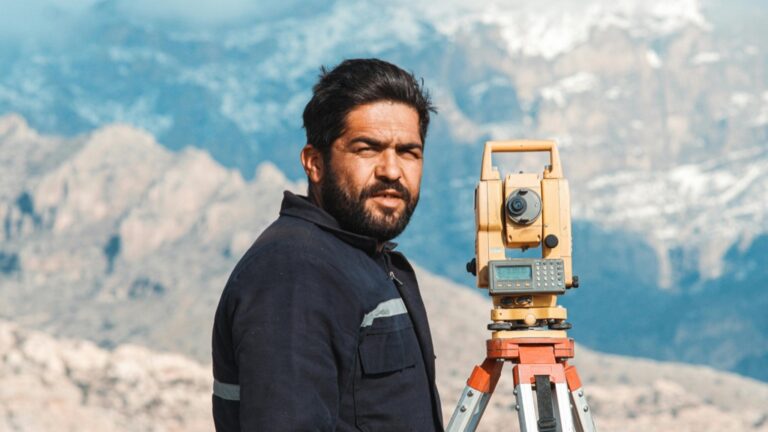10 Best Navigational Apps for Field Mapping to Enhance Precision
Navigating the great outdoors has never been easier with the rise of advanced navigational apps. Whether you’re a seasoned adventurer or a weekend warrior, having the right tools can transform your field mapping experience. Discover the best apps that’ll help you chart your course with precision and confidence.
Best Navigational Apps for Field Mapping
You may face challenges when navigating unfamiliar terrain, whether it’s for outdoor adventures, land surveying, or environmental assessments. Fortunately, various apps can enhance your field mapping experience, offering precision and usability in one package.
ArcGIS Field Maps
ArcGIS Field Maps combines mapping, data collection, and GPS functionality. It’s ideal for professionals needing to collect and analyze spatial data in real-time. You can create custom maps and leverage the robust GIS capabilities available in ArcGIS.
Locus Map
Locus Map is highly customizable and supports offline maps, making it perfect for hikers and explorers. You can import numerous map formats and manage GPX tracks while integrating various outdoor tools within the app.
GIS Cloud Mobile Data Collection
This app enables field data collection directly tied to your GIS projects. You can easily visualize your data layers in the field and sync information back to your main GIS infrastructure.
Komoot
Komoot specializes in activity planning for outdoor sports, including hiking and biking. You can easily plot routes, access detailed maps, and receive turn-by-turn navigation.
Mappt
If you’re looking for an Android solution, Mappt enables field mapping with customizable data collection forms. This tool is useful for business applications like asset tracking or environmental studies.
Fulcrum
Improve your swim technique with the Forearm Fulcrum! This tool promotes an early vertical forearm catch for a more efficient stroke and connects your hand and forearm for proper muscle memory across multiple stroke types.
Fulcrum provides a dynamic platform for data collection and analysis. You can utilize its powerful forms and reporting features for various applications, including environmental monitoring and inspection tasks.
When selecting a navigational app, consider the specific needs of your project. Ensure that the app can handle the data types you’ll be working with and that it provides offline access if you’re in remote locations. Always remain aware of data limitations and ensure quality control through routine checks and validation procedures.
Key Features of Navigational Apps for Field Mapping
Navigational apps for field mapping are essential tools, each designed with specific features that enhance user experience and facilitate effective outdoor navigation. Here’s a closer look at key features to consider when choosing the right app for your fieldwork.
User-Friendly Interface
Navigational apps should offer an intuitive design that makes navigation seamless for users of all skill levels. You want an interface that allows easy access to essential features without overwhelming clutter. Apps like ArcGIS Field Maps and Locus Map excel in this regard, providing clear icons and straightforward menus. Ensuring that you can quickly understand how to operate the app can significantly enhance your field mapping efficiency.
Offline Functionality
You often find yourself in remote areas with limited or no cellular signal. Offline functionality in navigational apps can be vital for uninterrupted mapping. Look for apps that allow you to download maps in advance, such as Maps.me and Locus Map, which ensure you have access to critical mapping information without relying on internet connectivity. This feature prevents disruptions during field surveys and allows continuous data collection.
Real-Time GPS Tracking
Real-time GPS tracking is crucial for accurate positioning in field mapping. You need apps that use high-precision GPS technology to provide live location updates, which helps you navigate effectively and collect accurate geospatial data. Both Google Maps and Komoot deliver excellent real-time tracking capabilities, ensuring you stay on course and can monitor your progress as you map the terrain.
Customizable Maps
Customization is key when it comes to tailoring your mapping experience. Look for apps that allow you to modify the maps based on your specific needs, such as adding markers, layers, or personalized routes. Fulcrum stands out for its customizable data collection fields, while ArcGIS Field Maps offers advanced tools for syncing and adjusting map features based on your project’s requirements. Customizable maps enhance your ability to visualize and interpret data in ways that resonate with your project’s goals.
Top 5 Best Navigational Apps for Field Mapping
Navigational apps can significantly enhance your field mapping experience, providing accurate tools for outdoor enthusiasts and professionals alike. Here are five of the best options to consider.
1. Google Maps
Google Maps is widely known for its user-friendly interface and extensive data coverage. You can easily access detailed road maps, satellite imagery, and street views. With features like real-time traffic updates and offline map access, it’s perfect for planning routes in urban or rural settings. Google Maps also integrates public transit information, making it a versatile choice for various navigation needs.
2. Gaia GPS
Gaia GPS offers a robust mapping solution tailored for outdoor users. You can explore a diverse range of map sources, including topographical and satellite maps. Its offline capability allows you to download maps along specific tracks, ensuring reliable navigation in remote areas. The app’s user-generated data feature provides insights into trails others have taken, enhancing your overall planning and exploration.
3. ArcGIS Field Maps
ArcGIS Field Maps is designed for advanced field data collection and spatial analysis. You can create customized forms to collect specific data, ensuring that you gather the information you need for your projects. The app supports offline mapping, allowing you to work seamlessly in areas with limited connectivity. Its comprehensive field tools cater to professionals needing real-time data collection and sharing in the field.
4. MapMyRun
Improve your run with UA HOVR technology, providing energy return and impact reduction. Track your metrics with MapMyRun connectivity (expires 03/31/2025) and enjoy a lightweight, breathable fit with strategic support.
MapMyRun is ideal for fitness enthusiasts and outdoor adventurers. You can track your runs, walks, or hikes while gathering data on distance, pace, and elevation. The app offers custom route planning and allows users to save their favorite trails. With the option to share your activities with the community, it serves both personal fitness and navigational purposes.
5. Locus Map
Locus Map excels in offline functionality and customization, making it a favorite among hikers and cyclists. You can download various map types, including OpenStreetMap and topographic maps, to suit your navigation needs. The app’s extensive route planner enables you to create and adjust routes efficiently, while its tracking features provide essential data during your excursions. Locus Map is a powerful tool for serious outdoor navigators.
Comparing Navigational Apps for Field Mapping
When choosing a navigational app for field mapping, it’s essential to consider various factors that can enhance your mapping experience. Below, you’ll find a comparison of key aspects, including pricing models, device compatibility, and user reviews.
Pricing Models
- Gaia GPS: It offers a free version with limited features, while the premium subscription costs around $39.99 per year. This subscription provides additional mapping options, offline capabilities, and advanced features helpful for outdoor navigation.
- ArcGIS Field Maps: This app requires an ArcGIS account, and pricing varies based on user type licenses, such as Mobile Worker or Creator. Extra features may come at an additional cost, which can impact your budget.
- Badger Maps: It provides a free 7-day trial, after which plans start at $58 per month. This app is aimed at field sales teams, so ensure it aligns with your specific mapping needs.
Compatibility with Devices
- Gaia GPS: Available on both iOS and Android devices, it ensures accessibility for most users in the field. Offline capabilities are particularly beneficial in remote areas.
- ArcGIS Field Maps: This app works seamlessly on mobile devices and integrates well with desktop GIS systems. It supports various operating systems, making it suitable for cross-platform use.
- Badger Maps: Compatible with iOS and Android, this app also integrates with popular CRM systems, making it ideal for users who need a mapping solution that complements their existing software.
- Gaia GPS consistently receives high ratings for its user-friendly interface and depth of features, making it a favorite among outdoor enthusiasts. Users often praise its robust offline mapping capabilities.
- ArcGIS Field Maps tends to be favored by professionals in the GIS community. Reviews highlight its strong data collection and analysis features, although some users note a steeper learning curve.
- Badger Maps is well-reviewed for helping sales teams increase efficiency in fieldwork. Users appreciate its CRM integration but mention its pricing as a consideration for smaller teams.
By carefully evaluating these factors, you can choose a navigational app that best suits your field mapping needs.
Tips for Choosing the Best Navigational App for Field Mapping
When selecting a navigational app for field mapping, you should evaluate several key factors to ensure it aligns with your needs. Here’s a few tips to help you make an informed choice.
Determine Your Mapping Needs
Understand what you require from the app. You’ll want to consider the specific type of mapping you’ll be doing, such as field sales, data collection, or activity planning. For instance, if you’re in need of robust data collection capabilities, ArcGIS Field Maps may operate best. Alternatively, if you’re focused on route optimization for sales, Badger Maps is a solid choice.
Navigate with ease using our updated Wisconsin Road Map. Featuring a larger, easy-to-read format and clearly marked highways, parks, and points of interest, this map includes detailed coverage of major cities.
Consider Your Budget
Evaluate your financial resources before committing to an app. Many applications offer varying price tiers and features based on your budget. For example, Gaia GPS provides a free version alongside premium options starting about $39.99 per year, while Badger Maps has a trial period and plans starting at $58 monthly. Make sure to weigh costs against the value of features you need.
Evaluate Support and Updates
Look into the support services and frequency of updates provided by the app. You’ll need an app that not only meets your technical requirements but also offers reliable customer assistance when issues arise. ArcGIS Field Maps, for instance, benefits from regular updates and a strong user community, ensuring that you have the latest tools and troubleshooting help available.
Conclusion
Choosing the right navigational app for field mapping can significantly enhance your outdoor experience. With a variety of options available each offering unique features it’s essential to align your choice with your specific needs. Whether you prioritize offline functionality data collection or user-friendly interfaces there’s an app that fits your requirements.
Take the time to assess your mapping objectives and budget while considering the level of support and updates provided. By making an informed decision you’ll not only streamline your navigation but also gain confidence in your fieldwork. Embrace the power of technology to elevate your adventures and ensure you’re always on the right path.