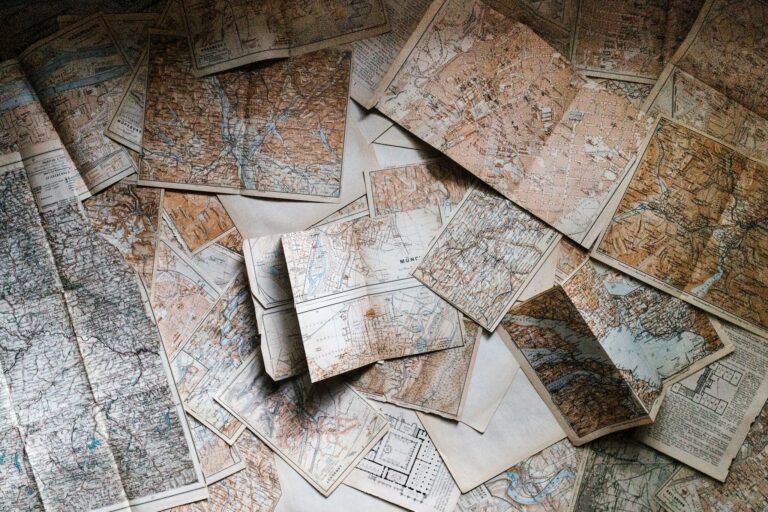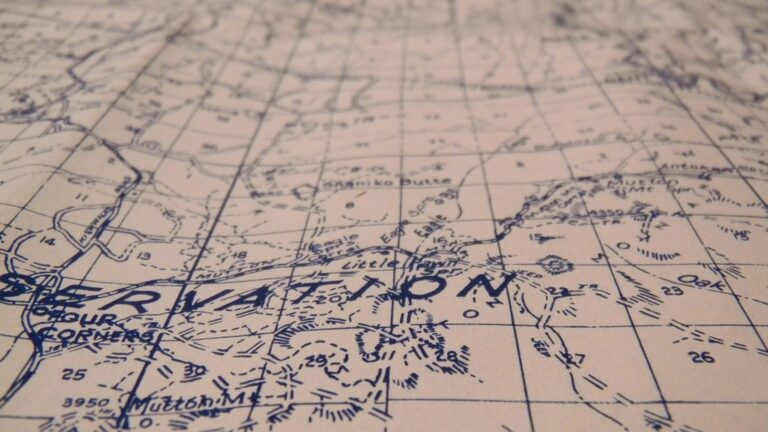10 Best Tools for 3D Terrain Mapping That Enhance Precision
In the world of geospatial analysis, 3D terrain mapping is revolutionizing how you visualize landscapes. With the right tools, you can transform complex data into stunning visual representations that enhance decision-making. Discover the best tools available to elevate your terrain mapping projects and gain a competitive edge.
Best Tools for 3D Terrain Mapping
You’re faced with the challenge of creating detailed, accurate terrain models for various applications. To meet this challenge, using the right tools can greatly enhance your mapping efforts.
1. ArcGIS Pro
ArcGIS Pro provides robust tools for 3D visualization and analysis. You can import multiple data formats, including LiDAR, and generate intricate 3D terrain models efficiently.
2. QGIS with Qgis2threejs Plugin
For an open-source option, QGIS combined with the Qgis2threejs plugin allows you to create 3D visualizations directly from your GIS data. It’s user-friendly and great for integrating various data layers.
3. Blender
Blender is ideal for advanced users wanting high-quality renderings. You can import terrain data and manipulate it to create stunning visual representations.
4. Global Mapper
This tool excels at handling large datasets and offers detailed contour mapping and terrain analysis capabilities. It supports numerous file formats, making it versatile.
5. SketchUp
SketchUp is perfect for quick, intuitive modeling and is often used in urban planning. You can easily import terrain data and utilize its extensive library of 3D models.
Common Technical Issues
Ensure you’re aware of the limitations of your data sources. Inconsistent data formats and resolution can lead to inaccuracies. It’s crucial to perform QA/QC to check for alignment and scale before rendering.
Data Visualization Options
Consider leveraging visualization platforms like Tableau or ArcGIS Online for sharing your 3D models. These platforms enhance accessibility, allowing stakeholders to interact with your data in real-time.
By implementing these tools and practices, you can create effective 3D terrain maps that serve your specific needs.
Best Open-Source Tools for 3D Terrain Mapping
When it comes to 3D terrain mapping, using open-source tools can offer flexible, cost-effective solutions without sacrificing capability. Here are two of the best open-source tools you should consider.
QGIS with Plugins
QGIS is a leading open-source GIS software that excels in 3D terrain mapping. QGIS 3 enhances features, making it a strong competitor against commercial options like ArcGIS Pro. The Qgis2threejs plugin lets you visualize Digital Elevation Models (DEMs) and vector data in 3D, allowing for easy creation and customization of interactive 3D scenes. You can export these scenes for web use or save them in various formats, including glTF, making it user-friendly for various applications.
Master ArcGIS Pro 3.2 with this comprehensive guide. Learn essential GIS workflows and data management techniques for effective spatial analysis.
GRASS GIS
Master geospatial analysis with GRASS GIS using this comprehensive guide. Learn practical techniques for managing, processing, and visualizing geographic data effectively.
GRASS GIS (Geographic Resources Analysis Support System) is another powerful open-source tool designed for robust geospatial data management and analysis. It supports advanced modeling and analysis of terrain data, making it ideal for professionals looking to conduct extensive spatial analytics. GRASS GIS boasts features that handle raster and vector data effectively, providing insights into natural resources and environmental assessments. It’s especially beneficial for developing accurate terrain visualizations that meet rigorous scientific standards.
Best Commercial Software for 3D Terrain Mapping
When tackling complex terrain mapping projects, leveraging robust commercial software can significantly enhance your workflow and accuracy. Here are some of the top options available.
Esri ArcGIS Pro
Esri ArcGIS Pro stands out for its comprehensive suite of tools designed specifically for both 2D and 3D mapping. It allows you to manage and visualize spatial data effectively, enabling advanced analysis and sophisticated visual representations. You can create detailed 3D models and share your work seamlessly to ArcGIS Online or ArcGIS Enterprise, ensuring accessibility across your team. Its user-friendly interface, coupled with powerful analytical tools, makes it an ideal choice for professionals aiming to provide impactful geospatial insights.
Autodesk ReCap
Autodesk ReCap provides a powerful solution for capturing and processing reality data from the real world. It allows you to transform point cloud data into accurate 3D models or meshes, facilitating detailed terrain analysis. This software is particularly beneficial for projects requiring high precision and intricate detail, as it integrates perfectly with Autodesk’s suite of design tools. You can generate high-resolution terrain maps while maintaining data fidelity, ultimately enhancing your mapping capabilities and project outcomes.
Improve your BIM and construction management with proven tools and methods. This guide delivers practical workflows for enhanced project outcomes.
Best Drone-Based Solutions for 3D Terrain Mapping
Drones have revolutionized 3D terrain mapping, offering precise data collection and enhanced project efficiency. Here are two of the best drone-based solutions available today.
DJI Phantom 4 RTK
You’ll find the DJI Phantom 4 RTK to be a top choice for 3D terrain mapping, thanks to its integrated RTK module. This feature provides real-time centimeter-level positioning data, ensuring your mapping results are exceptionally accurate. Equipped with a 24 mm lens and a 1-inch CMOS sensor, it’s designed for high-quality aerial imagery. The drone supports various flight modes like Photogrammetry and Terrain Awareness Mode, making it adaptable for diverse mapping needs.
senseFly eBee X
You might also consider the senseFly eBee X, known for its versatility and user-friendly design. This fixed-wing drone excels in covering large areas efficiently, making it perfect for extensive terrain mapping projects. With multiple payload options, including RGB and multispectral cameras, it allows for detailed data collection tailored to your project. Its integrated software, eMotion, simplifies flight planning and data processing, enhancing your overall workflow while ensuring accurate results.
By choosing the right drone, you’ll significantly streamline your 3D terrain mapping efforts, propelling your projects toward success.
Best Mobile Applications for 3D Terrain Mapping
Mobile applications have become essential for 3D terrain mapping, giving you the power to visualize landscapes and data on the go. Here are some top contenders for mobile tools you can utilize.
Lidar Scanner App
This 360° LiDAR enables robot navigation and localization with an impressive 8000Hz sample rate. Its plug-and-play design offers a configurable scan rate (2-10Hz) and a 12-meter range.
The Lidar Scanner App enables you to capture and visualize 3D data using the Lidar sensor available in modern smartphones, predominantly on Apple devices. This app allows you to create detailed 3D models of your surroundings, making it a perfect fit for terrain mapping projects. You can output data in multiple formats, such as OBJ and USDZ, for integration with other mapping software. Always ensure you’re operating in optimal conditions, as lighting and surface texture can affect data quality.
Mappt
Mappt provides a comprehensive mobile mapping solution tailored for field data collection. This app allows you to create custom maps and collect geographic data using a user-friendly interface. Mappt’s features include offline editing, real-time GPS tracking, and integration with GIS systems, giving you the flexibility needed for various mapping tasks. When using Mappt, you’ll appreciate its ability to handle multiple data types, ensuring you can visualize your terrain effectively. Keep in mind that network coverage can impact real-time functionalities in remote areas.
Best Remote Sensing Equipment for 3D Terrain Mapping
When tackling the complexities of 3D terrain mapping, having the right remote sensing equipment is crucial. Here are some of the best options available:
LiDAR Sensors
LiDAR sensors are essential tools for precise 3D terrain mapping. They use laser pulses to measure distances, achieving remarkable accuracy of ±3cm. LiDAR can penetrate vegetation, allowing you to map areas beneath dense foliage—an essential feature for fields like forestry and archaeology. Systems such as the RIEGL VZ-400i and Leica BLK360 are popular choices among professionals for their reliability and precision.
Measure distances and areas quickly with this tool. It features a digital camera Pointfinder for outdoor use and a data interface for 3D point data with DST 360.
Photogrammetry Cameras
Photogrammetry cameras are excellent for capturing high-resolution imagery for 3D modeling. They combine multiple images to create detailed terrain maps, ideal for landscape assessments. Leading models, such as the Canon EOS series and Sony A7, offer exceptional image quality and compatibility with photogrammetry software. Using these cameras with programs like Agisoft Metashape can streamline your workflow, enabling quick conversion of photos into accurate 3D terrain models.
Capture stunning photos and videos with the compact and lightweight Canon EOS R100. Featuring a 24.1MP sensor and Dual Pixel CMOS AF, it delivers exceptional image quality and fast, accurate focusing.
Conclusion
Choosing the right tools for 3D terrain mapping can significantly enhance your projects and decision-making processes. With options ranging from powerful commercial software like ArcGIS Pro to flexible open-source solutions like QGIS, you have a wealth of resources at your disposal. Drones and mobile applications further revolutionize data collection and visualization, allowing you to work efficiently in the field.
By leveraging these tools, you can create accurate and visually engaging terrain maps tailored to your specific needs. Stay ahead by exploring the latest technologies and methods in 3D terrain mapping, ensuring your projects achieve the highest standards of quality and effectiveness.