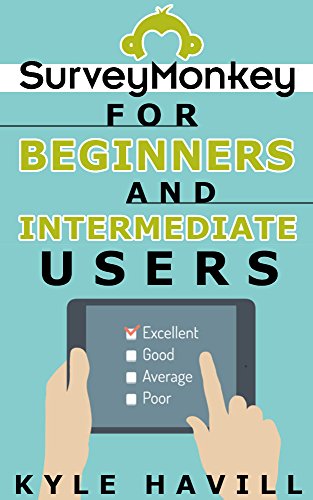In today’s fast-paced world, effective collaboration is key to successful cartographic projects. Whether you’re mapping out a city or creating a detailed geographical analysis, the right tools can enhance teamwork and streamline the process. Discover the best collaboration apps designed specifically for cartographers, making your projects more efficient and engaging.
Best Collaboration Apps for Cartographic Projects
You face numerous challenges when collaborating on cartographic projects, including coordinating with diverse teams and managing multiple datasets. The right collaboration apps can streamline these processes and enhance productivity.
- ArcGIS Online: You can utilize ArcGIS Online for sharing maps and data seamlessly. This platform allows multiple users to contribute to projects in real-time while leveraging industry-standard GIS tools.
- Mapbox Studio: You can create and customize visually appealing maps using Mapbox Studio. This app supports collaboration with team members to modify styles and add geographic data easily.
- Google Earth Engine: You have access to powerful geospatial analysis with Google Earth Engine. It enables teams to manage large datasets collaboratively and share insights via interactive maps.
- QGIS Cloud: You can deploy your QGIS projects in the cloud with QGIS Cloud. Collaboration becomes effortless as you invite team members to view and edit maps directly online.
- Miro: You can visualize your mapping processes and brainstorm ideas using Miro’s digital whiteboard. Incorporate maps, diagrams, and notes in a collaborative environment to enhance project planning.
- Slack: You can use Slack for communication and file sharing. Integrating mapping tools and creating dedicated channels for cartographic projects can improve communication among team members.
Each of these apps addresses common technical issues faced in cartographic projects, from data visualization to project coordination. Combining these tools can lead to more effective workflows and quality outcomes in your mapping endeavors.
Understanding Collaboration in Cartography
Effective collaboration is essential in cartography, as it enhances the process of creating accurate and meaningful maps. Utilizing the right collaborative tools can streamline communication and integrate diverse expertise, resulting in better project outcomes.
Importance of Collaboration in Cartographic Projects
Collaboration in cartographic projects fosters innovation and allows for a pooling of resources. By leveraging the skills of various team members, you can produce more precise and engaging maps. Successful mapping often involves input from geographers, data analysts, and field experts; collaboration enables effective integration of differing perspectives and expertise. Moreover, tools like ArcGIS Online facilitate real-time engagement and feedback, improving the overall quality of your cartographic product.
Common Challenges in Cartographic Collaboration
Collaborative cartography faces several challenges, including varying software proficiencies among team members and the complexities of coordinating large datasets. Different tools may lead to version control issues, where updates are not consistently applied across the team. You might also encounter communication gaps if not everyone utilizes the same platform, making it difficult to share ideas effectively. Addressing these challenges involves establishing clear guidelines and selecting compatible tools, such as Google My Maps, to foster consistency and clarity in project collaboration.
Find misplaced items quickly with MiTag, a Google-certified tracker for Android. Using the “Find My Device” app, precisely locate belongings with a proximity display and sound alerts, even globally with location updates.
Top Collaboration Apps for Cartographic Projects
Navigating collaborative cartography requires the right tools to enhance project outcomes. Below are some of the best apps designed for effective teamwork in mapping projects.
1. Google Maps Platform
Google My Maps lets you create and share custom maps effortlessly. You can add locations, mark routes, and include notes to enrich your projects. Real-time collaboration allows multiple users to contribute simultaneously, providing instant updates. Integration with other Google services enhances its functionality, making it an excellent choice for team projects looking for a familiar interface.
2. ArcGIS Online
ArcGIS Online offers a powerful cloud-based GIS solution ideal for collaborative mapping. You can leverage its advanced functionalities to create interactive maps that teams can analyze and share in real-time. The platform features a user-friendly interface that ensures accessibility, empowering users to contribute insights regardless of their GIS background. With its robust analytics capabilities, it supports data-driven decision-making.
3. Mapbox
Mapbox Studio excels in customizable map creation, giving you the flexibility to design visual representations tailored to your needs. It allows teams to collaborate on a single platform by integrating various data sources and styles. Real-time feedback and editing capabilities streamline design processes and ensure consistent updates. This tool is particularly beneficial for projects requiring unique visual identities and precise data visualization techniques.
4. QGIS Cloud
Learn to build and deploy web GIS applications with this practical guide. Develop interactive maps and analyze spatial data using modern web technologies.
QGIS Cloud facilitates collaborative mapping through its cloud-based deployment. You can publish your QGIS projects online, allowing team members to access and edit maps easily. Its support for various data formats and layers can enhance project functionality by integrating different datasets. By leveraging QGIS Cloud, you also ensure that all team members work with the most current project data.
5. Geojson.io
Geojson.io provides a simple interface for creating and editing GeoJSON files, making it a great choice for quick mapping tasks. You can draw points, lines, and polygons directly on the map and export your data effortlessly. It supports basic collaboration features, allowing you to share your creations with team members for feedback. This tool is particularly useful for drafting preliminary map ideas before broader project development.
Features to Look for in Collaboration Apps
When choosing collaboration apps for cartographic projects, consider essential features that foster effective teamwork and streamline data management.
User-Friendly Interface
You should prioritize a user-friendly interface in your collaboration app. An intuitive design allows you to navigate the platform easily, enhancing productivity. For instance, Google My Maps excels here, offering simple tools for creating and modifying custom maps without needing advanced technical skills. A clear layout lets you focus on mapping rather than struggling with complicated functionalities.
Real-Time Collaboration Tools
You need real-time collaboration tools to keep your team synchronized. These features allow multiple users to edit and comment on maps simultaneously. Google My Maps stands out with its live updates and notifications, which help ensure that everyone is on the same page. Such tools promote immediate feedback and dynamic contributions, making it easier to tackle mapping challenges as a group.
Geographic Data Integration
You ought to look for robust geographic data integration capabilities in your collaboration app. This feature enables you to incorporate various data sources, enhancing the map’s context and depth. For example, Google My Maps permits the addition of customizable layers for demographic statistics or geographical features, enriching your mapping efforts with pertinent information. The ability to merge user-generated content further supports informed decision-making and creativity.
Tips for Using Collaboration Apps Effectively
Enhancing your cartographic projects through collaboration apps requires strategic approaches. Here are several tips to help you maximize the effectiveness of these tools.
Setting Clear Objectives
Setting clear objectives ensures that all team members understand the project’s goals. Define specific outcomes for your mapping project, such as the type of data to visualize or the geographic area to focus on. Use tools such as Trello or Asana to outline these objectives and track progress. By maintaining clarity, you’ll help your team stay aligned and motivated.
Encouraging Team Communication
Encouraging open communication channels enhances collaboration among team members. Use platforms like Slack or Microsoft Teams to facilitate discussions, share updates, and solve issues in real-time. Regular check-ins, whether through scheduled meetings or quick chats, keep everyone informed and engaged. This approach fosters a sense of community and reduces misunderstandings, boosting overall productivity.
Collaborate seamlessly with your team using this central hub for communication and content. Securely share files, schedule meetings, and chat privately, all in one place.
Integrating Feedback Loops
Integrating feedback loops strengthens the quality of your cartographic outputs. Create structured methods for gathering team input, such as using Google Forms or SurveyMonkey to collect feedback on map drafts or project aspects. Develop a cyclic process of review and revision, ensuring that all voices are heard. This practice cultivates a culture of continuous improvement and leads to a more refined final product, enhancing the accuracy and usability of your maps.
Learn to create effective surveys with SurveyMonkey! This guide helps beginners and intermediate users master survey design, distribution, and analysis for valuable data insights.
Master Google Forms with this comprehensive guide! Learn to create surveys, quizzes, and data collection forms easily. Perfect for beginners and experienced users alike.
Conclusion
Choosing the right collaboration apps can significantly impact your cartographic projects. By leveraging tools designed for teamwork and data integration, you can enhance your mapping efforts and achieve better results.
Remember to establish clear objectives and maintain open lines of communication among team members. Utilizing feedback loops can further refine your process and improve the quality of your maps.
With the right combination of apps and strategies, you’ll not only streamline your workflow but also foster a collaborative environment that encourages innovation and creativity in your cartographic endeavors. Embrace these tools and watch your projects flourish.