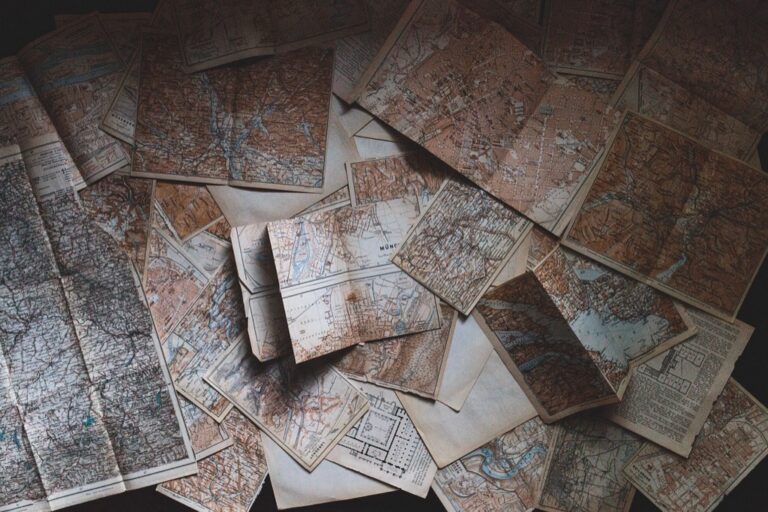10 Best Plotting Software for Accurate Map Scaling: Improve Precision Today
In today’s data-driven world, accurate map scaling is crucial for effective decision-making. Whether you’re a professional cartographer or a hobbyist, choosing the right plotting software can make all the difference in your projects. Discover the best options available that combine precision with user-friendly features to elevate your mapping experience.
Best Plotting Software For Accurate Map Scaling
You face challenges with map scaling, where accuracy is paramount. To achieve precise results, using the right plotting software can make a significant difference. Here are some top options that excel in providing accurate map scaling:
- ArcGIS: Renowned for its extensive capabilities, ArcGIS allows you to create highly detailed maps with precise scaling tools. Its robust analytical functions enable you to visualize spatial data effectively.
- QGIS: As an open-source option, QGIS offers powerful features for accurate map scaling without the associated costs. Its flexibility supports various file formats, enhancing usability for different projects.
- AutoCAD Map 3D: This software combines traditional CAD capabilities with GIS data, making it ideal for professionals needing precise engineering maps. Its built-in tools allow for exact scaling while maintaining high-quality design output.
- MapInfo Pro: Known for its user-friendly interface, MapInfo Pro enables you to perform sophisticated mapping tasks efficiently. Its scaling tools ensure that your maps remain true to scale as you visualize different data layers.
Common technical issues such as distortion or incorrect scaling can arise, especially when converting data formats. Always double-check the parameters before finalizing your maps.
For data visualization, consider integrated options that allow you to display data dynamically while adhering to industry standards. Workflow frameworks often include regular quality control (QA/QC) procedures that can help enhance the accuracy of your maps. Quality tips include validating data sources and ensuring consistent scale ratios across layers.
Top Features To Look For In Plotting Software
When selecting plotting software, it’s essential to consider features that enhance usability and accuracy. Here are some of the top features you should look for:
Ease Of Use
You’ll want software with a user-friendly interface that streamlines your workflow. Intuitive menus, accessible tools, and clear navigation reduce the learning curve and enable faster project completion. For instance, ArcGIS offers a familiar layout for seasoned users, while QGIS provides a friendly platform for beginners, making complex tasks simpler to tackle.
Precision And Accuracy
You should prioritize software that excels in precision and allows for accurate scaling. Look for tools with capabilities like 3D modeling, advanced spatial analytics, and real-time data updates. Software such as AutoCAD Map 3D is designed for high-precision engineering maps, capturing intricate details effectively. This level of accuracy ensures that your maps are reliable for decision-making.
Master AutoCAD Map 3D 2023 with this comprehensive guide. Learn essential tools and techniques for geospatial analysis and map creation.
Customization Options
You’ll benefit from customization features that allow you to design maps suited to your specific requirements. Ideal plotting software should offer templates and enable seamless integration of multiple data sources. For example, MapInfo Pro allows significant customization, helping you tailor your visualizations to reflect specific characteristics relevant to your datasets.
Compatibility With Various File Formats
You should seek software that supports a wide range of file formats, ensuring data accessibility and versatility. Compatibility with formats like Shapefiles, GeoJSON, and KML can significantly enhance your mapping capabilities. QGIS, for example, supports numerous formats, facilitating easy import and export of data, which is crucial for collaborative projects or mixing different data sources.
Best Plotting Software For Accurate Map Scaling
Finding the right plotting software is crucial for achieving accurate map scaling. Here are some top options to consider:
1. ArcGIS
ArcGIS stands as the industry standard for professional cartographers. It provides comprehensive tools for data analysis, visualization, and mapping. You can set up scale ranges for layers, ensuring features appear only within specific scales. This capability significantly enhances both performance and accuracy.
Key features include:
- Customizable map scale lists
- Ability to add or delete scales
- Format conversion for scales
You’ll appreciate the flexibility ArcGIS offers, allowing you to tailor maps to your exact specifications.
2. QGIS
QGIS, or Quantum GIS, is a powerful open-source tool recognized for its versatility and capability in accurate map scaling. It provides a rich set of features beloved by both professional cartographers and GIS enthusiasts.
Overview And Key Features
QGIS stands out due to its cross-platform compatibility. You can run it on Mac, Windows, Unix, Linux, and Android, making it accessible to many users. It supports a wide range of data formats and databases, allowing you to view, overlay, and analyze both vector and raster data without requiring conversion. Additionally, its map production tools let you automate tasks, process geospatial information, and generate detailed cartographic figures, enhancing your mapping efficiency.
Pros And Cons
Pros:
- Free and open-source, offering a cost-effective solution.
- Excellent tools for map production and automation.
- Strong community support with extensive documentation and plugins.
- Learning curve may be steep for beginners.
- Performance can vary with complex datasets.
- Some advanced features may not match proprietary software.
3. AutoCAD Map 3D
AutoCAD Map 3D integrates CAD design and GIS data, making it an essential tool for professionals involved in accurate map scaling. With its extensive features, you can seamlessly manage and manipulate geospatial information.
Overview And Key Features
AutoCAD Map 3D offers robust data management tools that allow you to import, export, and transform spatial data efficiently. The software supports multiple data formats and uses EPSG codes for precise coordinate transformations. You’ll appreciate its powerful 2D and 3D drafting capabilities, enabling you to create detailed maps and models effortlessly. Additionally, visualization tools facilitate the production of interactive maps and thematic representations, enhancing your mapping outputs.
Pros And Cons
- Provides comprehensive tools for spatial data management.
- Supports both 2D and 3D drafting for high-precision mapping.
- Enables easy visualization of complex geospatial information.
- Can be resource-intensive, requiring a powerful computer system.
- May have a steep learning curve for those new to CAD and GIS integration.
- Cost may be prohibitive for hobbyists compared to free alternatives.
4. MapInfo Professional
MapInfo Professional stands out as a powerful GIS software tailored for cartographers, GIS engineers, and business analysts. It excels in providing intricate mapping solutions while maintaining an intuitive interface, making it suitable for both seasoned professionals and newcomers to GIS.
Master ArcGIS Pro 3.2 with this comprehensive guide. Learn essential GIS workflows and data management techniques for effective spatial analysis.
Overview And Key Features
MapInfo Professional offers an array of robust features designed for accurate map scaling. Data visualization tools let you create detailed thematic maps and heatmaps. Spatial analysis capabilities enable complex queries and advanced insights from your datasets. Geoprocessing tools support data editing and network analysis, ensuring efficient geospatial data management. Furthermore, customizable workspaces equip you to optimize your workflow with personalized keyboard shortcuts and tabs.
Pros And Cons
- User-friendly interface simplifies learning and usage.
- Versatile data visualization options enhance presentation quality.
- Advanced spatial analysis tools aid in comprehensive data interpretation.
- May require additional training for advanced features.
- Licensing costs could be a barrier for some users.
- Limited community support compared to open-source alternatives like QGIS.
5. Surfer
Surfer by Golden Software is a powerful plotting software designed for accurate map scaling. With its robust features, it caters to professional cartographers and data specialists alike.
Navigate Surfer for Windows Version 6 with ease using this comprehensive user guide from 1995. Learn essential functions and maximize your software's potential.
Overview And Key Features
Surfer excels in grid-based mapping. It interpolates irregularly spaced XYZ data into a regularly spaced grid, allowing you to create various map types like contour, color relief, and 3D surface maps. Customization is a standout feature; you can tailor almost every aspect of your maps, including adding multiple layers and annotations. The software provides an extensive suite of gridding methods, such as Kriging and Inverse Distance Weighting, giving you the flexibility to choose the best method for your data. Additionally, scaling control is precise, ensuring maps are rendered with accuracy.
Pros And Cons
Pros: Surfer offers superior customization options and an extensive array of gridding methods, enhancing your mapping capabilities. Its ability to create visually appealing 3D maps is also noteworthy.
Cons: Surfer can be expensive for casual users, limiting access for hobbyists. Furthermore, its learning curve may be steep for those new to advanced mapping techniques.
User Reviews Of The Best Plotting Software
When selecting the best plotting software for accurate map scaling, it’s vital to consider user feedback on various platforms. Here’s a summary of what professionals have to say about popular options.
Feedback On ArcGIS
Users frequently laud ArcGIS for its extensive toolkit and versatility. They appreciate its ability to integrate diverse datasets and conduct complex spatial analyses, ensuring high accuracy in professional projects. Many cite the platform’s robust 3D modeling capabilities and real-time data updates as standout features that enhance their mapping efficiency.
Feedback On QGIS
QGIS users value its open-source nature and extensive customization options. They find it particularly useful for creating detailed maps tailored to specific project needs. The software’s ability to handle various data formats impresses professionals, but some beginners mention a steep learning curve. The strong community support often helps mitigate these challenges.
Feedback On AutoCAD Map 3D
Users of AutoCAD Map 3D appreciate its seamless integration of CAD design with GIS data, enabling precise engineering maps. They highlight powerful drafting capabilities that facilitate the creation of complex layouts. However, feedback also indicates that some users face resource intensity issues and a learning curve, especially when transitioning from traditional CAD tools.
Feedback On MapInfo Professional
MapInfo Professional users praise its intuitive interface and effective data visualization tools. Many enjoy creating thematic maps and conducting spatial analyses with ease. While the software is recognized for its user-friendly nature, some professionals note that advanced features may require additional training. Licensing costs may also be a concern for new users.
Feedback On Surfer
Surfer users highlight its exceptional grid-based mapping capabilities. The robust suite of gridding methods allows for precise map scaling, making it ideal for specialized applications. Nonetheless, some users point out that its price can be a barrier for casual users, and the learning curve for advanced features may be steep. Despite these challenges, the extensive customization options are widely praised.
Conclusion
Choosing the right plotting software for accurate map scaling can significantly impact your mapping projects. Each option discussed offers unique strengths tailored to various user needs. Whether you’re a professional cartographer or a hobbyist you’ll find tools that enhance precision and ease of use.
Consider your specific requirements when selecting software. Look for features that align with your mapping goals and workflows. By investing in the right plotting software you’ll improve the accuracy and effectiveness of your maps, leading to better decision-making and project outcomes. Take the time to explore these options and find the one that best suits your needs.