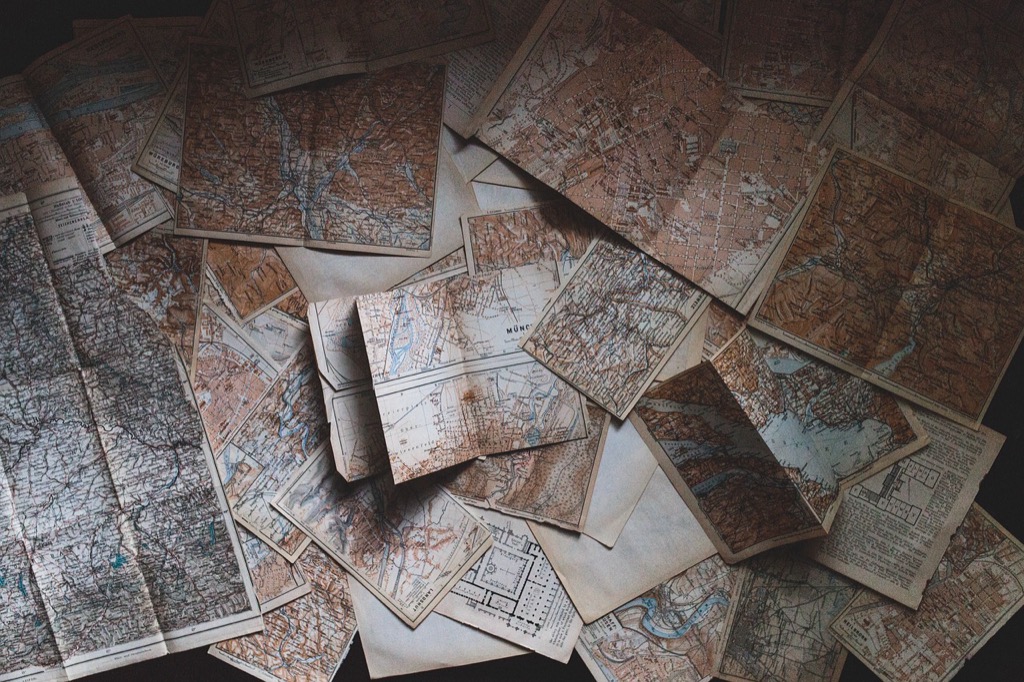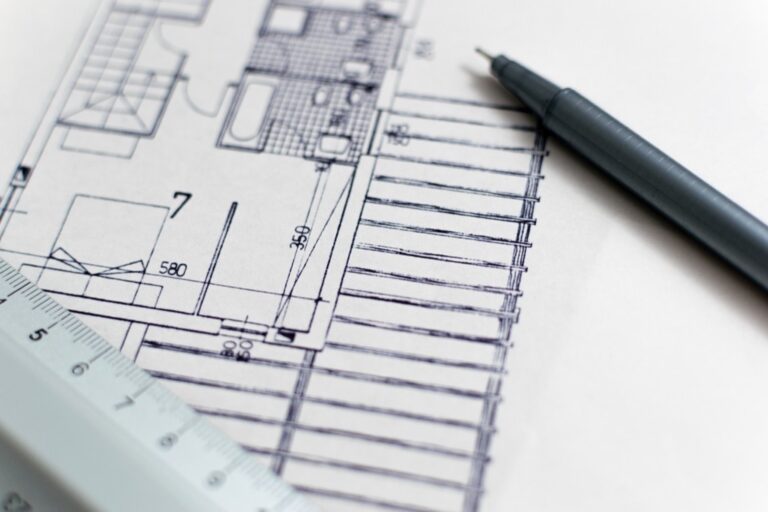10 Best Web Mapping Libraries for Developers to Enhance User Experience
In today’s digital landscape, web mapping libraries have become essential tools for developers looking to create interactive and visually appealing maps. With a variety of options available, choosing the right library can significantly enhance user experience and streamline development.
Disclosure: As an Amazon Associate, this site earns from qualifying purchases. Thank you!
1. Leaflet
Leaflet’s simplicity makes it a favorite among developers. It’s an open-source JavaScript library that weighs just 33 KB gzipped, ensuring fast load times. You’ll find it mobile-friendly, supporting smooth panning and zooming, which enhances user experience. Leaflet’s intuitive API allows for custom map designs and overlay layers, while its CSS customization options and robust plugin ecosystem offer versatility. It’s compatible with popular JavaScript frameworks like React, Angular, and Vue, making it easy to integrate into existing projects.
2. OpenLayers
OpenLayers stands out as a powerful mapping library, particularly for developers seeking advanced geospatial capabilities. Its extensive features cater to a wide range of mapping needs, making it an excellent choice for sophisticated projects.
P.S. check out Udemy’s GIS, Mapping & Remote Sensing courses on sale here…
Key Features of OpenLayers
- Comprehensive Mapping Capabilities: OpenLayers enables you to create everything from simple map displays to complex geospatial visualizations.
- Support for Various Data Formats: You can work with multiple GIS formats like GeoJSON, KML, and WMS, alongside GML and GeoRSS, allowing for versatile data integration.
- Layer Types: OpenLayers features four key layer types:
ol/layer/Tile,ol/layer/Image,ol/layer/Vector, andol/layer/VectorTile, offering flexibility in rendering diverse data types. - Vector Rendering: You benefit from support for vector rendering, heatmaps, and external API integrations, ideal for building rich, interactive maps.
- Interactive Applications: OpenLayers is perfect for developing interactive applications requiring real-time data visualization, such as urban planning tools or environmental monitoring systems.
- Data-Rich Visualizations: You can utilize OpenLayers for projects that demand data-rich maps, like dashboard applications for analytics dashboards integrating external datasets.
- Advanced GIS projects: If you’re working on GIS-centric applications, OpenLayers provides extensive functionalities to support detailed spatial analyses and custom map manipulations.
- Cross-Platform Solutions: You can easily implement OpenLayers in platforms that require compatibility across web and mobile environments, ensuring a uniform user experience.
3. Mapbox GL JS
Mapbox GL JS is a leading web mapping library that empowers you to create highly interactive and visually appealing maps. By utilizing powerful rendering capabilities, it gives you a wealth of features suitable for both simple and complex mapping projects.
Key Features of Mapbox GL JS
- Custom Map Styles: You can easily modify map styles, alter colors, adjust fonts, and manage data layers through Mapbox Studio or the Mapbox Style Specification, which uses JSON.
- Client-Side Rendering: You benefit from maps that are rendered dynamically in the browser. By combining vector tiles with style rules using JavaScript and WebGL, you can create responsive and user-interactive maps.
- Fast Vector Maps: You experience swift and efficient rendering of vector maps, helping maintain smooth user interactions and animations.
- Interactivity: You can enhance user engagement by adding custom features like markers, popups, and filters to tailor map experiences.
- Urban Planning: You might utilize Mapbox GL JS to visualize city data layers, helping stakeholders make informed decisions on zoning and land use.
- Data Visualization: You can create dynamic visualizations for large datasets, mapping trends across various geographical dimensions.
- Mobile Applications: You can develop mobile-friendly mapping applications that react fluidly to user interactions, ensuring a delightful user experience on smartphones and tablets.
- Real-Time Data: You can visualize live data such as transportation systems or environmental changes, allowing for immediate response and analysis.
- Tourism and Navigation: You can design interactive maps to guide users through tourist attractions or provide turn-by-turn navigation for enhanced travel experiences.
4. Google Maps API
When creating detailed maps, one challenge you might face is effectively visualizing complex data in a clear manner that resonates with your audience. With diverse data sources and varying user needs, balancing accuracy and readability becomes essential.
Technical Context
Using modern mapping tools and technologies is crucial in overcoming these challenges. For instance, leveraging Geographic Information Systems (GIS) can help you manage, analyze, and visualize spatial data effectively. Tools like ArcGIS and QGIS provide robust platforms for integrating various data sources.
Key Methods with Examples
To visualize your data accurately, consider these techniques:
- Thematic Mapping: Use heat maps to indicate distributions of specific data points, such as population density or income levels. For example, ArcGIS Online allows you to create engaging thematic maps with user-friendly templates.
- Layering Data: Overlay different data sets, like public transit routes over demographic data, to illustrate relationships. QGIS is particularly helpful here, as it supports multiple layers and formats.
Common Technical Issues
You may encounter several common issues while mapping, including:
- Data Inconsistency: Ensure data sources are reputable and standardized. Implement a data validation process to minimize discrepancies.
- Performance Issues: Large datasets can slow down your mapping software. Optimize your data by filtering out unnecessary details or aggregating information for smoother performance.
Data Visualization Options
Effective data visualization is key to conveying your message. Consider:
- Interactive Maps: Utilizing tools like Mapbox or Leaflet can enhance user engagement. They allow users to zoom, pan, and explore data dynamically.
- Dashboards: Tools like Tableau can aggregate multiple visualizations into a single dashboard, offering a comprehensive view of your data.
Workflow Frameworks
Establishing a structured workflow facilitates efficient project management:
- Data Collection: Gather reliable data from sources like government databases or open data portals.
- Data Processing: Clean and standardize your datasets for consistency.
- Mapping Design: Visualize your data using the tools that best fit your project needs.
- Review and Revise: Seek feedback and make adjustments to enhance clarity and impact.
Quality Control Tips
Quality assurance is vital in mapping projects. Keep these tips in mind:
- Regular Audits: Perform periodic reviews of your data and maps to ensure ongoing accuracy.
- User Feedback: Encourage feedback from your audience to identify areas for improvement.
- Documentation: Always document your processes and data sources, ensuring transparency and reproducibility.
By adopting these strategies and leveraging modern mapping tools, you can greatly enhance your mapping processes and visualizations, ultimately delivering impactful solutions tailored to your audience’s needs.
5. D3.js
D3.js is a powerful and versatile web mapping library that’s particularly well-suited for data visualization. It allows developers to create dynamic and interactive graphics, making it a top choice for visualizing complex datasets.
Key Features of D3.js
- Data-driven approach: D3.js lets you manipulate documents based on data, making it easy to bind data to DOM elements for rendering visualizations dynamically.
- Web standards: D3.js utilizes HTML, CSS, and SVG, ensuring compatibility across browsers while enabling rich graphics.
- Geographic projections: D3.js has built-in support for multiple geographic projections, allowing you to model spatial data accurately through full geometric transformations.
- DOM manipulation: D3.js allows for fine-grained control of DOM elements, enabling dynamic updates based on data changes.
- Animation support: D3.js includes robust tools for creating animations and transitions, adding a layer of interactivity to your visualizations.
- Data visualization: Use D3.js for creating sophisticated graphs and charts that help illustrate complex data trends and patterns.
- Interactive maps: Leverage D3.js to build interactive maps that can display various metrics and allow users to explore data dynamically.
- Custom projections: Implement custom geographic projections to visualize spatial data in a way that best fits your project’s requirements.
- Dashboards: Create comprehensive dashboards that combine various visualizations, ensuring your data tells a cohesive story.
- Real-time data visualization: Utilize D3.js to visualize real-time data feeds, such as live traffic updates or social media trends, keeping your audience engaged.
6. Carto.js
Mapping often presents a unique challenge, especially when dealing with complex spatial data and ensuring clear communication of geographical information. You may find yourself grappling with how to visualize intricate datasets while maintaining accuracy and readability.
Technical Context in Cartography
In the current mapping landscape, combining Geographic Information Systems (GIS) with data visualization tools is crucial. You’ll want to leverage software like QGIS for data manipulation alongside libraries like D3.js for creating engaging visualizations. Understanding the synergy between datasets and the mapping tools at your disposal enables you to craft impactful maps.
Key Methods for Effective Mapping
Here are a few methods to enhance your mapping projects:
- Layering: Use different layers to represent various data types, allowing viewers to analyze spatial relationships effortlessly.
- Thematic Mapping: Employ color coding or shading to depict data distributions, such as population density or income levels.
- Utilizing Basemaps: Integrate high-quality basemaps like OpenStreetMap or Stamen Maps to provide context and enhance data comprehension.
Addressing Common Technical Issues
Common challenges can hinder map effectiveness. Data inconsistency often arises from disparate sources. To mitigate these issues:
- Always standardize your data formats before visualization to ensure compatibility.
- Implement rigorous QA/QC procedures to validate the accuracy of your data.
Data Visualization Options
When it comes to representing your data visually, consider these techniques:
- Interactive Elements: Incorporate tools like Leaflet or Mapbox GL JS for dynamic interactions that allow users to explore the map.
- Infographics: Use infographics alongside your maps to summarize key data and enhance viewer engagement.
Workflow Frameworks for Mapping Projects
A structured workflow enhances efficiency. Here’s a suggested framework:
- Data Collection: Use reliable sources and ensure data accuracy.
- Data Processing: Utilize GIS software for data cleaning and formatting.
- Visualization: Choose the appropriate mapping tools based on your project requirements.
- Testing and Feedback: Gather user feedback to make necessary adjustments.
Quality Control Tips
To maintain the integrity of your maps:
- Conduct regular audits of both data sources and visual outputs.
- Invite peer reviews to catch potential errors before public release.
By following these practices and leveraging the right tools, you can elevate your mapping projects to meet modern demands and provide clear, actionable insights.
Mapping Challenge: Balancing Detail and Clarity
7. Bing Maps API
As a cartographer, you often face the challenge of presenting intricate data in a way that’s both accurate and easily understandable. Whether you’re creating a thematic map or visualizing geographic information, finding that balance is crucial for effective communication.
Technical Context: Understanding GIS Standards
In the realm of Geographic Information Systems (GIS), adhering to industry standards is vital. Utilizing tools like ArcGIS or QGIS ensures that your mapping practices align with established methodologies. These platforms support a variety of data formats and provide advanced functionalities, enabling you to manage complex datasets while maintaining high-quality outputs.
Key Methods in Mapping: Practical Applications
- Layering: Use different layers to separate data types. For instance, overlay population density on a land-use map to show relationships between demographics and space.
- Thematic Mapping: Employ color gradients to represent statistical data, making it easier to visualize trends. For example, utilizing the Choropleth method allows you to depict varying population growth rates across regions.
Common Technical Issues: Mitigating Challenges
Be prepared to encounter technical flaws such as data inconsistency or performance lags. To tackle these issues, consider the following:
- Data Standardization: Ensure uniformity in data formats to maintain interaction between datasets.
- Performance Optimization: Simplify map elements and reduce file sizes to enhance loading speeds.
Data Visualization Options: Enhancing Clarity
Selecting the right visualization techniques can significantly impact how your maps are interpreted. Explore these options:
- Interactive Elements: Use tools like Leaflet or Mapbox to create dynamic, clickable features that enhance user engagement.
- Infographics: Integrate infographics directly into your maps. This allows for a richer storytelling component that contextualizes your data visually.
Workflow Framework: Organizing Mapping Projects
To guarantee efficiency, establish a structured workflow:
- Data Collection: Gather diverse datasets from reliable sources, such as government databases or environmental agencies.
- Processing: Clean and refine your data for accuracy.
- Visualization: Utilize selected tools to create your maps.
- Testing: Review functionality and user experience.
- Quality Control: Conduct regular audits to ensure ongoing accuracy and usability.
Quality Control Tips: Maintaining Standards
Lastly, ensure high standards of quality by adopting these practices:
- Regular Audits: Schedule frequent reviews of your data and mapping outputs to catch any discrepancies early.
- User Feedback: Gather insights from your audience to continuously refine your mapping processes.
- Documentation: Keep thorough records of your methodologies and adjustments for future reference.
By implementing these strategies, you can enhance your mapping projects, ensuring that they deliver meaningful insights while maintaining clarity for your audience.
8. Turf.js
Turf.js is a powerful JavaScript library that stands out in the realm of web mapping libraries, enabling you to perform advanced spatial analysis with ease. Its versatility makes it a valuable tool for developers working on geospatial projects.
Key Features of Turf.js
- Spatial Analysis: Turf.js allows you to analyze and transform geospatial data through a robust set of functions. You can calculate area, distance, and even the bearing between points, making your analyses more precise and insightful.
- GeoJSON Support: Turf.js directly supports GeoJSON, ensuring your data is correctly formatted in standard WGS84 longitude and latitude coordinates. This support streamlines the process of working with geospatial data.
- Numerous Functions: Functions such as
turf.area,turf.bbox, andturf.bearingprovide you with tools to handle diverse spatial tasks efficiently.
- Urban Planning: You can use Turf.js to assess land use patterns by analyzing demographic data and existing infrastructure. This helps in making informed decisions about development and zoning regulations.
- Environmental Monitoring: Turf.js enables you to examine spatial relationships in environmental studies, like measuring deforestation or analyzing habitats. Its calculations can support conservation efforts and policy-making.
- Logistics Optimization: For delivery services, Turf.js helps analyze routes and distances, allowing you to optimize delivery paths based on spatial data. This enhances operational efficiency and customer satisfaction.
9. CesiumJS
Mapping can often feel daunting, especially when trying to visualize complex datasets effectively. The challenge lies in balancing detail with clarity, ensuring that your audience can digest the information without feeling overwhelmed.
Establishing Technical Context
In today’s digital landscape, employing robust mapping tools and methodologies is essential. Utilizing Geographic Information Systems (GIS) allows you to manage spatial data effectively while adhering to industry standards. Understanding concepts like geospatial analysis and data visualization principles sets the stage for producing high-quality maps.
Key Methods for Mapping
Layering Data
- Combine multiple datasets to provide a comprehensive view.
- Utilize ArcGIS’s capabilities to overlay demographic data on geographic features.
Thematic Mapping
- Create maps that highlight specific attributes or patterns.
- Use QGIS to develop thematic maps, showcasing climate data trends in a visually impactful way.
Interactive Elements
- Enhance user engagement through interactive maps.
- Tools like Leaflet or Mapbox can be employed to allow users to explore data dynamically.
Addressing Common Technical Issues
Navigating technical hurdles is part of the mapping process. Some prevalent issues include:
- Data Inconsistency: Ensure your datasets share compatible formats and standards to avoid discrepancies.
- Performance Optimization: Large datasets can overwhelm your platform. Simplifying geometries and using spatial indexing techniques can improve load times.
Exploring Data Visualization Options
Effective visualization is key to communicating your findings. Here are some options to consider:
- Graphs and Charts: Utilize D3.js to create interactive graphs that provide a deeper analysis of the data.
- Infographics: Combine visual elements with concise facts to convey information quickly.
- 3D Visualization: Use tools like CesiumJS for rendering 3D scenes to provide a fresh perspective on your data.
Providing Workflow Frameworks
Implementing a structured workflow can elevate your mapping projects. Consider this framework:
- Data Collection: Gather spatial data from reliable sources like USGS or OpenStreetMap.
- Processing: Clean and organize your data, ensuring accuracy and consistency.
- Visualization: Apply techniques discussed above to produce engaging maps.
- Testing: Verify functionality across devices and formats.
- Quality Control: Incorporate regular audits and feedback loops to maintain map quality.
Ensuring Quality Control
Quality control (QC) is crucial for delivering credible maps. Implement procedures such as:
- Regular Data Audits: Routinely check for accuracy in your datasets.
- User Testing: Gather feedback to identify usability issues.
- Documentation: Keep thorough records of your data sources and mapping processes to facilitate future updates.
By embracing these techniques, you can navigate the challenges of mapping more effectively, yielding designs that educate and inform your audience while ensuring high-quality standards throughout your workflow.
10. Agol JavaScript API
The AGOL (ArcGIS Online) JavaScript API stands out as a highly versatile tool for web mapping. It offers a robust framework for developers, enabling the creation of interactive and rich mapping applications.
Key Features of Agol JavaScript API
- 3D Visualization: The AGOL JavaScript API, especially in version 4.0, supports immersive 3D mapping. You can create interactive web scenes to elevate user engagement.
- Integration with ArcGIS Online: You can seamlessly integrate maps created in ArcGIS Online or Portal for ArcGIS into your applications. This includes customizations like pop-ups and bookmarks.
- Feature Layer Management: You can display features from geographic datasets with ease, leveraging client-side capabilities for better performance.
- Urban Planning: You can visualize urban developments and zoning changes in 3D, facilitating collaboration among planners and stakeholders.
- Environmental Monitoring: You can create dynamic maps for real-time data display on environmental changes, aiding in assessments and decision-making.
- Community Engagement: You can build interactive public web maps that allow citizens to explore local issues, gathering public feedback effectively.
By utilizing these features and use cases, you can significantly enhance your web mapping projects with the AGOL JavaScript API.
Criteria for Evaluating Web Mapping Libraries
When choosing a web mapping library, specific criteria can help you make informed decisions for your projects. Here are the essential factors to consider:
Performance and Speed
You need a library that handles data efficiently and renders maps quickly. Libraries like Leaflet and Mapbox GL JS are known for their high performance, allowing for smooth interactions even with large datasets. It’s vital to assess loading times and responsiveness, as slower libraries can frustrate users and detract from the overall experience.
Ease of Use and Documentation
You want a library that’s easy to integrate into your workflow. Look for comprehensive documentation and a supportive community. Google Maps JavaScript API excels here, offering extensive guides and examples. Good documentation simplifies learning curves, enabling you to implement features without excessive trial and error, saving you valuable time.
Features and Flexibility
You should prioritize libraries that offer a range of features to meet your specific mapping needs. For instance, D3.js provides immense flexibility in data visualization, while OpenLayers supports advanced mapping features like projections and vector layers. Ensure the library can adapt to both your immediate requirements and future growth, allowing for customization without sacrificing performance.
Conclusion on The Best Web Mapping Libraries for Developers
Choosing the right web mapping library can be a game-changer for your projects. By understanding the unique strengths of each library you can tailor your approach to meet specific project needs. Whether you prioritize performance ease of use, or advanced features, there’s a library that fits your requirements.
As you dive into your next mapping project, remember to leverage the tools and strategies discussed. From interactive visualizations to effective data management,t the right resources can elevate your work. Embrace the power of these libraries to create engaging and informative maps that resonate with your audience. Your mapping journey starts here—make the most of it.