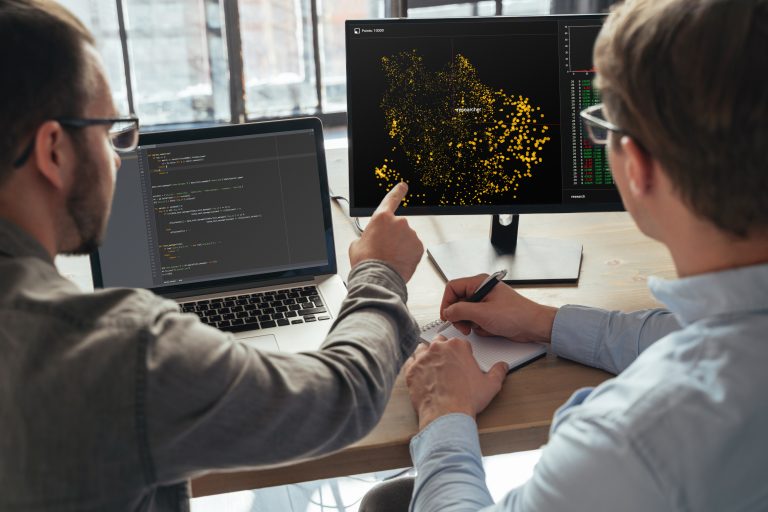In today’s data-driven world, understanding spatial relationships is crucial for effective decision-making. Geographic Information Systems (GIS) empower you to analyze and visualize complex spatial data, transforming raw information into actionable insights. Discover the best GIS tools that can elevate your analysis and help you make informed choices in various fields.
Best Geographic Information Systems for Analyzing Spatial Data
When tackling the challenge of analyzing spatial data, selecting the right Geographic Information System (GIS) is crucial. Various GIS tools cater to different needs, enhancing your mapping capabilities and data analysis.
Key GIS Tools
- Esri ArcGIS
ArcGIS is a leading GIS platform widely used across industries. It offers extensive tools for spatial analysis, 3D visualization, and mobile mapping. Its user-friendly interface allows for intricate data manipulation and robust geoprocessing. - QGIS
QGIS is an open-source alternative that’s both powerful and customizable. It supports a wide range of file formats and includes plugins for additional functionalities. Ideal for budget-conscious users, it provides extensive tutorials to help you get started. - MapInfo Professional
MapInfo specializes in business and spatial analysis. It enables easy data visualization and integration with other data sources, making it great for decision-making context. Its mapping capabilities shine in demographic analysis and market research.
Common Technical Issues
When using GIS tools, you might encounter data compatibility challenges. Ensure to verify that the file formats you’re using are supported by your software. Additionally, watch out for coordinate system discrepancies which can lead to inaccuracies in your mapping.
Data Visualization Options
Effective data visualization enhances your insights. Consider the following techniques for improving your data representation:
Hey hey! Don’t forget to subscribe to get our best content 🙂
- Thematic Mapping: Use color gradients to demonstrate data distribution.
- Heat Maps: Visualize density or intensity of data points within a defined area.
- 3D Rendering: Elevate your maps with three-dimensional visualizations for better context.
Workflow Frameworks
Managing your GIS project can become complex. Establish a workflow framework that includes:
- Data Collection: Gather reliable data from recognized sources, such as government databases.
- Data Processing: Clean and preprocess your data to ensure usability.
- Analysis: Conduct spatial analyses to gain insights.
- Visualization: Create effective maps to illustrate your findings.
- Documentation: Maintain thorough records of your processes for future reference.
Quality Control Tips
Finally, quality assurance is vital in mapping. Carry out the following QA/QC procedures:
- Cross-check Data Sources: Validate your data against multiple reputable sources.
- Regular Backups: Ensure data integrity by making frequent backups.
- Review Visual Outputs: Confirm that your maps communicate data accurately.
By leveraging these techniques and tools, you can greatly enhance your spatial data analysis, ultimately leading to more informed mapping practices.
Understanding Geographic Information Systems
When you delve into geographic information systems (GIS), you’re exploring powerful tools that transform how you analyze spatial data. GIS enables you to visualize and understand complex geographical relationships, making your mapping efforts more effective.
Definition of Geographic Information Systems
A Geographic Information System (GIS) captures, stores, manipulates, and analyzes geographical data. It integrates spatial data with descriptive information to create a comprehensive view of relationships among different geographic features. You can use tools like Esri ArcGIS, which offers robust analytical capabilities, or QGIS, an open-source alternative that’s widely customizable.
Importance of Analyzing Spatial Data
Analyzing spatial data is crucial for uncovering insights that inform decision-making across various fields. This form of analysis, often termed geospatial analytics, helps you identify patterns and relationships inherent in location-based data. Industries such as urban planning and transportation logistics benefit significantly from spatial data analysis, shaping effective strategies based on accurate roles of geography in their operations. Tools like MapInfo Professional excel in such analyses, providing tailored solutions for specific business needs.
Criteria for Selecting Geographic Information Systems
When you’re choosing a Geographic Information System (GIS) for analyzing spatial data, various criteria shape your decision. Understanding these criteria will help you select a tool that meets your project needs effectively.
User Interface and Usability
You want a user interface that is intuitive and easy to navigate. ArcGIS excels in this area, providing a comprehensive suite of tools suitable for both beginners and seasoned professionals. Google Earth Pro is also user-friendly, allowing for easy visualization but may lack advanced functionalities. In contrast, GRASS GIS offers robust features but can be less approachable for new users. The right balance between functionality and usability will enhance your efficiency.
Data Integration Capabilities
You need a GIS that can integrate diverse data sources seamlessly. QGIS stands out for its ability to work with various formats, thanks to its open-source nature. ArcGIS also offers strong data integration capabilities but may require more investment. You should consider how easily the software can connect to databases, APIs, and remote sensing data to ensure comprehensive analysis.
Analytical Features and Tools
You should prioritize analytical features for effective spatial analysis. ArcGIS provides powerful tools for statistical analysis, spatial modeling, and geoprocessing tasks. For instance, its predictive analytics can uncover patterns in geographic data. MapInfo Professional offers solid business analysis features, catering to commercial applications. Evaluate the analytical capabilities you require for your projects to ensure the software aligns with your objectives.
By focusing on these criteria, you’ll make a more informed decision when selecting the best GIS for your spatial data analysis needs.
Top Geographic Information Systems for Analyzing Spatial Data
In the evolving landscape of geographic data analysis, selecting the right Geographic Information System (GIS) can greatly enhance your mapping capabilities. Below are some of the best GIS tools available, each offering unique features tailored for spatial data analysis.
1. ArcGIS
ArcGIS, developed by Esri, is a leading GIS solution renowned for its advanced spatial analysis capabilities. You can utilize its rich set of tools to perform data overlay, statistical calculations, and relationship modeling. The 2D and 3D visualization options allow you to create immersive maps that effectively communicate spatial patterns. Additionally, ArcGIS integrates machine learning techniques to tackle complex spatial problems, making it suitable for both urban planning and environmental studies. Users praise its intuitive interface and extensive online resources, aiding both novices and experts.
2. QGIS
QGIS is a robust open-source alternative that offers extensive customization options, ideal for users looking for a budget-friendly solution. You can easily integrate varying data sources and leverage its versatile toolset for spatial analysis. QGIS supports a wide range of plugins, which can enhance functionality and tailor tools to meet specific project needs. Users appreciate the community-driven support and its adherence to industry standards, making it a reliable option for educational and professional use.
3. MapInfo Professional
MapInfo Professional stands out for its effectiveness in business and spatial analysis. It allows you to analyze geographic data through custom queries and in-depth reporting features. This GIS platform is particularly useful for market analysis and site selection, helping you visualize demographic data and business trends. With dynamic mapping tools, you can create impactful visualizations that assist in strategic decision-making.
4. Google Earth Engine
Google Earth Engine is a powerful cloud-based GIS platform that excels in managing large geospatial datasets. It helps you analyze satellite imagery and conduct real-time environmental monitoring. With its user-friendly interface, you can leverage Google’s vast data repositories for a variety of applications, from climate research to land-use changes.
5. GRASS GIS
GRASS GIS is a formidable open-source GIS that specializes in geospatial data management and analysis. If you need comprehensive data manipulation, GRASS offers advanced modules for spatial modeling and raster analysis. It’s particularly effective for environmental modeling and handling complex terrains. The steep learning curve may challenge beginners, but the potential for in-depth analysis makes it valuable for dedicated users.
6. Carto
Carto is a cloud-based GIS focused on data visualization and location intelligence. You can create stunning visual representations of your geographic data easily, using templates and intuitive tools. Its integration with big data sources allows real-time data analysis, making it suitable for business intelligence and urban planning. Users benefit from its collaborative features, enabling teams to work together seamlessly.
Common Technical Issues
When working with GIS, you might encounter data compatibility issues, projection discrepancies, and performance bottlenecks. Always assess file formats and coordinate systems before importing datasets, and consider simplifying geometries for smoother processing. Staying updated on software patches and community forums helps you troubleshoot effectively.
Data Visualization Options
Incorporating diverse visualization techniques like heat maps, thematic mapping, and 3D rendering can enhance your project’s clarity. Select techniques that best represent your data’s story, ensuring audience engagement and comprehensibility.
Workflow Frameworks
Establishing a structured workflow is key to successful GIS projects:
- Data Collection – Gather accurate and relevant geographic data.
- Data Processing – Clean and organize your datasets for analysis.
- Spatial Analysis – Utilize GIS tools to extract insights.
- Visualization – Create maps and visual representations to convey findings.
- Documentation – Maintain thorough records of your methodologies and sources.
Quality Control Tips
Implement QA/QC procedures to ensure your mapping accuracy. Regularly cross-check data sources, perform validations on outputs, and solicit peer reviews. Back up your project files frequently to prevent data loss and maintain project integrity.
2. QGIS
In the world of cartography, one pressing challenge is effectively representing complex spatial relationships while ensuring readability. You want your maps to communicate information clearly, allowing users to derive insights quickly. This difficulty underscores the need for robust mapping techniques, tools, and a careful approach to data visualization.
Technical Context
Modern mapping requires a solid understanding of Geographic Information Systems (GIS) and data visualization principles. You need to balance technical accuracy with user accessibility, ensuring that maps are not only informative but also engaging. Familiarizing yourself with industry standards such as the Cartographic Standards of the International Cartographic Association helps establish a strong foundation for your work.
Key Methods and Tools
- Data Collection: Start by gathering accurate and relevant data. Tools like ArcGIS and QGIS provide access to various datasets, including satellite imagery and demographic information. When using these tools, always verify the credibility of your data sources.
- Data Processing: Clean and prepare your data using GIS software. This step can involve removing duplicates and filling in missing values. You might use Python scripts in ArcGIS or QGIS for efficient data manipulation.
- Visualization Techniques: Consider thematic mapping, heat maps, and 3D visualizations depending on the data type. Software such as Tableau or Carto excels in providing user-friendly visualization options. Choose a technique that enhances your map’s clarity and purpose.
Common Technical Issues
As you work on your maps, you may encounter technical issues, such as data compatibility or coordinate system discrepancies. Ensure that all datasets adhere to a common coordinate system to prevent misalignment. Regularly consult GIS documentation for troubleshooting guides and best practices for maintaining compatibility across layers.
Data Visualization Options
Using the right visualization methodology greatly impacts the effectiveness of your map. Experiment with the following options:
- Symbolization: Use distinct symbols to differentiate between data categories.
- Color Schemes: Apply color gradients effectively to depict ranges in your data, ensuring colorblind-friendly palettes when necessary.
- Labels and Legends: Create clear, concise legends and labels that enhance map readability without cluttering the design.
Workflow Framework
Establish a workflow framework to streamline your mapping process:
- Define Objectives: Clearly outline the goals for your map before beginning.
- Data Acquisition: Collect the necessary datasets, ensuring reliability and relevance.
- Analysis and Processing: Analyze the data and apply necessary transformations.
- Mapping: Create your map using appropriate tools, ensuring you adhere to design principles.
- Review and Revise: Iteratively refine your map, considering feedback from peers.
Quality Control Tips
Quality assurance (QA) and quality control (QC) are crucial parts of the mapping process. Implement these practices:
- Peer Review: Have colleagues review your maps, looking for clarity and potential errors.
- Backups: Regularly back up your work to prevent data loss combined with version control best practices.
- Final Assessment: Conduct a final check with a focus on accuracy and usability before finalizing your maps.
By employing these techniques and tools, you can enhance your mapping craft and create high-quality cartographic products. Remember that your audience’s understanding is your ultimate goal.
3. MapInfo Professional
MapInfo Professional stands out as a robust tool for geographic analysis and visualization. It offers features tailored to enhance the efficiency of spatial data analysis, making it a favorite among businesses and professionals.
Features and Benefits
- User-Friendly Interface: MapInfo Professional features a flexible, intuitive interface that streamlines your workflow, minimizing screen clutter and reducing clicks for task completion.
- Data Access and Integration: You can easily work with diverse data types, including PostGIS and Microsoft® SQL Server 2008 databases, facilitating comprehensive location-based analyses.
- Map Output and Visualization: The software provides extensive map output capabilities, allowing you to produce visually appealing and informative maps that support strategic decision-making.
- Automation and Efficiency: MapInfo’s automation features simplify ongoing data processing tasks, significantly enhancing your efficiency for repetitive analysis.
- Urban Planning: Utilize MapInfo for zoning analysis and land use planning, ensuring optimal use of geographical resources.
- Market Analysis: Leverage the tool for demographic analysis and site selection, targeting optimal locations for business expansion.
- Logistics and Transportation: Apply MapInfo to optimize route planning and supply chain logistics, improving delivery efficiency.
- Environmental Studies: MapInfo aids in assessing environmental impacts by analyzing spatial relationships and natural resource distributions.
Whether you are mapping urban areas, analyzing market trends, or assessing environmental impacts, MapInfo Professional provides the essential tools and features to meet your specific needs.
4. GRASS GIS
GRASS GIS stands out as a comprehensive, open-source GIS tool designed for managing and analyzing geospatial data effectively. Its powerful features cater to both advanced users and newcomers in the field of spatial analysis.
Features and Benefits
- Geospatial Data Management: GRASS GIS supports advanced geostatistical analysis, enabling you to handle raster and vector data efficiently.
- Image Processing: With tools for image processing and spatial modeling, you can manipulate various formats and perform complex spatial analysis.
- Extensive Module Library: You’ll find over 500 core modules and 300 user-contributed extensions, allowing you flexibility in processing geographic data.
- User-Friendly Interfaces: The software offers both a graphical user interface (GUI) and command line options, catering to different user preferences and automation needs.
- Environmental Studies: You can analyze ecosystems with GRASS GIS capabilities, assessing changes in land use or habitat loss.
- Urban Planning: Use the software’s spatial modeling tools to visualize urban expansion, zoning, and resource allocation.
- Agricultural Analysis: GRASS GIS assists in precision agriculture by analyzing soil data, crop health, and environmental conditions, enhancing your decision-making.
- Disaster Management: You can simulate and visualize potential hazard scenarios, improving responses and preparedness for natural disasters.
5. GeoServer
GeoServer is a powerful tool in your mapping toolkit that enhances the way you manage and share geospatial data. It’s crucial for any mapmaker looking to publish or share data effectively using open standards.
Features and Benefits
- Data Publishing and Sharing: GeoServer allows you to view, edit, and publish geospatial data adhering to OGC standards. It supports Web Map Service (WMS), Web Feature Service (WFS), and Web Coverage Service (WCS), streamlining data sharing and editing.
- Map Generation: You can create maps in various formats rapidly. Its integration with OpenLayers makes it easier to generate interactive maps for web applications.
- Web Map Tile Service: GeoServer splits published maps into tiles for optimized use in web mapping and mobile applications.
- Extensions and Customization: As a modular application, you can enhance GeoServer’s functionality with various extensions tailored to your unique needs.
- Urban Planning: Use GeoServer for visualizing zoning changes, land-use planning, or infrastructure projects by integrating various data sources such as demographic statistics.
- Environmental Monitoring: Implement GeoServer to share real-time data related to environmental changes, such as deforestation or pollution, using its WFS capabilities.
- Disaster Response: Rely on GeoServer to disseminate critical geographical data during emergencies, allowing responders to make informed decisions swiftly.
- Education: Leverage GeoServer in academic settings, enabling students to interact with geospatial data and enhance their understanding of spatial analysis concepts.
Comparison of Geographic Information Systems
When choosing a Geographic Information System (GIS), it’s essential to evaluate several factors to ensure it meets your mapping needs effectively. Here’s a comparison focusing on key aspects.
Pricing and Licensing Options
You can find various pricing and licensing structures among GIS tools. ArcGIS typically offers subscription models, ranging from $1,500 to $7,000 annually, depending on the features and scale. QGIS is an open-source option, providing similar functionalities at no cost, making it budget-friendly for beginners or small projects. SuperMap AI GIS includes both licensable and subscription-based options, accommodating various organizational sizes and project needs.
Performance and Scalability
Performance varies significantly between GIS platforms. ArcGIS excels with robust features capable of handling large datasets efficiently, making it suitable for enterprise-level applications. QGIS is generally reliable but may experience slower performance with extensive datasets unless properly configured. SuperMap AI GIS leverages cloud technology, facilitating scalability and faster processing for complex spatial analyses across multiple devices.
Community Support and Resources
Community support is a vital consideration for GIS users. ArcGIS has extensive documentation, forums, and a vibrant community, ensuring you can find help when needed. QGIS benefits from a passionate open-source community, providing a wealth of tutorials and user-driven support. SuperMap AI GIS, while newer, offers comprehensive training resources and responsive customer support, though its community may be smaller compared to giants like ArcGIS and QGIS.
Conclusion
Selecting the right Geographic Information System is crucial for effective spatial data analysis. With various tools available each offering unique features and capabilities you can find a solution that meets your specific needs. Whether you choose Esri ArcGIS for its advanced analysis or opt for the flexibility of QGIS you’ll benefit from improved decision-making and data visualization.
As you navigate the complexities of spatial relationships remember the importance of quality control and a structured workflow. By leveraging the right GIS tools and techniques you’ll enhance your ability to uncover insights and communicate information effectively. Embrace the power of GIS to transform your spatial data into actionable intelligence that drives your projects forward.