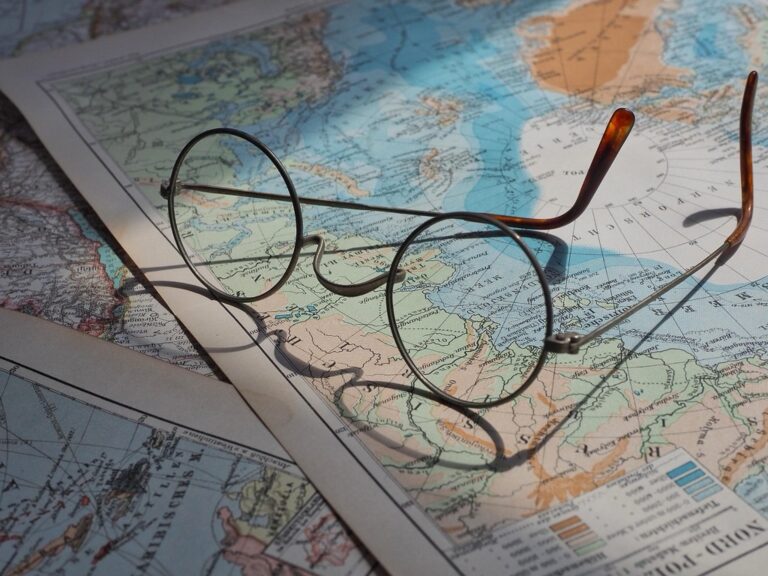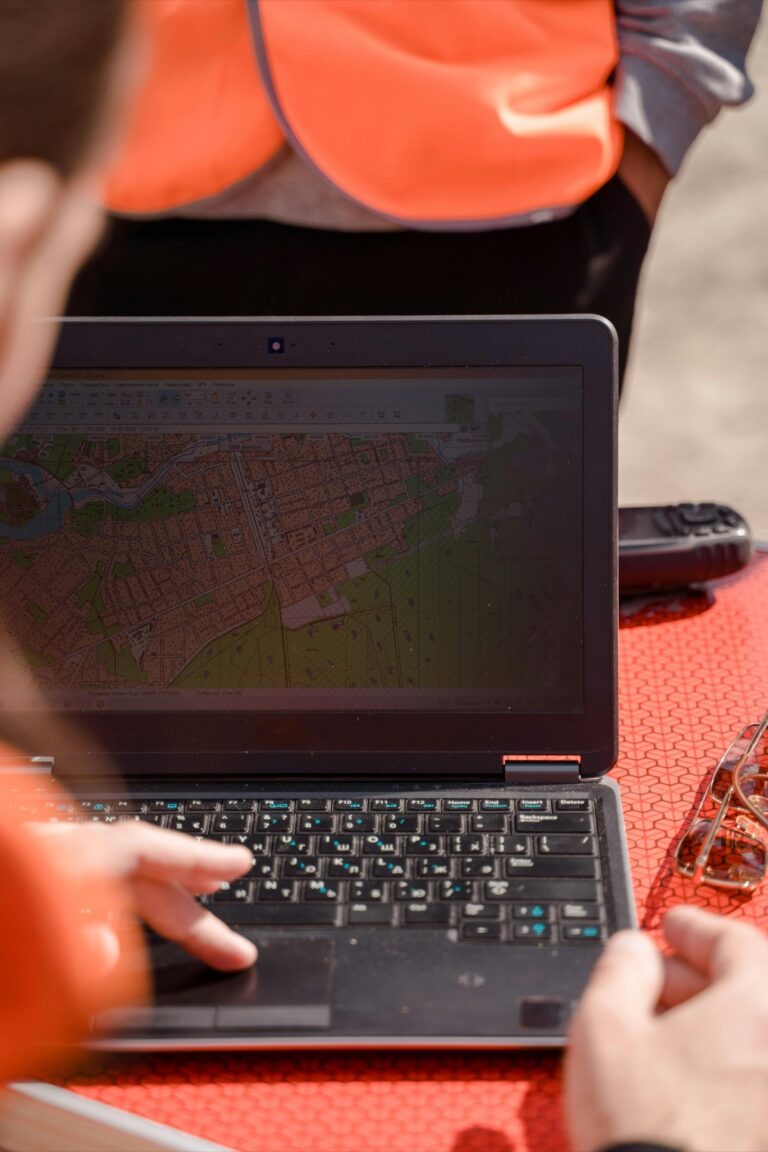10 Best Survey Planning Software for GPS Calibration to Improve Precision
Finding the right survey planning software for GPS calibration can make all the difference in your project’s accuracy and efficiency. With numerous options available, it’s crucial to choose a tool that not only meets your technical needs but also enhances your workflow.
Disclosure: As an Amazon Associate, this site earns from qualifying purchases. Thank you!
Trimble Business Center
This software offers robust tools for data collection and processing, ideal for managing field data effectively. It supports various GNSS data formats, ensuring flexibility in workflows.
Leica Infinity
Tailored for surveyors, this solution integrates seamlessly with Leica GPS devices. Its intuitive interface allows for precise adjustments and easy data visualization, making your calibration process straightforward.
Topcon Magnet Field
Designed for real-time data collection, Magnet Field enhances the efficiency of field operations. It provides powerful mapping tools that facilitate GPS calibration while syncing with other Topcon applications.
MicroStation
Though primarily a CAD solution, its capability to handle geospatial data makes it relevant for GPS calibration tasks. It supports strong visualization options, allowing for accurate representation of calibration results.
QGIS
Master QGIS with this hands-on guide. Learn advanced techniques through practical, step-by-step examples to unlock the software's full potential.
As an open-source GIS platform, QGIS is invaluable for those on a budget. It offers various plugins for specific calibration tasks, enhancing its functionality without compromising quality.
Common Technical Issues to Consider:
- Signal Interference: Software may need specific features to mitigate loss of GPS signals.
- Data Compatibility: Ensure your software can export and import necessary file formats.
- User Training: Familiarize yourself with new tools to maximize efficiency.
Quality Control Techniques:
- Always validate your calibration results against industry standards.
- Implement routine checks on data accuracy to enhance reliability and maintain standards.
Embracing these software solutions and practices will facilitate more effective survey planning for GPS calibration, ensuring your mapping projects succeed.
Features to Consider in Survey Planning Software
Choosing the right survey planning software for GPS calibration involves evaluating several key features that directly impact your project’s effectiveness. Here are the critical aspects to consider:
User-Friendly Interface
You’ll want software with an intuitive and easy-to-navigate interface. For instance, eField Software simplifies the learning curve with its Android-based design, making it accessible even for novices. Similarly, SurvX Software features a highly graphical layout, especially beneficial if you’re accustomed to land surveying workflows.
Compatibility with GPS Devices
Navigate confidently with the Garmin Drive™ 53 GPS. This navigator features a bright, high-resolution touchscreen and provides helpful driver alerts for school zones, speed changes, and more.
Ensure the software you select is compatible with various GPS devices. eField Software excels in this area, specifically designed for EFIX GNSS receivers, like the F4 and F7 RTK GPS sets. This level of compatibility allows you to harness the full capabilities of your GPS equipment, maximizing accuracy and efficiency in data collection.
Data Accuracy and Precision
Your software should enable high data accuracy and precision. Look for options that support advanced algorithms and error correction techniques. Software like Trimble Business Center provides robust tools for precision analysis, helping you mitigate errors that can arise during GPS calibration.
Integration with Other Tools
Consider whether the software integrates smoothly with other mapping or data processing tools. For example, QGIS allows flexible integration with numerous plugins, enhancing its functionality. This capability supports complex workflows, letting you analyze and visualize data more effectively, improving your overall project outcomes.
Top 5 Best Survey Planning Software for GPS Calibration
You’ve likely faced challenges in mapping that stem from data accuracy, integration, or visualization issues. Effective mapping requires a blend of robust data sources, precise tools, and sound methodologies. Addressing these challenges demands a solid technical foundation paired with practical strategies to enhance your output.
Establishing Technical Context in Mapping
Understanding your data’s limitations is crucial in establishing a reliable mapping framework. You should be familiar with concepts like coordinate reference systems (CRS) and data formats (e.g., Shapefiles, GeoJSON). Utilize industry standards like OGC (Open Geospatial Consortium) guidelines to ensure compatibility across platforms. This groundwork allows you to make informed decisions on data selection and tool usage.
Key Methods for Effective Mapping
Data Collection Techniques
Combining traditional field methods with digital tools enhances data accuracy.
- Use GPS devices for real-time location tracking.
- Implement mobile mapping applications such as ArcGIS Collector or QField for data collection in the field.
Map Design Principles
Create engaging maps by balancing detail and readability.
- Refer to Cartographic Design principles to prioritize important features without cluttering your maps.
- Employ tools like Adobe Illustrator or QGIS for refining map aesthetics.
Geoprocessing
Utilize geoprocessing tools for data transformation and analysis.
- Leverage tools such as QGIS Processing Toolbox or ArcGIS ModelBuilder to automate repetitive tasks and enhance productivity.
Addressing Common Technical Issues
You may encounter challenges like data inconsistency, poor resolution, or integration difficulties among various formats. Here’s how to mitigate these issues:
- Data Validation: Regularly perform validation processes to ensure data accuracy against trusted sources.
- Format Conversion: Use GIS tools like GDAL for converting data between formats while maintaining quality.
- Layer Management: Organize your layers strategically in software like ArcGIS Pro, enabling more efficient handling of large datasets.
Exploring Data Visualization Options
Effective data visualization enhances understanding and decision-making. Consider these options:
- Thematic Mapping: Utilize styles like choropleth or graduated symbols to represent different data dimensions.
- Interactive Maps: Tools like Leaflet or Mapbox allow you to create dynamic, user-friendly maps that provide interactive experiences.
- Dashboards: Implement ArcGIS Dashboards for data storytelling, leveraging real-time data integration and visualization.
Providing Workflow Frameworks
Establishing a solid workflow is key to efficient mapping. Here’s a framework you can customize:
- Planning: Define objectives and data requirements clearly.
- Data Collection: Use field tools and GPS for precise data gathering.
- Data Processing: Cleanse and prepare your data using GIS software.
- Visualization: Design maps with a focus on clarity and usability.
- Review and Quality Control: Implement QA/QC checks to maintain accuracy and reliability.
Closing with Quality Control Tips
Implementing a robust quality control process ensures your maps meet industry standards. Consider these steps:
- Regular Audits: Periodically review your mapping outputs against established benchmarks.
- Peer Review: Engage colleagues for constructive feedback before finalizing maps.
- Documentation: Keep thorough documentation of your data sources, methodologies, and quality checks to facilitate transparency and reproducibility.
By incorporating these practical approaches and technical insights, you can enhance your mapping practices, ensuring accuracy and effective communication of geographic information.
Benefits of Using Survey Planning Software for GPS Calibration
Choosing the right survey planning software for GPS calibration streamlines your processes and enhances data accuracy. Here are the main benefits you can gain from using this specialized software.
Improved Efficiency in Planning
Using survey planning software can drastically enhance your planning efficiency. Tools like SurvX and Carlson SurvCE/PC allow for intricate survey preparations, significantly cutting down field time. With features to import and export multiple file formats, such as CAD and GIS, you can organize your data seamlessly, minimizing potential delays.
Enhanced Data Collection Accuracy
Leveraging GPS technology within these software programs improves your data collection accuracy. By integrating with advanced GNSS receivers, software like eField and SurvX ensures precise measurements, effectively reducing the risk of errors during data gathering. This precision ultimately leads to higher quality outputs in your mapping projects.
Streamlined Workflow and Collaboration
Implementing survey planning software promotes a more streamlined workflow and improves collaboration among team members. Platforms like Trimble Business Center offer user-friendly interfaces and real-time data sharing capabilities. This enables seamless communication and coordination, ensuring everyone on your team is on the same page throughout the project lifecycle.
Tips for Choosing the Right Survey Planning Software
Choosing the right survey planning software for GPS calibration can significantly streamline your workflow and enhance data accuracy. Here are some essential tips to guide your selection process.
Assessing Your Specific Needs
Assess your project’s specific requirements. Identify the essential features like GPS data collection, stakeout capabilities, CAD and GIS support, and data export options. Understanding your technical needs ensures you pick software that fits seamlessly into your existing workflow.
Comparing Pricing and Features
Compare pricing against software features to find value. Look for tools that offer robust functionalities for your budget. For instance, SurvX is priced at €495 and provides extensive features, making it a cost-effective choice for land surveying tasks. Approach your evaluation with a focus on what’s included in the price.
Reading User Reviews and Testimonials
Read user reviews and testimonials to gain insights into software performance. Look for feedback on usability, customer support, and specific functionalities. Engaging with user experiences can clarify if a particular software meets the practical demands of GPS calibration projects and helps you avoid costly mistakes.
Conclusion
Choosing the right survey planning software for GPS calibration is crucial for achieving accurate and efficient results. With numerous options available it’s essential to evaluate each tool based on your specific project needs and workflow requirements. Prioritizing features like user-friendliness compatibility and data accuracy will help you make an informed decision.
By leveraging the insights shared in this article you can enhance your mapping practices and ensure that your GPS calibration efforts meet industry standards. Remember to consider not just the software’s capabilities but also how it integrates with your existing systems and enhances team collaboration. Taking these factors into account will empower you to select the best solution for your surveying projects.