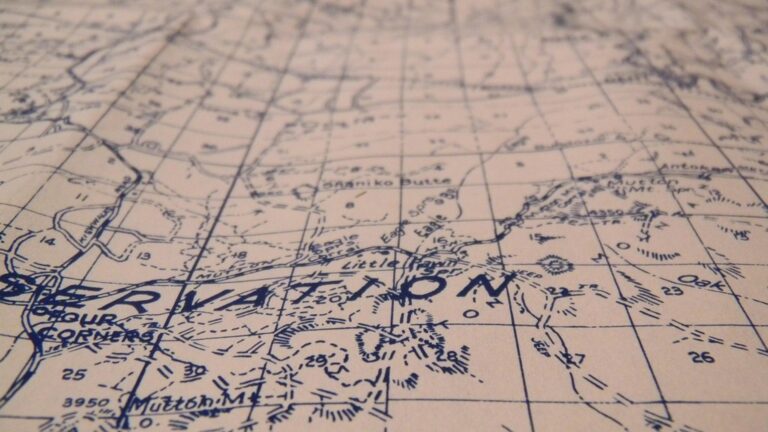10 Best Desktop Mapping Tools for Comprehensive Geographic Analysis to Unlock Spatial Data
In today’s data-driven world, understanding geographic patterns is more crucial than ever. The right desktop mapping tools can transform complex data into clear visuals, making analysis easier and more effective. Discover the best options available that will elevate your geographic analysis and empower your decision-making.
Importance of Desktop Mapping Tools for Geographic Analysis
Desktop mapping tools play a crucial role in modern geographic analysis, enabling you to uncover spatial patterns and trends within your data. These tools serve as vital resources for professionals across various fields, allowing for the visualization and interpretation of complex geographic information with ease.
Enhanced Visualization Capabilities
You can create compelling visual representations of geographic data, helping to convey intricate spatial relationships. Tools like ArcGIS and QGIS offer advanced mapping features that support layered visuals and custom symbology. These enhancements enable you to communicate insights more effectively, making it easier for stakeholders to grasp critical information at a glance.
Improved Data Management and Integration
You can efficiently manage and integrate diverse data sources with desktop mapping tools, ensuring a comprehensive geographic analysis. Applications such as MapInfo and Tableau allow for seamless data importation and processing, enhancing your ability to layer datasets for richer insights. This integration fosters collaboration and facilitates more informed decision-making by providing a complete picture of the geographic landscape.
Criteria for Selecting the Best Desktop Mapping Tools
Selecting an effective desktop mapping tool involves assessing several critical factors to ensure it meets your geographic analysis needs. Here are the primary criteria to consider:
User-Friendly Interface
You should prioritize a user-friendly interface that simplifies the mapping process. Look for tools with intuitive layouts and easy navigation, allowing you to focus on your analysis rather than struggling with the software. ArcGIS, for example, offers comprehensive guides and tutorials that make it manageable for beginners while accommodating more advanced users.
Data Compatibility and Formats
You need to ensure the mapping tool supports a variety of data formats. The ideal software should seamlessly integrate with essential formats like shapefiles, Excel, and various database types. ArcGIS stands out in this area, as it supports formats such as delimited text and Access databases, facilitating efficient data importation and processing for your projects.
Analytical Features and Tools
You must evaluate the analytical capabilities available within the software. The best desktop mapping tools should offer a robust suite of analytical features that enhance spatial analysis. ArcGIS excels with advanced tools for asset management, urban planning, and natural resource management, enabling you to derive actionable insights from your geographic data.
Top 5 Best Desktop Mapping Tools for Comprehensive Geographic Analysis
When it comes to geographic analysis, the right mapping tool can significantly enhance your data visualization and decision-making processes. Below are five of the best desktop mapping tools that provide comprehensive features for analyzing geographic data.
1. ArcGIS Desktop
Master ArcGIS Desktop with this comprehensive guide! Learn essential geoprocessing tools and spatial analysis techniques to create insightful maps and manage geographic data effectively.
ArcGIS Desktop is a leading tool in the GIS industry, offering powerful functionalities for spatial analysis and data visualization. With advanced geoprocessing, 3D visualization, and modeling capabilities, it lets you generate new data layers effectively. Its extensive library of tools and integration with other Esri products provide a robust platform for complex geographic tasks.
2. QGIS
QGIS is a highly regarded free and open-source GIS software that allows you to create, edit, and analyze geospatial information effortlessly. You can visualize your data through a user-friendly interface and access various plugins for added functionality. Its compatibility with multiple file formats makes it a versatile choice for professionals and beginners alike.
Master ArcGIS Pro 3.2 with this comprehensive guide. Learn essential GIS workflows and data management techniques for effective spatial analysis.
3. MapInfo Pro
MapInfo Pro is a powerful mapping application that excels in providing spatial analysis and visualization tools. It offers advanced map-making capabilities, allowing you to integrate diverse data sources quickly. You can create custom maps and perform geo-analytics to support business intelligence initiatives, making it ideal for urban planning and resource management.
4. Global Mapper
Global Mapper stands out for its user-friendly interface and extensive support for various raster and vector formats. You can perform terrain analysis and predictive modeling with ease. Its robust data processing capabilities enable you to manage large datasets efficiently, which is essential for in-depth geographic analysis.
5. Surfer
Surfer is a specialized tool that focuses on contour mapping and surface modeling. You can visualize gridded data through 2D and 3D contour maps, as well as heat maps. Its interpolation techniques provide precise representations of surface strategies, making Surfer ideal for geological, environmental, and agricultural analysis.
By selecting the right tool from this list, you can enhance your mapping capabilities and improve your geographic analysis workflows dramatically.
Comparison of Key Features in Desktop Mapping Tools
Comparing key features in desktop mapping tools can help you determine which software best meets your geographic analysis needs. Here’s a breakdown highlighting analytical tools, visualization options, and community support.
Analytical Tools and Extensions
QGIS excels with its extensive array of analytical tools. It provides statistical techniques, spatial modeling, and capabilities for geosimulation. You can utilize various extensions to enhance your project outputs, including those for hydrological analysis and network analysis. MapInfo Pro also supports powerful geocoding services, making it ideal for location-based analytics.
Visualization Options
QGIS allows you to create multi-layered visualizations, effectively combining diverse datasets into cohesive maps. With linked charts and maps, it provides dynamic presentations of geographic data. MapInfo Pro focuses on custom map-making, enabling tailored visual representations that suit specific needs. Both tools support thematic mapping to highlight key data trends.
Support and Community Resources
QGIS boasts a robust user community and extensive documentation, making it easier for you to find solutions and tutorials. The wealth of online forums and resources leads to efficient problem-solving. MapInfo Pro offers dedicated user support, including training webinars and a knowledge base that helps guide you through common challenges.
Conclusion and Recommendations
Choosing the right desktop mapping tool can transform your geographic analysis. By leveraging the advanced features of tools like ArcGIS and QGIS, you can uncover valuable insights and visualize complex data effortlessly.
Consider your specific needs when selecting a tool. Whether you prioritize user-friendliness or advanced analytical capabilities, there’s a solution that fits. Don’t overlook the importance of community support and documentation as these resources can significantly enhance your experience.
With the right mapping software in hand, you’ll be well-equipped to make informed decisions and enhance your analysis workflows. Start exploring these tools today and elevate your geographic insights to new heights.