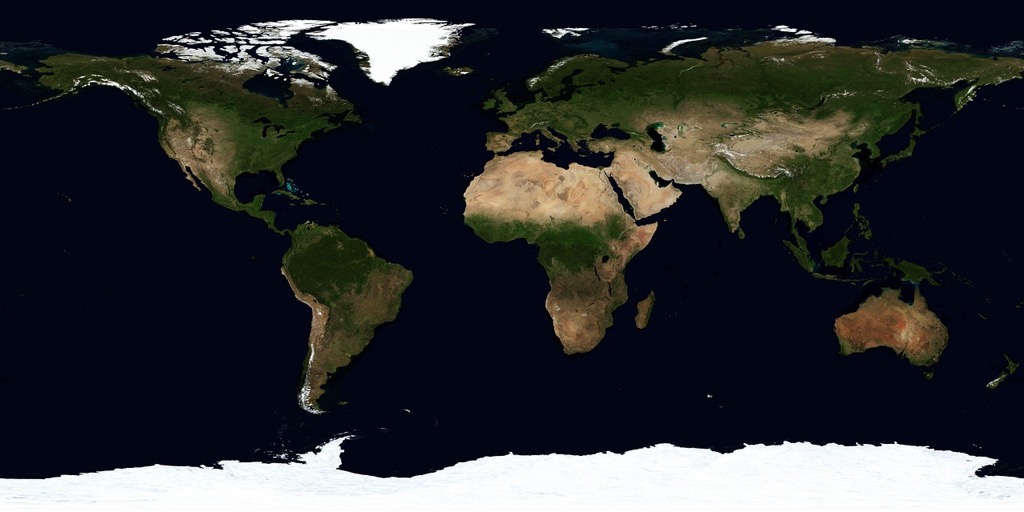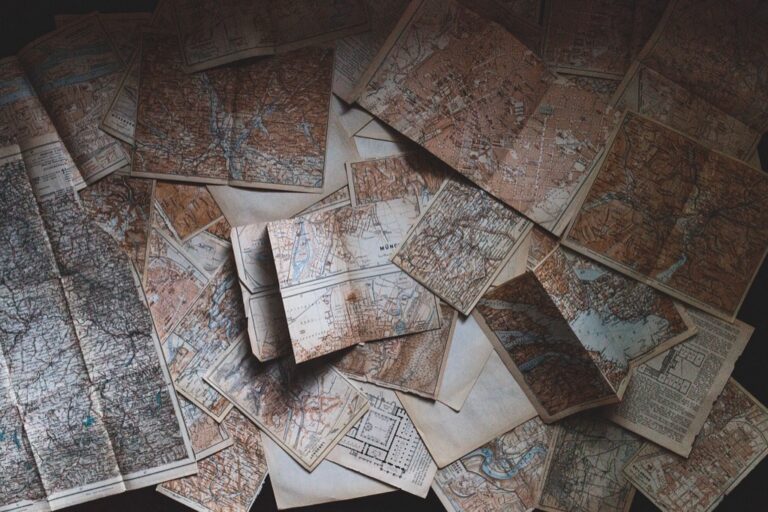10 Best Atlas Creation Tools for Comprehensive Guides That Enhance Readability
Creating a comprehensive guide requires the right tools to visualize information effectively. The best atlas creation tools can transform your data into engaging maps that enhance your storytelling. Whether you’re a researcher, educator, or traveler, these tools empower you to craft detailed and informative atlases that captivate your audience.
Disclosure: As an Amazon Associate, this site earns from qualifying purchases. Thank you!
Best Atlas Creation Tools for Comprehensive Guides
Creating a comprehensive atlas involves overcoming several mapping challenges, such as selecting the right tools and visualizing data effectively. Here are the top tools you can use to achieve this:
1. ArcGIS Online
ArcGIS Online simplifies data management and mapping. It allows you to create interactive maps with customizable layers. For example, you can integrate demographic data to enhance your atlas. The guided workflows make it user-friendly for both beginners and experts.
P.S. check out Udemy’s GIS, Mapping & Remote Sensing courses on sale here…
2. QGIS
QGIS remains a powerful, open-source tool that supports diverse data formats. You can utilize its extensive plugins for specialized mapping needs, such as heat maps or 3D visualizations. Working with QGIS allows for deep customization, catering to complex projects.
3. Mapbox
Mapbox excels in creating visually appealing, web-based maps. It offers a robust API and customizable styles, making it ideal for interactive atlases. You can leverage its well-documented tools to integrate real-time data effectively.
4. Google My Maps
Find misplaced items quickly with MiTag, a Google-certified tracker for Android. Using the "Find My Device" app, precisely locate belongings with a proximity display and sound alerts, even globally with location updates.
Google My Maps provides an easy-to-use platform for non-professionals. You can collaboratively build and share your maps, featuring markers, routes, and embedded multimedia. This tool’s simplicity is excellent for simple atlases that need quick assembly without complex GIS knowledge.
5. Tableau
Tableau isn’t just a visualization tool; it can also serve as a mapping platform. Use it to illustrate data trends geographically. For instance, you can map sales data across regions, making it highly actionable for business atlases.
Common Technical Issues
When using these tools, you may encounter common issues like data compatibility or software limitations. Addressing these involves consistently checking your data formats and conducting regular software updates for stability.
Data Visualization Options
Consider utilizing color gradients, symbols, and labels effectively to convey your atlas’ message. It’s important to prioritize readability without compromising on the detail, ensuring informative visuals.
Workflow Frameworks
Develop a comprehensive workflow by following these steps:
- Define your atlas objectives clearly.
- Gather and validate your data sources.
- Choose an appropriate creation tool based on your needs.
- Create prototypes for review and adjustment.
- Finalize your atlas with user feedback.
Quality Control Tips
Implement routine quality control (QA/QC) by cross-checking your data and reviewing map accuracy. Enlist peer reviews and use standardized formats to maintain mapping integrity. Be vigilant about data sources and their reliability, as this will enhance the overall quality of your atlases.
User-Friendly Atlas Creation Tools
Creating maps should be an accessible process, regardless of your expertise level. Here are two user-friendly tools that simplify atlas creation while providing robust features.
Tool 1: Atlas
Overview
Atlas is a browser-based GIS platform that prioritizes simplicity and efficiency. This tool allows you to create professional-looking maps quickly, eliminating the need for advanced GIS skills.
Features
- No Installation: You can use Atlas entirely online, which means no software downloads or installations needed.
- User-Friendly Interface: Its intuitive design makes navigation easy, ensuring a seamless user experience.
- Customizable Visuals: You’re able to import data from spreadsheets, drag and drop elements, and customize colors, labels, and styles according to your preferences.
- Fast Map Creation: This tool enables you to create maps in minutes, making it ideal for both beginners and those who need rapid results.
Tool 2: Google My Maps
Overview
Google My Maps is a free tool that enhances the capabilities of Google Maps, perfect for users who already engage with the Google ecosystem.
- Accessibility: You can access Google My Maps directly through your browser, making it easy to start mapping quickly without special software.
- Collaboration Features: You have the ability to share maps with collaborators, allowing for real-time updates and contributions.
- Custom Markers and Layers: You can add personal markers, draw shapes, and create multiple layers for richer storytelling.
- Integration with Google Services: This tool seamlessly integrates with other Google services, allowing you to pull in data from your Drive or Google Search effortlessly.
Advanced Atlas Creation Software
Crafting detailed atlases is a complex task requiring powerful software. Here are two advanced tools that can enhance your atlas creation process significantly.
Tool 3: QGIS Overview and Features
QGIS is a free and open-source Geographic Information System (GIS) prized for its robust mapping and spatial analysis functionalities. It’s perfect if you’re willing to navigate its steeper learning curve for extensive features.
- Powerful Analysis Tools: QGIS is equipped with options for data-heavy projects, including spatial analysis and network analysis, providing depth for your mapping needs.
- Wide Format Support: It supports a diverse array of data types, allowing you to import almost any format, enhancing versatility.
- Community-Driven: QGIS has a large, active community that ensures regular updates and a wealth of free plugins.
Tool 4: Mapbox Overview and Features
Mapbox stands out as a robust alternative for interactive mapping, particularly suited for web and mobile applications.
- Customization Options: Mapbox enables extensive visual customization, allowing you to personalize maps with styles, markers, and layers to fit your project’s brand.
- Data Visualization Tools: With built-in visualization capabilities, it renders data beautifully, transforming complex datasets into engaging visuals.
- Real-Time Data Integration: Mapbox supports real-time data integration, making it ideal for dynamic projects where data updates frequently or needs real-time analytics.
In these tools, you can find the richness needed for advanced atlas creation, addressing various mapping challenges with effective solutions.
Online Atlas Creation Options
When it comes to online atlas creation tools, you’ve got several strong options that cater to different needs and skill levels. Here, we’ll highlight two effective tools that can help you create compelling maps with ease.
Tool 5: Atlas (Browser-Based GIS Platform)
Atlas is a powerful browser-based GIS platform designed for users who want simplicity without sacrificing capability. You’ll appreciate the user-friendly interface, which avoids overwhelming features, making it ideal for beginners. You’ll also find customizable visuals, allowing you to select colors, labels, and styles that suit your project’s needs. Additionally, you can easily import spreadsheets, providing instant visualization of your data on a map. Best of all, you won’t need to install anything, as everything operates online, streamlining your workflow.
Tool 6: ArcGIS Online
ArcGIS Online, developed by Esri, represents a robust cloud-based mapping tool that’s favored by professionals in the field. You’ll benefit from its wide array of mapping capabilities, which allows for detailed, interactive maps. You can utilize extensive data sources, including public datasets, enhancing the richness of your atlas. You’ll appreciate the collaboration features, letting multiple users work on maps simultaneously in real time. Furthermore, you’ll gain access to analytics tools, providing insights that can inform your mapping decisions and improve data presentation.
Specialized Atlas Creation Tools
Creating comprehensive atlases often involves overcoming specific mapping challenges. Utilizing the right tools can enhance your efficiency and improve the quality of your maps. Here’s a closer look at specialized atlas creation tools designed to meet diverse mapping needs.
Tool 7: Atlas – Overview and Features
Atlas is a browser-based Geographic Information System (GIS) platform that simplifies the mapping process. You don’t need to install software; everything operates online, making it highly accessible. Key features include:
- User-Friendly Interface: The clean layout is perfect for beginners, preventing overwhelming experiences.
- Customizable Visuals: You can choose colors, labels, and styles to fit your project’s theme.
- Data Import Flexibility: Import spreadsheets easily, allowing immediate data visualization.
- Drag and Drop Functionality: Simplifies the map creation process, making it intuitive and efficient.
- Accessibility via Browser: No downloads are needed; you can access it from any device with internet access.
- Collaboration Features: Share maps with others, enabling real-time input and modifications.
- Custom Markers: Personalize your map with unique markers that enhance storytelling.
- Integration with Other Google Services: Leverage tools like Google Drive to streamline data management.
Conclusion
Choosing the right atlas creation tool can significantly enhance your mapping projects. Whether you’re a researcher needing detailed data visualization or an educator wanting to engage students with interactive maps, the tools discussed offer solutions tailored to your needs.
With options like ArcGIS Online and QGIS providing advanced functionalities and user-friendly platforms like Atlas and Google My Maps simplifying the process, you can create stunning atlases that tell compelling stories.
Embrace these tools to elevate your atlas creation experience and ensure your maps are not only informative but also visually captivating. The right tool can make all the difference in how effectively you communicate your data.