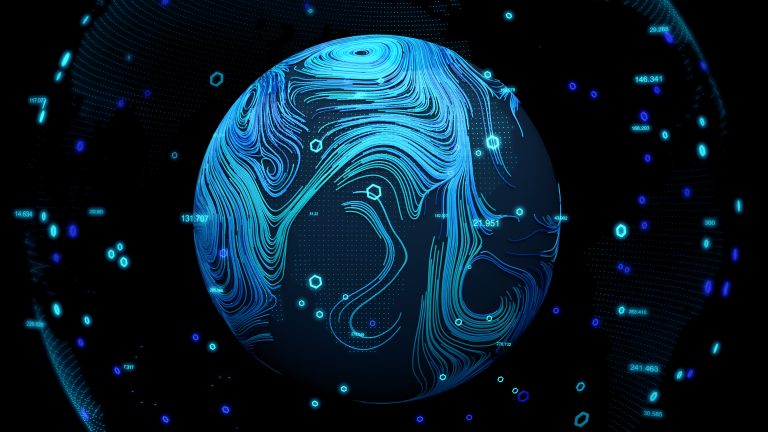Satellite imagery tools have transformed how you explore and analyze historical landscapes. With just a few clicks, you can uncover changes in land use, urban development, and natural phenomena over time. Discovering the best tools for this purpose empowers you to visualize the past and understand the present like never before.
Overview of Satellite Imagery Tools
You face the challenge of effectively analyzing historical landscapes and uncovering changes over time. Satellite imagery tools provide a vital solution. These tools leverage data from remote sensing satellites, allowing you to visualize land use changes, urban expansion, and natural phenomena with precision.
Key Tools and Their Applications
- Google Earth Engine
Google Earth Engine allows you to access a vast archive of satellite imagery, combining efficient data storage with powerful visualization features. You can analyze time series data and create custom algorithms for assessing land cover changes.
- Sentinel Hub
Sentinel Hub provides access to European Space Agency’s Sentinel data. You can perform detailed analyses using its cloud-based services, enabling you to monitor environmental changes in near real-time.
Hey hey! Don’t forget to subscribe to get our best content 🙂
- Landsat Analysis Ready Data (ARD)
Landsat ARD simplifies working with Landsat data by preprocessing and packaging it for immediate use. You can conduct direct comparisons of historical landscapes, making it easier to understand changes over decades.
Addressing Common Technical Issues
When using these tools, you may encounter challenges like data quality or resolution discrepancies. Ensuring you select the appropriate imagery or resolution for your needs is vital. Use tools like ArcGIS Pro for detailed manipulation of imagery layers to integrate varied data sources effectively.
Data Visualization Options
Incorporating data visualization techniques enhances your analysis. Tools like Tableau or QGIS can assist you in presenting findings intuitively, allowing stakeholders to grasp complex spatial dynamics easily.
Workflow Frameworks
Adopting structured workflows ensures efficient project execution. Start by defining your objectives, select relevant tools, gather data sources, conduct analysis, and present your findings systematically. Document each step for clarity and reproducibility.
Quality Control Tips
Prioritize quality assurance in your mapping projects. Regularly verify data against established benchmarks and maintain a clear documentation trail of your methodologies. This practice not only ensures accuracy but also builds credibility in your work.
Importance of Analyzing Historical Landscapes
Understanding historical landscapes is vital for uncovering the intricate changes our environments have undergone. By examining these landscapes, you can assess the impact of human activity and natural processes over time, helping you make informed decisions regarding land management and conservation.
Understanding Landscape Changes Over Time
Understanding landscape changes requires a close examination of satellite imagery and historical data. You can identify shifts in land use, vegetation cover, and urban expansion, which contribute to better resource management. Google Earth Pro enables you to scroll through historical imagery, providing a clear visual context for these changes. By quantifying these alterations, you can establish patterns and correlations with socio-economic factors or climate events.
Applications of Historical Landscape Analysis
Applications of historical landscape analysis span multiple sectors, including urban planning, environmental monitoring, and disaster response. For example, you can use Sentinel Hub to assess deforestation impacts and monitor recovery efforts after natural disasters. Data derived from Landsat imagery can aid in urban development strategies, ensuring sustainable growth. These analyses not only inform policy but also enhance your ability to visualize spatial trends effectively, guiding better decision-making processes.
Top 5 Best Satellite Imagery Tools for Comparing Historical Landscapes
Satellite imagery tools can significantly enhance your ability to analyze and visualize historical landscapes. These tools provide rich datasets, enabling you to observe changes over time in land use, vegetation, and urban development.
1. Google Earth Pro
Google Earth Pro is an exceptional tool for comparing historical landscapes. With high-resolution satellite imagery, it allows you to view changes over time using its historical imagery feature. You can access this by clicking the clock icon in the toolbar, unveiling a time slider with available imagery from various years. This feature helps you analyze urban growth, shifts in land use, and environmental changes like coastline erosion effectively.
Mapping Historical Landscapes: Overcoming Challenges
2. Sentinel Hub
Mapping historical landscapes poses unique challenges, such as accessing and interpreting diverse datasets and analyzing temporal changes in land use. You may find it difficult to visualize these shifts accurately due to varying satellite imagery resolutions and quality. Investigating the complexities of historical maps involves understanding how human activities and natural phenomena have shaped environments over time.
Establishing Technical Context
To overcome these challenges, you need to establish a strong technical context by selecting appropriate tools and methodologies. Familiarizing yourself with Geographic Information Systems (GIS) is crucial, as these provide the foundational framework for analyzing spatial data. Also, understand key remote sensing concepts, such as spectral bands and temporal resolution, to better assess the datasets you’ll work with.
Key Methods and Tool Examples
Utilize satellite imagery tools such as Google Earth Pro, Sentinel Hub, and ArcGIS Online to compare historical landscapes effectively. Each offers unique features:
- Google Earth Pro allows you to use a time slider for visualizing changes over specific locations.
- Sentinel Hub provides access to extensive datasets ideal for multi-temporal analysis.
- ArcGIS Online boasts advanced capabilities in data visualization and analysis.
Incorporating these tools enables you to isolate specific changes in urban development, land cover, or natural events with precision.
Common Technical Issues
You might encounter several common technical issues while working with satellite imagery. These include:
- Data Quality Discrepancies: Variability in imagery clarity or resolution can hinder your analysis. Always assess data sources and opt for high-resolution imagery.
- Projection Differences: Inconsistent spatial projections can distort the analysis. Ensure all datasets are projected uniformly to maintain accuracy.
- Temporal Gaps in Data: Missing historical data can impact longitudinal analyses. Use multiple sources to fill gaps where possible.
Address these issues by adopting systematic workflows and prioritizing reliable datasets.
Data Visualization Options
To present your findings effectively, leverage various data visualization techniques:
- Thematic Mapping: Use colors and symbols to indicate changes over time, such as land cover shifts or urban expansion.
- Graphs and Charts: Create time series graphs to depict changes in specific metrics, like vegetation cover or population growth.
- Story Maps: Combine maps, text, and multimedia to tell comprehensive narratives about historical landscapes.
Choose visualization tools like Tableau or QGIS to enhance the clarity and impact of your presentations.
Workflow Frameworks
Implement a structured workflow to ensure efficient project execution:
- Define Objectives: Clearly outline what you want to analyze regarding historical landscapes.
- Data Acquisition: Collect data from reliable sources, ensuring you consider resolution and coverage.
- Data Processing: Clean and prepare your data using tools such as ArcGIS or QGIS.
- Analysis: Conduct your analysis using rigorous methods to extract insights.
- Visualization: Develop clear and engaging visual representations of your findings.
- Documentation: Maintain detailed records of your methodologies and results for reproducibility.
Quality Control Tips
To maintain accuracy throughout your mapping projects, incorporate quality control (QA/QC) procedures. This includes:
- Verification of Data Sources: Always cross-verify datasets against recognized standards and publications.
- Regular Peer Reviews: Engage colleagues to review your methodologies and findings.
- Calibration of Tools: Ensure the accuracy of your software settings and calibration in relation to industry standards.
By implementing these quality control measures and following the outlined steps, you’ll improve the accuracy and credibility of your historical landscape analyses.
Mapping Challenge: Analyzing Historical Landscapes
3. ESRI ArcGIS
When it comes to analyzing historical landscapes, you face the challenge of accurately visualizing changes over time while managing diverse data sources. Understanding how to integrate satellite imagery effectively can enhance your mapping projects significantly.
Establishing Technical Context
Leveraging GIS technology is essential for historians and geographers alike. Geographic Information Systems help you analyze spatial relationships and visualize complex datasets, allowing for a clearer understanding of temporal changes. Familiarity with industry standards in data sourcing, raster analysis, and data management can streamline your workflow for more efficient analyses.
Key Methods and Examples
- Data Integration Tools: Using ESRI ArcGIS, you can combine historical satellite imagery with vector data seamlessly. The software allows you to access data from various archives like EarthExplorer, enriching your projects with historical insights.
- Mosaic Datasets: In ArcGIS Pro, creating mosaic datasets helps you manage multiple images efficiently. For example, you may analyze different resolutions and acquisition dates to provide a comprehensive view of landscape changes.
- Raster Functions: Utilizing raster functions enables you to process imagery in real time. For instance, you can apply filters or manipulate pixel values without creating intermediate files, making your workflow faster and more efficient.
Addressing Common Technical Issues
When working with satellite imagery, you might encounter challenges such as data quality discrepancies and projection differences. Taking the time to pre-process imagery with appropriate tools and establishing a consistent coordinate system can help alleviate these issues. Tools like QGIS or ArcGIS can also facilitate these processes, providing user-friendly interfaces for data manipulation.
Data Visualization Options
Effective communication of your findings is vital, and data visualization plays a crucial role in this. Utilize tools like Tableau or ArcGIS Online to create engaging visual representations such as thematic maps or story maps. These tools allow you to illustrate trends and changes over time clearly, making your findings accessible to a wider audience.
Workflow Frameworks
To achieve optimal results in your mapping projects, adopting a structured workflow framework can be immensely beneficial. Here’s a simple step-by-step framework to guide you:
- Define Objectives: Specify what landscape changes you want to analyze.
- Gather Data: Collect relevant satellite imagery and historical datasets.
- Process Data: Use GIS tools for pre-processing and harmonization.
- Analyze: Implement key methods like raster functions for your analyses.
- Visualize: Create engaging visual outputs with data visualization tools.
- Review: Assess and refine your results through peer feedback.
Quality Control Tips
Implementing quality control measures is essential to ensure the accuracy and credibility of your analyses. Here are a few tips:
- Data Verification: Cross-reference datasets to confirm accuracy.
- Peer Reviews: Collaborate with fellow cartographers to review interpretations.
- Consistent Documentation: Maintain a clear record of your methodologies and decisions for future reference.
By integrating these methodologies and utilizing the right tools, you can navigate the complexities of analyzing historical landscapes with greater confidence and quality.
4. NASA Worldview
NASA Worldview is a powerful tool for comparing historical landscapes through satellite imagery. With its robust features, it allows you to access and analyze vital data seamlessly.
Features and Benefits
- Near Real-Time and Historical Data: You can access satellite data products almost instantly, offering a timeline of historical conditions dating back to the start of satellite missions. This feature is crucial for tracking changes over time.
- Multiple Satellite Layers: You’ll find a wide array of satellite data layers, including MODIS from the Terra and Aqua satellites and VIIRS from the Suomi NPP, NOAA-20, and NOAA-21. This wealth of data enables comprehensive comparisons across various time periods and geographical regions.
- Event Tracking: You can integrate with EONET, NASA’s Earth Observatory’s Natural Event Tracker, to get curated lists of natural events like wildfires, storms, and volcanic eruptions, enhancing your analysis of environmental changes.
- Extensive Historical Archive: You gain access to extensive historical datasets, allowing comparisons of land use, vegetation cover, and urban expansion over significant periods. This aids in understanding long-term environmental impacts.
- Diverse Data Types: You can analyze different data types, including visible light, infrared, and thermal imagery. Each of these offers insights into various landscape features and conditions, facilitating a multi-faceted analysis.
- User-Friendly Interface: You’ll appreciate the tool’s intuitive interface, making it easy to navigate and visualize complex datasets. This is particularly beneficial when dealing with large volumes of satellite imagery.
Utilizing NASA Worldview effectively means leveraging its expansive features and datasets to analyze and visualize changes in historical landscapes confidently.
5. Landsat Analysis Ready Data
As a cartographer, you know the intricate task of comparing historical landscapes. The challenge lies in not just accessing diverse datasets, but also in interpreting changes accurately over time. This requires a solid foundation in both mapping techniques and the data sources you utilize.
Establishing Technical Context
To navigate this task effectively, you should be well-versed in Geographic Information Systems (GIS) concepts and remote sensing principles. Familiarizing yourself with satellite imagery tools like Landsat, Google Earth Engine, and Sentinel Hub can vastly improve your analytical capabilities. Each of these tools offers unique features suited for various mapping needs, and understanding their strengths will help you tackle your mapping challenges with confidence.
Key Methods and Examples
- Utilize Landsat Data: Use Landsat Analysis Ready Data (ARD) for extensive historical datasets. This tool provides easily accessible records from multiple Landsat missions dating back to 1982, facilitating land-use change analysis.
- Employ Google Earth Engine: Gain insights through the vast computational power of the Google Earth Engine. This tool allows you to analyze satellite imagery efficiently with its built-in algorithms and extensive cloud computing resources.
- Explore Sentinel Hub: Access and visualize satellite data in different spectral bands using Sentinel Hub. This enables you to monitor vegetation changes, urban expansion, and more.
Addressing Common Technical Issues
- Data Quality Discrepancies: Be proactive in identifying inconsistencies within your datasets. Use tools that provide quality flags, such as Landsat ARD, to filter out unreliable data.
- Projection and Coordination Issues: Always ensure that your data layers are in the same coordinate system. Utilize GIS software like ArcGIS Pro to reproject layers as needed to maintain spatial accuracy.
Data Visualization Options
- Create Thematic Maps: Use tools like QGIS or ArcGIS Online to make thematic maps that highlight specific changes, such as land cover transitions or urban sprawl.
- Implement Story Maps: Engage your audience by creating story maps that combine narrative text with maps and images. This method is effective for communicating the context of historical changes.
- Leverage Dashboards: Build dynamic dashboards using tools like Tableau to visually represent your data analysis, enabling real-time interactivity with the maps.
Workflow Frameworks
Adopt a structured workflow to enhance efficiency in your mapping projects:
- Define Objectives: Clearly outline what you need to analyze and the data requirements.
- Gather Data: Collect relevant satellite imagery and ancillary datasets.
- Process Data: Use GIS tools for pre-processing and cleaning your data.
- Analyze: Apply spatial analysis techniques to discern meaningful patterns.
- Visualize: Create compelling visual representations of your findings.
Quality Control Tips
- Peer Reviews: Implement a rigorous peer review process to check for accuracy in your maps and analyses.
- Data Verification: Routinely verify data sources and methodologies against industry standards to ensure reliability.
- Maintain Documentation: Keep detailed records of your data sources and processing methods to support transparency and reproducibility.
By combining the right tools and techniques with a solid quality control process, you can greatly improve your ability to analyze and communicate historical landscape changes effectively.
Factors to Consider When Choosing Satellite Imagery Tools
When selecting the right satellite imagery tool for your mapping projects, several key factors come into play. Each aspect can significantly influence your analysis and final output.
User-Friendliness and Learning Curve
You should prioritize user-friendliness to ensure efficient navigation through the software. For example, Google Earth Pro offers a familiar interface for those accustomed to Google products, making it easy to explore historical imagery. Conversely, Sentinel Hub may require more effort to master but compensates with powerful features for advanced users. Consider your comfort level with technology when making your choice.
Data Coverage and Quality
You need to evaluate data coverage and quality, as these can vary widely between tools. Landsat provides robust historical data that spans decades, but resolution may be limited for detailed applications. In contrast, Planet Labs offers high-resolution imagery but at a higher operational cost. Recognizing the limitations of each dataset is crucial, as is ensuring they align with your project needs.
Cost and Accessibility
You must also assess the cost and accessibility of satellite imagery tools. Many platforms, like NASA Worldview, are freely accessible and offer extensive data archives. However, some high-resolution imagery services, such as Airbus OneAtlas, may come with subscription fees. Determine your budget early to identify solutions that provide the best value without compromising data quality.
Conclusion
Exploring historical landscapes through satellite imagery tools opens up a world of insights. By leveraging the right tools like Google Earth Pro and Sentinel Hub, you can uncover significant changes in land use and urban development.
Implementing structured workflows and maintaining quality control ensures your analyses are accurate and credible. As you navigate these tools, remember to focus on user-friendliness and data quality to enhance your mapping projects.
With the right approach, you can effectively visualize the past and make informed decisions for the future. Embrace the power of satellite imagery and transform your understanding of the landscapes around you.