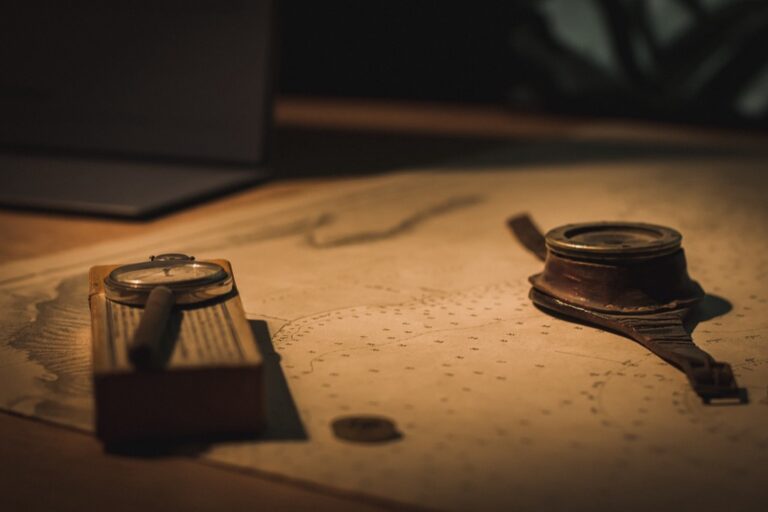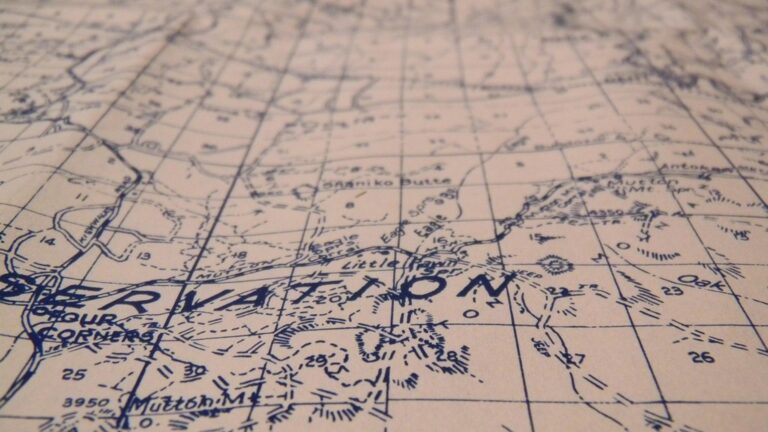9 Creative Approaches to Cartographic Depth That Transform Digital Maps
Understanding depth on flat maps has always been a cartographer’s greatest challenge but modern creative techniques are revolutionizing how we visualize our three-dimensional world. Today’s innovative mapping approaches blend traditional methods with cutting-edge technology to transform 2D surfaces into rich representations of depth and elevation.
You’ll discover how contemporary cartographers use everything from creative shading and color gradients to interactive 3D modeling to bring topographical features to life. Whether you’re a mapping professional looking to enhance your visualizations or simply fascinated by how we represent our world these modern techniques are reshaping the way we understand and interact with geographical information.
Disclosure: As an Amazon Associate, this site earns from qualifying purchases. Thank you!
Understanding the Evolution of Cartographic Depth Visualization
The representation of depth on maps has transformed dramatically from basic hand-drawn techniques to sophisticated digital solutions.
Traditional Methods of Depth Mapping
Early cartographers relied on hand-drawn bathymetric contours using soundings data from lead lines and echo sounders. They employed techniques like hachures simple contour lines and spot depths to indicate underwater topography. The most common method involved using darker blues for deeper waters and lighter shades for shallow areas. Cartographers also utilized isobaths (underwater contour lines) spaced at standard intervals to show depth changes creating a visual hierarchy that helped readers interpret seafloor landscapes.
Modern Innovations in Depth Representation
Digital mapping has revolutionized depth visualization through multi-beam sonar data high-resolution satellite imagery and LiDAR technology. Geographic Information Systems (GIS) now enable 3D modeling with dynamic color gradients continuous tone shading and interactive depth profiles. Advanced tools like digital bathymetric models (DBMs) allow real-time rendering of seafloor topography. Modern cartographers can combine multiple data layers including slope analysis hillshading and terrain modeling to create highly detailed representations that update automatically with new data inputs.
| Traditional vs Modern Depth Mapping | Traditional Methods | Modern Innovations |
|---|---|---|
| Data Collection | Lead lines echo sounders | Multi-beam sonar LiDAR satellite |
| Visualization | Hand-drawn contours manual shading | 3D modeling dynamic rendering |
| Update Process | Complete redraw | Automatic real-time updates |
| Detail Level | Basic depth indicators | High-resolution continuous mapping |
Exploring Color-Based Depth Representation Techniques
Color remains one of the most powerful tools in communicating depth variations on maps, offering intuitive visual cues that readers can quickly interpret.
Using Color Gradients for Bathymetric Mapping
Color gradients create an intuitive visual hierarchy for underwater depth representation. Start with light blues for shallow waters progressing to darker blues for deeper areas. The GEBCO standard uses a 13-step blue gradient scale starting at -200m to -11000m depth increments. Tools like QGIS and ArcGIS Pro offer pre-built bathymetric color ramps that follow international hydrographic standards while allowing custom modifications for specific mapping needs.
Implementing Multi-Spectral Color Schemes
Multi-spectral color schemes enhance depth perception by utilizing complementary colors across the visible spectrum. Layer multiple color bands to represent different depth zones while maintaining clear visual boundaries. The NOAA-approved palette combines cyan-to-blue gradients for water depths with terrain-appropriate colors for land features. Apply opacity adjustments between 40-60% to blend adjacent depth zones while preserving distinct depth boundaries in your bathymetric visualizations.
Mastering Relief Shading and Shadow Effects
Relief shading and shadow effects transform flat maps into visually dynamic representations of terrain allowing readers to instantly grasp elevation changes and landform features.
Advanced Hillshading Techniques
Hillshading creates a three-dimensional appearance by simulating light from a specific angle typically 315 degrees azimuth and 45 degrees above the horizon. Use multiple light sources at different angles to enhance terrain details especially in steep areas. Combine analytical hillshading with manual adjustments in GIS software like ArcGIS or QGIS to emphasize subtle landforms. Adjust vertical exaggeration between 1.5x and 3x to make gentle slopes more visible while avoiding unrealistic terrain distortion.
Creating Dynamic Shadow Patterns
Dynamic shadows add depth through customized illumination angles opacity settings and blending modes. Set primary light source at 315° azimuth with 45° altitude then add secondary illumination at 45° azimuth to reduce harsh shadows in valleys. Layer multiple shadow effects using 30-50% opacity and multiply blending mode in Adobe Photoshop or GIMP. Implement Swiss-style rock drawings for cliff faces using gradient masks to transition between illuminated and shadowed areas seamlessly.
Incorporating 3D Elements in Depth Mapping
Modern mapping techniques have revolutionized how we visualize depth through three-dimensional representations.
Digital Elevation Models (DEM)
DEMs transform flat topographic data into detailed 3D surface models using elevation points and terrain data. You’ll find these models particularly useful in creating accurate terrain visualizations with software like ArcGIS Pro QGIS or Global Mapper. DEMs capture surface variations through regular grid patterns measuring vertical distances from a reference plane typically using satellite radar interferometry LiDAR or photogrammetry. These models support various resolution levels from 30-meter SRTM data to sub-meter precision local surveys enabling precise depth analysis for different mapping needs.
Interactive 3D Terrain Visualization
Interactive 3D terrain visualization lets users explore depth data through dynamic real-time rendering. You can create immersive experiences using platforms like Cesium Unity or ArcGIS Scene Viewer which support features like pan zoom rotate and fly-through capabilities. These tools enable seamless transitions between different viewing angles allowing users to examine terrain features from multiple perspectives. Modern visualization techniques incorporate dynamic lighting shadow effects and texture mapping to enhance depth perception while maintaining accurate geographical relationships.
Leveraging Digital Tools for Depth Representation
Modern digital tools have revolutionized how cartographers represent depth on maps offering unprecedented precision and flexibility.
GIS Software Applications
Master ArcGIS Pro 3.2 with this comprehensive guide. Learn essential GIS workflows and data management techniques for effective spatial analysis.
Leading GIS platforms like ArcGIS Pro QGIS and MapInfo Professional provide robust depth visualization tools. These applications offer specialized modules for bathymetric mapping including TIN surface modeling contour generation and advanced interpolation methods. You’ll find built-in tools for slope analysis depth classifications and hydrographic data processing. Popular extensions like Spatial Analyst and 3D Analyst enable creation of sophisticated depth models with features like automated contour smoothing multi-resolution bathymetry and cross-sectional profiling.
Custom Scripting Solutions
Python R and JavaScript frameworks empower you to create tailored depth visualization solutions. Use PyQGIS or ArcPy to automate depth calculations and generate custom symbology. Libraries like D3.js enable interactive web-based depth visualizations while GeoPandas streamlines bathymetric data processing. You can develop scripts for specialized tasks like automated depth zone classification depth-dependent labeling and dynamic scale-dependent rendering. These custom solutions help overcome limitations in standard GIS software particularly when dealing with complex underwater features or large datasets.
Blending Artistic Elements with Technical Accuracy
Modern cartography thrives on combining artistic creativity with scientific precision to create compelling depth representations.
Hand-Drawn Depth Effects
Transform digital maps with traditional artistic techniques to add unique character and enhance depth perception. Use watercolor washes to create subtle depth transitions or employ stippling for gradual bathymetric changes. Apply cross-hatching techniques with varying line weights to indicate steeper slopes and complement digital elevation data. Incorporate hand-drawn textures using tools like Wacom tablets to blend seamless artistic elements with precise depth measurements while maintaining geographical accuracy.
Hybrid Digital-Analog Approaches
Merge digital precision with analog artistry using mixed-media techniques in modern mapping software. Import hand-sketched elements as custom brushes in Adobe Photoshop or GIMP to create unique bathymetric styles. Layer traditional artistic effects over GIS-generated depth data using opacity controls and blending modes. Implement custom symbols and patterns designed by hand then digitized through vector software to maintain scalability while preserving artistic quality. Convert manual shading techniques into digital brushes for consistent application across large-scale maps.
Innovating with Interactive Depth Features
Touch-Responsive Depth Maps
Modern touch-enabled depth maps let users explore bathymetric data through intuitive gestures. You’ll find these maps equipped with multi-touch capabilities that respond to pinch-zoom actions for depth investigation and two-finger rotation for perspective adjustment. Leading platforms like CARIS Easy View and IHO S-100 Viewer incorporate pressure-sensitive touch controls that reveal detailed depth information based on touch intensity. Marine navigators now use tools like MaxSea TimeZero that combine real-time sonar data with touch-responsive interfaces enabling instant depth profile generation through simple swipe gestures.
Augmented Reality Applications
AR technology transforms how you visualize underwater topography through mobile devices and headsets. Apps like NOAA AR Viewer project bathymetric data onto real-world water bodies creating floating 3D depth visualizations. Popular marine navigation tools such as Navionics Boating overlay depth contours onto live camera feeds helping sailors and researchers understand underwater terrain in real time. The integration of AR with multibeam sonar systems through platforms like Kongsberg’s K-Mate enables immediate visualization of seafloor mapping data overlaid on the actual marine environment.
Navigate with confidence using this durable, water-resistant nautical chart printed on tear-resistant PaperTyger. Updated with the latest NOAA data and Notice to Mariners, it meets US Coast Guard requirements.
Optimizing Depth Maps for Different Platforms
Creating effective depth maps requires careful consideration of the display medium and user interaction patterns.
Mobile-Friendly Depth Visualization
Mobile depth maps require streamlined design elements to maintain clarity on smaller screens. Optimize vector tiles to load quickly at 256×256 pixels while preserving essential bathymetric details. Use high-contrast color schemes like the Mobile Nautical Color Palette with simplified isobaths at 20m intervals. Implement touch-friendly features such as smart label placement that adjusts to zoom levels and gesture-based depth queries that display values through pop-up windows. Popular mobile mapping SDKs like Mapbox GL JS Mobile and CARTO Mobile offer built-in optimization tools for responsive bathymetric visualization.
Navigate Mobile, Alabama with ease using this detailed atlas. Featuring comprehensive coverage, each page displays 1 square mile of the city.
Large Format Display Considerations
Large format displays demand higher resolution depth data and more detailed visualization techniques. Render bathymetric models at 4K resolution (3840×2160 pixels) using multi-threaded processing to maintain smooth performance. Implement level-of-detail (LOD) systems that display full-resolution depth data when zoomed in while using simplified representations for overview modes. Layer multiple hillshade effects with 30% opacity to enhance depth perception on wall-mounted displays. Use professional display calibration tools like X-Rite i1Display Pro to ensure consistent color representation across different viewing distances and lighting conditions.
Achieve precise color accuracy on modern displays up to 3,000 nits with this advanced calibration device. It includes Calibrite PROFILER software for customized settings and features a convenient USB-C connection.
Integrating Contemporary Design Trends
Minimalist Depth Representation
Embrace clean design principles with simplified bathymetric contours using monochromatic or limited color palettes. Replace complex shading patterns with subtle gradient transitions between depth zones using no more than 3-4 carefully selected tones. Software like Mapbox Studio or ArcGIS Pro’s new minimalist templates offer pre-built solutions for creating elegant depth visualizations with reduced visual noise while maintaining clear depth perception through strategic negative space and thoughtful typography placement.
Modern Cartographic Aesthetics
Incorporate trendy design elements like neo-brutalist typography bold geometric patterns and asymmetrical layouts to create visually striking depth maps. Apply flat design principles with careful attention to contrast ratios ensuring accessibility while maintaining visual appeal. Use modern visualization tools like Figma or Adobe XD to prototype innovative depth representations that combine contemporary aesthetics with precise bathymetric data maintaining a balance between style and scientific accuracy through simplified symbology and intentional white space.
Looking to the Future of Depth Visualization
The evolution of cartographic depth representation continues to push boundaries as technology advances. You’ll find endless possibilities in creating dynamic and engaging depth visualizations by combining traditional artistry with cutting-edge digital tools.
Modern mapping techniques have transformed how you understand and interact with geographical data. From AR-enhanced bathymetric displays to touch-responsive depth maps these innovations make complex topographical information more accessible and intuitive than ever before.
As you embrace these new approaches to depth visualization remember that successful cartographic design balances technical precision with artistic creativity. Whether you’re working with mobile displays or large-format presentations the future of depth mapping offers exciting opportunities to create more engaging and informative geographical representations.