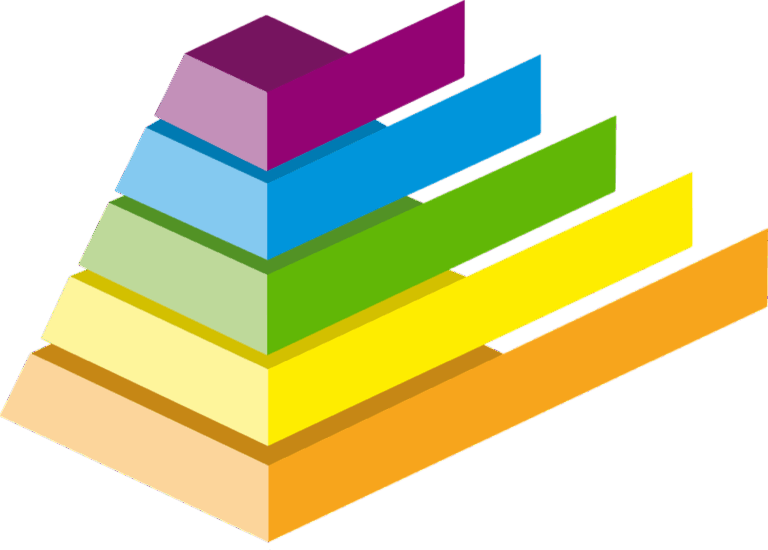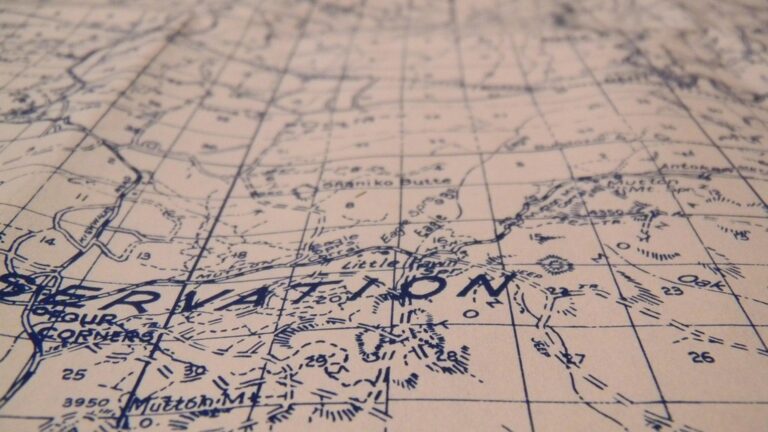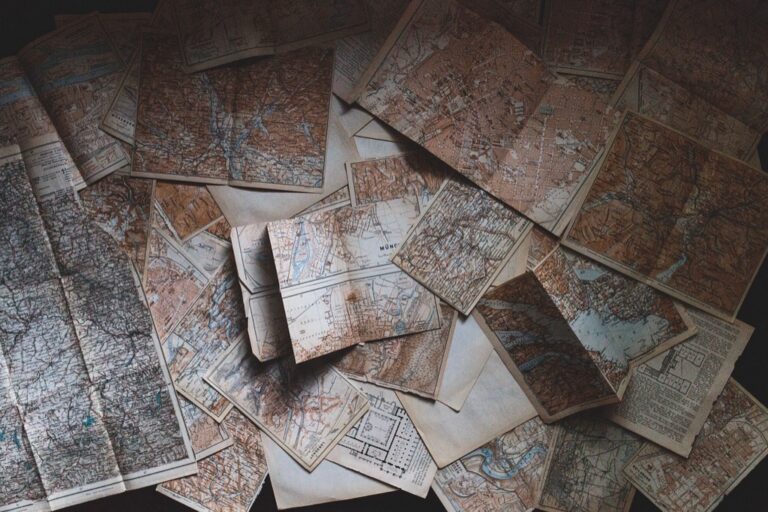8 Ways of Visualizing Temporal Phenomena Through Cartography That Reveal Hidden Stories
Time and space intertwine in fascinating ways when you’re mapping temporal phenomena – from tracking historical events to visualizing climate patterns over decades. Cartographers have developed ingenious techniques to represent the passage of time through static and interactive maps that tell compelling stories about how our world changes. Whether you’re analyzing migration patterns studying urban growth or tracking weather systems understanding how to effectively visualize temporal data on maps will transform your ability to communicate complex time-based information.
Modern mapping tools and visualization techniques have revolutionized how we display time-oriented data making it easier than ever to create dynamic temporal representations. GIS software interactive web maps and advanced data visualization platforms now offer powerful capabilities for showing change over time through animation color gradients and temporal symbology. You’ll discover how these tools can help you craft maps that don’t just show where things happen but when they occur – adding an entirely new dimension to your cartographic storytelling.
Disclosure: As an Amazon Associate, this site earns from qualifying purchases. Thank you!
Understanding The Fundamentals Of Temporal Cartography
Temporal cartography combines traditional mapping principles with time-based data visualization techniques to represent change across both space and time.
P.S. check out Udemy’s GIS, Mapping & Remote Sensing courses on sale here…
Defining Time-Based Mapping Concepts
Communicate without words in Concept, a game where you convey ideas using universal icons. Its easy-to-learn gameplay and vibrant design provide endless entertainment for all ages.
Time-based mapping incorporates three essential dimensions: location space time units and temporal granularity. Maps can display linear time progressions seasonal cycles or periodic events through specialized symbology. Cartographers use temporal primitives like points lines and polygons to show when specific phenomena occur persist or change. These elements work together to create what’s known as spatiotemporal visualization allowing users to track patterns and changes across both geographic space and chronological time.
Key Elements Of Temporal Visualization
A successful temporal visualization relies on four core components: temporal scale temporal resolution symbology and interaction methods. The temporal scale determines whether you’ll map events in absolute time (specific dates) or relative time (sequences). Your chosen resolution defines time intervals from seconds to centuries. Dynamic symbols like proportional circles color gradients and animated elements help represent change. Interactive features such as timeline sliders play controls and temporal filtering enable users to explore different time periods and rates of change across the mapped area.
Exploring Traditional Methods Of Time Visualization In Maps
Static Timeline Maps
Static timeline maps represent temporal data through fixed visual elements that show change over time in a single view. These maps typically use arrows sequences reference marks or small multiples to illustrate progression. The most common approach overlays directional symbols on base maps to show movement patterns migrations or the spread of phenomena. For example historical battle maps use numbered arrows to track troop movements while disease outbreak maps employ graduated circles to display transmission patterns over time. Static timeline maps excel at showing complete temporal narratives in one comprehensive view making them ideal for textbooks scientific publications and educational materials.
Choropleth Maps With Temporal Data
Choropleth maps utilize color gradients or patterns to display temporal changes across geographic regions. These maps shade administrative boundaries based on quantitative data values for specific time periods. Population growth maps might show darker colors for areas with higher growth rates while economic development maps use color intensity to represent GDP changes over decades. The technique works particularly well for census data demographic shifts and electoral patterns where data is collected at regular intervals. Modern choropleth maps often incorporate small multiples displaying the same region at different time points to facilitate direct comparison of temporal patterns.
Leveraging Digital Tools For Temporal Mapping
Modern technology has revolutionized how we visualize and analyze temporal data through maps.
Interactive Web-Based Mapping Platforms
Web-based mapping platforms like Mapbox Time Lapse ArcGIS Online and Kepler.gl now offer dynamic visualization capabilities for temporal data. These platforms enable you to create interactive timelines scrollable animations and time-enabled layers. You can build responsive maps that display real-time data updates demographic shifts over decades or historical events through time-aware layers. Popular features include temporal sliders play/pause controls and time-stamp filtering which let users explore temporal patterns at their own pace.
Capture stunning 1080P time-lapse videos, day or night, with the Brinno BCC300. Its weather-resistant housing and long-lasting battery (up to 100 days) make it perfect for outdoor projects.
GIS Software Solutions For Time Series Data
Master ArcGIS Pro 3.2 with this comprehensive guide. Learn essential GIS workflows and data management techniques for effective spatial analysis.
Leading GIS software packages like QGIS Temporal Controller and ArcGIS Pro Time Animation provide robust tools for managing temporal datasets. These solutions offer specialized functions for time-series analysis including temporal interpolation change detection and trend visualization. You can process complex temporal data through built-in algorithms create time-enabled symbology and generate temporal heat maps. Key capabilities include temporal joins temporal aggregation and the ability to export time-aware visualizations for web deployment.
| Web Platform | Key Temporal Features |
|---|---|
| Mapbox | Time-lapse animations scrollable timelines |
| ArcGIS Online | Time-aware layers temporal filtering |
| Kepler.gl | Real-time data updates playback controls |
| GIS Software | Time Analysis Tools |
|---|---|
| QGIS | Temporal Controller animation tools |
| ArcGIS Pro | Time Animation temporal statistics |
| GRASS GIS | Space-time cube analysis temporal math |
Master geospatial analysis with GRASS GIS using this comprehensive guide. Learn practical techniques for managing, processing, and visualizing geographic data effectively.
Implementing Advanced Animation Techniques
Modern cartographic animations require sophisticated techniques to effectively convey temporal changes while maintaining data accuracy and visual appeal.
Time-Lapse Cartography
Time-lapse mapping transforms static temporal data into fluid visual narratives by displaying rapid sequences of map frames. Create smooth transitions between temporal states using frame interpolation techniques in tools like After Effects or QGIS Time Manager. Set optimal frame rates between 12-24 fps for natural movement while ensuring viewers can process the changing information. Apply motion blur selectively to emphasize significant changes while maintaining clarity of critical map elements.
Dynamic Symbol Animation
Dynamic symbols enhance temporal visualization through automated movement scaling and rotation based on time-series data. Program symbols to change size color or opacity using JavaScript libraries like D3.js or Mapbox GL JS. Implement smooth transitions with CSS animations for web maps using properties like transform and opacity. Configure symbol behaviors to respond to both temporal progression and user interactions maintaining a 60ms response time for optimal performance.
Interactive Timeline Controls
Timeline controls empower users to navigate temporal data through intuitive interface elements. Design scrubber bars with adjustable temporal windows using HTML5 range inputs or specialized libraries like TimelineJS. Add play/pause buttons temporal bookmarks and speed controls to enhance user exploration. Implement keyboard shortcuts for timeline navigation and ensure the interface updates within 100ms of user input for responsive interaction.
Designing Effective Temporal Map Legends
Creating clear temporal legends is crucial for helping users interpret time-based data on maps accurately and efficiently.
Color Schemes For Time Progression
Select color schemes that intuitively represent temporal progression through these proven methods:
- Use sequential color ramps (light to dark) for linear time progression
- Apply diverging color schemes for before/after comparisons
- Choose colorblind-friendly palettes like ColorBrewer’s time-series scales
- Implement graduated hue transitions for continuous temporal data
- Use distinct colors for discrete time periods
For continuous time series use monochromatic progressions from light to saturated hues. For cyclical temporal data like seasons implement complementary color wheels that loop naturally. Always test color schemes at multiple zoom levels to ensure readability.
Temporal Scale Representations
Design temporal scales that match your data’s time granularity:
- Linear timelines for continuous historical progression
- Circular layouts for cyclical patterns like daily/yearly data
- Logarithmic scales for exponential time changes
- Stepped intervals for discrete time periods
- Custom breaks for irregular temporal data
Include clear temporal units (seconds minutes hours) and consistent increment markers. For interactive legends add hover states that highlight corresponding map features. Position temporal scales prominently while maintaining a compact footprint that doesn’t overwhelm the map composition.
Addressing Common Challenges In Time-Based Mapping
Creating effective temporal visualizations requires overcoming several technical and design hurdles that impact data representation quality.
Data Resolution And Gaps
Temporal data often comes with varying resolutions and missing values that can distort visualization accuracy. Handle inconsistent sampling rates by implementing temporal interpolation techniques in GIS software like ArcGIS Pro or QGIS. For gaps shorter than 3 time units use linear interpolation but switch to advanced methods like Kriging for longer periods. Convert all timestamps to a standardized format (UTC) and aggregate data to the coarsest common temporal resolution to maintain consistency.
Multiple Time Scales
Different phenomena often require distinct temporal scales within the same visualization. Address this by implementing nested timelines or synchronized views in your mapping interface. Use hierarchical temporal structures displaying yearly patterns alongside daily variations through coordinated displays. Tools like Tableau or D3.js enable multi-scale temporal visualization with features like timeline brushing linked to detailed views. Match temporal scales to natural cycles in your data like seasons business quarters or astronomical events.
Visual Complexity Management
Prevent cognitive overload by carefully selecting which temporal elements to display simultaneously. Implement progressive disclosure techniques showing overview patterns first then revealing details on demand. Use temporal filtering to focus on specific time ranges and apply smart clustering for dense time-series data. Design interfaces with collapsible timeline controls and employ transparency techniques to manage overlapping temporal features. Limit animation speeds to 2-3 frames per second for comfortable viewing.
Applying Best Practices For User Experience
Creating effective temporal visualizations requires careful attention to user interface design and interaction patterns that enhance comprehension and engagement.
Intuitive Navigation Controls
Design temporal map controls using familiar patterns like DVD player interfaces with play pause skip and scrubbing functions. Place navigation elements consistently in the lower portion of the interface where users expect to find them. Include tooltips that display exact dates timestamps when users hover over the timeline slider. Implement keyboard shortcuts (spacebar for play/pause arrow keys for stepping) to support power users and accessibility needs.
Optimal Frame Rates For Animations
Set animation speeds between 24-30 frames per second for smooth temporal transitions while avoiding motion sickness. Adjust frame rates based on data complexity with slower speeds (12-15 fps) for detailed changes and faster rates (30+ fps) for simple transitions. Provide speed controls that let users adjust playback from 0.25x to 4x the base rate to accommodate different viewing preferences and analysis needs.
Clear Visual Hierarchies
Structure temporal information using size color and position to create clear visual importance levels. Make current time indicators prominent through larger sizes or contrasting colors. Style inactive timeline elements with muted colors and reduced opacity. Use consistent visual treatments to group related temporal controls and separate them from base map elements. Position critical temporal information at natural eye-tracking points in the top-left or center of the interface.
Emerging Technologies In Temporal Visualization
Modern cartography continues to evolve with groundbreaking technologies that transform how we visualize and interact with temporal data on maps.
Artificial Intelligence Applications
AI algorithms now power advanced temporal pattern recognition in cartographic data. Machine learning models analyze historical map data to predict future spatial trends enabling dynamic forecasting of weather patterns climate change scenarios and urban development. Deep learning techniques automatically detect temporal anomalies in satellite imagery processing years of data in minutes. Tools like TensorFlow’s time series API and Google Earth Engine’s AI capabilities allow cartographers to process complex temporal datasets with unprecedented accuracy.
Virtual Reality Integration
VR technology revolutionizes temporal map visualization through immersive 3D environments. Platforms like ArcGIS VR and VRWORLD enable users to “walk through” historical landscapes and observe geographical changes over time. These systems support time-enabled layers that let users physically navigate through different temporal states viewing urban development environmental changes and historical events from any angle. Popular VR mapping tools like Google Earth VR offer intuitive gesture controls for temporal navigation.
Uncover hidden insights with Archaeological 3D GIS. Visualize and analyze archaeological data in a powerful 3D environment, enhancing research and site management with advanced spatial analysis tools.
Real-Time Data Visualization
Real-time mapping systems now process temporal data streams instantaneously from IoT sensors satellite feeds and social media. Platforms like Mapbox GL JS and deck.gl enable live visualization of traffic patterns weather systems and emergency response scenarios. Modern APIs support WebSocket connections for continuous data updates while maintaining smooth performance. Tools like Carto’s Temporal Maps feature automatic data refresh rates ranging from seconds to hours ensuring current temporal visualization.
Future Trends In Temporal Cartography
Predictive Mapping Capabilities
Machine learning algorithms now enable maps to forecast spatial patterns with unprecedented accuracy. Advanced AI models analyze historical temporal data to predict future land use changes weather patterns & population movements. Tools like Google Earth Engine & ESRI’s GeoAI combine satellite imagery with predictive analytics to model environmental changes months in advance. These systems achieve up to 85% accuracy in forecasting urban growth patterns & can process temporal data from multiple satellites simultaneously.
Cross-Platform Integration
Modern temporal mapping systems seamlessly sync across devices & platforms through cloud infrastructure. Platforms like Mapbox & Carto enable real-time data updates that reflect instantly on web mobile & desktop interfaces. APIs now support standardized temporal data formats allowing maps to integrate with IoT sensors social media feeds & environmental monitoring systems. This integration enables temporal visualizations to update automatically as new data becomes available.
Enhanced User Interactivity
Touch-enabled interfaces & gesture controls revolutionize how users interact with temporal maps. Modern platforms incorporate haptic feedback voice commands & motion sensing to navigate through time-series data. Tools like ArcGIS Experience Builder allow users to create custom temporal controls including multi-touch timeline manipulation & dynamic filtering options. These interactive features support temporal exploration through intuitive controls that respond to natural user movements.
Creating Impact Through Temporal Storytelling
Modern cartography has transformed how you visualize and understand temporal phenomena. Through innovative mapping techniques and advanced technology you can now explore time-based data in ways that were impossible just a few years ago.
The integration of AI machine learning and VR technology opens up exciting possibilities for predicting future spatial patterns and immersing yourself in historical landscapes. These tools combined with real-time data visualization capabilities let you create dynamic temporal stories that engage and inform your audience.
As mapping technology continues to evolve you’ll see even more sophisticated ways to represent time-based data. The future of temporal cartography promises enhanced predictive capabilities cross-platform integration and more intuitive user experiences that will revolutionize how you interact with and understand temporal phenomena.