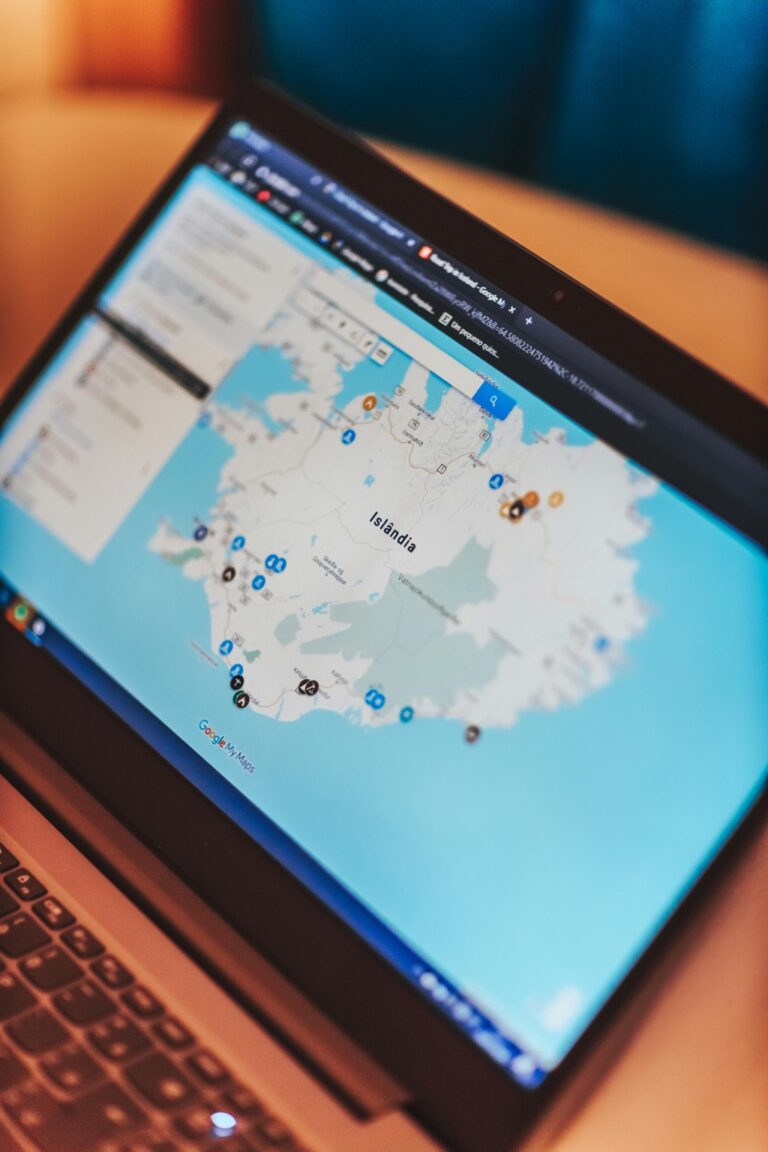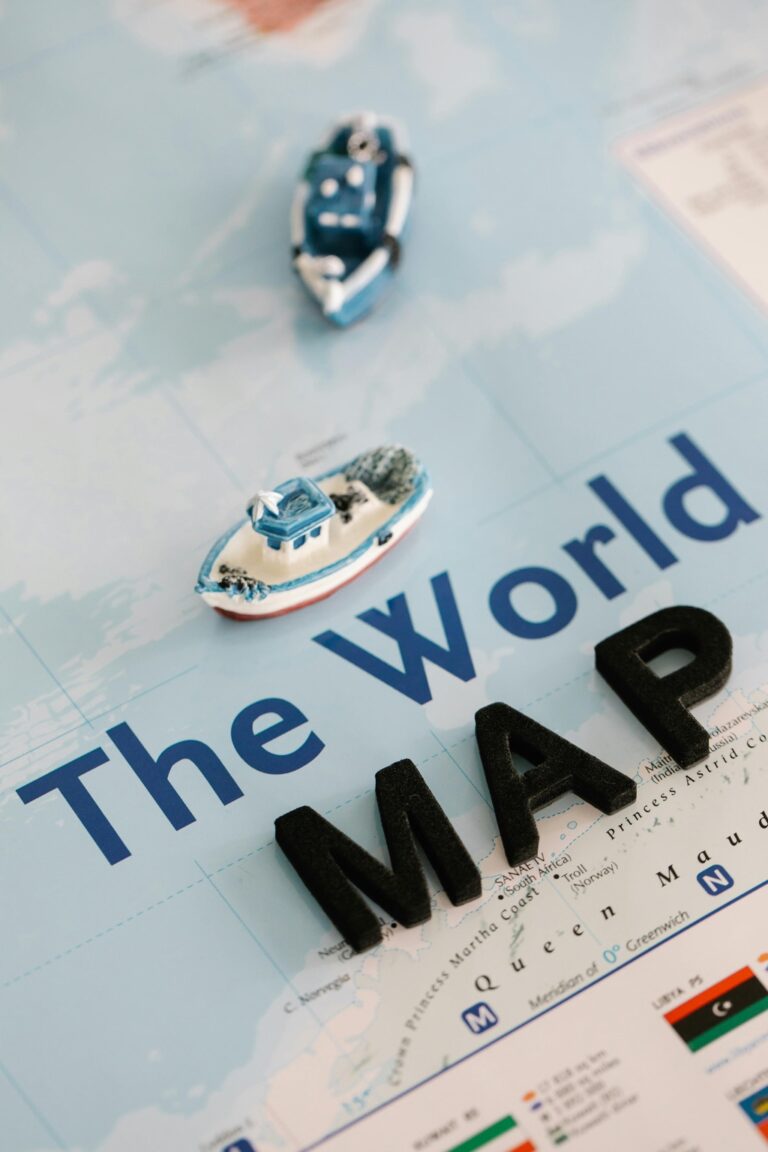9 Techniques for Incorporating User Feedback into Map Design That Transform Results
Creating effective maps isn’t just about following design principles – it’s about understanding how your users interact with and interpret spatial information. User feedback serves as a compass that guides map designers toward more intuitive and user-friendly cartographic solutions.
Whether you’re designing digital navigation tools or traditional printed maps you’ll need to master the art of collecting analyzing and implementing user insights effectively. By incorporating user feedback into your map design process you can identify pain points optimize visual hierarchies and create maps that truly serve their intended purpose.
User testing and feedback integration have become essential components of modern cartographic workflows especially as maps continue to evolve in our increasingly digital world. From simple surveys to advanced eye-tracking studies there’s a wide range of techniques you can employ to gather valuable user insights.
Understanding the Importance of User Feedback in Map Design
User feedback serves as a compass that guides map designers toward creating more intuitive and effective cartographic solutions.
Types of User Feedback to Collect
- Usability Testing Data: Track how users navigate maps measuring completion times task success rates and error frequency
- Direct User Surveys: Gather specific feedback about map features colors symbols and overall layout preferences
- Behavioral Analytics: Monitor user interactions including zoom patterns search queries and feature clicks
- Contextual Interviews: Document real-world usage scenarios and pain points through structured user observations
- Expert Reviews: Collect feedback from GIS professionals cartographers and domain specialists
- A/B Testing Results: Compare user performance and preferences between different map design variations
- Task Completion Rate: Measure the percentage of users who successfully complete map-related tasks
- Navigation Efficiency: Track the time and clicks required to find specific locations or information
- Symbol Recognition: Test the accuracy rate of users identifying map symbols and features
- Information Density: Monitor user comprehension at different zoom levels and data densities
- Error Rate: Record frequency of misinterpretations and navigation mistakes
- User Satisfaction: Capture qualitative ratings for map clarity readability and visual appeal
- Cross-Device Performance: Evaluate map functionality across different screen sizes and devices
Conducting Effective User Research Sessions
Setting Up User Testing Protocols
Create clear testing protocols to ensure consistent and reliable feedback collection. Define specific tasks for users to complete while interacting with your map design such as finding locations finding routes or identifying specific features. Structure each session with:
- A pre-test questionnaire to gather demographic data
- Task scenarios that mirror real-world map usage
- Time limits for each testing phase
- Recording methods for user actions and comments
- Post-task evaluation forms
- Clear success criteria for each task
Gathering Qualitative vs Quantitative Data
Balance both qualitative and quantitative data collection methods to gain comprehensive insights into map usability. Capture quantitative metrics through:
- Task completion rates
- Time-on-task measurements
- Error frequency counts
- Success/failure ratios
- Click/tap heat maps
- Navigation path analysis
Collect qualitative feedback through:
- Think-aloud protocols
- User interviews
- Open-ended survey questions
- Observation notes
- Verbal feedback during tasks
- Post-session debriefings
Each data type serves a unique purpose: quantitative data reveals what’s happening while qualitative data explains why it’s happening.
Implementing A/B Testing for Map Elements
A/B testing provides quantifiable data on how different map design choices impact user interaction and satisfaction. This systematic approach helps validate design decisions through direct user comparison of variations.
Testing Different Color Schemes
Split test color palettes by showing different user groups alternate versions of your map’s visual theme. Track metrics like time spent on map visualization dwell time on specific features and color-based task completion rates. Focus on testing:
- Contrasting background-feature relationships
- Categorical vs sequential color schemes
- Light vs dark mode preferences
- Color accessibility combinations
- Intensity levels for highlighted areas
Evaluating Symbol Effectiveness
Compare different symbol designs by measuring recognition speed error rates and user preference scores. Create test scenarios where users:
- Identify POI markers within 3 seconds
- Match symbols to their meanings
- Navigate using alternative icon sets
- Rate symbol visibility at various zoom levels
- Complete wayfinding tasks with different marker styles
- Time to complete basic navigation tasks
- Error frequency with zoom controls
- User preference for gesture vs button controls
- Pan and zoom smoothness ratings
- Feature discovery rates with varied control placements
- Task completion success with different interaction models
Analyzing Heat Maps and User Interaction Data
Heat maps and interaction data provide valuable insights into how users engage with map interfaces revealing patterns of engagement and potential usability issues.
Tracking Click Patterns
Heat maps reveal user interaction hotspots by tracking where users click tap or hover on your map interface. Use tools like Hotjar or Crazy Egg to identify popular features frequently accessed controls and overlooked areas. Track click density across different zoom levels to understand which map elements attract the most attention. Monitor click accuracy rates to detect if users struggle with specific interface elements or map symbols.
Monitoring User Navigation Paths
Analyze user flow data to understand how people move through your map interface using path analysis tools. Track common navigation sequences including zoom patterns pan directions and feature interactions. Tools like Google Analytics or Matomo help identify where users start their journey preferred routes and points where they often abandon tasks. Focus on patterns that reveal efficient vs inefficient navigation behaviors.
Measuring Time-on-Task Metrics
Record and analyze how long users spend completing specific map-related tasks. Set up time tracking for common actions like finding locations measuring distances or accessing layer controls. Compare completion times across different user segments and interface versions to identify areas needing optimization. Tools like Lookback or UserZoom help measure task duration while collecting simultaneous user feedback.
Creating User Personas for Map Design
User personas help map designers understand their target audience’s needs behaviors and pain points when interacting with cartographic interfaces.
Defining Target User Groups
Start by segmenting your map users based on key characteristics: technical proficiency level frequency of map use and specific goals. Create 3-4 distinct user profiles such as “Professional GIS Analyst” “Casual Mobile Navigator” and “Field Researcher.” Include demographic data usage patterns and device preferences for each group. Document their primary map-related tasks challenges and required functionality to guide design decisions.
Mapping User Journey Scenarios
Build detailed user journey maps that outline how each persona interacts with your map through different scenarios. Plot key touchpoints from initial map access to task completion including route planning feature identification and data analysis. Track pain points decision moments and emotional responses at each stage. Use these journey maps to identify opportunities for improving navigation controls symbol clarity and information hierarchy based on real user pathways.
Utilizing Survey and Questionnaire Results
Survey and questionnaire data provide valuable insights into how users interact with and perceive map designs.
Designing Effective Feedback Forms
Create focused survey forms that target specific aspects of map usability. Structure questions using a mix of rating scales Likert scales heat maps and open-ended responses to capture both quantitative and qualitative feedback. Include questions about map readability symbol recognition color effectiveness and navigation flow. Keep surveys concise with 10-15 targeted questions to maintain respondent engagement and ensure high completion rates.
Processing Survey Data
Analyze survey responses using statistical methods to identify patterns and trends. Convert qualitative feedback into actionable metrics by categorizing responses into themes like “navigation issues” “symbol confusion” or “color preferences.” Use data visualization tools like heatmaps and bar charts to represent user preferences. Create priority matrices based on frequency of feedback and impact on usability to guide design modifications. Cross-reference survey results with actual user behavior data to validate findings.
Incorporating Iterative Design Methods
Iterative design methods enable continuous improvement of map designs through systematic cycles of testing and refinement based on user feedback.
Running Design Sprints
Design sprints accelerate the map development process through focused 5-day cycles. Start each sprint by defining a specific map challenge such as improving symbol clarity or streamlining navigation controls. Gather your core team including designers cartographers and user representatives to brainstorm solutions sketch wireframes and create testable prototypes. Schedule user testing sessions on day 5 to validate design decisions. Document sprint outcomes including user pain points successful solutions and areas needing further iteration.
Implementing Rapid Prototyping
Transform map concepts into testable prototypes using digital tools like Figma Adobe XD or specialized GIS software. Create low-fidelity wireframes to test basic layout and navigation then progress to high-fidelity prototypes with actual data and styling. Use interactive prototyping features to simulate zoom levels layer toggling and info window interactions. Test each prototype with 5-7 users collecting feedback on usability readability and feature functionality. Implement quick iterations based on user insights typically within 48-72 hours to maintain development momentum.
Managing Feedback Implementation Cycles
Prioritizing User Suggestions
Establish a systematic approach to evaluate and rank user feedback for implementation. Create a priority matrix based on impact level (high medium low) usage frequency and implementation effort. Focus on suggestions that address critical usability issues like navigation paths symbol recognition and information hierarchy. Track recurring feedback patterns through user analytics to identify the most pressing improvement areas and categorize suggestions based on technical feasibility resource requirements and alignment with core map objectives.
Tracking Design Changes
Document all design modifications in a version control system with detailed changelogs and visual comparisons. Implement a structured tracking system using tools like GitHub or Figma to maintain design history snapshots feature implementations and user feedback correlations. Create before-and-after documentation for each significant change including specific metrics like task completion rates or user satisfaction scores. Set up automated tracking for key performance indicators (KPIs) to measure the impact of implemented changes on map usability patterns navigation efficiency and error rates.
Measuring Success Through User Satisfaction
Conducting Follow-up Assessments
Track user satisfaction after implementing design changes through systematic follow-up evaluations. Schedule assessments at 30 60 and 90-day intervals to gather feedback about specific map improvements. Deploy quick pulse surveys using tools like SurveyMonkey or Google Forms to measure user sentiment about navigation ease symbol clarity and overall map usability. Conduct targeted interviews with power users to gain detailed insights about how the changes impact their workflows. Monitor user forums social media mentions and support tickets to identify recurring themes in user responses.
Analyzing Improvement Metrics
Establish key performance indicators (KPIs) to quantify the impact of map design changes on user satisfaction.
| Metric | Target Improvement | Measurement Method |
|---|---|---|
| Task completion rate | 15-20% | Analytics tracking |
| Navigation time | 25% reduction | User session data |
| Error rate | 30% decrease | Bug reports & logs |
| User satisfaction | 4.5/5 rating | Feedback surveys |
Compare pre and post-implementation metrics using data visualization tools like Tableau or Power BI to identify trends in user behavior and satisfaction levels. Focus on measuring both quantitative improvements in performance metrics and qualitative feedback about user experience.
Conclusion: Building a User-Centered Map Design Process
Creating effective maps requires a deep understanding of your users’ needs and behaviors. By implementing systematic feedback collection methods and maintaining regular testing cycles you’ll develop maps that truly serve their intended purpose.
Remember that user feedback isn’t just about collecting data – it’s about transforming those insights into tangible improvements. Through careful analysis and prioritization of user input you can create more intuitive navigational experiences that resonate with your target audience.
Stay committed to the iterative design process and keep measuring your success through established KPIs. Your maps will continue to evolve and improve as you maintain this user-centered approach ensuring they remain valuable tools for your audience.