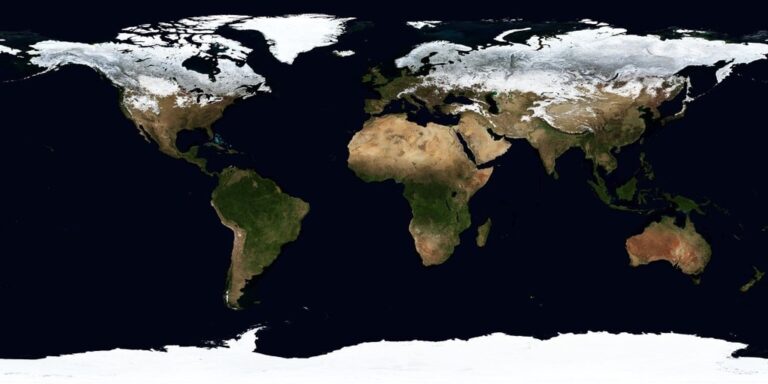8 Map Projection Types That Transform Your Creative Design
Map projections transform our three-dimensional world into flat representations and they’re not just for geography buffs anymore. Creative professionals are discovering how different projection styles can add unique artistic elements to their work from vintage-inspired designs to mind-bending visual effects. You’ll find that understanding these cartographic techniques opens up exciting possibilities for graphic design photography and digital art projects.
Whether you’re creating marketing materials data visualizations or artistic pieces map projections offer endless creative potential. The way you choose to warp stretch or transform geographic data can dramatically impact your visual story and create striking effects that capture attention. By exploring various projection methods you’ll discover how to turn simple maps into powerful design elements that communicate your message in innovative ways.
Disclosure: As an Amazon Associate, this site earns from qualifying purchases. Thank you!
Understanding the Basics of Map Projections
What Are Map Projections?
Map projections are mathematical formulas that transfer our spherical Earth onto a flat surface like paper or a screen. Think of them as different ways to peel and flatten an orange peel. Each projection distorts reality in unique ways to preserve specific geographic qualities. Common types include Mercator which maintains angles cylindrical which wraps Earth in a tube and azimuthal which projects from a single point. These transformations help cartographers balance accuracy with usability for different mapping needs.
P.S. check out Udemy’s GIS, Mapping & Remote Sensing courses on sale here…
Why Map Projections Matter in Design
Map projections offer designers powerful tools to control visual hierarchy scale and perspective in their work. A well-chosen projection can emphasize specific regions create dynamic focal points or convey particular messages through intentional distortion. For example the Dymaxion projection creates striking geometric patterns while the Gall-Peters projection highlights size relationships between continents. Designers can leverage these characteristics to develop unique layouts infographics and artistic interpretations that engage viewers in new ways.
Exploring the Mercator Projection
The Mercator projection remains one of the most widely used cartographic techniques in digital media despite its well-known distortions of polar regions.
Creative Applications in Web Design
Leverage Mercator’s rectangular grid system to create dynamic scrolling experiences on websites. You’ll find this projection particularly useful for interactive maps where straight lines and right angles enhance user navigation. Web designers often incorporate Mercator-based maps for location-finding interfaces parallax scrolling effects and zoomable content areas. Popular mapping APIs like Google Maps and Mapbox use Mercator as their default projection making it seamless to integrate with modern web frameworks.
Using Mercator for Digital Storytelling
Transform Mercator’s characteristic distortions into powerful storytelling elements. You can emphasize global journeys by utilizing the projection’s preserved directional accuracy for travel narratives. Create dramatic visual effects by zooming between equatorial and polar regions to highlight geographical contrasts. Design interactive experiences that reveal the projection’s distortions to educate viewers about global scale relationships shipping routes and historical exploration paths.
Mastering the Robinson Projection
The Robinson projection strikes an optimal balance between form and function making it ideal for creative applications that require both visual appeal and geographic accuracy.
Balancing Aesthetics and Accuracy
The Robinson projection minimizes distortion through a unique compromise approach that preserves the familiar look of continents while reducing the extreme stretching found in other projections. Created by Arthur Robinson in 1963 the projection uses tabulated coordinates rather than mathematical formulas to achieve its distinctive appearance. This design choice allows you to maintain relative sizes of landmasses while creating visually pleasing compositions that work well in both artistic and educational contexts.
Incorporating Robinson Maps in Print Media
Robinson maps excel in print applications due to their rectangular format and balanced appearance. You’ll find them particularly effective for magazine spreads editorial illustrations and large-format posters where aesthetics matter. The projection’s proportional representation of landmasses makes it perfect for infographics data visualization and storytelling through maps. Leading publications like National Geographic have historically favored the Robinson projection for its ability to present global data in an engaging yet credible way.
Working with the Dymaxion Projection
The Dymaxion projection offers a unique approach to visualizing Earth’s geography by unfolding the globe onto a 20-sided icosahedron.
Buckminster Fuller’s Revolutionary Design
Buckminster Fuller developed the Dymaxion map in 1943 to challenge traditional cartographic representations. This projection displays Earth’s continents as a single island in an ocean with minimal distortion of shape size. The map unfolds into a flat net of 20 triangular faces preserving relative sizes of landmasses more accurately than many other projections. Fuller’s design eliminates the traditional north-up orientation allowing viewers to rotate the map freely without compromising geographic relationships.
Explore the world with this vibrant, roll-up Dymaxion Projection map. Available in two sizes, it's perfect for adding a colorful and informative touch to any wall.
Modern Applications in Data Visualization
The Dymaxion projection thrives in contemporary data visualization through digital mapping tools like D3.js and specialized GIS software. Its unique triangular segments work exceptionally well for interactive web displays global data patterns climate modeling and population distribution studies. Modern designers leverage this projection to create engaging infographics that highlight global interconnections. Tech companies use modified Dymaxion-style maps for network visualization cryptocurrency tracking and social media relationship mapping.
Experimenting with the Gall-Peters Projection
Explore the world with this unique Gall-Peters projection map featuring a 17th-century style, complete with sea monsters and English Gothic country names. Its warm-light color scheme adds a vintage touch to any space.
The Gall-Peters projection offers a unique perspective by accurately representing land area proportions while challenging traditional cartographic views.
Social Commentary Through Map Design
The Gall-Peters projection serves as a powerful tool for social justice messaging through its equal-area representation. You’ll notice how it corrects the Mercator’s size distortions by showing Africa and South America at their true relative sizes. This projection gained prominence in the 1970s as a direct challenge to Eurocentric worldviews showcased in traditional maps. Organizations like UNESCO have embraced Gall-Peters maps to highlight global inequalities power structures through visual representation.
Educational and Advocacy Applications
You can leverage the Gall-Peters projection to create compelling educational materials that challenge preconceptions about global geography. The projection works effectively in infographics highlighting population distribution climate change impacts or resource allocation across continents. Modern mapping tools like QGIS and ArcGIS support Gall-Peters transformation making it accessible for creating advocacy materials. Development organizations frequently use this projection to illustrate global wealth disparities economic relationships and humanitarian challenges.
Discovering the Winkel Tripel Projection
Track your adventures with this ready-to-hang, vintage-style push pin world map. Featuring a durable canvas print and wood fiber backing, it's the perfect conversation starter and lasting keepsake.
The Winkel Tripel projection combines three distinct cartographic elements to create a balanced view of Earth’s surface with minimal distortion of area shape and direction.
National Geographic’s Choice
The Winkel Tripel replaced Robinson as National Geographic’s standard world map projection in 1998 after extensive research showed its superior compromise characteristics. This projection maintains relative sizes exceptionally well especially near the poles unlike Mercator. National Geographic cartographers praise its ability to preserve continental shapes while minimizing area distortion making it ideal for educational atlases reference maps and global data visualization.
This 50" x 32" US wall map features clearly labeled states, cities, and topography. Its durable, non-glare lamination allows for use with water-soluble markers and easy cleaning.
Artistic Possibilities in Layout Design
The Winkel Tripel’s balanced proportions create dynamic opportunities for creative map layouts. Its elliptical shape works perfectly for circular design compositions editorial spreads and decorative wall maps. The projection’s gentle curves and natural flow make it excellent for infographic designs data overlays and artistic interpretations. Modern mapping software like QGIS and ArcGIS Pro offer built-in Winkel Tripel options enabling designers to experiment with custom color schemes pattern overlays and typography placement.
Playing with Polar Projections
Arctic and Antarctic Perspectives
Polar projections offer unique views of Earth’s extremities by placing either the North or South Pole at the center of your map. You’ll find this perspective particularly effective for highlighting Arctic shipping routes demographic patterns or Antarctic research stations. The stereographic polar projection maintains angular relationships while creating dramatic circular designs that emphasize polar regions. Tools like QGIS and ArcGIS Pro let you adjust the central meridian to focus on specific polar areas.
Creating Unique Circular Designs
Transform standard polar projections into eye-catching circular designs by experimenting with azimuthal equidistant projections. Set your central point anywhere on Earth to create distinctive radial patterns that showcase distance relationships from that location. Popular design applications include creating custom compass roses interactive flight path visualizations and artistic interpretations of global connections. Modern mapping platforms like Mapbox and D3.js support dynamic updates to projection centers enabling interactive polar-based designs.
Implementing Conic Projections
Conic projections wrap map data onto a cone shape before flattening it onto a plane creating distinct concentric patterns that radiate from poles.
Regional Focus Applications
Conic projections excel at displaying mid-latitude regions with exceptional accuracy particularly between standard parallels. Use the Albers equal-area conic projection for thematic mapping of countries like the United States Canada or China. Lambert conformal conic works best for navigation maps spanning east to west maintaining accurate angles across hemispheres. Popular GIS tools like QGIS and ArcGIS offer preset conic templates optimized for specific continental regions.
Artistic Distortion Effects
Transform conic projections into creative designs by adjusting the cone’s contact points and standard parallels. Experiment with extreme cone angles to create spiral-like distortions that draw focus to specific latitudes. Layer multiple conic projections with varying parameters to produce abstract patterns reminiscent of topographic rings. Try combining different color gradients along latitude bands to enhance the natural concentric effect of conic projections creating unique radial designs that maintain geographic relationships.
Combining Multiple Projections
Blending different map projections creates unique visual effects while maintaining geographical accuracy in specific areas of focus.
Mixed Media Approaches
Transform your maps into distinctive artworks by combining analog and digital projection techniques. Start with a base Mercator projection printed on watercolor paper then overlay hand-drawn polar projections using transparent materials. Create depth by incorporating relief shading from conic projections through cut-paper techniques. Add visual interest by mixing traditional ink work with digital elevation data or combine vintage map textures with modern satellite imagery projections.
Create vibrant artwork with this 9"x12" watercolor pad. The 140lb/300gsm cold-pressed paper is ideal for watercolor, mixed media, and various art techniques.
Digital Composition Techniques
Layer multiple projections in graphic design software using masks and blend modes. Import a Winkel Tripel projection as your base layer then add regional details using appropriate conic or azimuthal projections for specific areas. Use opacity settings to transition smoothly between projection types and create focal points. Apply displacement maps to merge projection boundaries seamlessly in Adobe Photoshop or QGIS. Enhance depth by combining orthographic views for hemispheric details with equirectangular projections for comprehensive global coverage.
Moving Forward with Creative Map Design
Map projections offer boundless opportunities for creative expression in your design work. By understanding how each projection type shapes geographic data you’ll be able to craft more meaningful and visually striking pieces.
Whether you choose the familiar Mercator grid the balanced Robinson compromise or Fuller’s revolutionary Dymaxion approach your projection choices can dramatically impact how audiences interpret and connect with your work. The key is matching the right projection to your creative vision.
Armed with modern mapping tools and an understanding of these cartographic techniques you’re ready to push creative boundaries. Let your next design project showcase the artistic potential of map projections while telling compelling visual stories that engage and inspire.