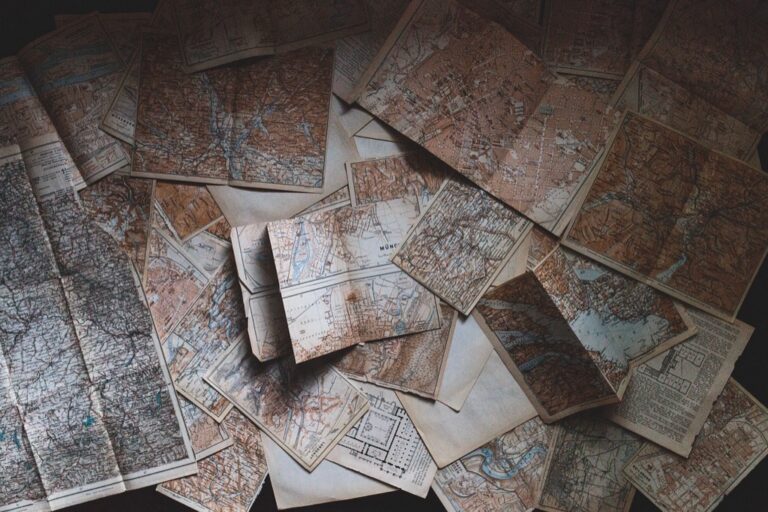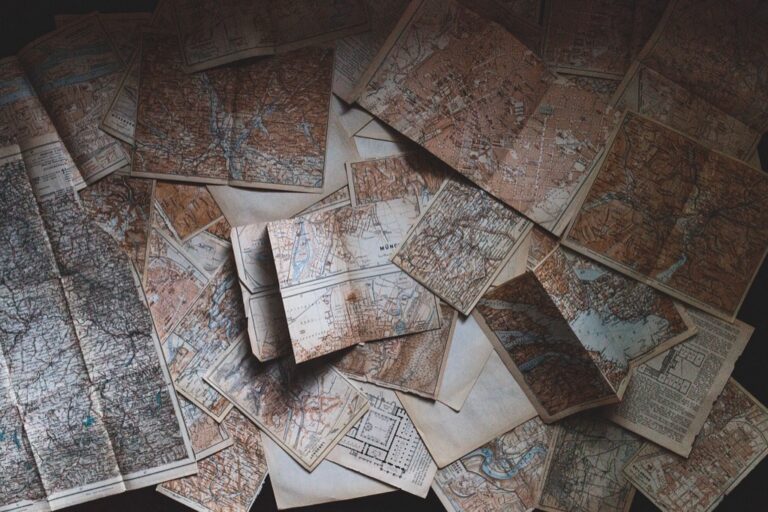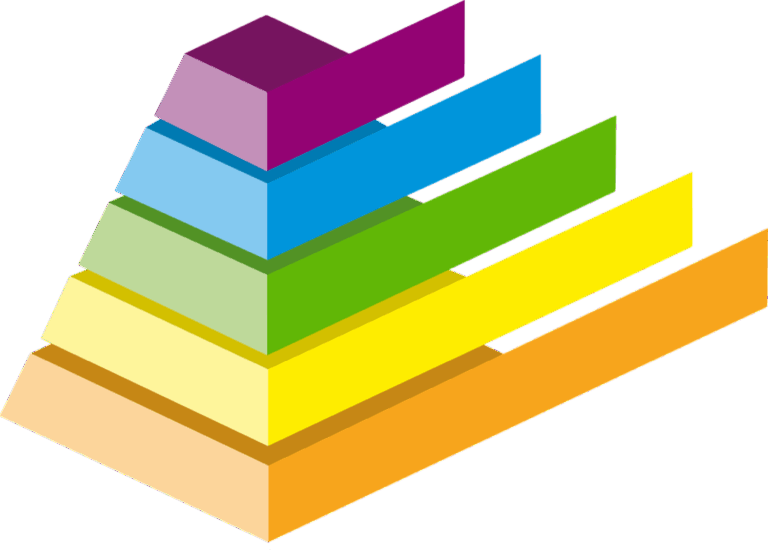9 Alternative Mapping Color Schemes That Transform Data Visualization
Color schemes transform ordinary maps into powerful visual storytelling tools that can make or break how effectively you communicate geographic data. Whether you’re designing choropleth maps climate visualizations or population density charts choosing the right color palette determines if your audience will grasp the key insights or get lost in confusing hues.
While traditional mapping color schemes like rainbow gradients remain popular they often create accessibility barriers and can distort data interpretation. That’s why modern cartographers and data visualization experts are embracing alternative approaches – from colorblind-friendly palettes to innovative diverging schemes that enhance both aesthetics and clarity.
Disclosure: As an Amazon Associate, this site earns from qualifying purchases. Thank you!
Understanding the Basics of Color Schemes in Cartography
Color schemes form the foundation of effective map design by determining how geographic data is visually encoded and interpreted.
Traditional vs Alternative Mapping Colors
Traditional mapping colors rely on conventional schemes like rainbow gradients blue-to-red transitions and monochromatic scales. Alternative approaches embrace colorblind-friendly palettes sequential schemes and diverging color combinations. While traditional schemes offer familiarity modern alternatives provide better data clarity perceptual uniformity and accessibility. Leading mapping platforms like QGIS and ArcGIS now include tools for creating custom color schemes that balance visual appeal with practical functionality.
Color Theory Fundamentals for Maps
Color theory in cartography centers on three key principles: hue (color type) saturation (color intensity) and value (lightness/darkness). Effective maps use complementary colors for contrasting features analogous colors for related data and carefully controlled value ranges to show hierarchy. Scientific color tools like ColorBrewer 2.0 help create perceptually sound schemes while considering common vision deficiencies. Smart color selection enhances map readability by using warm colors for emphasis cool colors for background elements and neutral tones for supporting information.
Exploring Monochromatic Color Schemes
Monochromatic color schemes offer elegant solutions for visualizing geographic data through variations of a single base color.
Single-Color Gradient Maps
Single-color gradients create intuitive visual hierarchies by varying the saturation and brightness of one hue. Tools like QGIS Color Ramp Generator let you build custom gradients using HSV values ranging from 10% to 90% saturation. Popular base colors include blue for water depth charts navy (#000080 to #E6E6FF) and green for vegetation density maps (#003300 to #E6FFE6). These schemes excel at showing continuous data like elevation population density or temperature variations while maintaining visual harmony.
Grayscale and Neutral Palettes
Grayscale maps leverage value contrast to communicate data relationships without color interference. Professional mapping platforms offer preset neutral ramps from pure white (#FFFFFF) to pure black (#000000) with 5-7 distinct steps. Earth-tone variations using beige (#F5F5DC) or warm gray (#808080) bases provide subtle alternatives that reduce eye strain. These palettes work especially well for printing ensuring consistent reproduction across different media while supporting universal accessibility standards.
Creating Contrast With Complementary Colors
Complementary colors sit opposite each other on the color wheel providing maximum contrast for clear data distinction in maps.
Bold Two-Color Combinations
Create striking map visualizations by pairing opposing colors like blue-orange purple-yellow or red-green. These combinations establish clear visual hierarchy in thematic maps especially for binary data representation. Tools like ColorBrewer 2.0 offer pre-made complementary palettes optimized for mapping. When using QGIS assign contrasting hues to different geographic features such as land use categories or population density ranges for immediate visual impact.
Visualize your data effectively with "Thematic Mapping: 101 Inspiring Ways." This guide offers practical techniques for creating compelling thematic maps.
Dynamic Color Pairings for Data Visualization
Apply complementary color schemes to emphasize data relationships in choropleth maps statistical surfaces and flow diagrams. Use warmer colors (red orange) to highlight areas of interest against cooler complementary backgrounds (green blue). Popular mapping platforms like ArcGIS Pro include built-in complementary color ramps for professional-quality visualization. Match color intensity levels between pairs to maintain proper visual balance while ensuring each element remains distinct and legible at various zoom levels.
Implementing Color-Blind Friendly Alternatives
Creating accessible maps requires thoughtful consideration of color schemes that work for viewers with various types of color vision deficiency.
Accessible Color Combinations
Choose color combinations proven to be distinguishable for all users by following established guidelines from resources like ColorBrewer 2.0 or Adobe Color. Use high-contrast pairings such as blue-yellow blue-orange or purple-green that remain distinct for deuteranopia tritanopia and protanopia color vision types. Avoid problematic combinations like red-green that affect 8% of male viewers. Tools like Sim Daltonism or Color Oracle let you preview how your map appears to color-blind users ensuring maximum readability.
Universal Design Principles
Apply universal design principles by using patterns textures or symbols alongside colors to convey information. Implement a minimum contrast ratio of 4.5:1 between text and background colors following WCAG 2.1 guidelines. Structure your map legend with both color swatches and descriptive labels. Test your maps across different devices and lighting conditions to verify accessibility. Popular mapping platforms like QGIS and ArcGIS Pro offer built-in accessibility checkers to validate your color choices against universal design standards.
Using Temperature-Based Color Schemes
Temperature-based color schemes leverage our natural associations with warm and cool colors to create intuitive map visualizations that effectively communicate data patterns and relationships.
Warm Color Mapping Solutions
Warm color schemes excel at highlighting areas of intensity or importance using reds oranges and yellows. Create engaging heat maps by applying graduated orange-red palettes to population density data or using yellow-to-red transitions for temperature mapping. QGIS’s “Reds” color ramp offers pre-built options ranging from light pink (#FEE0D2) to deep burgundy (#67000D). Popular combinations include:
- Sunset gradients (yellow → orange → red)
- Earth tones (beige → brown → rust)
- Fire scales (yellow → orange → crimson)
- Ocean depths (light → dark blue)
- Forest coverage (mint → forest green)
- Precipitation levels (cyan → navy)
Adopting Nature-Inspired Color Palettes
Nature offers a rich palette of harmonious colors that can enhance map readability while maintaining visual appeal.
Earth Tone Mapping Systems
Earth tone color schemes draw from natural landscapes to create intuitive geographic visualizations. Use warm browns (hex #8B4513) and muted greens (hex #556B2F) for terrain mapping or land use classification. QGIS’s “Natural Earth” color ramp provides pre-built earth tone gradients perfect for topographic maps. Tools like ColorBrewer 2.0 offer customizable earth tone palettes that work well for choropleth maps displaying soil types agricultural data or population density in rural areas.
Ocean and Sky Color Schemes
Ocean-inspired blues (hex #00008B to #87CEEB) create depth perception in bathymetric maps while mimicking natural water gradients. ArcGIS Pro’s “Ocean” style sheets offer ready-made maritime color schemes ranging from shallow coastal blues to deep ocean navy. For atmospheric data choose sky-inspired gradients from pale blue (hex #B0E0E6) to stormy gray (hex #708090). These palettes work exceptionally well for weather maps precipitation patterns and marine ecosystem visualization.
Experimenting With Artistic Color Schemes
Artistic approaches to cartographic color schemes can transform traditional maps into compelling visual narratives while maintaining data clarity.
Abstract Color Combinations
Transform your maps using non-traditional color pairings inspired by modern art movements. Consider using Bauhaus-inspired combinations like magenta-yellow-cyan or De Stijl-influenced schemes with primary colors against black and white. Tools like Adobe Color’s “Extract Theme” feature let you pull color schemes from famous artworks. Popular abstract combinations include:
- Violet-chartreuse for elevation data
- Teal-coral for population density
- Burnt orange-indigo for land use
- Rose-mint for urban heat mapping
Creative Mapping Alternatives
Break conventional mapping rules by exploring artistic techniques that enhance data visualization. Try watercolor effects using graduated transparency in QGIS or create impressionist-style point density maps with dotted patterns. Implement these innovative approaches:
- Gradient mesh overlays for terrain
- Stippled texture fills for categories
- Hand-drawn style line symbols
- Artistic pattern fills for polygons
- Texture-based value scales
Always test these creative schemes against your map’s primary purpose to ensure they don’t compromise data interpretation.
Selecting Colors for Different Map Types
Different map types require specific color approaches to effectively communicate their data and purpose.
Thematic Map Color Solutions
Thematic maps demand distinct color schemes based on their data classification method. Use sequential color schemes (light to dark) for ordered data like population density or categorical schemes for qualitative data like land use types. Select 4-8 clearly distinguishable colors for categorical maps and maintain consistent saturation levels across classes. Tools like ColorBrewer offer specialized palettes for thematic mapping that maintain clarity at different zoom levels.
Choropleth Map Color Options
Choropleth maps work best with sequential or diverging color schemes that show data intensity through color gradients. Choose darker colors to represent higher values and lighter shades for lower values in sequential schemes. For data centered around a midpoint, use diverging schemes like blue-white-red to highlight values above and below the median. Keep to a maximum of 7 color classes to ensure clear visual separation between adjacent areas.
Applying Digital Color Tools and Resources
Modern digital tools provide powerful solutions for creating and managing map color schemes effectively.
Color Scheme Generators
Digital color scheme generators streamline the process of creating harmonious map palettes. ColorBrewer 2.0 offers scientifically-validated schemes specifically designed for cartography. Coolors.co generates random color combinations with export options for various file formats. Adobe Color lets you extract palettes from images or create schemes using color rules. Paletton provides advanced features for creating multi-hue palettes based on color theory principles. These tools offer built-in accessibility checks colorblind simulation features to ensure universal readability.
Mapping Software Color Libraries
Leading GIS platforms include extensive color libraries optimized for different mapping scenarios. QGIS Style Manager offers preset color ramps plus custom gradient creation tools. ArcGIS Pro includes Smart Mapping technology that suggests appropriate color schemes based on data types. MapBox Studio provides dynamic color variables for responsive web mapping. Each platform maintains updated color libraries following cartographic best practices with options to import custom palettes from external generators. Most software includes tools to preview colors across different zoom levels ensuring consistent visualization.
Best Practices for Alternative Color Mapping
Alternative color mapping offers exciting possibilities to create visually striking and accessible maps that effectively communicate your data. By exploring creative color combinations while maintaining accessibility standards you’ll develop maps that resonate with diverse audiences.
Remember that the most effective color schemes balance visual appeal with practical functionality. Test your chosen palettes across different devices and consider using tools like ColorBrewer 2.0 or Adobe Color to ensure your maps remain accessible to all users.
Whether you opt for artistic approaches temperature-based schemes or monochromatic gradients your color choices should always support your map’s primary purpose. With modern digital tools and mapping platforms at your disposal you’re well-equipped to create compelling visualizations that tell your data story effectively.