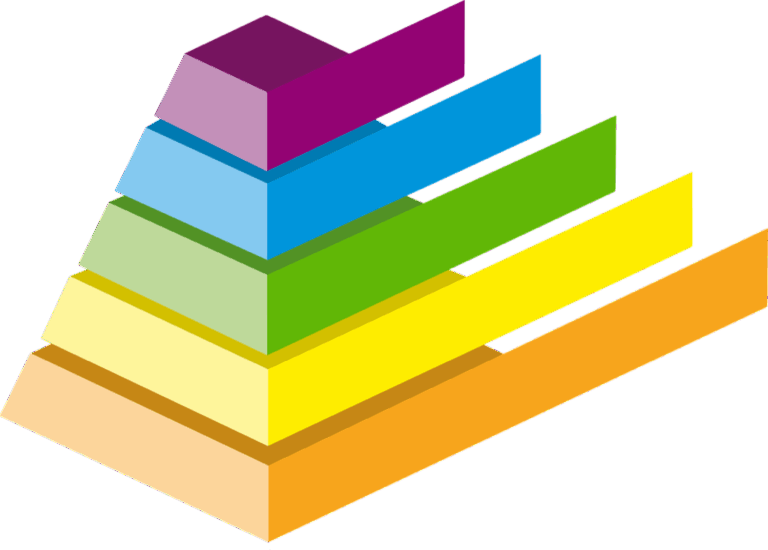11 Urban vs Rural Map Symbols That Enhance Visual Clarity
Creating effective map symbols for urban and rural areas requires a delicate balance of clarity simplicity and visual hierarchy. When you’re designing cartographic elements you’ll need distinct approaches to represent the dense complexity of cities versus the sprawling nature of countryside landscapes. Whether you’re mapping busy downtown districts or vast agricultural regions your symbol choices will make the difference between a map that communicates clearly and one that leaves users confused.
Thoughtful symbol design helps users instantly distinguish between urban developments and rural spaces while maintaining visual harmony across the entire map. Professional cartographers know that urban areas demand more detailed compact symbols while rural regions benefit from simpler broader representations that reflect their spacious character.
Disclosure: As an Amazon Associate, this site earns from qualifying purchases. Thank you!
Understanding the Fundamentals of Map Symbol Design
Effective map symbols serve as a visual language that helps users interpret geographic information quickly and accurately.
P.S. check out Udemy’s GIS, Mapping & Remote Sensing courses on sale here…
Basic Principles of Cartographic Symbolization
Map symbols must follow four essential design principles for maximum effectiveness. Use visual variables like size shape color and pattern to create distinct symbols that stand out from the base map. Maintain consistent scale relationships where larger symbols represent more significant features. Apply contrast effectively to ensure symbols remain visible against different backgrounds. Keep designs simple enough for quick recognition while avoiding unnecessary decorative elements that could confuse readers.
Differences Between Urban and Rural Mapping Needs
Urban and rural areas demand distinct approaches to symbol design based on their unique characteristics. Urban environments require compact symbols that work at high densities showing multiple features in limited space like buildings transportation hubs and points of interest. Rural mapping focuses on broader land use patterns using larger area symbols to represent features like agricultural zones forests and scattered settlements. Symbol spacing becomes crucial with urban areas needing tighter clustering while rural symbols can spread out to show dispersed features clearly.
Selecting Appropriate Visual Variables for Map Symbols
Visual variables form the building blocks of effective map symbolization and require careful consideration for both urban and rural contexts.
Color Choices for Urban vs Rural Areas
Select high-contrast colors for urban symbols to distinguish dense features like buildings commercial zones and transportation networks. Use darker shades of gray blue and red for built-up areas. For rural areas choose earth tones like greens browns and muted yellows to represent natural features farmland and open spaces. Urban areas benefit from saturated colors while rural symbols work best with softer hues that create visual harmony across larger spaces.
Size and Scale Considerations
Adjust symbol sizes based on feature density and map scale. Urban symbols should be 25-40% smaller than rural counterparts to prevent overcrowding in dense areas. Use graduated symbols ranging from 2-8 pixels for urban point features and 6-12 pixels for rural landmarks. Maintain consistent size ratios between related features like buildings roads and infrastructure while scaling symbols proportionally when zooming to different map levels.
Pattern and Texture Applications
Apply distinct patterns to differentiate land use types. Use fine geometric patterns like dots grids and crosshatching for urban zones including residential commercial and industrial areas. For rural regions implement organic patterns such as scattered points irregular lines and natural textures to represent vegetation agriculture and topography. Keep pattern density 30-50% lighter in rural areas to enhance readability across large spaces.
Creating Point Symbols for Urban Features
Design clear point symbols that effectively represent concentrated urban features while maintaining visual hierarchy and preventing overcrowding on your maps.
Building and Infrastructure Icons
Create distinctive point symbols for buildings using simple geometric shapes like squares rectangles and triangles. Scale office buildings at 12-14 pixels while landmarks deserve 16-18 pixels for emphasis. Use solid fills for government buildings white centers for commercial structures and diagonal lines for industrial sites. Implement a consistent stroke width of 0.5-1.0 pixels to maintain crisp edges at different zoom levels.
Transportation Hub Markers
Design transportation symbols using universally recognized shapes – circles for metro stations squares for bus terminals and diamonds for rail hubs. Apply a standardized 10-12 pixel size across transport symbols with 1-2 pixel variation for hierarchy. Choose high-contrast colors like navy for rail royal blue for metro and medium blue for bus stops. Add white halos of 0.5 pixels around symbols to improve visibility against dark backgrounds.
Public Service Facility Symbols
Develop intuitive symbols for public services using familiar icons – crosses for hospitals shields for police stations and flames for fire stations. Set a uniform 14-pixel size for emergency services and 12 pixels for community facilities. Use red for emergency services green for parks and orange for community centers. Include a subtle drop shadow of 0.3 pixels to help symbols stand out without overwhelming the base map.
Developing Rural Landscape Symbols
Rural landscape mapping requires distinct symbolization that captures the expansive nature and diverse land uses of countryside areas.
Agricultural Land Use Markers
Design agricultural symbols using patterns that reflect actual field layouts and crop types. Use hatched lines at 45-degree angles for row crops like corn and parallel lines for grain fields. Implement a color system where yellows represent grains light greens show pastures and dark greens indicate orchards. Keep marker sizes between 12-24 pixels to ensure visibility while maintaining a clean appearance on both digital and print maps.
Natural Feature Representations
Create organic shapes with soft edges to represent natural elements like forests rivers and wetlands. Use stipple patterns for scattered vegetation and continuous lines with varying widths (0.5-2pt) for waterways. Incorporate earth tones like forest green (#2C5F2D) for woodlands sage (#9CAF88) for shrubland and steel blue (#4682B4) for water bodies. Apply transparency levels of 30-50% to suggest natural feature density.
Resource Management Icons
Develop intuitive pictographic symbols for resource features like wells mining sites and conservation areas. Set standard sizes of 16×16 pixels for point features and use consistent line weights of 1pt for boundaries. Choose contrasting colors that stand out against terrain backgrounds while maintaining visual harmony with other rural symbols. Include simple geometric shapes inside boundaries to indicate resource types.
Implementing Linear Symbol Systems
Linear symbols form the backbone of map communication, requiring careful implementation to represent different features across urban and rural landscapes.
Road Network Hierarchies
Design road symbols using graduated line weights to show transportation importance. Use thick solid lines (2.5pt) for highways and major arteries in urban areas while employing thinner lines (0.5pt) for rural roads and tracks. Apply color coding with warm tones (red orange) for primary roads and cool colors (gray blue) for secondary routes. Maintain consistent line weights within each hierarchy level to ensure visual continuity across the map.
Boundary Demarcations
Create distinct boundary lines through pattern variation and color choice. Use solid bold lines (1.5pt) for major administrative boundaries and dashed patterns for secondary divisions. In urban areas implement shorter dash segments (2pt) to accommodate dense features while using longer segments (4pt) in rural regions. Select neutral colors like black or gray for boundaries to prevent visual competition with other map elements.
Water Systems and Networks
Represent water features using blue hues with varying line weights and patterns. Design major rivers with 1.5pt solid lines while using thinner lines (0.75pt) for streams and tributaries. Apply double-line symbols for wide rivers in urban areas showing actual width at map scale. Incorporate flow direction arrows in rural areas where course changes are significant. Use dotted lines for seasonal waterways.
Establishing Area Symbol Standards
Urban Density Patterns
Design density patterns using graduated colors and textures to represent population concentration and building intensity. Apply darker shades for high-density areas like downtown cores where buildings exceed 10 stories. Use cross-hatching at 45-degree angles with 2-pixel spacing for medium-density zones featuring 4-8 story structures. Implement lighter tints with dotted patterns for low-density residential areas maintaining 20% building coverage or less.
Rural Land Classification
Create distinct area symbols for agricultural parcels forestland and open spaces using contrasting fill patterns. Designate cropland with parallel lines at 30-degree angles spaced 4 pixels apart. Mark forests using randomly distributed dots at 3 dots per square millimeter. Represent grasslands with stippled patterns at 15% density. Choose earth tones like sage green (#8B9863) for forests and wheat gold (#F5DEB3) for farmland.
Mixed-Use Zone Representations
Develop hybrid symbols combining urban and rural characteristics for transitional areas. Layer transparent patterns at 50% opacity to show multiple land uses within single zones. Use diagonal stripes overlaid with small geometric shapes to indicate commercial-residential mixing. Apply a honeycomb pattern at 30% transparency for industrial-agricultural boundaries. Set consistent 3-pixel borders to define mixed-use district edges clearly.
Addressing Scale-Dependent Symbol Variations
Map symbols must adapt to different zoom levels while maintaining visual clarity and information hierarchy across scales.
Symbol Generalization Techniques
Implement progressive symbol simplification as scale changes to maintain map readability. Use point collapse for clustered urban features combining multiple points into single symbols at smaller scales. Apply line smoothing to simplify complex boundaries reducing vertex counts by 50-70% when zooming out. Employ area amalgamation to merge smaller adjacent polygons into larger units preserving essential patterns while reducing visual complexity.
Resolution Adaptability
Design symbols with built-in resolution breakpoints to optimize display across different screen sizes. Create vector-based symbols that scale smoothly from 72 to 300 DPI without pixelation. Set up smart symbol libraries with three versions for each feature: detailed high-resolution detailed symbols above 1:10000 medium-detail symbols for 1:10000 to 1:50000 simplified symbols for scales smaller than 1:50000. Configure automatic symbol switching at predefined resolution thresholds.
Zoom Level Considerations
Establish clear zoom level triggers for symbol transitions to maintain map legibility. At 1:5000 display individual building footprints in urban areas but switch to block-level representation at 1:25000. Adjust line weights proportionally decreasing urban road widths from 2px to 0.5px between zoom levels 15-10. Set minimum symbol sizes of 12 pixels for point features ensuring visibility at all scales while preventing overcrowding in dense urban areas.
Maintaining Symbol Consistency Across Platforms
Digital Mapping Requirements
Design map symbols at standard web resolutions of 72-96 DPI using vector formats for maximum scalability. Export symbols in SVG format with a minimum size of 16×16 pixels for small screens and optimize them for common web mapping platforms like Google Maps Leaflet or OpenLayers. Set consistent stroke widths between 0.5-2 pixels for web display and implement CSS-friendly color codes using hex values or RGB formats for seamless rendering across browsers.
Print Production Standards
Create print-ready symbols at 300 DPI resolution using CMYK color values to ensure accurate reproduction. Design symbols with minimum stroke widths of 0.25 points for clear visibility in printed materials. Export files in AI EPS or PDF vector formats to maintain quality at any size. Set symbol sizes relative to standard map scales (1:10000 1:24000 1:50000) and include trap settings of 0.1-0.3 points to prevent misalignment during printing.
Cross-Platform Compatibility
Develop symbol libraries using universal file formats like SVG PNG and PDF to ensure compatibility across mapping software. Structure symbol hierarchies with consistent naming conventions and organize files in standardized folders for easy integration. Test symbols across multiple platforms including ArcGIS QGIS and web mapping services to verify consistent rendering. Create symbol style sheets that define standard sizes colors and patterns for uniform display across different mapping environments.
Integrating Cultural and Regional Context
Effective map symbols must reflect and respect the cultural context of different regions while maintaining universal readability.
Local Symbol Recognition
Design symbols that resonate with local populations by incorporating familiar cultural elements. Use regionally recognized icons such as pagodas for temples in Asian contexts or distinctive church spires for European religious sites. Consider local color associations like red indicating luck in Chinese culture versus danger in Western contexts. Adapt symbols to match regional architectural styles buildings landmarks and transportation modes.
Universal Design Elements
Balance local specificity with universal comprehension by incorporating standardized design principles. Use consistent line weights shapes and sizes across all symbols while allowing for cultural variations in content. Maintain a 1:3 minimum size ratio between related symbols and apply the same stroke width hierarchy. Implement universal color meanings like blue for water features and green for vegetation regardless of regional context.
Cultural Sensitivity Considerations
Review symbols with local stakeholders to avoid unintentional cultural misrepresentation or offense. Exclude religious imagery in government facility symbols and respect cultural taboos in pictographic designs. Choose neutral icons for contested spaces or historically sensitive areas. Use culturally appropriate agricultural symbols that reflect local farming practices and land use patterns. Test symbols with diverse user groups to ensure inclusive representation.
Conclusion: Best Practices for Map Symbol Design
Creating effective map symbols for urban and rural areas requires a thoughtful balance of design principles and practical considerations. Your symbols must adapt to different scales while maintaining clarity and purpose across various platforms.
Remember that successful map symbols speak a universal visual language yet remain sensitive to local context. Whether you’re designing for dense city centers or sprawling countryside your symbols should guide users intuitively through the landscape.
By following established design principles and maintaining consistency in your symbol libraries you’ll create maps that effectively communicate spatial information. The key lies in striking the right balance between detail and simplicity while ensuring your symbols remain clear and meaningful at every scale.