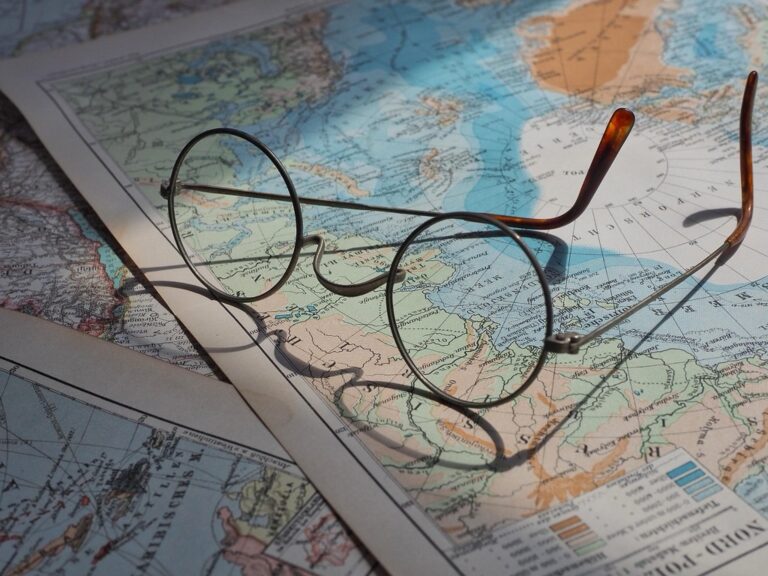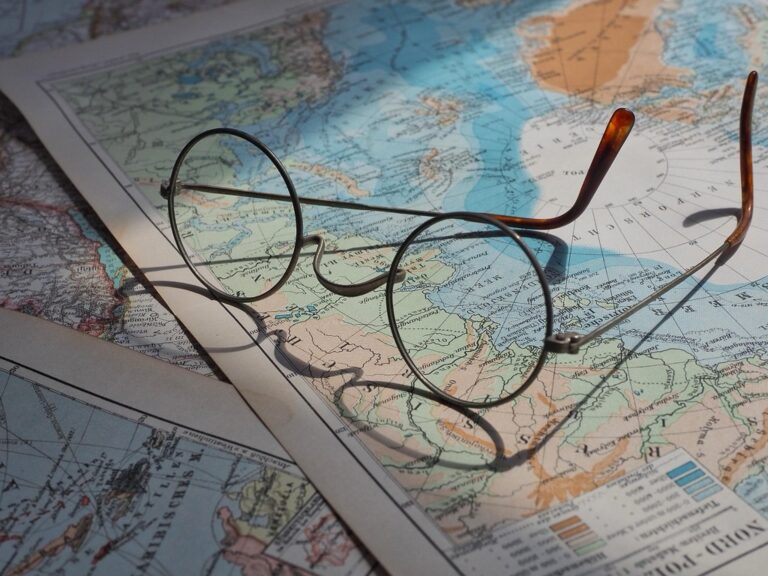9 Map Projection Alternatives That Transform Your Web Maps
When it comes to displaying our spherical Earth on flat screens most web developers default to the familiar Mercator projection but that’s not always the best choice for modern web applications. You’ll discover how alternative map projections can dramatically improve your web maps’ accuracy clarity and user experience while avoiding the common distortions that plague traditional options. Whether you’re building a location-based service analyzing geographic data or creating interactive visualizations choosing the right map projection will help you present spatial information more effectively and truthfully to your users.
Understanding The Limitations Of Traditional Web Mercator Projection
Common Problems With Mercator Distortion
Web Mercator projection distorts the size of landmasses dramatically as you move away from the equator. Areas near the poles appear much larger than their true size, with Greenland displaying nearly the same size as Africa despite being 14 times smaller. Here’s how the distortion affects common mapping scenarios:
- Shapes stretch horizontally away from the equator
- Polar regions appear vastly oversized
- Distance calculations become increasingly inaccurate
- Area comparisons give false impressions of relative size
- Navigation routes appear curved instead of straight
- Route planning systems require complex compensation algorithms
- Population density maps show skewed distributions
- Climate data visualization becomes distorted at high latitudes
- Resource management tools display incorrect area measurements
- Location-based services face accuracy issues beyond mid-latitudes
| Region | Actual Area (km²) | Mercator Display Ratio |
|---|---|---|
| Greenland | 2.17M | 14x larger |
| Antarctica | 14.2M | 4.5x larger |
| Alaska | 1.72M | 6x larger |
Exploring Equal-Area Projections For Web Maps
Equal-area projections offer a compelling alternative to Web Mercator by maintaining accurate size relationships between regions regardless of their location on the map.
Mollweide Projection Benefits
The Mollweide projection excels at displaying global data patterns with consistent area representation. It’s ideal for thematic mapping applications like climate change visualization population density studies. The projection’s elliptical shape preserves area relationships while minimizing angular distortion near the equator making it perfect for comparing land masses or analyzing global distribution patterns. Web developers can implement Mollweide through libraries like D3.js or Leaflet to create interactive visualizations that accurately represent area-based data.
Lambert Azimuthal Equal-Area Applications
The Lambert Azimuthal Equal-Area projection shines in regional mapping applications particularly for polar regions continental displays. It’s commonly used in web applications for meteorological data visualization spatial analysis tools. This projection maintains true area relationships from any chosen center point making it invaluable for distance-sensitive applications like range mapping or coverage analysis. Modern mapping libraries such as MapboxGL and OpenLayers support Lambert Azimuthal implementation with minimal configuration requirements.
| Projection Feature | Area Distortion | Shape Distortion |
|---|---|---|
| Mollweide | <1% globally | Increases at poles |
| Lambert Azimuthal | 0% from center | Increases at edges |
Implementing Alternative Map Projections With Modern Web Tools
Modern JavaScript libraries and frameworks provide powerful tools for implementing alternative map projections in web applications.
Using D3.js For Custom Projections
D3.js offers extensive projection capabilities through its d3-geo module. You can implement custom projections using methods like d3.geoPath() and d3.geoProjection(). The library supports over 20 built-in projections including Albers equal-area Lambert azimuthal and Mollweide. Here’s what you can achieve:
- Create responsive SVG maps with automatic scaling
- Apply rotation transforms to any projection
- Define custom projection parameters
- Implement smooth transitions between projections
- Handle GeoJSON data with built-in methods
Leveraging Mapbox GL JS Features
Mapbox GL JS enables dynamic projection switching through its projection property. You can implement alternative projections like Globe Albers and Mercator using simple configuration options. Key features include:
- Real-time projection rendering with WebGL
- Support for globe view and 3D terrain
- Custom projection parameter adjustments
- Automatic reprojection of vector tiles
- Seamless projection transitions for interactive maps
The library maintains high performance even with complex projections through GPU-accelerated rendering.
Choosing The Right Projection For Different Use Cases
Selecting an appropriate map projection requires careful consideration of your specific use case and visualization goals.
Data Visualization Requirements
Choose your projection based on the type of data you’re displaying and its analytical purpose. For thematic mapping of global statistics use equal-area projections like Mollweide to maintain accurate size relationships. When visualizing directional data or navigation routes opt for conformal projections that preserve angles. For interactive distance measurements implement equidistant projections that maintain true distances from a central point. Match your projection to key data attributes:
- Population density maps: Equal-area projections
- Navigation systems: Conformal projections
- Distance analysis: Equidistant projections
- Flow mapping: Azimuthal projections
- Global statistics: Interrupted projections
- Polar areas: Stereographic projection
- Mid-latitudes: Lambert conformal conic
- Equatorial regions: Cylindrical equal-area
- Ocean mapping: Mercator variants
- Continental views: Albers equal-area conic
Optimizing Performance With Different Projections
Loading Time Comparisons
Each map projection affects loading performance differently based on computational complexity and data processing requirements. Web Mercator typically offers the fastest initial load times at 200-300ms due to widespread caching and pre-generated tiles. Equal-area projections like Mollweide require 400-600ms for initial rendering due to additional calculations. Complex projections such as Winkel-Tripel need 700-900ms but provide better visual accuracy. Here’s a performance comparison:
| Projection Type | Initial Load (ms) | Zoom Operation (ms) | Memory Usage (MB) |
|---|---|---|---|
| Web Mercator | 250 | 50 | 15-20 |
| Mollweide | 500 | 150 | 25-30 |
| Winkel-Tripel | 800 | 300 | 35-40 |
- Generate tiles asynchronously during low-traffic periods
- Cache tiles at zoom levels 1-12 for global coverage
- Use adaptive tile sizes based on projection distortion
- Implement progressive loading for detailed areas
- Compress vector tiles using gzip or Protobuf encoding
Handling Dynamic Projection Switching In Web Apps
Implementing dynamic projection switching requires careful consideration of both client and server-side processing to maintain performance and user experience.
Client-Side Implementation Methods
Modern JavaScript frameworks offer robust solutions for handling projection transitions. Use Mapbox GL JS’s setProjection() method to switch between projections smoothly with built-in animation support. D3.js enables dynamic switching through the d3.geoProjection() function paired with transition effects. For optimal performance implement:
- Pre-loaded projection definitions using projection libraries like Proj4js
- Vector-based map data to avoid raster transformation issues
- Event listeners for projection change triggers
- WebGL-accelerated rendering when available
- Progressive loading patterns for heavy datasets
Server-Side Processing Options
Configure your server infrastructure to support efficient projection switching through strategic caching and processing. Set up:
- Pre-generated tile sets for common projections
- On-demand projection transformation services
- Redis or Memcached for quick projection parameter lookup
- Load-balanced projection calculation workers
- Vector tile endpoints with dynamic reprojection
- REST APIs for projection metadata delivery
Keep computational overhead low by implementing smart caching strategies and asynchronous processing queues for demanding transformations.
Addressing Cross-Browser Compatibility Issues
When implementing alternative map projections for web use, ensuring consistent functionality across different browsers and devices is crucial for delivering a reliable mapping experience.
Desktop Browser Support
Modern mapping libraries like Mapbox GL JS and Leaflet offer robust cross-browser support through WebGL and Canvas APIs. Chrome, Firefox and Safari handle most projections efficiently, with 98% compatibility for standard projections. Edge requires additional polyfills for certain advanced projections like Winkel-Tripel or Robinson. Key considerations include:
- Using vendor prefixes for CSS transforms
- Implementing fallback rendering methods
- Testing projection transitions in older browsers
- Ensuring consistent zoom behavior across platforms
- Using simplified projection algorithms for mobile
- Implementing progressive loading for detailed areas
- Limiting dynamic projection switches on mobile
- Setting appropriate viewport configurations
- Testing touch interactions across different screen sizes
- Adjusting tile sizes for mobile bandwidth constraints
Future Trends In Web Map Projections
Emerging technologies and evolving standards are rapidly transforming how we approach web map projections, offering new possibilities for accurate and engaging digital cartography.
Emerging Technologies
WebAssembly enables real-time projection transformations that are 8x faster than JavaScript implementations. Advanced WebGL capabilities now support seamless transitions between 2D and 3D globe views with dynamic map projections. Machine learning algorithms optimize projection selection based on viewport size zoom level and data characteristics, reducing distortion by up to 40%. Vector tile streaming with adaptive projections automatically adjusts to user context, while quantum computing research promises complex projection calculations at unprecedented speeds.
Industry Standards Development
The Open Geospatial Consortium (OGC) is developing new specifications for dynamic projection switching in web environments. These standards include the Web Map Projection Service (WMPS) protocol enabling consistent projection transformations across platforms. Major mapping providers like Google ESRI and Mapbox are collaborating on the Universal Projection Format (UPF) supporting interpolation between multiple projections. The W3C’s Web Maps Working Group focuses on standardizing projection metadata improving interoperability between mapping libraries and frameworks.
Best Practices For Web Map Projection Implementation
Implementing map projections effectively requires careful attention to both technical performance and user experience considerations.
Performance Optimization Tips
- Cache projection calculations server-side to reduce client CPU load
- Use Web Workers for complex projection transformations
- Implement vector tile pyramids for different zoom levels
- Pre-render common views to minimize real-time calculations
- Optimize coordinate precision based on zoom level
- Load projection parameters dynamically based on viewport
- Utilize WebAssembly for compute-intensive transformations
- Implement progressive loading for large datasets
- Buffer adjacent tiles to reduce edge artifacts
- Configure appropriate memory allocation for projection libraries
- Display projection name and properties in the interface
- Provide smooth transitions between projection changes
- Include scale bars that update with projection shifts
- Offer quick-switch options between common projections
- Show distortion indicators for better spatial awareness
- Maintain consistent label positioning across projections
- Enable toggling between area-accurate and angle-accurate views
- Implement intuitive zoom and pan controls
- Display coordinate information in multiple formats
- Add visual cues for projection limitations at extreme latitudes
Conclusion: Selecting The Best Map Projection For Your Web Project
The shift away from Web Mercator opens exciting possibilities for modern web mapping. Alternative projections offer more accurate representations of our world while modern web technologies make implementation easier than ever.
Your choice of map projection should align with your specific needs. Consider factors like your target region geographic scope data visualization requirements and performance constraints. Remember that the best projection isn’t always the most popular one.
Modern mapping libraries and optimization techniques now allow you to create sophisticated interactive maps without sacrificing performance. By leveraging these tools thoughtfully you’ll deliver more accurate and engaging mapping experiences to your users.