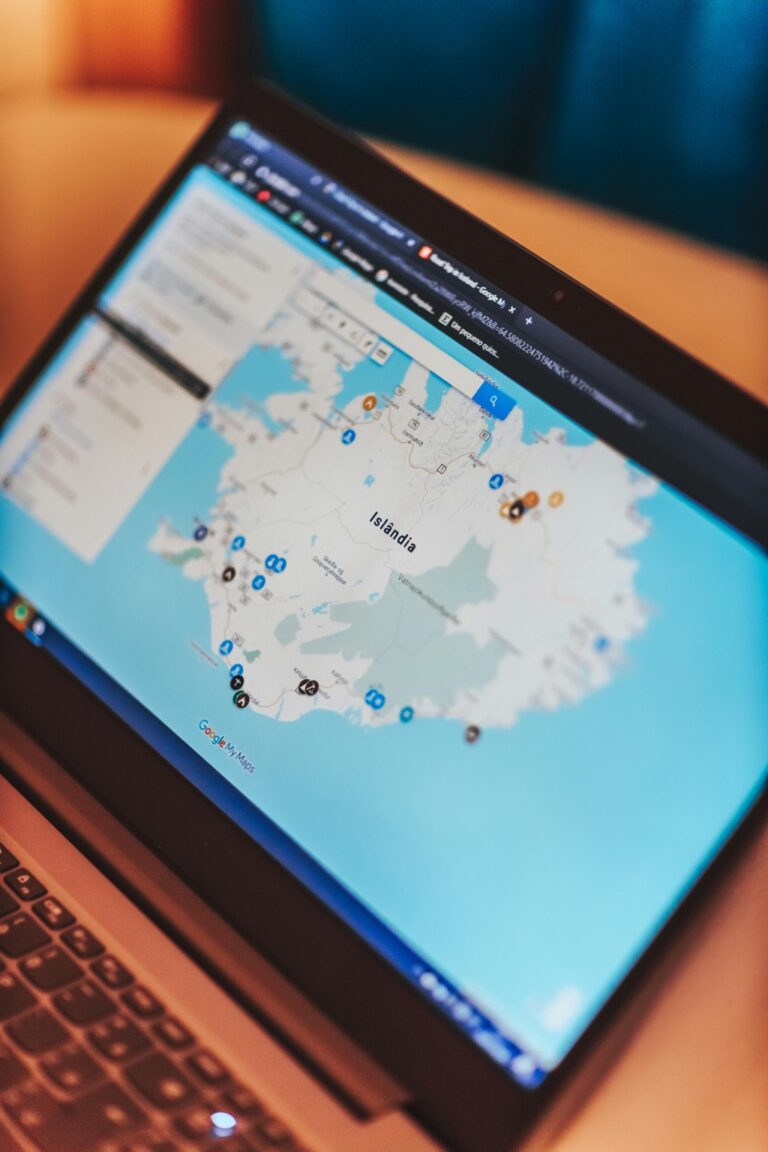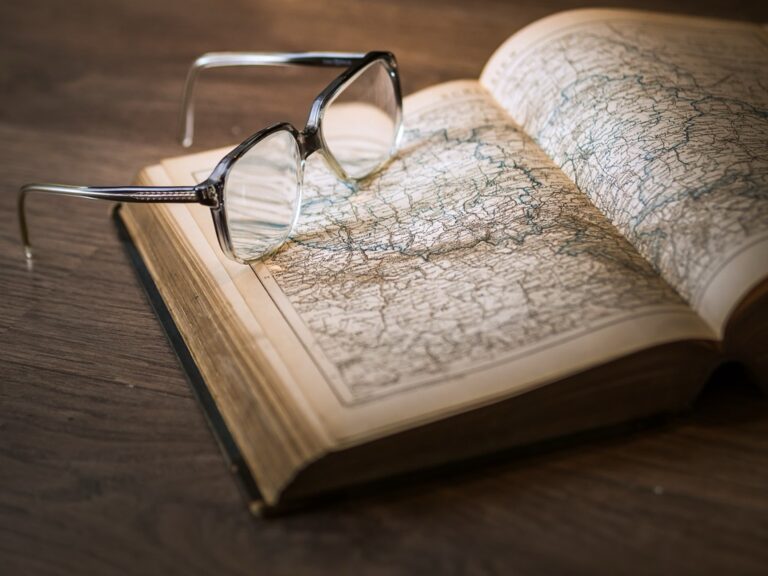8 Minimalist vs Detailed Map Styles That Transform Digital Navigation
When it comes to map design two distinct philosophies stand at opposite ends of the spectrum: minimalist simplicity and detailed complexity. You’ll find yourself drawn to either the clean elegance of minimalist maps that strip away unnecessary elements or the rich intricacy of detailed cartography that tells a complete visual story.
The battle between these contrasting styles has shaped modern cartography with tech giants like Apple embracing minimalism while traditional mapmakers maintain their detailed approach. As you explore both aesthetics you’ll discover how each style serves different purposes – from quick navigation to deep geographic understanding – and why choosing between them depends entirely on your specific needs.
Disclosure: As an Amazon Associate, this site earns from qualifying purchases. Thank you!
Understanding Map Aesthetics: Minimalist and Detailed Styles
Minimalist map aesthetics strip away non-essential elements to focus on core navigation features using limited color palettes geometric shapes and generous whitespace. In contrast detailed map styles incorporate rich textures symbols and comprehensive geographic information to create depth and context.
Key Characteristics of Minimalist Maps:
- Uses 2-3 primary colors for clarity
- Removes decorative elements
- Emphasizes typography and spacing
- Focuses on essential landmarks
- Utilizes simple geometric shapes
Defining Features of Detailed Maps:
- Employs multiple color gradients
- Includes topographic elements
- Shows precise building footprints
- Renders natural features accurately
- Contains detailed street networks
- Screen resolution affects detail visibility
- File size impacts loading speed
- Zoom levels determine information density
- User interface integration requirements
- Target device specifications
These distinct approaches serve different purposes in modern cartography. Minimalist designs excel in mobile navigation apps where quick comprehension is crucial. Detailed styles prove valuable for geographic education planning and analysis requiring comprehensive spatial context.
| Style Type | Color Count | File Size | Load Time | Best Use Case |
|---|---|---|---|---|
| Minimalist | 2-3 colors | 0.5-2 MB | 1-2 sec | Navigation |
| Detailed | 8+ colors | 5-10 MB | 3-5 sec | Analysis |
The Core Elements of Minimalist Map Design
Minimalist map design strips away unnecessary elements to create intuitive navigation experiences focused on core functionality.
Essential Information Display
- Highlight primary routes using distinct line weights for highways arterials & local streets
- Display only essential labels for major landmarks streets & transit stations
- Remove decorative elements like building footprints & terrain textures
- Include clear symbols for key destinations points of interest & transportation hubs
- Implement subtle visual hierarchies through size & opacity variations
Color Palette and Simplicity
- Use 2-3 base colors to distinguish land water & routes
- Apply monochromatic shades for different road types
- Maintain consistent contrast ratios of 4.5:1 or higher
- Choose muted tones like soft grays blues & greens
- Avoid gradients patterns & complex color combinations
- Reserve bright accent colors for critical wayfinding elements
- Select sans-serif fonts like Helvetica or Open Sans for optimal legibility
- Use maximum 2 font families across all map elements
- Apply clear size hierarchy: 16pt headlines 12pt major labels 8pt minor text
- Maintain consistent letter spacing & alignment
- Keep text labels horizontal whenever possible
- Remove unnecessary street name repetition
Characteristics of Detailed Map Representations
Complex Information Layers
Detailed maps incorporate multiple data layers to create rich geographic representations. You’ll find elevation contours combined with land use patterns vegetation coverage and human infrastructure elements. These layers work together displaying both natural features like watersheds geological formations and anthropogenic elements including road networks building footprints and administrative boundaries. Each layer adds depth using specific symbols colors and patterns to differentiate various geographic elements.
Visual Textures and Patterns
Textures and patterns serve as vital visual cues in detailed cartography. You’ll notice subtle shading techniques that represent terrain relief cross-hatching for different soil types and stippling for vegetation zones. Modern detailed maps employ sophisticated pattern libraries including customized symbols for forests (small tree icons) urban areas (building blocks) and water bodies (ripple patterns). These visual elements help readers quickly identify and distinguish between different geographic features.
Comprehensive Labels and Annotations
Detailed maps feature an intricate labeling system that follows established cartographic hierarchies. You’ll see primary labels for major cities secondary labels for towns and tertiary labels for local features. Text placement follows precise rules with street names curved along roads mountain ranges labeled along ridge lines and water bodies marked with appropriately sized typography. Annotation density increases with zoom levels revealing more detailed information while maintaining legibility.
Impact on User Experience and Navigation
The choice between minimalist and detailed map aesthetics significantly influences how users interact with and navigate through cartographic interfaces.
Cognitive Load Considerations
Minimalist maps reduce cognitive load by presenting only essential information with clear visual hierarchies making them ideal for quick navigation tasks. Users process simplified layouts up to 30% faster than detailed maps according to usability studies. The limited color palette and strategic use of negative space help prevent mental fatigue during extended map use. However detailed maps require more mental processing power as users must filter through multiple information layers to find relevant data.
Wayfinding Effectiveness
Minimalist maps excel in urban navigation where users need quick directional cues focusing on major routes landmarks and transit points. Research shows users make wayfinding decisions 25% faster with minimalist designs in familiar environments. Detailed maps prove more effective for complex terrain exploration wilderness navigation and areas where environmental context is crucial for route planning. The additional topographic information elevation data and land use patterns support informed navigation decisions in challenging environments.
Digital vs Print Applications
Map aesthetics face distinct challenges and opportunities across digital and print mediums requiring specific design considerations for optimal viewing and usability.
Screen Resolution Considerations
Digital displays require careful optimization of map aesthetics based on screen resolution and device capabilities. Minimalist maps excel on mobile devices with pixel densities of 300-400 PPI by maintaining clarity at smaller sizes and reducing loading times. Detailed maps must adapt their complexity through responsive design scaling from 1080p desktop displays to 4K monitors ensuring features remain legible. Vector-based minimalist designs maintain crisp edges across device resolutions while raster-based detailed maps require multiple zoom-optimized versions.
Printing Requirements and Limitations
Print production demands specific design approaches to maintain map quality. Detailed maps benefit from high DPI printing (300+ DPI) that accurately reproduces intricate textures terrain shading and fine text. Minimalist designs translate well to lower-cost printing options (150-200 DPI) while maintaining visual clarity. Paper stock selection impacts color vibrancy with coated papers enhancing detailed maps’ subtle gradients while uncoated stocks suit minimalist designs’ flat color schemes. Print size limitations often require careful scaling of map elements to preserve readability.
Use Cases and Purpose-Driven Design
Urban Navigation Requirements
Minimalist maps excel in urban navigation by highlighting essential street networks transit routes and major landmarks. Their simplified design reduces cognitive load allowing users to quickly identify turn-by-turn directions in complex city environments. Key features include bold primary roads distinct transit lines and prominent points of interest while eliminating visual clutter like minor buildings or decorative elements. Detailed maps in urban settings focus on comprehensive infrastructure representation including building footprints service locations and intricate street patterns.
Natural Terrain Representation
Detailed maps dominate natural terrain visualization by accurately depicting topographic features elevation changes and vegetation patterns. These maps incorporate contour lines shaded relief and precise land cover information essential for hiking trail navigation and wilderness exploration. Minimalist approaches to natural terrain focus on major elevation changes primary trails and critical waypoints using simplified contour representations and selective feature highlighting to maintain clarity while conveying essential geographic information.
Tourism and Commercial Applications
Tourist maps blend minimalist and detailed elements based on specific audience needs and locations. Urban tourist maps favor minimalist designs highlighting attractions restaurants and transit options with simplified layouts. Adventure tourism maps employ detailed representations showing terrain features trail difficulties and facilities. Commercial applications like real estate maps use minimal designs for property locations but detailed overlays for zoning information flood plains and infrastructure access points.
Design Tools and Technical Considerations
Creating effective maps requires careful consideration of software capabilities and technical constraints that impact the final product.
Software Capabilities
Popular mapping tools like QGIS Adobe Illustrator and Mapbox offer distinct advantages for different aesthetic approaches. ArcGIS Pro excels at detailed cartography with its advanced symbol libraries and terrain analysis tools. For minimalist designs Figma and Sketch provide intuitive vector editing capabilities optimized for clean interfaces. Modern web mapping frameworks like Leaflet and Mapbox GL JS enable responsive design with automatic label placement and dynamic styling based on zoom levels.
File Size Management
Minimalist maps typically generate smaller file sizes ranging from 500KB to 2MB due to simplified vectors and limited color palettes. Detailed maps require strategic optimization through techniques like:
- Vector simplification algorithms to reduce point density
- Raster compression for terrain layers (JPEG2000 or ECW formats)
- Selective feature generalization at different zoom levels
- Efficient symbol libraries using SVG formats
- Smart tiling systems for web deployment
These compression methods can reduce detailed map files from 50MB+ to manageable 5-10MB sizes without significant quality loss.
Cultural and Regional Influences
Map design preferences show distinct patterns across different cultures and regions, reflecting local values, traditions, and practical needs.
Geographic Preferences
European cartography often favors detailed topographic representation with precise terrain features and settlement patterns, reflecting the continent’s complex geographic diversity. Asian map designs frequently emphasize connectivity and transit networks with simplified landmark representations. North American maps typically balance detail with accessibility, using moderate complexity in urban areas while simplifying rural regions. Middle Eastern cartography traditionally focuses on route networks and oasis locations, adapting ancient wayfinding techniques into modern minimal designs.
Local Design Traditions
Japanese maps historically use minimal aesthetics with emphasis on relative spatial relationships rather than exact scale, influencing modern minimalist design. African cartography traditionally incorporates cultural symbols and natural landmarks as primary reference points, creating unique hybrid styles. Nordic countries embrace detailed terrain representation due to challenging landscapes, while Mediterranean regions often prioritize coastal features and maritime routes in their map designs. Indian cartographic traditions blend intricate decorative elements with practical navigation features, creating distinctive regional styles.
Future Trends in Map Aesthetics
Map design continues to evolve with technological advances and changing user needs. The future of cartographic aesthetics points toward more dynamic and responsive solutions.
Digital Integration
Augmented reality (AR) and real-time data visualization are reshaping map aesthetics. Interactive 3D maps will blend minimalist base layers with detailed data overlays activated by user interaction. Maps will incorporate live environmental data weather patterns transit updates & crowd-sourced information through APIs. Smart devices will enable context-aware map displays that adjust detail levels based on user location speed & activity.
Adaptive Design Solutions
Machine learning algorithms will automatically optimize map aesthetics for different devices contexts & user preferences. Maps will feature dynamic styling that shifts between minimalist & detailed views based on zoom levels user behavior & environmental conditions. Smart scaling will preserve legibility across devices while maintaining consistent branding. Customization options will allow users to toggle between aesthetic styles while preserving core navigation functionality.
Making the Right Choice for Your Project
Both minimalist and detailed map aesthetics offer unique advantages for different scenarios. Your choice should align with your project’s specific requirements user needs and technical constraints.
Understanding your audience and purpose will guide you toward the most effective design approach. For quick navigation apps minimalist designs excel at delivering essential information while detailed maps shine in educational and analytical contexts.
Remember that you don’t always have to choose one style exclusively. Modern mapping solutions let you blend elements from both approaches creating hybrid designs that serve multiple purposes. The key is finding the right balance that meets your users’ needs while maintaining visual clarity and functionality.