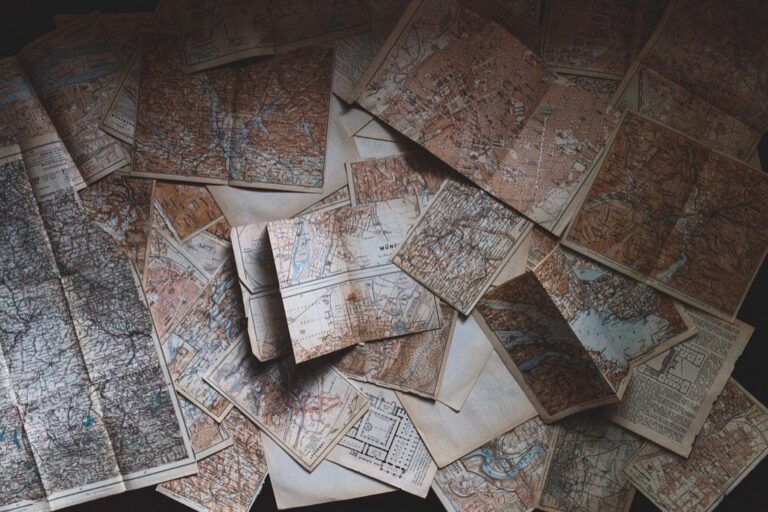11 Advanced Cartographic Animation Techniques That Transform Digital Maps
Crafting dynamic and engaging map animations has become an essential skill for modern cartographers and GIS professionals. Today’s mapping tools offer unprecedented capabilities to bring geographic data to life through sophisticated animation techniques that captivate audiences and communicate complex spatial information effectively.
Whether you’re visualizing temporal data changes tracking migration patterns or creating interactive story maps you’ll need to master advanced cartographic animation methods to stand out in this evolving field. These techniques combine traditional cartographic principles with modern digital tools allowing you to transform static maps into compelling visual narratives that resonate with your audience.
Disclosure: As an Amazon Associate, this site earns from qualifying purchases. Thank you!
Understanding the Foundations of Cartographic Animation
To create effective map animations, you’ll need to master fundamental concepts that form the basis of dynamic cartography.
P.S. check out Udemy’s GIS, Mapping & Remote Sensing courses on sale here…
Basic Principles of Map Movement
Map animation relies on four core principles: temporal coherence, spatial continuity, frame selection and transition smoothness. Temporal coherence ensures your animation maintains logical time sequences while spatial continuity preserves geographic relationships between features. Frame selection determines the animation’s pace through strategic keyframe placement at 12-24 frames per second. Smooth transitions between states help viewers track changes without losing context through techniques like motion tweening and easing functions.
Technical Requirements for Animation
Your animation workflow needs specific hardware and software capabilities to function effectively. A workstation with dedicated graphics (minimum 4GB VRAM) and multi-core processor (8+ cores recommended) provides the necessary processing power. Software requirements include GIS platforms supporting temporal data (ArcGIS Pro, QGIS) vector graphics editors (Adobe Animate, Blender) and coding libraries (D3.js, Mapbox GL JS). Storage considerations include SSD drives for faster rendering and at least 32GB RAM for complex animations.
| Component | Minimum Spec | Recommended Spec |
|---|---|---|
| CPU | 4 cores | 8+ cores |
| RAM | 16GB | 32GB+ |
| GPU | 4GB VRAM | 8GB+ VRAM |
| Storage | 256GB SSD | 512GB+ NVMe SSD |
Mastering Dynamic Flow Mapping Techniques
Dynamic flow mapping revolutionizes how we visualize movement patterns and relationships across geographic spaces.
Creating Fluid Movement Patterns
Master fluid movement patterns by implementing graduated symbols and smooth transitions in your flow maps. Use line width variation to represent volume intensity while maintaining a 3:1 maximum-to-minimum width ratio for optimal readability. Apply curved Bezier paths instead of straight lines to create natural-looking flows and reduce visual clutter in dense areas. Tools like QGIS’s Geometry Generator and ArcGIS Pro’s Animation Timeline help automate these patterns while maintaining cartographic precision.
Implementing Vector Field Animations
Transform static vector fields into dynamic visualizations using particle systems and streamline animations. Configure particle density between 50-200 points per frame based on your map scale and apply velocity-based color ramps to highlight flow intensity. Leverage WebGL capabilities in tools like Mapbox GL JS or OpenLayers to render smooth particle movements at 60fps. Set particle lifetime between 2-5 seconds to maintain visual clarity while showing continuous flow patterns through your vector field.
Developing Time-Series Visualization Methods
Time-series visualization methods form the backbone of dynamic cartographic animations enabling clear representation of temporal geographic data.
Temporal Data Integration
Transform static maps into dynamic visualizations by integrating temporal data through timestamp fields and interval markers. Use PostGIS temporal functions to index time-based attributes or QGIS’s temporal controller for direct animation creation. Structure your data with consistent datetime formats (ISO 8601) and establish clear temporal relationships between feature classes. Implement temporal interpolation methods to fill gaps in time-series data ensuring smooth transitions between known data points.
Progressive Timeline Animations
Create fluid timeline animations by implementing temporal sliding windows and progressive disclosure techniques. Set keyframe intervals at 15-30 frames per second using ArcGIS Pro’s time slider or MapBox GL JS temporal expressions. Apply easing functions to smooth transitions between temporal states focusing on natural acceleration and deceleration patterns. Match animation speed to your data’s temporal scale using 1:1000 time compression for yearly data or 1:100 for monthly progressions.
Incorporating 3D Terrain Animations
Adding dynamic 3D terrain elements transforms flat cartographic animations into immersive geographic experiences that highlight topographical features and relationships.
Elevation Data Management
Process Digital Elevation Models (DEMs) through raster pyramids to optimize performance during animation rendering. Import SRTM or LiDAR datasets at 30m resolution for regional animations or 1m resolution for local terrain detail. Structure your elevation data using tiled mesh formats like quantized-mesh-1.0 for web deployment or TIN models for desktop rendering. Use height field compression techniques to reduce file sizes while maintaining terrain fidelity across different zoom levels.
Realistic Terrain Rendering
Implement dynamic Level of Detail (LOD) systems to maintain smooth frame rates while preserving terrain detail. Apply ambient occlusion and normal mapping to enhance depth perception with configurable light sources at 45-degree angles. Use texture splatting to blend multiple terrain materials based on elevation slope angle and height values. Configure view-dependent vertex morphing with a maximum error threshold of 2 pixels to prevent terrain popping during camera movements.
Implementing Interactive User Controls
Interactive controls empower users to manipulate and customize cartographic animations in real-time, enhancing engagement and data exploration capabilities.
Custom Animation Parameters
Create intuitive animation controls by implementing parameter sliders for speed timing frame rate transition types and playback options. Set up keyboard shortcuts for common functions like play pause reset and frame stepping. Design a responsive interface with HTML5 range inputs for numeric parameters and toggle switches for boolean options. Configure WebGL uniform variables to bind UI controls directly to shader parameters enabling smooth updates of visual effects.
Real-Time Adjustment Features
Build dynamic control panels that allow users to modify visualization attributes during playback. Include opacity controls color scheme adjustments symbol scaling and filtering thresholds. Enable interactive brushing and linking between temporal controls and spatial features using D3.js or Mapbox GL JS events. Implement debouncing mechanisms to prevent performance issues during rapid adjustments while maintaining smooth animation playback.
Optimizing Performance for Complex Animations
Data Management Strategies
Implement efficient data structures to handle large animation datasets seamlessly. Use spatial indexing with R-tree or QuadTree structures to accelerate feature queries during playback. Create preprocessed animation states through JSON arrays or binary formats like Protocol Buffers storing only essential attributes. Leverage tile-based data loading with dynamic LOD management using mapbox-gl or deck.gl libraries to stream animation data progressively based on zoom levels.
Rendering Efficiency Tips
Optimize frame rendering through WebGL-based acceleration and GPU-powered vector tiles. Apply frame buffering techniques to pre-render complex transitions while using requestAnimationFrame for smooth playback timing. Implement geometry simplification using the Ramer-Douglas-Peucker algorithm for different zoom levels setting appropriate tolerance values. Batch similar drawing operations and use sprite sheets for repeated symbols to reduce draw calls.
Integrating Multi-Layer Animation Effects
Multi-layer animations require careful coordination of multiple data layers to create cohesive and meaningful cartographic visualizations.
Synchronized Layer Transitions
Coordinate layer transitions using temporal alignment controls to maintain spatial context. Set up synchronized animation triggers across vector layers flood zones base maps and thematic overlays. Implement cross-layer easing functions in your GIS platform using tools like ArcGIS Pro’s Time Slider or QGIS Temporal Controller to ensure smooth transitions between states. Use event listeners to track layer state changes and trigger coordinated animations across:
- Feature opacity adjustments
- Symbol scale transformations
- Color gradient transitions
- Label fade effects
- Texture blending states
- Opacity ramping
- Symbol size scaling
- Color intensity shifts
- Feature filtering
- Mask layer effects
Applying Advanced Symbolization Techniques
Dynamic Symbol Scaling
Master dynamic symbol scaling to create fluid size transitions that respond to data changes. Implement proportional scaling using JavaScript libraries like D3.js to smoothly animate point markers from 2-20 pixels based on underlying values. Configure exponential or logarithmic scaling functions for datasets with wide value ranges and set transition durations between 300-500 milliseconds for optimal visualization. Use requestAnimationFrame for smooth rendering and implement scale clustering to prevent symbol overlap at lower zoom levels.
Smooth Classification Changes
Transform classification breaks dynamically by implementing continuous color gradients and size transitions. Set up quantile-based class breaks that automatically adjust as data values change using libraries like Chroma.js for color interpolation. Configure transition timings of 400-600 milliseconds between classification states and implement cross-fade effects for color changes. Use cubic-bezier easing functions to create natural-feeling transitions between different classification schemes while maintaining visual hierarchy.
Creating Responsive Design Animations
Responsive design animations ensure your cartographic visualizations adapt seamlessly across different screen sizes and devices while maintaining data clarity and user experience.
Cross-Platform Compatibility
Design your map animations using vector-based SVG elements and WebGL renderers to ensure consistent display across platforms. Implement responsive breakpoints at 320px 768px 1024px and 1440px widths using CSS Grid or Flexbox layouts. Use relative units like vh vw and rem instead of fixed pixel values for animation properties. Configure touch events alongside mouse interactions using libraries like Hammer.js to handle multi-touch gestures for pan zoom and rotation controls.
Mobile-First Animation Approaches
Start with a minimal mobile animation design that prioritizes performance and touch interaction. Reduce animation complexity on smaller screens by limiting particle counts to 100-200 elements and simplifying path animations to essential waypoints. Implement progressive enhancement by adding detailed animations terrain effects and interactive controls as screen size increases. Use CSS transform3d and requestAnimationFrame for hardware-accelerated animations that maintain 60fps on mobile devices.
Enhancing Visual Storytelling Through Animation
Animation transforms static maps into dynamic narratives that guide viewers through geographic stories with purpose and clarity.
Narrative Mapping Techniques
Create compelling map stories by implementing sequential reveal animations that gradually introduce data layers and geographic elements. Use temporal transitions to highlight cause-effect relationships between spatial phenomena like urban growth patterns or climate change impacts. Build narrative tension through animated choropleth maps that reveal data patterns across regions using strategic pause points and data classification breaks. Incorporate animated annotations and callouts that synchronize with map movements to direct viewer attention to key geographic insights.
User Engagement Strategies
Implement interactive hover states that reveal detailed data tooltips and context when users explore map features. Design clickable map elements that trigger animated sequences showing related geographic information and temporal changes. Add playback controls that let users pause rewind and adjust animation speed while exploring complex spatial patterns. Create interactive legends that filter animated layers and update symbology in real-time enhancing data exploration. Include animated highlighting effects that emphasize selected features and their spatial relationships with surrounding geography.
Future Trends in Cartographic Animation
Advanced cartographic animation is rapidly evolving with emerging technologies and growing demands for dynamic data visualization. As you continue to develop your skills you’ll find endless possibilities to create compelling geographic narratives through animation.
The future of map animation lies in real-time data integration machine learning-powered animations and immersive AR/VR experiences. These technologies will transform how you present and interact with spatial information making your animations more engaging and informative than ever before.
By mastering these advanced techniques and staying current with emerging tools you’ll be well-equipped to create cutting-edge cartographic animations that captivate audiences and effectively communicate complex geographic stories.