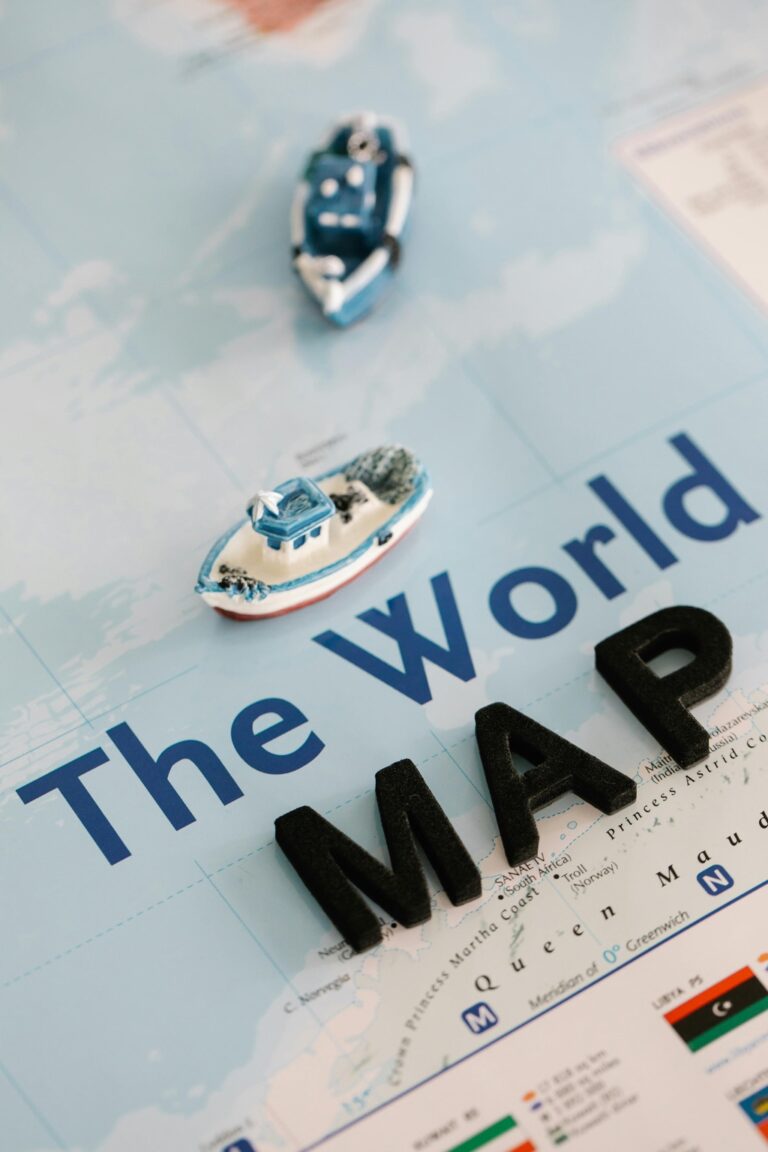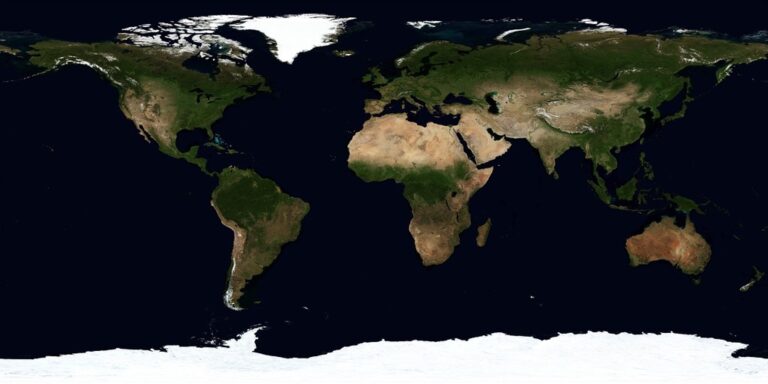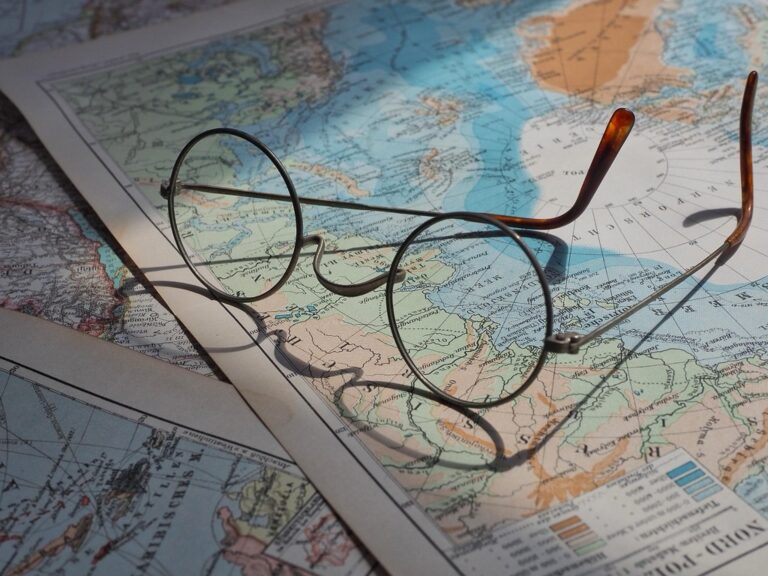11 Ways to Use Generative Art in Cartographic Design: Transform Digital Maps
Ever wondered how modern maps can look so uniquely artistic while maintaining their functionality? Generative art is revolutionizing cartographic design by blending algorithmic creativity with traditional mapping principles to create stunning visual representations of geographic data. You’ll discover how this innovative approach transforms ordinary maps into captivating pieces of art while preserving their essential purpose of conveying spatial information.
The fusion of generative algorithms and cartography opens up endless possibilities for creating distinctive map styles that adapt to different purposes and preferences. Whether you’re a GIS professional looking to enhance your visualization toolkit or a creative designer interested in pushing the boundaries of map aesthetics you’ll find that generative art offers powerful tools for reimagining geographic representation.
Disclosure: As an Amazon Associate, this site earns from qualifying purchases. Thank you!
Understanding the Intersection of Generative Art and Cartography
Defining Generative Art in Map Design
Generative art in cartography uses algorithmic systems to create map designs that blend computational creativity with geographic data. These systems transform traditional mapping elements like contours roads and boundaries into dynamic visual compositions through code-based rules. Modern mapping platforms like Mapbox and QGIS now incorporate generative techniques to produce unique stylizations while maintaining spatial accuracy and readability.
Historical Evolution of Artistic Cartography
Artistic cartography traces its roots to medieval mapmakers who hand-illustrated geographic features with decorative elements and symbolic imagery. The 1960s brought computer-generated maps while the 1990s introduced GIS-based artistic rendering. Today’s generative cartography builds on this legacy by using AI and algorithmic processes to create data-driven map art that adapts to different scales themes and user needs. Notable examples include Joy Division-style terrain maps and abstract OpenStreetMap visualizations.
Selecting the Right Generative Art Tools for Map Creation
Choosing appropriate tools for generative cartography requires balancing artistic capabilities with mapping precision.
Popular Software and Programming Languages
Processing leads the pack for generative map art with its robust graphics libraries and geospatial plugins. Python offers extensive mapping capabilities through libraries like Geopandas and Mapbox GL while JavaScript powers web-based solutions through D3.js and Leaflet. Adobe Illustrator combined with MAPublisher enables precise control over generative elements. R brings statistical mapping power through ggplot2 and tmap packages ideal for data-driven cartography.
Open-Source Mapping Resources
QGIS stands out with its Processing Modeler and Python console for custom generative workflows. OpenStreetMap provides free geodata through tools like Overpass API and OSMNX. Mapbox Studio offers vector tile services with custom style expressions. Blender GIS plugin enables 3D generative terrain visualization. Additional resources include Natural Earth Data for base layers TileMill for custom map styling and GeoServer for publishing generative map services.
The Magic Bullet quickly chops, blends, and mixes ingredients for easy meals like smoothies and dips. This set includes multiple cups, lids, and a 250W motor base to get you started.
Implementing Procedural Generation in Map Elements
Terrain and Topography Generation
Generate realistic terrain features using algorithms like Perlin noise and fractal patterns. Set parameters in QGIS or ArcGIS to control elevation variability heat maps elevation bands and contour density. Layer multiple noise functions to create complex landforms including mountain ranges valleys and coastal features. Tools like Mapbox Terrain-RGB and Tangram enable dynamic height mapping with customizable color gradients based on elevation data.
Pattern-Based Border Design
Create dynamic border designs using recursive algorithms and geometric patterns. Implement L-systems or cellular automata in Processing to generate organic boundary lines that adapt to map scale. Apply SVG filters in Mapbox Studio to create decorative edges with varying line weights textures and repeating motifs. Tools like D3.js offer built-in pattern generators for creating unique border treatments that respond to zoom levels.
Automated Symbol Creation
Deploy vector-based symbols using parametric design principles in Adobe Illustrator or Inkscape. Generate point markers through code using JavaScript libraries like Paper.js or Two.js adjusting size color and rotation based on data attributes. Create rule-based symbol variations that maintain visual hierarchy while introducing controlled randomness. Use Python scripts to batch-process custom symbols maintaining consistent styling across different map scales.
Learn Inkscape quickly with this complete 2024 guide. Master vector graphics through step-by-step instructions, from basic concepts to advanced techniques.
Incorporating Algorithmic Color Schemes
Algorithmic color schemes transform traditional cartographic design by automating color selection and relationships while maintaining visual hierarchy and data accuracy.
Data-Driven Color Palettes
Generate dynamic color schemes by mapping data values to specific color ranges using algorithms like ColorBrewer or Chroma.js. Set up rules in QGIS or Mapbox to automatically assign colors based on attribute values such as population density weather patterns or elevation changes. Create custom color ramps using Python libraries like Matplotlib and Seaborn to interpolate between key colors while maintaining cartographic standards for accessibility and visual clarity.
Get seamless background removal with this portable 5x6 ft green screen. The X-frame design allows for quick setup and compact storage under furniture or in a closet.
Dynamic Color Relationships
Implement algorithmic relationships between map elements using HSL color space calculations to maintain visual harmony. Apply complementary triadic or split-complementary color schemes through JavaScript functions that adjust hue saturation and brightness based on zoom levels or data density. Use tools like TailwindCSS color functions or D3.js to create responsive color variations that adapt to different screen sizes and viewing conditions while preserving the map’s legibility and aesthetic appeal.
Enhancing Map Features Through Generative Techniques
Elevate your maps’ functionality and visual appeal by implementing automated enhancement techniques that adapt to user interaction and data changes.
Automated Label Placement
Transform manual label positioning with algorithmic solutions that optimize text placement in real-time. Use Mapbox GL JS’s text-variable-anchor property to dynamically adjust label positions based on feature density and zoom levels. Tools like ArcGIS’s Maplex Engine offer advanced conflict detection using parameters like feature weight and label priority. Implement Python libraries such as LabelEngine to create custom placement algorithms that consider topographic features roads and water bodies while maintaining optimal readability.
Dynamic Scale Bars and Legends
Create responsive scale indicators that automatically adjust to map extent and projection changes. Integrate D3.js to generate scale bars that update with zoom level and maintain accuracy across different screen sizes. Design smart legends using React components that filter and display relevant information based on visible features. Configure your legends to show quantitative breaks spatial patterns and feature hierarchies using libraries like Legend.js which offers customizable templates for various data types.
Procedural Texture Generation
Apply algorithmic textures to enhance terrain water bodies and land cover representations. Utilize WebGL shaders through Three.js to create dynamic terrain textures that respond to elevation data. Implement noise algorithms like Worley or Simplex through GLSL to generate natural-looking patterns for different landscape types. Design rule-based systems in Processing or P5.js to create procedural symbols that maintain consistency while introducing controlled variation across your map features.
Balancing Artistic Expression With Geographic Accuracy
Maintaining Spatial Relationships
Start with accurate base data from authoritative sources like OpenStreetMap or Natural Earth Data before applying generative effects. Set precise geographic constraints in your algorithms to maintain critical spatial relationships between features such as roads rivers or boundaries. Use tools like Mapbox’s distance-based styling or QGIS’s geometry generators to create artistic effects that respect real-world distances scales and topological connections.
Explore the natural world with real-time data using this guide. Learn to investigate big data concepts with small, accessible devices.
Preserving Essential Map Elements
Implement generative techniques that enhance rather than obscure core map components like scale bars legends and north arrows. Keep text labels readable by using contrast checks in tools like Mapbox GL JS or D3.js to ensure visibility against generated backgrounds. Apply artistic filters selectively to preserve vital navigational elements while allowing creative expression in less critical areas such as decorative borders or terrain shading.
Optimizing Performance and Workflow
Streamlining your generative art workflow in cartographic design requires careful attention to both computational efficiency and data management strategies.
Streamlining Generation Processes
Implement batch processing scripts in Python or Node.js to automate repetitive generative tasks such as terrain pattern creation or color scheme generation. Use WebGL for hardware acceleration when rendering complex generative elements through tools like Mapbox GL JS or Three.js. Cache generated assets using Redis or localStorage to minimize redundant calculations. Set up preprocessing pipelines with tools like Webpack or Gulp to optimize vector calculations and reduce runtime overhead.
Learn Node.js web development from basic principles to advanced techniques. Build robust web applications with this comprehensive guide.
Managing Complex Datasets
Utilize spatial indexing through PostGIS or MongoDB to efficiently query large geographic datasets for generative processing. Implement level-of-detail (LOD) systems that adjust feature complexity based on zoom levels using tools like Tippecanoe or MapShaper. Create modular data structures that separate static geographic data from dynamic generative elements. Store frequently accessed patterns in memory using data structures like QuadTrees or R-trees to improve retrieval speeds.
Master spatial data management with PostGIS in Action, Third Edition. Learn to build location-aware applications using this powerful database extender's advanced geoprocessing and analysis capabilities.
Creating Interactive Generative Map Experiences
Interactive generative maps combine algorithmic art with user engagement to create dynamic cartographic experiences.
Real-Time Map Generation
Real-time map generation leverages WebGL and vector tiles to create fluid cartographic experiences. Tools like Mapbox GL JS enable smooth rendering of generative elements including terrain shading elevation markers and dynamic patterns. Set up frame buffers to cache generated content while using GPU-accelerated computations for features like procedural textures water effects and animated contour lines. Configure worker threads to handle background calculations ensuring responsive map interactions even with complex generative algorithms.
User-Controlled Parameters
Implement intuitive controls that let users adjust generative map elements through simple interfaces. Add sliders to modify terrain roughness color schemes and pattern density while dropdown menus can control algorithmic styles and feature visibility. Create preset combinations of parameters as starting points for different map styles like “minimalist terrain” or “abstract urban.” Display visual previews of parameter changes before applying them using a separate canvas element to maintain smooth performance.
Best Practices for Generative Cartographic Design
Implementing effective quality control and version management ensures your generative cartographic projects maintain both artistic integrity and geographic accuracy.
Quality Control Methods
- Set up automated testing scripts using PyQGIS or ArcPy to validate geographic accuracy after each generation cycle
- Implement visual comparison tools like MapRaid or Prettier for style consistency checks
- Create validation rules for key map elements including scale bars labels & legends
- Run regular topology checks using QGIS Topology Checker or ArcGIS Data Reviewer
- Document quality thresholds for elements like minimum feature sizes color contrast ratios & label spacing
- Use Git LFS or similar tools to track large mapping assets through development stages
- Store map generation parameters & algorithms in version-controlled repositories using Git
- Maintain separate branches for production stable & experimental generative features
- Tag major style versions with semantic versioning (v1.0.0) for easy rollback
- Use Docker containers to ensure consistent environments across generation instances
- Document dependencies & version requirements in requirements.txt or package.json
- Implement continuous integration testing using GitHub Actions or GitLab CI/CD
- Archive successful generative outputs with their corresponding parameter sets
Future Trends in Generative Cartography
Generative art’s integration with cartographic design opens up exciting possibilities for the future of map-making. As AI and machine learning technologies advance you’ll see even more sophisticated algorithms creating stunning map visualizations that adapt in real-time to user needs and data changes.
The tools and techniques you’ve explored here are just the beginning. Whether you’re a GIS professional or a creative designer you now have the power to transform traditional maps into dynamic artistic expressions while maintaining geographic accuracy and functionality.
By embracing these innovative approaches you’re not just creating maps – you’re shaping the future of cartographic visualization. The combination of artistic expression and data-driven design will continue to push boundaries making maps more engaging informative and visually captivating than ever before.