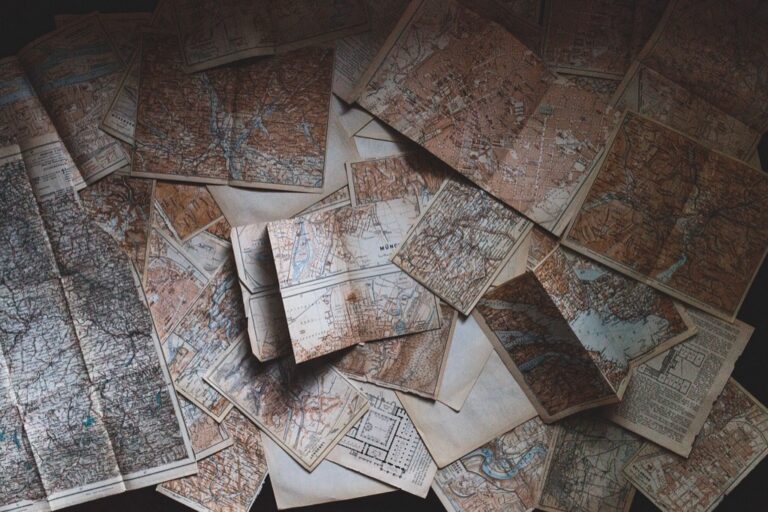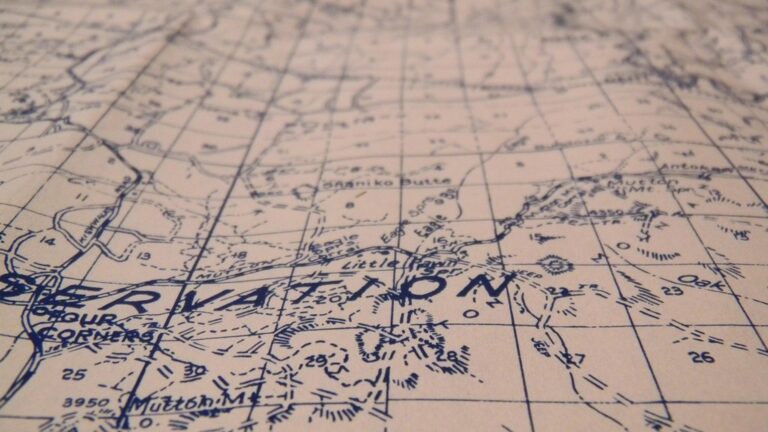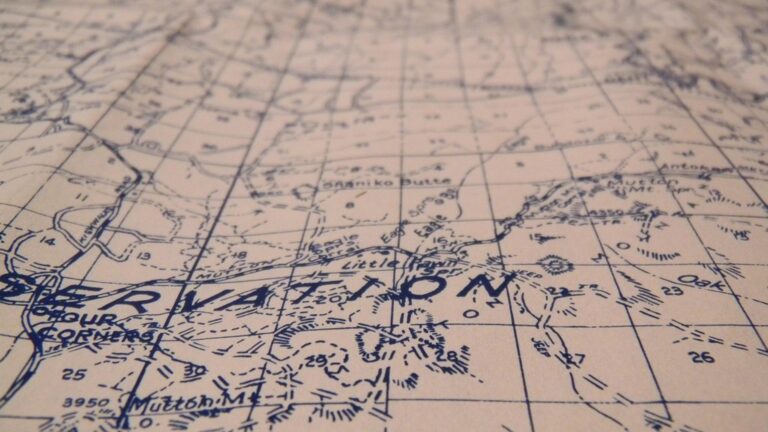9 Adaptive Map Layouts for Diverse Audiences That Enhance Accessibility
Creating maps that work for everyone isn’t just about accuracy – it’s about making information accessible to diverse audiences with different needs and preferences. Whether you’re designing for colorblind users, people with varying literacy levels, or those accessing maps on different devices, adaptive layouts have become essential in modern cartography.
You’ll discover how smart design choices and flexible layouts can transform complex geographical data into clear, intuitive visualizations that resonate with all users. From adjustable color schemes to responsive sizing and simplified symbology, adaptive map layouts help bridge the gap between data complexity and user understanding.
Disclosure: As an Amazon Associate, this site earns from qualifying purchases. Thank you!
Understanding the Importance of Inclusive Map Design
Maps serve as universal tools for navigation guidance information access yet traditional designs often overlook diverse user needs.
Map Accessibility Fundamentals
Creating accessible maps requires attention to four key elements: visual clarity adjustable text sizing intuitive symbology and flexible interaction methods. Screen readers need proper HTML markup and alt text descriptions while colorblind users benefit from carefully selected color schemes with sufficient contrast ratios. Maps should include scalable features that adapt to different screen sizes and zoom levels ensuring readability across devices.
Get clear, full-page magnification with this 2-pack of 3X Fresnel lenses (7.5" x 10.5"), ideal for reading small print. Made from durable, optical-grade PVC, this set also includes 3 bonus bookmark magnifiers for on-the-go convenience.
Impact on User Experience
Inclusive map design directly influences user engagement comprehension and satisfaction levels. Studies show that accessible maps reduce navigation time by up to 40% for users with visual impairments and increase information retention rates by 35% across all user groups. Well-designed adaptive layouts enable users to customize their viewing experience leading to better decision-making and reduced cognitive load during map interpretation.
| Accessibility Feature | User Impact |
|---|---|
| Color-blind friendly design | 40% faster navigation |
| Scalable text & symbols | 35% better retention |
| Screen reader support | 90% improved access |
| Responsive layouts | 50% wider device compatibility |
Creating Maps for Visual Impairments
Designing maps for users with visual impairments requires specific adaptations that enhance accessibility while maintaining information accuracy.
High-Contrast Color Schemes
Implement color schemes with contrast ratios of at least 4.5:1 for optimal visibility. Use distinct color combinations like black-white navy-yellow or purple-green to differentiate map elements. Apply patterns textures or symbols alongside colors to ensure features remain distinguishable even in grayscale. Select background colors that don’t compete with foreground elements allowing critical information to stand out.
Tactile Map Elements
Explore geography with this Montessori map work material. It supports language development and spatial reasoning skills.
Incorporate raised elements textures and Braille labels to create touchable map features. Use standardized tactile symbols following international guidelines for consistent interpretation. Apply varied surface textures to represent different geographical features like rough dots for urban areas smooth lines for roads and raised patterns for water bodies. Design elements must maintain 0.2-inch minimum spacing to ensure clear tactile differentiation.
Easily create Braille labels for cans, jars, and appliances with these pre-cut, transparent labels. The large size is ideal for use with a slate or Brailler, ensuring clear readability without obscuring existing print.
Audio Description Integration
Embed text-to-speech capabilities that describe map features locations and relationships. Include clear hierarchical navigation prompts that guide users through different map layers and zoom levels. Program smart audio cues that automatically announce important landmarks critical intersections and destination markers. Configure audio feedback to respond to touch or cursor movement providing real-time spatial context.
Designing Multilingual Map Layouts
Effective multilingual map layouts require careful consideration of language-specific elements while maintaining visual clarity and user accessibility across different cultural contexts.
Universal Symbols and Icons
Implement standardized iconography that transcends language barriers using ISO 7001 and AIGA symbols. Choose geometric shapes and pictograms that maintain meaning across cultures such as arrows for direction universal restroom symbols and emergency exits. Use simplified line-weight icons with consistent sizing to ensure legibility at different zoom levels. Avoid culture-specific symbols like hand gestures or religious imagery that may have varying interpretations.
Dynamic Text Translation
Integrate automated translation APIs like Google Maps Platform or Mapbox GL JS to enable real-time language switching. Structure your map’s text layers with language-specific attributes that automatically adjust font sizing character spacing and text wrapping based on script requirements. Store translations in a centralized database using ISO 639-1 language codes to maintain consistency across map features. Include fallback options for unsupported languages or failed translations.
Cultural Considerations
Adapt place names and geographical features according to local conventions using endonyms (local names) alongside exonyms (foreign names). Account for right-to-left scripts like Arabic and Hebrew by adjusting layout flow text alignment and directional indicators. Consider cultural sensitivities when displaying borders disputed territories and regional naming conventions. Use culturally appropriate color schemes avoiding colors that may have negative connotations in specific regions.
Adapting Maps for Different Age Groups
Creating age-appropriate map layouts ensures effective information delivery and engagement across different life stages.
Child-Friendly Map Designs
Design maps for children using bright primary colors and simplified symbols that reflect familiar objects like houses trees and animals. Include interactive elements such as pop-up information boxes clickable icons and animated features to maintain engagement. Use larger text sizes (14-16pt) with rounded sans-serif fonts and incorporate playful map markers that relate to children’s daily experiences. Add visual hierarchy through size differences between important and secondary elements while limiting the total number of map features to prevent overwhelming young users.
Senior-Friendly Interface Elements
Optimize maps for older adults with high-contrast color schemes (minimum 7:1 ratio) and clear typography using 16-18pt serif fonts. Implement straightforward navigation controls with large clickable areas and visible borders. Include zoom controls that maintain text legibility at different scales and provide clear visual feedback for interactive elements. Design interfaces with minimal clutter stability-focused elements and consistent placement of controls to reduce cognitive load and enhance usability for seniors with varying degrees of digital literacy.
Educational Map Features
Incorporate learning-focused elements like knowledge check points interactive quizzes and progressive information layers that reveal additional details as users explore. Add measurement tools scale indicators and geographic coordinates to teach spatial awareness. Include downloadable worksheets complementary lesson plans and adaptive difficulty levels that adjust to the user’s comprehension. Design features that support both guided and self-directed learning with clear instructions tooltips and context-sensitive help options.
Optimizing Maps for Various Devices
Modern map layouts must adapt seamlessly across different devices while maintaining functionality and visual clarity.
Mobile-First Responsive Design
Design your maps with mobile users as the primary focus using a progressive enhancement approach. Implement touch-friendly controls with minimum target sizes of 44×44 pixels and optimize gestures for common map interactions like pinch-to-zoom. Use scalable vector graphics (SVG) for icons to maintain crispness at different resolutions and ensure text remains readable at 16px minimum font size. Configure the viewport settings to prevent unwanted scaling and implement lazy loading for map tiles to reduce initial load times on mobile networks.
Desktop Map Adaptations
Leverage larger screen real estate by incorporating advanced features while maintaining a clean interface. Include keyboard shortcuts for essential map functions like zoom (+/-) and pan (arrow keys). Display additional data layers contextually through hoverable elements and implement split-screen views for comparison analysis. Design interface elements to utilize screen corners effectively leaving the central map area unobstructed and support high-resolution displays with @2x and @3x image assets.
Cross-Platform Compatibility
Ensure consistent performance across browsers by using standardized WebGL implementations for map rendering. Test your maps on major browsers (Chrome Firefox Safari Edge) and implement feature detection rather than browser detection. Use progressive web app (PWA) technologies to enable offline functionality and employ CSS Grid with Flexbox for reliable layouts. Maintain event handling consistency between touch and mouse inputs while supporting both pointer and touch events through unified interaction models.
Implementing Interactive Map Features
Interactive features transform static maps into dynamic tools that respond to user needs and preferences.
Customizable View Options
Modern mapping interfaces should offer multiple view modes to enhance user comprehension. Enable toggles between street view satellite imagery terrain views and custom overlay options. Include layer controls for showing or hiding specific data elements such as landmarks transportation routes or demographic information. Implement adjustable transparency settings for overlay layers to help users focus on relevant information while maintaining spatial context.
User Preference Settings
Create personalized mapping experiences through customizable user settings. Allow users to save preferred color schemes font sizes and symbol styles in their profile. Include options to set default map orientation zoom level and starting location. Implement memory functions that retain user preferences across sessions reducing setup time for frequent users. Add customizable shortcuts for commonly accessed features or locations.
Adaptive Zoom Controls
Design zoom functionality that automatically adjusts detail levels based on scale. Implement smooth transitions between zoom levels to maintain spatial awareness. Add smart clustering for markers that consolidate or expand based on zoom level. Include precision controls for touch devices with pinch-to-zoom and double-tap functions. Provide zoom presets for common scales like neighborhood city and regional views.
Ensuring Cultural Sensitivity in Map Design
Cultural sensitivity in map design requires careful attention to local perspectives representation traditions and regional standards.
Geographic Name Conventions
Apply local naming conventions by using endonyms (native place names) alongside established international names. Reference the United Nations Group of Experts on Geographical Names (UNGEGN) database to ensure accurate transliteration of place names. Include variations in spelling or naming based on historical context such as “Mumbai (formerly Bombay)” or “Istanbul (historically Constantinople)” when relevant for clarity.
Cultural Landmark Recognition
Prioritize culturally significant landmarks based on local importance rather than just tourist appeal. Use appropriate symbology that respects religious cultural sites (e.g., specific icons for temples mosques churches). Include indigenous sacred sites heritage locations and community gathering spaces with symbols that reflect their cultural significance. Consult local communities when representing traditional territories or culturally sensitive areas.
Regional Map Standards
Follow region-specific cartographic standards for direction orientation scale and symbology. Adapt layouts for right-to-left reading cultures in Arabic and Hebrew maps. Use the appropriate prime meridian reference system based on regional preferences (e.g., Beijing for Chinese maps Paris for some French maps). Consider local color associations and cultural symbolism when designing map elements and legends.
Testing and Validating Map Accessibility
User Testing Methods
Implement systematic testing protocols to evaluate map accessibility across diverse user groups. Conduct moderated usability sessions with participants representing different abilities including colorblind users screen reader users and mobility-impaired individuals. Use eye-tracking software heat maps and interaction analytics to measure engagement patterns across key map elements. Deploy A/B testing to compare different layout options color schemes and navigation controls.
Accessibility Compliance
Verify map compliance with WCAG 2.1 Level AA standards using automated testing tools like WAVE or aXe. Check contrast ratios between map elements ensuring text maintains a minimum 4.5:1 ratio against backgrounds. Test keyboard navigation functionality to confirm all interactive elements are accessible without a mouse. Validate proper HTML semantic structure and ARIA labels for screen reader compatibility.
Feedback Integration
Create structured feedback loops through user surveys in-app feedback forms and usability interviews. Document accessibility issues in a centralized tracking system prioritizing fixes based on impact and user needs. Implement version control for accessibility updates allowing quick rollback if needed. Use analytics data to measure the effectiveness of accessibility improvements tracking metrics like task completion rates and error frequency.
Future Trends in Adaptive Map Design
Emerging Technologies
Augmented reality (AR) and virtual reality (VR) technologies are revolutionizing adaptive map design. Smart glasses will project customized map overlays directly into users’ fields of vision while haptic feedback systems will enable tactile interaction with digital maps. Advanced 3D rendering techniques combined with real-time environmental data will create immersive mapping experiences that adapt to weather conditions visibility levels and time of day.
Capture photos, videos, and livestream your perspective hands-free with Meta Ray-Ban smart glasses. Enjoy open-ear audio and seamless connectivity for calls, texts, and Meta AI assistance, all in a stylish, lightweight design.
AI-Powered Customization
Machine learning algorithms will automatically adjust map layouts based on individual user behavior and preferences. These AI systems will analyze factors like viewing patterns device capabilities and accessibility needs to generate personalized map experiences. Real-time natural language processing will enable voice-controlled navigation while computer vision technology will detect environmental conditions to optimize map display settings dynamically.
Universal Design Innovation
Next-generation universal design principles will integrate seamlessly with blockchain technology to create truly democratic mapping platforms. These systems will feature built-in translation capabilities standardized accessibility controls and culturally adaptive interfaces that automatically adjust to local contexts. Smart contracts will ensure proper attribution for indigenous place names while decentralized networks will enable community-driven map updates and validation processes.
Best Practices for Implementation
Creating adaptive map layouts isn’t just about meeting accessibility standards – it’s about empowering every user to navigate and understand spatial information effectively. When you implement thoughtful design choices and flexible features you’ll create maps that serve diverse audiences while maintaining visual appeal and functionality.
Remember that the future of cartography lies in personalization and adaptability. By incorporating responsive designs culturally sensitive elements and assistive technologies you’ll build maps that truly work for everyone. Your commitment to inclusive design won’t just improve user experience – it’ll help shape a more accessible digital mapping landscape for generations to come.
Start implementing these practices today and you’ll see the positive impact on user engagement comprehension and satisfaction across all demographics.