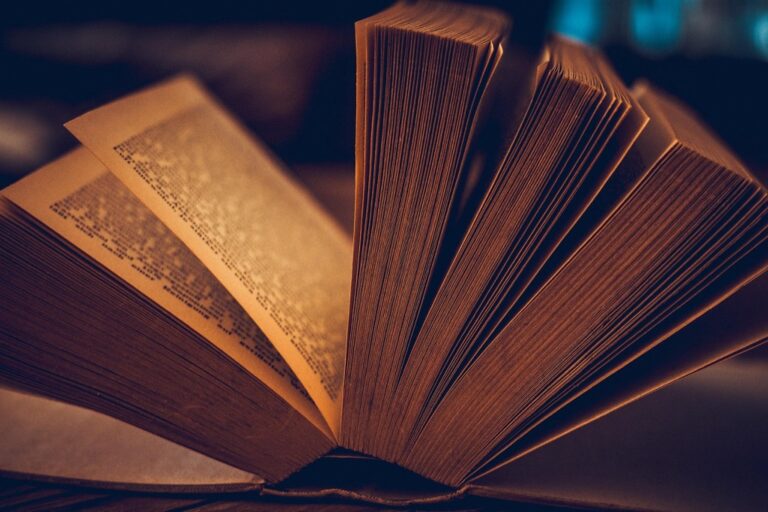9 Interactive Mapping Techniques for Storytelling That Transform Digital Narratives
Transform your narratives into immersive experiences with interactive mapping – a powerful storytelling technique that’s revolutionizing how we share information in the digital age. By combining geographic data visualization with compelling narratives you’ll create dynamic stories that captivate audiences and help them explore complex information in intuitive ways.
Whether you’re a journalist crafting data-driven stories an educator developing engaging lesson plans or a content creator looking to enhance your digital narratives interactive maps offer endless possibilities for bringing your stories to life. You’ll discover how to leverage tools like clickable markers layered data visualizations and animated timelines to create memorable user experiences that keep your audience engaged while effectively communicating your message.
Disclosure: As an Amazon Associate, this site earns from qualifying purchases. Thank you!
Understanding The Power Of Interactive Maps In Digital Storytelling
How Maps Transform Narratives
Interactive maps transform static stories into dynamic experiences by connecting geographic context with narrative elements. They allow users to explore locations drive the story’s progression through spatial relationships and data layers. Maps create visual anchors that help readers understand complex geographical relationships while maintaining engagement through interactive elements like pop-ups hotspots and zoom features. The combination of location-based data with multimedia elements enables storytellers to craft multidimensional narratives that resonate with audiences on a deeper level.
Benefits Of Map-Based Storytelling
Map-based storytelling offers distinct advantages for content creators and audiences alike. Interactive maps increase retention by up to 29% compared to traditional text-based content according to recent studies. They enable:
- Spatial Context: Instantly communicate geographic relationships and patterns
- Data Visualization: Display complex datasets in intuitive visual formats
- User Control: Allow audiences to explore content at their own pace
- Enhanced Engagement: Boost average time spent on content by 40%
- Multiple Perspectives: Present different views of the same information
These benefits make interactive maps powerful tools for journalists educators and content creators who need to communicate location-based information effectively.
Choosing The Right Interactive Mapping Tools
Selecting the appropriate mapping tools is crucial for creating compelling interactive storytelling experiences that engage your audience effectively.
Popular Mapping Platforms
- Mapbox Studio offers extensive customization options with vector tiles WebGL rendering and robust APIs for creating dynamic maps.
- CARTO specializes in location intelligence with powerful data analysis features and easy-to-implement widgets.
- ArcGIS StoryMaps provides ready-made templates specifically designed for narrative mapping with seamless multimedia integration.
- Leaflet.js serves as an open-source JavaScript library ideal for lightweight customizable web mapping solutions.
- Google My Maps offers a user-friendly interface perfect for basic interactive mapping needs with familiar Google Maps functionality.
- Server Capacity: Ensure your hosting can handle map tile loading and concurrent user interactions.
- Browser Compatibility: Test across Chrome Firefox Safari and Edge for consistent performance.
- Mobile Responsiveness: Design for touch interfaces and variable screen sizes.
- Data Format Support: Verify compatibility with GeoJSON KML and other spatial data formats.
- API Integration: Check documentation for API limits usage costs and authentication requirements.
- Loading Speed: Optimize map assets tile sizes and implement proper caching mechanisms.
- Update Frequency: Consider how often your map data needs refreshing and maintenance requirements.
Incorporating Location-Based Data Visualization
Transform your storytelling maps by integrating geographic data through effective visualization techniques that bring locations to life.
Working With Geographic Data Sets
Start by sourcing reliable geographic data from authoritative platforms like OpenStreetMap USGS or NASA Earth Data. Clean your datasets using tools like QGIS or ArcGIS to remove duplicates missing values and inconsistent formats. Convert coordinates to a consistent projection system (WGS 84 is standard) and structure your data in GeoJSON or shapefile formats for seamless integration. Remember to validate spatial relationships and attribute accuracy before visualization.
Creating Custom Data Layers
Build compelling map layers by categorizing data into thematic groups such as demographics environmental factors or historical events. Use color schemes from ColorBrewer to create visually distinct layers that maintain accessibility standards. Implement toggle controls for each layer using Mapbox GL JS or Leaflet to let users explore different data aspects. Add custom styling with SVG markers tooltips and pop-ups to highlight specific data points and enhance user interaction.
Designing Engaging Map Interactions
Create intuitive and responsive map interactions that guide users through your geographic narrative while maintaining their interest and engagement.
Navigation And Control Features
Your interactive map should include essential navigation tools that enhance user exploration. Implement zoom controls with clear +/- buttons positioned in the top-right corner for easy access. Add a compass rose or north arrow that responds to map rotation. Include a scale bar that automatically updates as users zoom in or out. Position a full-screen toggle button prominently to allow immersive viewing. Incorporate a “home” button that returns users to the default map extent when clicked.
User Interface Elements
Design clean interface elements that complement your map without overwhelming it. Place a collapsible legend in the bottom-left corner using consistent icons and colors. Add hover tooltips to explain complex features or data points. Create a minimalist layer switcher with clearly labeled toggles. Use semi-transparent info panels that slide in from the sides. Implement a search bar with autocomplete functionality to help users find specific locations or data points. Style buttons and controls with consistent colors that match your map’s theme.
Adding Multimedia Elements To Your Maps
Transform your interactive maps into rich storytelling experiences by incorporating diverse media elements that engage multiple senses and deepen user engagement.
Integrating Photos And Videos
Add geotagged photos and videos to your map markers using custom HTML popups in platforms like Mapbox or Leaflet. Insert high-resolution images (up to 2MB) through built-in media handlers or embed YouTube/Vimeo links for video content. Position thumbnail previews strategically on your map to entice clicks while maintaining quick load times. Create image galleries within info windows using jQuery plugins like Lightbox or Fancybox to showcase multiple photos for each location.
Enjoy YouTube on your TV! Easily stream videos from your phone and quickly search with voice control. Watch in 4K and access personalized recommendations for everyone in the family.
Embedding Audio Narration
Enhance your map’s storytelling potential with audio elements using Web Audio API or HTML5 audio players. Add location-specific sound clips (30-60 seconds) triggered by marker clicks or area selections. Implement custom audio controls using JavaScript libraries like Howler.js for consistent playback across browsers. Create atmospheric soundscapes with background audio layers that change as users explore different map regions while maintaining file sizes below 1MB for optimal performance.
Create realistic wolf sounds with this durable, U.S.A.-made call. Its 4-reed design and Infinity Latex produce consistent, high-quality howls and barks.
Creating Interactive Map Animations
Interactive map animations bring geographic data to life by showing change over time and movement through space in compelling visual sequences.
Timeline-Based Animations
Create dynamic temporal visualizations by incorporating timeline controls into your interactive maps. Use time-slider widgets to display data changes across different periods such as population growth census years or climate patterns across seasons. Implement playback controls that let users start stop pause and adjust animation speed. Configure your timeline animations with D3.js or Mapbox’s timeline feature to show gradual transitions between timestamps while maintaining smooth frame rates and optimal performance.
Path And Movement Visualization
Design fluid movement animations to track routes journeys and spatial patterns across your maps. Plot paths using SVG animations or Canvas-based rendering to illustrate migration flows transportation routes or historical expeditions. Apply smooth interpolation between coordinates using libraries like Turf.js to create natural-looking movement. Add direction markers bounce effects and varying speeds to enhance the visual appeal of your animated paths. Configure opacity and blur effects to highlight current positions while maintaining context of the full route.
Create a vibrant space with this 3-pack of 12"x12" artificial grass squares. Realistic, weather-resistant turf is easy to cut, clean, and perfect for indoor/outdoor decor, pet areas, and DIY projects.
Optimizing Maps For Different Devices
Creating responsive interactive maps requires careful consideration of various screen sizes and device capabilities to ensure consistent storytelling experiences across platforms.
Mobile-Friendly Map Design
Design mobile maps with touch-first interactions using larger buttons and simplified controls. Implement gesture-based navigation like pinch-to-zoom swipe-to-pan and double-tap-to-zoom. Use collapsible panels for map overlays and legends to maximize screen space. Position essential controls within thumb reach and ensure touch targets are at least 44×44 pixels. Minimize text input requirements by using dropdown menus or predefined filters instead of text search fields.
Cross-Platform Compatibility
Test maps across major browsers including Chrome Firefox Safari and Edge to ensure consistent rendering. Use responsive frameworks like Leaflet or Mapbox GL JS that automatically adjust to screen dimensions. Implement progressive enhancement to provide basic functionality on older devices while offering advanced features on modern platforms. Optimize asset loading with compressed images vector tiles and cached map data. Consider bandwidth limitations by implementing lazy loading for map markers and dynamic content loading based on zoom levels.
Building Interactive Map Stories With User Input
Engaging users in map creation enhances storytelling by incorporating diverse perspectives and real-time data contributions.
Crowdsourcing Geographic Content
Enable community participation by implementing user-generated mapping features that allow visitors to add markers pins or data points. Set up a moderation system with clear submission guidelines requiring location details descriptions and optional media attachments. Use tools like Ushahidi OpenStreetMap’s editing features or Mapbox Studio’s dataset API to collect validate and display crowdsourced geographic information. Implement verification workflows to maintain data quality and accuracy while fostering meaningful community engagement.
Explore the rise of digital humanitarians and their impact on global crises. Discover how technology and online communities are revolutionizing disaster response and humanitarian aid.
Social Media Integration
Connect your interactive maps to social media platforms through embedded feeds and geotagged content displays. Integrate Twitter’s Geo API to show location-based tweets or Instagram’s Location API to display relevant photos on your map. Add social sharing buttons for specific map views and implement hashtag tracking to collect user-generated stories. Create automated workflows that update map markers when users post content with designated hashtags or location tags.
Measuring Map Story Engagement
Understanding how users interact with your interactive maps helps optimize storytelling impact and improve user experience.
Analytics And Tracking Methods
Implement Google Analytics 4 with custom event tracking to monitor map interactions including zoom levels clicks and layer toggles. Use heat mapping tools like Hotjar or Crazy Egg to visualize user attention patterns across your map interface. Set up conversion funnels to track completion rates of map-based storytelling sequences. Install scroll depth tracking to measure how far users progress through your geographic narratives.
Master Google Analytics to gain actionable insights that improve business performance. Learn to track key metrics and create impactful reports for data-driven decisions.
User Behavior Metrics
Track key performance indicators such as average interaction time time spent per map layer and bounce rates from specific map features. Monitor click-through rates on interactive elements hover engagement with tooltips and completion rates of geographic story sequences. Measure scroll depth heat map clusters and most frequently accessed locations to identify engaging content areas. Study user flow patterns to understand how audiences navigate through your map-based narratives.
Conclusion: Maximizing Impact Through Interactive Mapping
Interactive mapping has revolutionized digital storytelling by transforming static narratives into dynamic engaging experiences. You’ll find these tools invaluable for creating compelling stories that resonate with your audience through geographic visualization and interactive elements.
By implementing the right mapping techniques and optimizing for user experience you’re not just sharing information – you’re crafting immersive journeys that stick with your viewers. The combination of multimedia elements analytics integration and mobile optimization ensures your map-based stories reach and impact the widest possible audience.
Remember that successful interactive mapping is an evolving process. As technology advances you’ll discover new ways to enhance your storytelling capabilities and create even more meaningful connections with your audience through geographic narratives.