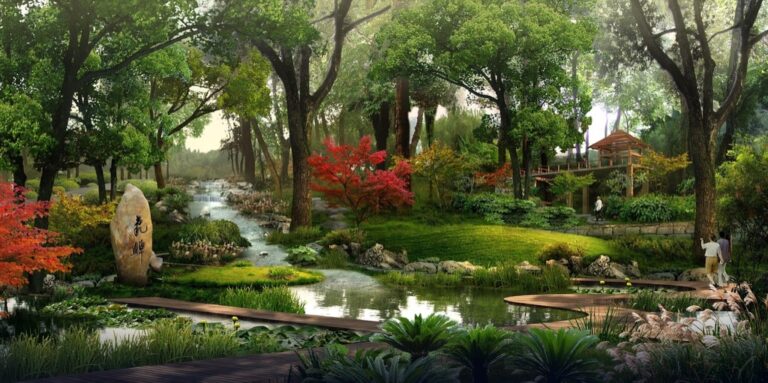11 Visual Storytelling Techniques for Community Mapping That Create Impact
Visual storytelling transforms complex community data into compelling narratives that inspire action and foster deeper understanding of local challenges. Through strategic mapping techniques, you’ll discover how to blend demographic insights, cultural elements and geographic data to create powerful visual stories that resonate with stakeholders and community members alike.
Whether you’re a city planner, community organizer or social impact researcher, mastering visual storytelling methods will elevate your mapping projects from simple data visualization to engaging narratives that drive real change in your community. The combination of clear visual hierarchies, meaningful color schemes and interactive elements lets you craft maps that don’t just inform – they inspire action and build stronger connections between people and places.
Disclosure: As an Amazon Associate, this site earns from qualifying purchases. Thank you!
Understanding the Power of Visual Storytelling in Community Mapping
Defining Visual Storytelling for Communities
Visual storytelling in community mapping combines data visualization spatial analysis and narrative elements to convey meaningful local stories. This approach transforms complex community information into accessible visual narratives using maps charts symbols and interactive elements. GIS tools like ArcGIS Story Maps CARTO and Mapbox help create layered visualizations that highlight community assets challenges and opportunities through compelling visual elements that resonate with diverse stakeholders.
Create professional, informative maps with ArcGIS Pro to visualize and communicate your data's story effectively. Design user-friendly maps with accuracy.
Impact of Visual Narratives on Community Engagement
Visual narratives increase community participation by making data more accessible and emotionally compelling. Studies show that map-based storytelling drives 60% higher engagement compared to traditional reports. When communities see their neighborhoods represented through interactive maps heat maps and data overlays they’re more likely to participate in planning initiatives. Local organizations using visual storytelling report a 40% increase in workshop attendance and double the online engagement rates for community feedback sessions.
| Impact Metrics | Traditional Reports | Visual Storytelling |
|---|---|---|
| Engagement Rate | Base level | 60% higher |
| Workshop Attendance | Base level | 40% increase |
| Online Participation | Base level | 100% increase |
Gathering Your Community Mapping Tools and Resources
Select the right combination of digital and traditional tools to create compelling visual narratives that reflect your community’s unique story.
Essential Digital Mapping Platforms
- ArcGIS Online ($500/year): Industry-standard platform featuring Story Maps templates ready-made narratives
- QGIS (Free): Open-source alternative with extensive plugins for data visualization
- Mapbox ($50-200/month): Customizable platform ideal for interactive web maps
- Google My Maps (Free): User-friendly option for basic community asset mapping
- CARTO ($199/month): Specialized in location intelligence with drag-drop features
Include mobile data collection apps like Survey123 ($100/year) or MapSwipe (Free) to gather community input efficiently.
- Base Materials: Large format paper (24″x36″) tracing paper sheets marker boards
- Drawing Tools: Waterproof markers (0.3-0.8mm) colored pencils erasable pens
- Measuring Items: Scale rulers protractors measuring tape
- Tactile Elements: Sticky notes pushpins string yarn for connection mapping
- Documentation: Camera for capturing hand-drawn maps notebooks for field notes
Stock these supplies in portable kits for community workshops mobile mapping sessions.
Creating Compelling Community Story Maps
Transform your community data into engaging visual narratives using strategic storytelling techniques that capture local identity and inspire action.
Incorporating Local Photography
Integrate high-quality local photographs to create emotional connections with your map viewers. Use geotagged images to showcase community landmarks cultural events and daily life scenes. Position 3-5 impactful photos per map section ensuring each image tells a specific story about the location. Include photo credits and brief captions that provide context while using tools like Mapbox’s image clustering feature to organize multiple photos efficiently.
Adding Historical Context Through Visuals
Layer historical maps photographs and archival documents to illustrate your community’s evolution over time. Create interactive time sliders that display urban development patterns demographic shifts and landscape changes. Incorporate historical overlays using tools like ArcGIS Story Maps‘ swipe feature to compare past and present views. Include historical markers significant dates and architectural transformations to demonstrate the area’s heritage.
Integrating Personal Narratives and Testimonials
Embed community voices through strategic placement of audio video and text testimonials on your maps. Add pop-up windows featuring resident stories that highlight neighborhood experiences challenges and aspirations. Use tools like CARTO’s custom HTML widgets to include 30-second video clips or audio snippets from community members. Position narrative elements near relevant map features to create meaningful spatial connections between stories and locations.
Developing Color-Coding Systems for Community Data
Effective color-coding transforms complex community data into intuitive visual narratives that stakeholders can quickly understand and act upon.
Using Color Psychology Effectively
Choose colors that align with your data’s emotional and cultural significance. Use warm colors like red and orange to highlight urgent community needs or areas requiring immediate attention. Apply cool blues and greens to represent positive community assets safety zones or environmental features. Leverage natural color associations such as green for parks brown for historical sites and blue for water bodies. Create a maximum of 6-8 distinct color categories to prevent cognitive overload while ensuring each shade carries clear meaning within your community context.
Creating Accessible Color Schemes
Design inclusive color systems that work for all community members including those with color vision deficiencies. Use tools like ColorBrewer 2.0 to generate colorblind-safe palettes that maintain clear distinction between data categories. Implement a minimum contrast ratio of 4.5:1 between text and background colors to meet WCAG 2.1 accessibility standards. Combine colors with patterns textures or symbols to ensure your maps remain readable when printed in grayscale. Test your color schemes across different devices and lighting conditions to guarantee consistent visibility.
Experience comfortable viewing with reduced blue light emissions and accurate colors thanks to Dell's ComfortView Plus. Enjoy smooth visuals with a 100Hz refresh rate and versatile connectivity with dual HDMI ports.
Implementing Interactive Visual Elements
Interactive elements transform static community maps into dynamic engagement tools that invite exploration and participation.
Adding Digital Touchpoints
Incorporate responsive elements like hover states tooltips and pop-up windows to reveal detailed community information. Use JavaScript libraries such as Leaflet or Mapbox GL JS to add informative overlays that display demographic data crime statistics and local resources. Design mobile-friendly touchpoints with clear tap targets measuring at least 44×44 pixels to ensure accessibility across devices. Include clear visual indicators like subtle glows or color changes to signal interactive areas.
Designing Clickable Map Features
Structure your clickable features using consistent visual hierarchies and intuitive navigation patterns. Create color-coded markers pins and polygons that respond to user interaction revealing deeper layers of information about community assets. Implement zoom-dependent clustering to prevent overcrowding of markers and maintain optimal performance. Design custom icons that reflect local landmarks services or cultural points averaging 24×24 pixels for optimal visibility and loading speed.
Incorporating Temporal Visualization Techniques
Temporal visualization techniques transform static community maps into dynamic narratives that reveal patterns of change and growth over time.
Showing Community Change Over Time
Create time-slider maps using ArcGIS Timeline or Mapbox Time-Series to display historical development patterns. Layer annual demographic data census tracts with satellite imagery to highlight neighborhood evolution. Build interactive timelines that showcase key community milestones such as infrastructure projects construction dates and population shifts. Incorporate historical aerial photographs with modern street views using swipe tools to demonstrate urban transformation across decades.
Mapping Future Community Visions
Design scenario-based maps using UrbanFootprint or CommunityViz to model potential development outcomes. Visualize proposed zoning changes impact on housing density walkability and green spaces. Create toggle overlays that switch between current conditions and future projections for infrastructure improvements parks and transit routes. Include 3D renderings of planned developments with before-and-after comparisons using tools like ArcGIS Urban or CityEngine to help stakeholders envision positive change.
CommunityViz: The Essential Tool for a New Generation of Planning (Orton Family Foundation Books) Empower your planning with CommunityViz. This guide provides essential tools for effective community planning.
Enhancing Maps With Cultural Symbols and Icons
Integrating culturally significant symbols and icons into community maps creates deeper connections with local residents while preserving cultural heritage through visual storytelling.
Designing Culturally Relevant Markers
Create custom map markers that reflect local cultural elements such as architectural styles architectural styles traditional crafts or historical landmarks. Use vector graphics software to design scalable icons in 24×24 48×48 and 96×96 pixel sizes for optimal display across devices. Include recognizable motifs like indigenous patterns religious symbols or community-specific imagery while maintaining visual clarity. Work with community elders and cultural leaders to ensure symbols accurately represent local traditions and maintain appropriate cultural sensitivity.
Creating a Visual Language for Community Identity
Develop a cohesive icon system that represents different community assets services and gathering spaces. Design 8-12 base icons for essential categories like cultural centers places of worship local markets and community gardens. Maintain consistent line weights stroke styles and color palettes across all symbols to establish visual harmony. Use iconography that resonates with multiple cultural groups within the community while avoiding stereotypes or oversimplification. Test icons with community focus groups to validate their meaning and cultural appropriateness.
| Icon Category | Recommended Size | File Format |
|---|---|---|
| Primary Markers | 48x48px | SVG PNG |
| Secondary Icons | 32x32px | SVG PNG |
| Detail Symbols | 24x24px | SVG PNG |
| Mobile Display | 96x96px | SVG PNG |
Building Collaborative Visual Narratives
Creating meaningful community maps requires active participation and diverse perspectives from community members to develop authentic visual stories that represent shared experiences.
Organizing Community Mapping Workshops
Host structured mapping workshops in accessible locations with clear objectives and diverse participant groups. Set up 4-6 workstations equipped with large base maps laptops and mapping tools. Schedule 2-3 hour sessions during convenient times like weekday evenings or weekend mornings. Provide refreshments child care and transportation support to maximize attendance. Use a mix of paper-based and digital mapping exercises to accommodate different comfort levels with technology.
Facilitating Group Storytelling Sessions
Guide participants through structured activities using prompts like “Map your daily journey” or “Identify community gathering spaces.” Break larger groups into teams of 4-5 people mixing longtime residents with newcomers. Rotate facilitators between groups to maintain energy and fresh perspectives. Document stories through audio recordings photos and written notes while participants mark locations on maps. Use sticky notes and colored markers to capture quick insights and emotional connections to places.
This 40-count set of Crayola Ultra Clean Washable Markers delivers vibrant color for all art projects. Easily washes from skin, clothing, and painted walls, making them perfect for kids ages 3 and up.
Utilizing Digital Storytelling Platforms
Digital platforms transform community mapping into interactive experiences that boost engagement and enhance data visualization.
Selecting the Right Online Tools
Choose platforms based on your community’s specific needs and technical capabilities. ArcGIS StoryMaps offers intuitive templates for narrative-driven mapping while Maptionnaire excels at community surveys. CARTO provides advanced data analysis features and Mapbox enables custom interactive designs. Consider these key factors:
- Ease of use for non-technical users
- Mobile responsiveness
- Collaboration features
- Cost and licensing requirements
- Data export options
- Adding social sharing buttons
- Creating location-based hashtags
- Embedding social media walls
- Using Facebook Events for mapping workshops
- Including community-generated content
Making Your Community Maps Accessible and Shareable
Effective distribution ensures your community maps reach and engage the intended audience while maintaining data integrity across platforms.
Creating Mobile-Friendly Versions
Export your maps in responsive formats that automatically adjust to different screen sizes using tools like Mapbox GL JS or Leaflet. Set minimum zoom levels to prevent overcrowding on small screens and optimize load times by compressing image layers to under 100KB. Configure touch-friendly controls with buttons sized at least 44×44 pixels and implement progressive loading to display essential map elements first. Use vector tiles instead of raster images to maintain crisp visuals across devices while reducing data usage.
Developing Print and Digital Distribution Strategies
Establish a multi-channel distribution plan combining digital platforms and traditional print media. Create high-resolution PDF exports (300 DPI) for printed materials and optimize web versions at 72 DPI for faster loading. Share interactive maps through embedded iframes on community websites and social platforms like NextDoor or Facebook Groups. Generate QR codes linking printed maps to digital versions and distribute through community centers libraries and local businesses. Schedule regular updates using automated publishing tools to maintain consistent information across all formats.
Measuring the Impact of Visual Storytelling
Visual storytelling techniques have revolutionized the way communities engage with mapping data and share their unique narratives. By implementing these powerful tools and strategies you’ll create maps that don’t just display information but tell compelling stories that drive real change.
Remember that successful community mapping isn’t just about the tools you use – it’s about creating meaningful connections through visual narratives that resonate with your audience. Your maps can inspire action strengthen community bonds and preserve cultural heritage for generations to come.
Take the next step in your visual storytelling journey by implementing these techniques in your community mapping projects. You’ll find that well-crafted visual narratives not only enhance understanding but also empower communities to shape their future through informed and engaged participation.