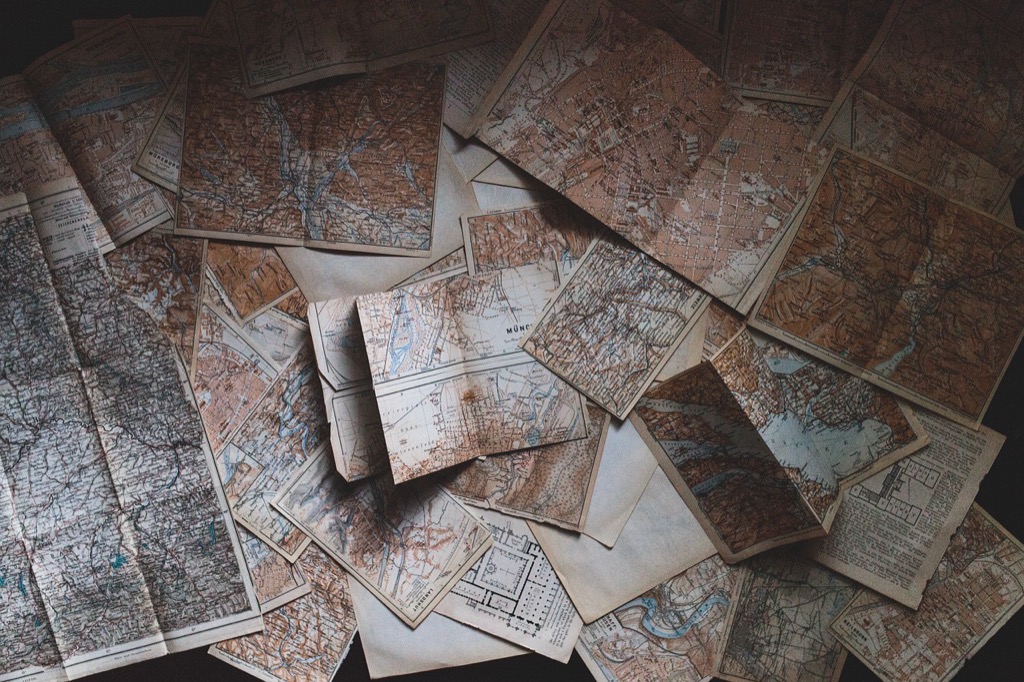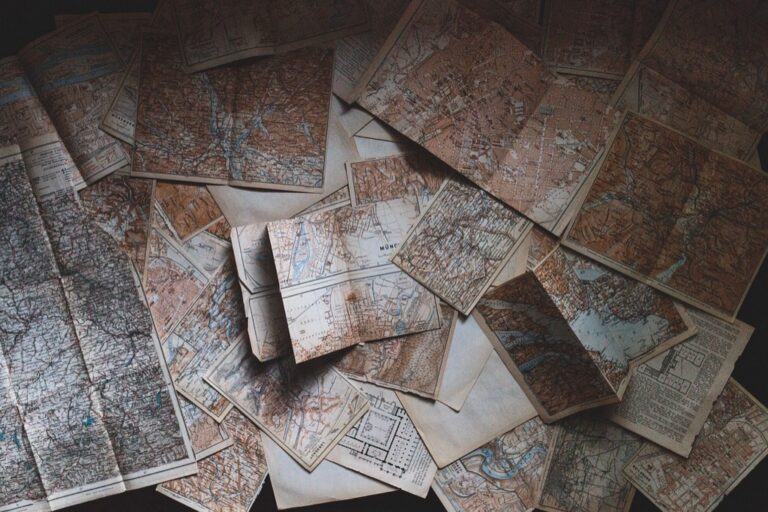9 Approaches to Interactive Historical Maps That Reveal Lost Stories
Interactive historical maps transform the way you explore and understand the past, offering dynamic visualizations of significant events, cultural changes and geographical shifts throughout time. From ancient civilizations to modern historical developments these digital tools let you dive deep into layers of history with just a few clicks. Whether you’re a history enthusiast educator or researcher you’ll discover how interactive mapping brings historical narratives to life through innovative approaches that combine traditional cartography with modern technology.
Disclosure: As an Amazon Associate, this site earns from qualifying purchases. Thank you!
Understanding the Power of Interactive Historical Maps
Defining Interactive Historical Mapping
Interactive historical mapping combines digital technology with traditional cartography to create dynamic representations of past events. These maps allow users to explore historical data through clickable elements time sliders and layered information. Unlike static maps interactive historical maps enable real-time filtering of data points zooming capabilities and the ability to toggle between different time periods or thematic layers.
Benefits of Digital Historical Cartography
Interactive historical maps offer several key advantages over traditional mapping methods:
- Enhanced User Engagement: Users can actively explore historical events by clicking zooming and filtering information based on their interests
- Multi-layered Analysis: Overlay multiple data sets to reveal patterns in population movements trade routes and cultural exchanges
- Time-based Visualization: Track changes over specific periods with timeline features that show how landscapes and societies evolved
- Data Integration: Combine historical records archaeological findings and geographical data into a single interactive platform
- Accessibility: Share complex historical information with diverse audiences through intuitive visual interfaces
The integration of modern mapping technology with historical data creates powerful tools for understanding complex historical narratives and patterns that might otherwise remain hidden in traditional texts or static maps.
Choosing the Right Technology Platform
Selecting an appropriate technology platform is crucial for creating effective interactive historical maps that balance functionality with user accessibility.
Web-Based Mapping Solutions
Web-based platforms like Mapbox Leaflet and OpenLayers offer excellent solutions for interactive historical mapping. These frameworks provide built-in tools for layering historical data customizable zoom controls and time-based animations. Google Maps API and ArcGIS Online deliver robust features for geocoding historical locations displaying custom markers and integrating multimedia content. Consider platforms like MapWarper or Georeferencer for aligning historical maps with modern coordinates through browser-based interfaces.
Desktop GIS Software Options
Professional desktop GIS applications provide powerful tools for creating detailed historical map analyses. QGIS offers a free open-source solution with extensive plugins for historical data processing temporal analysis and map publishing. ArcGIS Desktop provides advanced spatial analysis tools specialized historical datasets and comprehensive symbology options. MapInfo Professional excels at digitizing historical maps while Global Mapper offers efficient terrain analysis and 3D visualization capabilities for historical landscapes.
Mobile App Development Frameworks
Mobile frameworks enable historical map access on smartphones and tablets. React Native and Flutter support cross-platform development with built-in mapping libraries for historical data visualization. Native iOS (MapKit) and Android (Maps SDK) platforms provide optimized performance for location-based historical content. Progressive Web Apps (PWAs) offer a middle ground combining web accessibility with mobile functionality through frameworks like Ionic or Capacitor for interactive historical mapping experiences.
The Samsung Galaxy S25 Ultra adapts to your needs with intelligent AI assistance. Capture stunning photos and videos with the AI Camera's noise reduction and enjoy effortless switching from your old device.
Incorporating Timeline Features
Effective timeline integration transforms static historical maps into dynamic temporal narratives that reveal how places and events evolved throughout history.
Chronological Layer Controls
Implement layer controls that let you toggle between different time periods on your historical map. Use checkboxes or radio buttons to activate specific historical layers like ancient trade routes medieval city boundaries or colonial settlements. Each layer should contain metadata with precise dates source citations and contextual information. Tools like TimeManager for QGIS or ArcGIS Time Aware layers enable smooth transitions between chronological map states.
Time-Slider Navigation Tools
Add an interactive time slider that allows fluid movement through historical periods. Design the slider with clear date markers incremental steps and play/pause controls for automated progression through time. Popular frameworks like Mapbox GL JS Timeline or OpenLayers temporal controls help create responsive sliders that maintain synchronization between the timeline position and displayed map content. Include tooltips that preview changes at each time step.
Historical Period Filters
Create preset filters for major historical periods that instantly adjust the map view to show relevant features. Set up quick-select options for common timeframes like Ancient Medieval Renaissance Industrial and Modern eras. Include specialized filters for significant events wars or cultural periods relevant to your map’s focus. Ensure each filter applies appropriate symbology layer visibility and extent settings while maintaining spatial context between transitions.
Adding Interactive Data Visualization
Transform historical maps into dynamic data-driven experiences by incorporating interactive visualization elements that respond to user input and display detailed information.
Pop-Up Information Windows
Interactive pop-ups enhance map exploration by displaying detailed historical data when users click specific locations. Configure pop-ups to show text descriptions multimedia content and relevant metadata through frameworks like Mapbox GL JS or Leaflet. Add custom HTML templates to structure information with headings tables and formatted text. Include dynamic filtering options to let users control which data appears in pop-ups based on time periods or categories.
Dynamic Charts and Graphs
Integrate data visualizations that update automatically as users interact with the map. Use libraries like D3.js or Chart.js to create responsive charts showing historical trends population changes and demographic shifts. Connect chart interactions to map features allowing users to highlight corresponding locations when hovering over data points. Implement synchronized filtering between maps and charts to maintain data context across visualizations.
Multimedia Integration
Embed rich media content directly within your interactive map interface using HTML5 capabilities. Add historical photographs audio clips and video content that appear in modal windows when users select specific locations. Incorporate image galleries with historical overlays allowing users to compare past and present views. Design responsive containers that adjust multimedia display based on screen size and device capabilities.
Implementing User Engagement Features
Interactive historical maps become more valuable when users can actively participate in the mapping experience through social features collaborative tools and content creation options.
Social Sharing Capabilities
Integrate sharing buttons that let users distribute map views markers and historical insights across platforms like Twitter Facebook and LinkedIn. Add URL parameter tracking to preserve specific map states including zoom level selected layers and highlighted features. Enable embedded iframe options so users can showcase interactive historical maps on their websites or blogs with customizable dimensions and responsive layouts.
Collaborative Annotation Tools
Implement drawing tools that allow users to mark historical routes battlefield movements and cultural boundaries directly on the map. Add comment threading capabilities where users can discuss specific locations or events through pinned markers. Include version control features to track annotation history and enable moderators to review and approve user contributions maintaining data quality.
User-Generated Content Options
Create submission forms for users to add historical photographs documents and personal accounts tied to specific map locations. Enable crowdsourcing features that let users contribute verified historical data points with source citations and metadata. Add rating and validation systems where community members can verify the accuracy of user-submitted content ensuring historical authenticity.
Ensuring Historical Accuracy
Creating accurate interactive historical maps requires rigorous verification methods and expert validation to ensure authenticity and reliability.
Source Documentation Methods
Implement a comprehensive source documentation system by cataloging primary historical documents maps and records. Use digital repositories like World Digital Library and Library of Congress Map Collections as authoritative references. Create detailed metadata records that track:
- Original source materials
- Publication dates
- Geographic coordinates
- Archive references
- Digitization methods
- Map projection details
Fact-Checking Protocols
Establish systematic fact-checking procedures to validate historical data accuracy. Cross-reference multiple reliable sources including:
- Academic publications
- Historical archives
- Government records
- Archaeological findings
- Period-specific maps
- Expert testimonials
Apply version control to track changes and maintain an audit trail of verification steps. Document discrepancies between sources and note confidence levels for disputed information.
Expert Review Process
Engage subject matter experts to review map content through a structured validation workflow:
- Historical period specialists
- Regional geography experts
- Cultural anthropologists
- Professional cartographers
- Academic historians
Create detailed review rubrics focusing on geographical accuracy temporal precision and cultural representation. Implement feedback loops to incorporate expert suggestions and document all review decisions in a centralized system.
Optimizing User Experience
Creating an effective interactive historical map requires careful attention to how users interact with and navigate through historical data.
Intuitive Navigation Design
Design a clear hierarchical navigation system that guides users through different historical periods and geographical areas. Implement familiar mapping controls like zoom buttons pinch-to-zoom gestures and pan functionality. Add visual breadcrumbs to help users track their exploration path through time and space. Include a prominent search function with autocomplete suggestions for historical places events and time periods. Position essential tools like the timeline slider and layer controls in easily accessible locations following standard web mapping conventions.
Mobile Responsiveness
Optimize your historical map interface for various screen sizes and touch interactions. Implement fluid layouts that automatically adjust to different device orientations and dimensions. Scale map controls and interactive elements appropriately for touch targets (minimum 44×44 pixels). Use progressive loading techniques to manage data efficiently on mobile networks. Design collapsible menus and scalable information panels that preserve core functionality while maximizing map viewing area on smaller screens.
Accessibility Considerations
Ensure your interactive historical map follows WCAG 2.1 guidelines for digital accessibility. Provide keyboard navigation options for all interactive elements and map controls. Include clear text alternatives for historical images and meaningful descriptions for map features. Use sufficient color contrast ratios (minimum 4.5:1) for text and important visual elements. Support screen readers with proper ARIA labels and semantic HTML structure. Add options to adjust text size time slider speed and animation controls to accommodate different user needs.
Get clear, full-page magnification with this 2-pack of 3X Fresnel lenses (7.5" x 10.5"), ideal for reading small print. Made from durable, optical-grade PVC, this set also includes 3 bonus bookmark magnifiers for on-the-go convenience.
Preserving and Maintaining Digital Maps
Implementing robust preservation strategies ensures the longevity and reliability of interactive historical maps in digital formats.
Data Backup Strategies
Establish a multi-tiered backup system using both cloud and local storage solutions. Store map data on platforms like Amazon S3 or Google Cloud Storage with automatic daily backups while maintaining local copies on redundant hard drives. Implement version control through Git repositories to track changes and enable easy rollback capabilities. Create automated backup schedules that include map tiles database entries and associated metadata using industry-standard formats like GeoJSON or ShapeFiles.
Regular Updates Protocol
Schedule systematic updates to maintain map functionality across evolving digital platforms. Implement monthly checks for broken links deprecated APIs and outdated plugin compatibility. Use automated testing tools like Selenium or Cypress to verify interactive features remain operational. Document all updates in a changelog while maintaining backward compatibility through careful version management. Set up monitoring alerts for critical map components using services like Pingdom or UptimeRobot.
Long-Term Archival Methods
Adopt standardized archival formats like GeoTIFF for raster data and GML for vector information to ensure future accessibility. Store comprehensive metadata using ISO 19115 standards including coordinate systems projection information and temporal references. Archive supporting documentation in PDF/A format while maintaining relationships between map layers and source materials. Partner with digital preservation institutions like Internet Archive or university libraries to ensure long-term storage and access through LOCKSS or similar preservation networks.
Future Trends in Interactive Historical Mapping
Emerging Technologies
Advanced 3D terrain modeling brings unprecedented detail to historical landscapes through photogrammetry and LiDAR scanning. Machine learning algorithms now process historical maps automatically extracting features boundaries and text while blockchain technology ensures data provenance. Real-time collaborative mapping platforms enable historians worldwide to contribute simultaneously leveraging edge computing for faster rendering of complex historical datasets. Cloud-native mapping solutions provide scalable infrastructure for hosting massive collections of high-resolution historical imagery.
Artificial Intelligence Integration
AI-powered computer vision systems now automatically analyze historical maps detecting changes in landscapes settlements and transportation networks over time. Natural language processing extracts geographical references from historical texts integrating them directly into interactive maps. Deep learning models colorize black-and-white historical maps while neural networks reconstruct missing map sections from partial data. AI algorithms also enhance map search capabilities by understanding contextual queries about historical places and events.
Virtual Reality Applications
VR technology transforms historical maps into immersive 3D environments allowing users to walk through ancient cities and historical battlefields. Motion tracking enables intuitive gesture-based navigation through temporal map layers while haptic feedback provides tactile responses when interacting with historical features. Multi-user VR spaces facilitate virtual field trips where students and researchers can collectively explore historical landscapes. Advanced rendering techniques recreate period-accurate lighting and atmospheric conditions enhancing historical immersion.
Best Practices for Implementation
Interactive historical maps have revolutionized how we explore and understand the past. By implementing user-friendly features data visualization tools and comprehensive verification methods you’ll create engaging platforms that bridge traditional historical research with modern digital experiences.
Remember that successful implementation relies on balancing technological innovation with historical accuracy. You’ll want to focus on mobile responsiveness accessibility standards and intuitive navigation while maintaining rigorous fact-checking protocols and expert validation processes.
As technology continues to evolve you’ll find exciting opportunities to enhance your interactive historical maps through AI machine learning and virtual reality applications. These advancements paired with strong user engagement features will help create more immersive and educational historical mapping experiences for future generations.