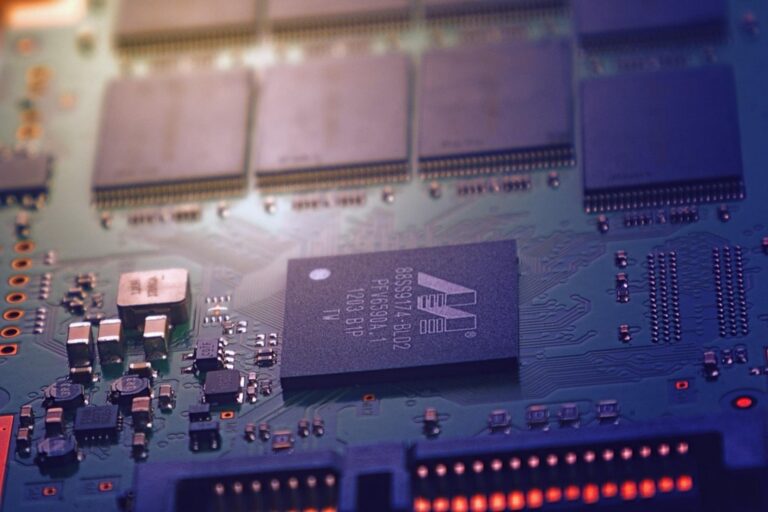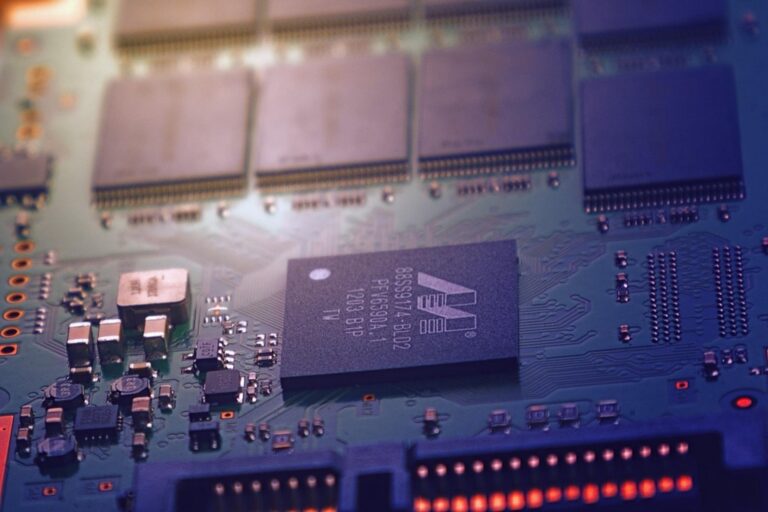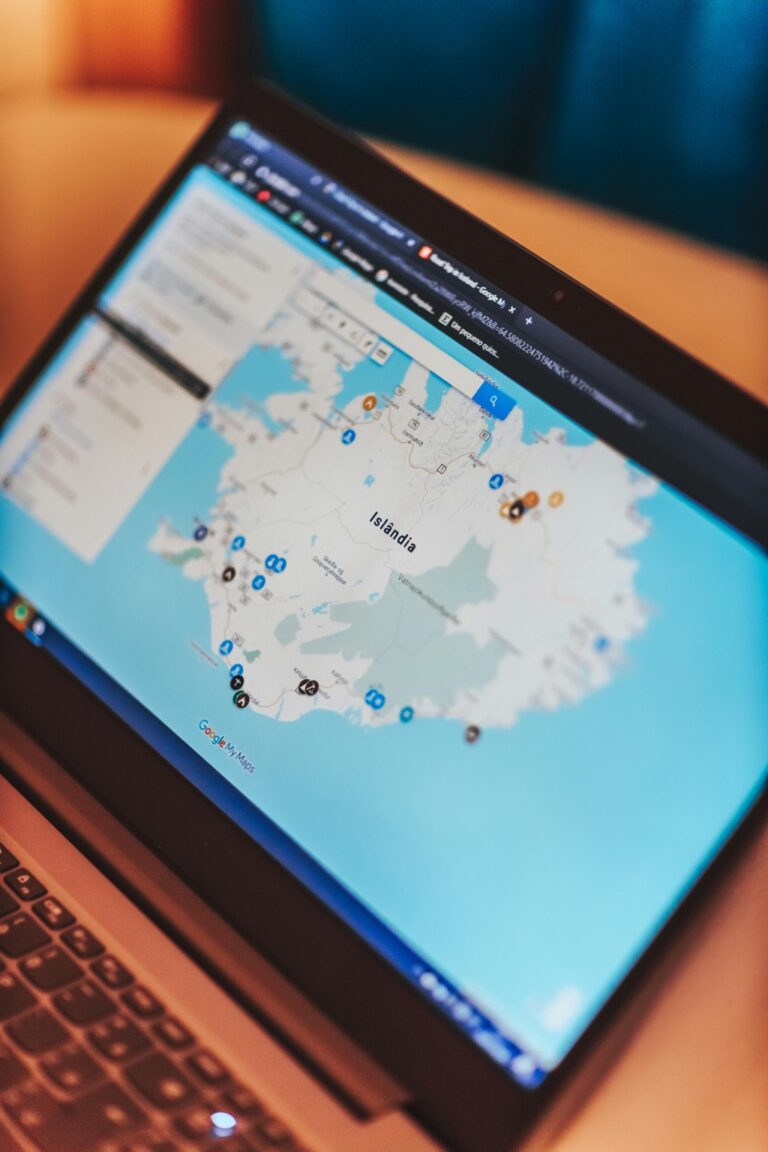11 Innovative Approaches to GIS Project Workflows That Unlock Efficiency Today
Managing GIS projects efficiently has become more critical than ever as organizations seek to maximize their spatial data investments and streamline their workflows. You’ll discover that modern GIS project management goes far beyond traditional mapping – it’s about integrating cutting-edge technologies seamlessly while maintaining data accuracy and team collaboration.
Today’s innovative GIS workflows incorporate cloud computing, automation, and real-time data processing to transform how spatial information is collected, analyzed, and shared across teams. Whether you’re managing small-scale mapping projects or enterprise-level GIS implementations, adopting these new approaches can significantly reduce project timelines and improve overall data quality.
Disclosure: As an Amazon Associate, this site earns from qualifying purchases. Thank you!
Understanding Modern GIS Project Management Fundamentals
Modern GIS project management requires a systematic approach that combines technical expertise data governance and team collaboration capabilities.
P.S. check out Udemy’s GIS, Mapping & Remote Sensing courses on sale here…
Key Components of Contemporary GIS Workflows
- Data Management Framework: Implement centralized geodatabases with version control to maintain data integrity and enable multi-user access.
- Automated Processing Scripts: Use Python or ModelBuilder to create repeatable workflows reducing manual tasks and minimizing errors.
- Cloud Integration: Deploy cloud-based GIS platforms like ArcGIS Online or QGIS Cloud for seamless data sharing and remote collaboration.
- Quality Control Protocols: Establish automated validation checks metadata standards and data review procedures at key workflow stages.
- Documentation System: Maintain detailed workflow documentation APIs and processing logs for project tracking and future reference.
- Data Synchronization Issues: Outdated sync protocols between field collection and central databases can delay project progress.
- Processing Power Limitations: Heavy geoprocessing tasks often create performance bottlenecks in traditional desktop environments.
- Communication Gaps: Lack of real-time collaboration tools can slow decision-making between team members and stakeholders.
- Manual Data Entry: Reliance on manual data input increases error rates and processing time.
- Version Control Conflicts: Multiple users working on the same datasets without proper version management leads to data inconsistencies.
Implementing Automated Data Processing Solutions
Automation transforms manual GIS workflows into efficient systematic processes that save time and reduce errors. Here’s how to implement key automated solutions for your GIS projects.
Setting Up Python Scripts for Routine Tasks
Python scripting accelerates repetitive GIS tasks through automated workflows. Use ArcPy to create scripts that handle data conversion batch processing feature extraction and attribute updates. Start with simple scripts for file management or coordinate transformations then build more complex tools for spatial analysis. Create reusable code modules to standardize common operations like data validation coordinate transformations and metadata updates across your projects.
Leveraging Model Builder for Complex Operations
Model Builder provides a visual programming interface to design advanced GIS workflows without extensive coding knowledge. Create custom tools that chain multiple geoprocessing operations automate quality checks and generate standardized outputs. Design models with iterators to process multiple datasets parallel processing capabilities to improve performance and custom parameters for flexibility. Link your models to Python scripts for enhanced functionality and integrate them into larger automated workflows.
Integrating Cloud-Based GIS Solutions
Cloud integration revolutionizes GIS workflows by enabling seamless data access collaboration and processing capabilities across distributed teams.
Cloud Storage and Data Sharing Platforms
Cloud storage platforms like ArcGIS Online QGIS Cloud and Google Earth Engine transform how teams manage spatial data. These platforms offer secure storage with version control automatic backups and easy file sharing capabilities. You’ll benefit from scalable storage options that grow with your project needs while maintaining data integrity through built-in redundancy systems. Leading platforms support common GIS file formats including shapefiles rasters and geodatabases enabling quick imports and exports between desktop and cloud environments.
Learn to build and deploy web GIS applications with this practical guide. Develop interactive maps and analyze spatial data using modern web technologies.
Real-Time Collaboration Tools and Features
Modern cloud-based GIS platforms feature robust real-time collaboration tools that streamline teamwork. You can use simultaneous editing capabilities in platforms like ArcGIS Enterprise to modify features and attributes while tracking changes across team members. Built-in commenting systems notification alerts and project dashboards keep everyone synchronized. These platforms also offer web-based viewers that allow stakeholders to access and interact with maps without specialized software making project reviews and decision-making more efficient.
Adopting Agile Methodologies in GIS Projects
Applying agile principles to GIS workflows helps teams adapt to changing project requirements while maintaining data quality and meeting deadlines.
Sprint Planning for Spatial Analysis
Sprint planning in GIS projects focuses on breaking down complex spatial analysis tasks into manageable two-week cycles. Start by prioritizing geodatabase updates features or analysis tasks that deliver immediate value. Create user stories that define specific mapping requirements such as “Update zoning classifications” or “Generate hotspot analysis.” Schedule daily standup meetings to track progress on data processing validation & feature extraction. Use tools like Trello or Jira to visualize your sprint backlog with GIS-specific labels for data sources processing scripts & output deliverables.
Iterative Development and Testing Approaches
Implement iterative testing cycles for each GIS deliverable using a build-measure-learn approach. Test spatial analysis scripts with sample datasets before scaling to full production. Create automated quality checks using Python or Model Builder to validate topology rules attribute accuracy & projection systems. Gather feedback from stakeholders after each sprint demo focusing on map usability spatial accuracy & visualization effectiveness. Document successful processing workflows to create reusable templates for future sprints while maintaining flexibility for project-specific requirements.
Utilizing Machine Learning for Data Analysis
Machine learning algorithms are transforming GIS workflows by enabling automated pattern recognition and complex spatial analysis at unprecedented scales.
AI-Powered Feature Extraction
Machine learning models excel at identifying and extracting geographic features from satellite imagery and LiDAR data. Use convolutional neural networks (CNNs) to detect buildings roads and land cover types with up to 95% accuracy. Popular tools like ArcGIS Pro’s Deep Learning tools and Google Earth Engine’s TensorFlow integration enable rapid feature extraction from large datasets. Implement transfer learning to adapt pre-trained models for specific regional characteristics saving significant time in manual digitization.
Predictive Modeling Integration
Enhance your GIS analysis by incorporating machine learning models for predictive insights. Apply random forests and gradient boosting algorithms to forecast land use changes urban growth patterns and environmental risks. Tools like scikit-learn integrate seamlessly with Python-based GIS workflows allowing you to combine spatial attributes with traditional data for improved predictions. Create automated model pipelines that update predictions as new data becomes available ensuring your analysis stays current and relevant.
Master machine learning by building real-world projects using scikit-learn and TensorFlow. Explore diverse models, from support vector machines to neural nets, and leverage techniques like dimensionality reduction and deep reinforcement learning.
Streamlining Quality Control Procedures
Quality control in GIS projects requires systematic validation to maintain data accuracy and reliability while reducing manual review time.
Automated Data Validation Methods
Implement Python scripts with ArcPy to automate topology checks domain validation and attribute consistency tests. Set up automated workflows using FME Workbench to validate spatial relationships coordinate systems and feature geometries. Deploy QGIS processing models to check for duplicate features missing attributes and data completeness. These tools can process thousands of features in minutes detecting common data issues like overlaps gaps and invalid geometries before they affect project deliverables.
Error Detection and Correction Systems
Utilize specialized QC tools like Data Reviewer for ArcGIS to identify spatial and attribute errors through customizable rule sets. Configure automated error logging systems that flag issues categorize them by severity and generate detailed reports for review. Implement machine learning algorithms to detect anomalies in spatial patterns and attribute values helping identify potential errors that traditional validation methods might miss. These systems can automatically correct common errors like vertex snapping topology violations and coordinate precision issues.
Enhancing Data Collection With Mobile Solutions
Mobile technologies have revolutionized GIS data collection by enabling teams to capture accurate spatial information directly in the field using smartphones and tablets.
Field Data Collection Apps
ArcGIS Field Maps and QField transform mobile devices into powerful data collection tools for GIS projects. These apps support custom forms data entry attribute collection GPS tracking and offline mapping capabilities. Key features include barcode scanning photo attachments and dropdown menus that reduce input errors. Popular options like Survey123 and Mappt also offer specialized functions for environmental monitoring construction surveys and asset management with built-in data validation rules.
Real-Time Data Synchronization
Modern field collection apps leverage cloud connectivity to sync data instantly with central databases. Apps like Collector for ArcGIS and Input enable automatic updates to enterprise geodatabases while maintaining data integrity through conflict detection. Teams can configure automated workflows that push updates to all connected devices ensuring consistency across project sites. The synchronization process includes delta updates to minimize data transfer and automatic conflict resolution based on timestamps or user hierarchy.
Improve disaster response with GIS. This book provides practical guidance on using GIS tools and techniques for effective planning, mitigation, and recovery efforts.
Incorporating Version Control Systems
Version control systems revolutionize GIS project management by enabling teams to track changes systematically and maintain data integrity throughout the project lifecycle.
Managing Multiple Project Versions
Implement Git-based version control platforms like GeoGig or GitHub to store and manage multiple iterations of your GIS projects. Track spatial data changes by storing vector datasets as GeoJSON files and raster data through Git LFS (Large File Storage). Create distinct branches for experimental features testing development phases or regional variations of your maps. Set up automated backup systems that maintain timestamped versions of your geodatabases using tools like PostgreSQL with PostGIS extension.
Get up to speed quickly with PostgreSQL using this practical guide. Learn to install, administer, and develop applications with this advanced open source database.
Tracking Changes and Updates
Use distributed version control systems to log modifications made to spatial data attributes feature geometries and project configurations. Create detailed commit messages that document the purpose of each change including metadata updates coordinate system adjustments and data processing steps. Integrate automated changelog generation tools to maintain records of who modified what when and why. Implement feature-based branching strategies to isolate changes affecting specific geographic areas or data layers while maintaining core project stability.
Building Custom Web-Based Solutions
Creating tailored web solutions empowers GIS teams to deliver interactive spatial data experiences while maintaining full control over functionality and user experience.
Interactive Web Maps and Dashboards
Transform your spatial data into engaging web experiences using frameworks like Leaflet.js MapboxGL and OpenLayers. Build custom dashboards that combine dynamic maps charts and filtering capabilities using libraries such as D3.js and Chart.js. Implement responsive designs that adapt to different screen sizes while maintaining functionality through Bootstrap or Material UI frameworks. Add interactive features like pop-ups layer toggles and custom controls to enhance user engagement with your spatial data.
Create interactive maps effortlessly with Leaflet.js Essentials. This guide teaches you to build custom maps, add markers, and integrate data seamlessly.
API Integration and Development
Design RESTful APIs using Node.js or Python Flask to serve GIS data and processing capabilities to web applications. Integrate third-party services like Google Maps API ESRI ArcGIS REST API or OpenStreetMap API to enhance your applications with additional data layers and functionality. Implement secure authentication methods and rate limiting to protect your services while ensuring optimal performance. Create detailed API documentation using tools like Swagger or Postman to help developers understand and utilize your endpoints effectively.
Learn Node.js web development from basic principles to advanced techniques. Build robust web applications with this comprehensive guide.
Optimizing Team Communication and Collaboration
Effective team communication forms the backbone of successful GIS projects requiring coordinated efforts across technical specialists analysts and stakeholders.
Project Documentation Best Practices
- Create standardized templates for project specs metadata schemas and workflow diagrams
- Maintain a digital knowledge base using tools like Confluence or SharePoint
- Document all processing steps with detailed parameter settings and data sources
- Implement version-controlled README files for each project component
- Use consistent naming conventions for files folders and database elements
- Track changes with detailed commit messages and update logs
- Include visual documentation through screenshots diagrams and flowcharts
- Set up automated documentation generation for Python scripts and models
- Deploy Microsoft Teams or Slack channels for real-time technical discussions
- Utilize ArcGIS Enterprise Portal for centralized spatial data access
- Set up internal wikis using platforms like GitLab Wiki or Notion
- Create searchable code repositories on GitHub or Azure DevOps
- Use Miro or MURAL for collaborative workflow mapping sessions
- Implement regular knowledge-sharing sessions via Zoom or Teams
- Share training resources through Learning Management Systems
- Maintain project dashboards using tools like Monday.com or Asana
Looking Ahead: Future Trends in GIS Workflows
Adopting innovative approaches to GIS project workflows isn’t just about improving current processes – it’s about preparing for future technological advances. By embracing automation cloud computing and machine learning you’ll position your organization at the forefront of spatial data management.
The integration of emerging technologies like AI-powered analysis web-based solutions and mobile data collection tools will continue to reshape how you handle GIS projects. These advancements combined with robust version control and optimized team collaboration create a foundation for more efficient and accurate spatial data management.
Remember that success in modern GIS workflows depends on your ability to adapt and implement new technologies while maintaining data quality and team efficiency. As you move forward stay focused on leveraging these innovative approaches to transform your GIS projects into streamlined collaborative processes.