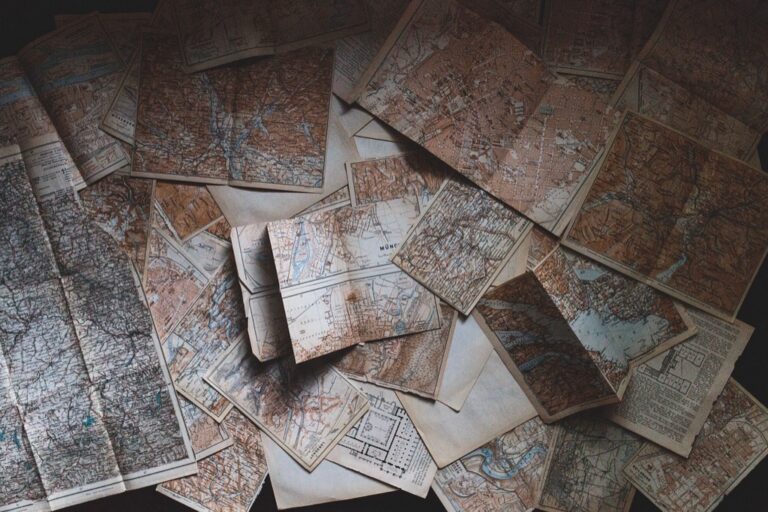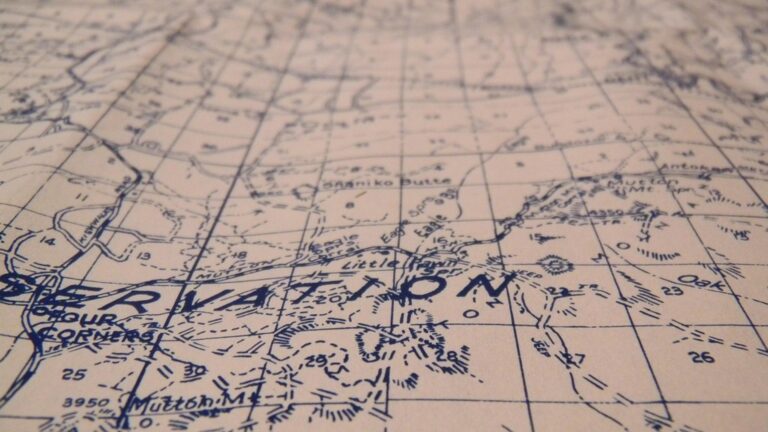11 Data Visualization Techniques That Transform Map Storytelling
Data visualization transforms complex geographic information into compelling visual narratives that anyone can understand. Modern mapping has evolved far beyond traditional cartography by combining artistic elements with data-driven insights to create powerful storytelling experiences. Whether you’re exploring population trends analyzing climate patterns or tracking historical migrations data visualization in cartography helps you uncover hidden patterns and communicate spatial information in ways that resonate with your audience.
Interactive maps and dynamic visualizations have revolutionized how we share geographic stories enabling you to engage with data on multiple levels. From simple choropleth maps to sophisticated 3D terrain models these visual tools make it easier than ever to explore and understand our world through data-driven storytelling.
Disclosure: As an Amazon Associate, this site earns from qualifying purchases. Thank you!
Understanding the Fundamentals of Cartographic Storytelling
Cartographic storytelling combines data visualization principles with geographic information to create compelling map-based narratives.
Defining Visual Narratives in Maps
Visual narratives in maps transform complex spatial data into digestible stories through strategic design elements like color schemes symbols & layout patterns. Maps tell stories by highlighting relationships between locations presenting change over time & revealing spatial patterns. Effective cartographic narratives use visual hierarchy focal points & intuitive symbology to guide viewers through geographic information while maintaining scientific accuracy & aesthetic appeal.
The Evolution of Map-Based Storytelling
Ancient cartographers used hand-drawn maps to document trade routes discoveries & territorial boundaries. Digital technology has revolutionized this craft enabling interactive layers dynamic scaling & real-time data updates. Modern mapping tools like ArcGIS Mapbox & QGIS now support multimedia integration clickable elements & 3D visualization. This evolution has expanded storytelling capabilities from static reference documents to immersive data-driven experiences that engage users through exploration & discovery.
Leveraging Data Visualization Tools for Map Creation
Modern cartographic storytelling relies heavily on sophisticated data visualization tools that transform raw geographic data into compelling visual narratives.
Popular Software and Platforms
ArcGIS Pro leads the industry with its comprehensive suite of mapping tools while QGIS offers a robust open-source alternative for professional cartography. Mapbox excels in web-based interactive visualizations with customizable style options. For beginners Tableau Public provides user-friendly mapping features while Carto specializes in location intelligence visualization. Google Earth Engine stands out for environmental data analysis with its powerful cloud computing capabilities.
Uncover compelling narratives in data with Tableau Public. Visualize and share your insights through interactive dashboards and engaging stories.
Choosing the Right Visualization Method
Select choropleth maps to display statistical variations across regions using color gradients for population density or economic data. Use point symbols for specific locations like earthquake epicenters or business locations with size variations reflecting data magnitude. Heat maps work best for showing data concentration patterns while flow maps effectively visualize movement data such as migration routes or trade flows. Consider dot density maps for showing distribution patterns of discrete phenomena across geographic areas.
Incorporating Interactive Elements in Map Design
Interactive elements transform static maps into dynamic tools for exploration and discovery enabling users to engage with geographic data in meaningful ways.
Dynamic Map Features
Dynamic map features enhance user experience through real-time data manipulation and visualization. Key interactive elements include zoom controls layer toggles and time-series animations. Modern mapping platforms like Mapbox and ArcGIS Online support features such as clickable pop-ups hover effects and dynamic filtering. These tools allow users to explore multiple data layers switch between different time periods and access detailed information about specific locations through interactive tooltips.
User Engagement Techniques
Interactive maps employ specific techniques to boost user engagement and data comprehension. Pan-and-zoom functionality lets users focus on areas of interest while click-through elements reveal detailed information about map features. Smart search functions enable quick location finding and responsive design ensures seamless viewing across devices. Adding interactive legends sliders and buttons helps users control data visualization parameters enabling personalized exploration of complex geographic information.
Mastering Color Theory and Visual Hierarchy
Effective color choices and visual organization are crucial elements that determine how viewers interpret and retain cartographic information.
Color Psychology in Map Design
Colors evoke specific emotional responses that can enhance map comprehension. Blue tones typically represent water bodies and convey trust while green shades indicate vegetation or environmental data. Red effectively highlights danger zones or high-value areas whereas yellow draws attention to important features. Consider cultural color associations when designing maps for international audiences. For qualitative data use distinct hues but for sequential data stick to single-color gradients. Always ensure sufficient contrast between map elements to maintain readability for colorblind users.
Creating Effective Visual Flow
Guide viewers through your map using size hierarchy pattern repetition and strategic placement of elements. Position your legend compass and scale bar in non-intrusive locations typically the bottom right corner. Use font sizes to establish a clear reading order: title (largest) primary labels (medium) and supporting text (smallest). Create visual groups by clustering related information and maintaining consistent spacing between elements. Direct attention to key areas through controlled white space and subtle visual cues like arrows or gradients.
Combining Multiple Data Layers for Complex Narratives
Layering multiple datasets creates rich geographic narratives that reveal hidden patterns and relationships across different variables.
Integrating Different Data Types
Combine vector and raster data formats strategically to build comprehensive map stories. Use vector layers for precise boundaries and point locations while implementing raster layers for continuous phenomena like elevation or temperature. Overlay demographic data with environmental factors using transparency settings of 30-60% to maintain visibility. Popular integration methods include using PostGIS for spatial databases GDAL for raster processing and MapShaper for vector simplification. Match coordinate systems and projections across layers to ensure accurate spatial relationships.
Master spatial data management with PostGIS in Action, Third Edition. Learn to build location-aware applications using this powerful database extender's advanced geoprocessing and analysis capabilities.
Managing Information Density
Control visual complexity through strategic layer management and scale-dependent rendering. Set visibility thresholds for different zoom levels showing detailed data only when appropriate. Implement clustering algorithms for point data that automatically combine markers at lower zoom levels. Use filter controls to let users toggle between 3-5 key data categories. Apply graduated symbols that adjust size based on scale maintaining readability across zoom levels. Minimize overlapping features through displacement rules or selective display of the most relevant data points.
Implementing Temporal and Spatial Storytelling
Temporal and spatial storytelling combines time-based data with geographic information to create dynamic map narratives.
Animating Geographic Changes
Transform static maps into dynamic visualizations by incorporating time-based animations. Use ArcGIS Time Slider or QGIS Temporal Controller to showcase evolving patterns like urban growth or climate change. Set keyframes at significant temporal points and adjust animation speed to highlight crucial transitions. Tools like Mapbox Studio enable frame-by-frame controls for smooth temporal transitions while maintaining geographic accuracy. Consider using time-stamp filtering to display data changes across different temporal scales from hours to decades.
Sequential Data Presentation
Structure your geographic narrative through progressive data revelation. Layer your story with strategically timed data displays using tools like Tableau’s Story Points or ESRI’s Map Series. Start with foundational layers like basemaps then gradually introduce complex datasets such as demographic overlays or environmental indicators. Create custom triggers that reveal additional data elements based on user interaction or predetermined sequences. Implement step-by-step tutorials using ArcGIS StoryMaps’ guided navigation to walk users through complex spatial relationships.
Explore your life's journey with The Imaginative Life Tableau. This book offers meditative knowledge gained from childhood experiences to illuminate your spiritual path between birth and death.
Ensuring Accessibility and User Understanding
Creating accessible and understandable data visualizations in cartography requires careful consideration of design principles and communication strategies.
Universal Design Principles
Implement accessibility features by using colorblind-friendly palettes from ColorBrewer 2.0 or similar tools. Add clear text alternatives for visual elements and maintain sufficient contrast ratios of at least 4.5:1 for text readability. Include keyboard navigation options for interactive maps and provide multiple ways to access information such as tooltips charts and descriptive text. Design responsive layouts that adapt to different screen sizes and ensure compatibility with screen readers by using ARIA labels and semantic HTML elements.
Experience comfortable viewing with reduced blue light emissions and accurate colors thanks to Dell's ComfortView Plus. Enjoy smooth visuals with a 100Hz refresh rate and versatile connectivity with dual HDMI ports.
Clarity in Visual Communication
Structure map information using visual hierarchy with the most important data appearing most prominently. Apply consistent symbology throughout your maps using standardized icons and patterns from libraries like Maki Icons or ESRI symbols. Keep legends simple and intuitive by limiting categories to 7 or fewer items. Use clear typography with sans-serif fonts like Arial or Helvetica at readable sizes (minimum 10pt for print 14px for digital). Include scale bars measurement units and north arrows positioned consistently across map series.
Achieve bold, all-day color with this long-lasting matte lipstick. The weightless formula, infused with shea butter, delivers a smooth finish that won't smudge or fade for up to 16 hours.
Measuring Impact and Engagement
Evaluating the effectiveness of cartographic storytelling requires systematic measurement and analysis of user interaction and response.
Analytics and User Feedback
Track user engagement through interactive map metrics including average viewing time per layer heat maps of click patterns and scroll depth analysis. Implement feedback mechanisms like popup surveys embedded rating systems and comment sections to gather qualitative data. Tools like Google Analytics Mixpanel and Hotjar provide detailed insights into how users navigate through your map visualizations revealing which elements attract the most attention and which features might need improvement.
Performance Metrics
Monitor key performance indicators to assess your map’s effectiveness:
| Metric Type | Key Measurements | Target Goals |
|---|---|---|
| Engagement | Time on page | 3+ minutes |
| Interaction | Layer toggles | 5+ per session |
| Reach | Share rate | 15% of viewers |
| Technical | Load time | Under 3 seconds |
| Accessibility | Screen reader compatibility | 100% compliance |
Focus on quantifiable metrics like bounce rates conversion rates and social sharing statistics. Use A/B testing to compare different visualization approaches and optimize your design based on user behavior patterns.
Best Practices for Cartographic Data Visualization
Effective cartographic visualization requires meticulous attention to detail and adherence to established standards. These guidelines ensure your maps communicate clearly and effectively.
Quality Control Guidelines
- Validate data accuracy through cross-referencing with authoritative sources
- Test visualization rendering across different devices and screen sizes
- Verify projection systems match your geographic scope
- Ensure proper metadata documentation including data sources dates and processing methods
- Implement automated checks for data completeness and topology errors
- Review color contrast ratios meet WCAG accessibility standards
- Test interactive features with different user scenarios
- Maintain consistent scale and symbol conventions throughout map series
- Document QA procedures for reproducibility
- Conduct peer reviews before final publication
- Overcrowding maps with excessive data layers or labels
- Using misleading color schemes that distort data interpretation
- Neglecting to include essential map elements like scale bars and legends
- Choosing inappropriate projection systems for your geographic area
- Failing to optimize performance for web-based visualizations
- Ignoring mobile responsiveness in interactive maps
- Using complex symbols that don’t scale well
- Relying on default classification methods without considering data distribution
- Creating insufficient contrast between features and background
- Overlooking temporal consistency in time-series visualizations
Future Trends in Map-Based Storytelling
Data visualization in cartography continues to shape how we understand and interact with geographic information. As technology advances you’ll see more immersive experiences through augmented reality maps and AI-powered visualization tools that adapt to user preferences.
The fusion of artistic elements with data-driven insights has transformed mapmaking from simple reference tools into powerful storytelling platforms. These innovations enable you to explore complex spatial relationships and uncover meaningful patterns in ways that weren’t possible before.
Your ability to create engaging map-based narratives will grow alongside emerging technologies. Whether you’re analyzing climate patterns or exploring urban development the future of cartographic storytelling promises even more dynamic and accessible ways to share geographic insights with your audience.