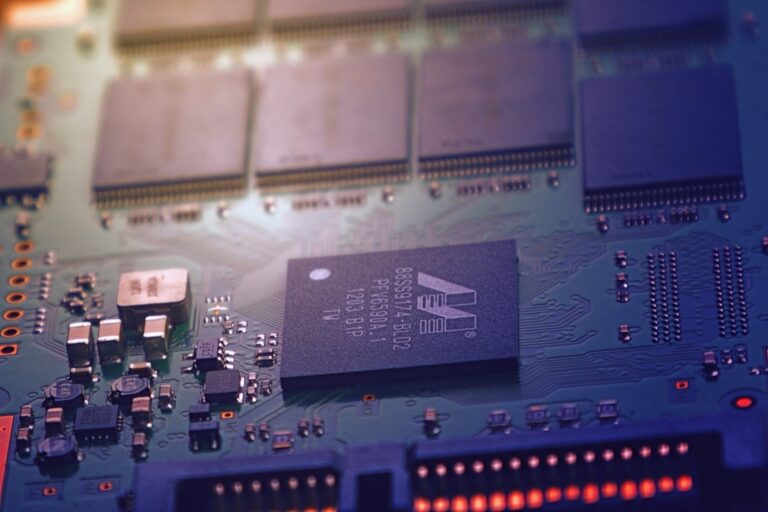8 Inclusive Map Design Tips That Enhance Accessibility
Maps are powerful tools that shape how we understand and navigate our world, yet traditional cartography often overlooks the needs of diverse audiences. When you’re designing maps that truly serve everyone, you’ll need to consider factors like cultural sensitivity, accessibility requirements and varied user perspectives. Creating inclusive maps isn’t just about meeting compliance standards – it’s about empowering all people to access spatial information effectively.
Smart design choices in colors, symbols, labels and interactions can make maps more usable for people with different abilities, languages and cultural backgrounds. You’ll discover that inclusive mapping goes beyond technical specifications to embrace human-centered design principles that respect and celebrate diversity. The result? Maps that don’t just inform but truly connect with and serve all members of your audience.
Disclosure: As an Amazon Associate, this site earns from qualifying purchases. Thank you!
Understanding the Need for Inclusive Map Design
Recognizing Diverse User Demographics
Maps serve a global audience with varying cultural backgrounds age groups languages and abilities. Your map users might include older adults with vision impairments international tourists with different language preferences or individuals from diverse cultural backgrounds who interpret symbols differently. Consider how colorblind users representing 8% of males worldwide need distinct visual elements while 15% of the world’s population experiences some form of disability requiring specific accessibility features.
Identifying Common Accessibility Barriers
Traditional maps often present significant challenges through insufficient color contrast low-resolution imagery and complex symbol systems. Key barriers include color combinations that colorblind users can’t distinguish text labels that are too small to read and symbols that lack cultural context. Physical barriers affect 61 million US adults with disabilities who struggle with standard map interfaces while digital barriers impact 2.2 billion people worldwide who have vision impairments. Navigation systems frequently overlook mobility requirements like wheelchair accessibility or safe pedestrian routes.
| Accessibility Barrier | Affected Population | Global Impact |
|---|---|---|
| Colorblindness | 8% of males | 300 million |
| Vision Impairment | 2.2 billion people | 28% of population |
| Physical Disabilities | 61 million (US) | 15% of population |
Implementing Universal Design Principles
Universal design principles ensure maps work effectively for users of all abilities while maintaining visual appeal and functionality.
Creating Clear Visual Hierarchies
Establish a distinct visual hierarchy to guide users through map information naturally. Use size gradients to emphasize primary features such as major roads highways and prominent landmarks. Layer your map elements with the most important information on top using varying line weights symbol sizes and opacity levels. Implement consistent styling for similar features such as making all water bodies the same shade of blue and all parks the same shade of green. Structure your legend to reflect this hierarchy showing elements in order of importance.
Choosing Accessible Color Schemes
Select color palettes that work for colorblind users and maintain sufficient contrast ratios. Use ColorBrewer 2.0 or similar tools to choose colorblind-safe combinations that meet WCAG 2.1 standards. Apply distinct hue variations rather than subtle shade differences for categorical data. Avoid problematic color combinations like red-green or blue-purple. Test your color schemes using simulation tools to verify they remain distinguishable when viewed in grayscale or with various types of color vision deficiency.
Optimizing Text Readability
Design typography that remains legible across different viewing conditions and screen sizes. Use sans-serif fonts like Arial or Helvetica for better screen readability at small sizes. Maintain minimum text sizes of 12 points for essential labels and 10 points for secondary information. Create clear contrast between text and background by using light text on dark backgrounds or vice versa with a minimum contrast ratio of 4.5:1. Implement text halos or buffers to ensure labels remain readable when overlapping with map features.
Incorporating Cultural Sensitivity
Cultural sensitivity in map design requires thoughtful consideration of diverse perspectives and traditions to create truly inclusive cartographic representations.
Respecting Cultural Landmarks and Names
Use local naming conventions and official designations for cultural landmarks instead of colonial or outdated terms. Include indigenous place names alongside contemporary names where appropriate. Consult local communities and cultural experts to verify the accuracy of landmark representations. Pay special attention to sacred sites religious monuments and historically significant locations ensuring they’re marked with appropriate reverence and cultural context.
Adapting Symbols for Global Understanding
Design universal symbols that transcend cultural barriers while avoiding potentially offensive or culturally insensitive imagery. Use standardized international symbols when possible and test symbols with diverse user groups. Create custom icons that maintain meaning across different cultural contexts. Consider using ISO 7001 public information symbols as a foundation and adapt them to match your map’s visual style while preserving clear communication.
Addressing Language Diversity
Implement multilingual labeling systems that accommodate primary regional languages and widely-used international languages. Use clear typography and appropriate text hierarchy to prevent cluttered displays when showing multiple languages. Consider right-to-left writing systems and different character sets in your font choices. Include language toggle options in digital maps to allow users to switch between preferred languages while maintaining consistent layout and design.
Ensuring Physical Accessibility Features
Physical accessibility in maps helps users with mobility challenges navigate spaces confidently and safely.
Highlighting Accessible Routes
Create clear path indicators for wheelchair-friendly routes using distinct line styles and colors. Mark routes with specific accessibility attributes like maximum slope percentages surface types and width measurements. Include icons for automatic doors ramps and elevator locations along these paths. Use standardized symbols from the International Organization for Standardization (ISO) to indicate route difficulty levels based on terrain and distance.
Marking Mobility-Friendly Areas
Designate spaces with mobility-friendly features using high-contrast symbols and patterns. Highlight areas with level surfaces smooth transitions and adequate turning radius for wheelchairs. Include parking zones with proper accessibility markings transfer points and curb cuts. Map out areas with handrails tactile ground indicators and obstacle-free zones for safe navigation.
This lightweight folding wheelchair offers easy mobility and transport. It features a durable steel frame, comfortable padded arms, and removable swing-away footrests for convenient use and storage.
Including Rest Stop Locations
Plot frequent rest areas with specific amenities like benches wheelchair-accessible tables and covered shelters. Mark locations of accessible restrooms water fountains and emergency assistance points. Include details about seating height lighting conditions and proximity to main pathways. Add information about operating hours seasonal availability and maintenance schedules for these facilities.
Adapting Digital Map Interfaces
Digital map interfaces require thoughtful adaptation to ensure accessibility across diverse user groups while maintaining functionality and ease of use.
Supporting Screen Reader Compatibility
Get clear, full-page magnification with this 2-pack of 3X Fresnel lenses (7.5" x 10.5"), ideal for reading small print. Made from durable, optical-grade PVC, this set also includes 3 bonus bookmark magnifiers for on-the-go convenience.
Configure your digital maps to work seamlessly with screen readers by implementing ARIA landmarks and labels. Structure map elements hierarchically using proper HTML5 semantic tags like <main> <nav> and <aside>. Include clear focus indicators and ensure interactive elements announce their purpose and state changes. Add keyboard-accessible toggles for map layers and features to help screen reader users navigate content efficiently.
Providing Alternative Text Descriptions
Craft detailed alt text for map features using specific geographic descriptions and spatial relationships. Include essential information about map symbols points of interest and navigation cues. Use clear directional language like “north of” or “adjacent to” to describe locations. Structure complex maps with brief overview descriptions followed by detailed feature-specific alt text that helps users build accurate mental models of the spatial information.
Enabling Keyboard Navigation
Implement robust keyboard controls that allow users to navigate map features without a mouse. Add clear visual focus indicators and logical tab ordering for all interactive elements. Include keyboard shortcuts for essential map functions like zooming panning and accessing the legend. Create skip links to help keyboard users bypass repetitive navigation and provide clear instructions for keyboard command sequences that control map interactions.
Considering Cognitive Accessibility
Making maps cognitively accessible ensures information is easily understood by users with different processing abilities and learning styles.
Simplifying Complex Information
Break down complex map information into digestible chunks using visual hierarchies and progressive disclosure. Use clear symbology with no more than 5-7 distinct categories per legend to prevent cognitive overload. Implement hover states in digital maps to reveal additional details gradually rather than displaying all information at once. Group related features using consistent visual treatments to help users identify patterns and relationships more easily.
Using Consistent Navigation Patterns
Maintain predictable navigation patterns across your map interface to reduce cognitive load. Place essential controls like zoom pan and search in standard locations users expect to find them. Use familiar icons that match common digital conventions such as magnifying glass for search or plus/minus for zoom. Keep interactive elements consistent in their appearance behavior and placement throughout the mapping experience.
This 30X magnifying glass helps users with low vision easily read small text. Featuring a large 3.15" lens and 18 LEDs with adjustable cool, warm, and mixed light modes, it reduces eye strain and improves reading in any lighting.
Providing Clear Instructions
Offer step-by-step guidance using concise plain language instructions. Include tool tips that explain map features and controls when users hover over them. Create a “quick start” guide highlighting basic navigation and essential map functions. Use visual cues like arrows or highlights to draw attention to important map elements and provide contextual help exactly where users need it.
Testing With Diverse User Groups
Gathering Inclusive Feedback
Establish diverse user testing panels representing different abilities ages cultures and technical skills. Recruit participants through disability advocacy groups cultural organizations and senior centers to ensure broad representation. Use structured interviews contextual inquiries and task-based testing to gather qualitative feedback about map usability navigation patterns and content relevance. Document user experiences with specific features like color schemes symbol recognition and text readability.
Implementing User Suggestions
Create a systematic approach to prioritize and implement user feedback based on impact and feasibility. Track suggestions in a centralized database categorized by user group accessibility need and required development effort. Implement changes iteratively starting with high-impact low-effort improvements like color contrast adjustments or symbol modifications. Test each implementation with the original feedback providers to verify the changes meet their needs.
Conducting Accessibility Audits
Perform regular accessibility audits using automated tools like WAVE WebAIM and manual testing methods. Check compliance with WCAG 2.1 guidelines focusing on contrast ratios keyboard navigation and screen reader compatibility. Document findings in a standardized audit report including specific violations improvement recommendations and priority levels. Schedule quarterly audits to maintain accessibility standards and identify new issues as features are added or modified.
Maintaining Regular Updates
Monitoring Changing Needs
Track demographic shifts population movements and cultural changes that affect map usability. Monitor census data disability statistics and language preferences in your target areas to identify emerging needs. Use analytics tools to understand how different user groups interact with digital maps tracking common navigation patterns and potential accessibility barriers. Create a structured timeline to review accessibility guidelines WCAG updates and local regulations that might impact map design.
Incorporating New Technologies
Leverage emerging technologies like AI-powered text-to-speech for enhanced audio descriptions and automated language translation. Implement responsive design techniques to ensure maps adapt seamlessly across devices including new mobile platforms and assistive technologies. Explore WebGL and vector tile implementations for smoother scaling and rotation while maintaining accessibility features. Stay current with geospatial libraries and frameworks that offer improved accessibility features such as Mapbox GL JS and OpenLayers.
Responding to User Feedback
Establish systematic feedback channels through user surveys automated reporting tools and community forums. Create a prioritization matrix to evaluate feedback based on impact frequency and resource requirements. Document all implemented changes in a version control system to track improvements and their effects on different user groups. Set up regular check-ins with disability advocacy groups and cultural organizations to validate updates and gather continuous input.
Future Trends in Inclusive Map Design
Emerging Technologies
AI-powered mapping tools are revolutionizing inclusive design through real-time language translation and automated alt-text generation. Advanced haptic feedback systems enable blind users to experience spatial information through touch-responsive surfaces. Machine learning algorithms now customize map displays based on individual user preferences including contrast levels color schemes and information density. Augmented reality integration allows users to overlay accessibility information onto physical environments creating immersive navigation experiences for diverse needs.
Evolving Accessibility Standards
WCAG 3.0 guidelines are introducing new requirements for map accessibility including enhanced contrast ratios and multi-modal interaction patterns. International standards bodies are developing specialized frameworks for geographic information accessibility focusing on mobile devices and IoT integration. New metrics for measuring map inclusivity incorporate user experience data cultural sensitivity markers and cognitive load indicators. Industry leaders are adopting standardized testing protocols to validate map accessibility across different user groups devices and platforms.
Innovation in User Experience
Voice-controlled navigation systems are becoming standard enabling hands-free map interaction for users with mobility challenges. Dynamic map rendering adapts content complexity based on user cognitive load and environmental conditions. Biometric feedback systems adjust map displays according to user stress levels and comprehension patterns. Cross-platform synchronization allows seamless transitions between devices while maintaining personalized accessibility settings preserving consistent user experiences across different contexts and situations.
Conclusion: Creating Maps for Everyone
Creating truly inclusive maps isn’t just about following guidelines – it’s about embracing the diversity of human experience. By implementing accessible design principles consulting diverse communities and leveraging new technologies you’ll create maps that work for everyone.
Remember that inclusive design benefits all users not just those with specific needs. Your commitment to accessibility cultural sensitivity and user-centered design will result in maps that are more intuitive engaging and effective for your entire audience.
As mapping technology continues to evolve stay focused on the fundamental goal: creating navigation tools that empower every user to explore and understand their world with confidence. Your thoughtful approach to inclusive design will help break down barriers and create more accessible spaces for all.