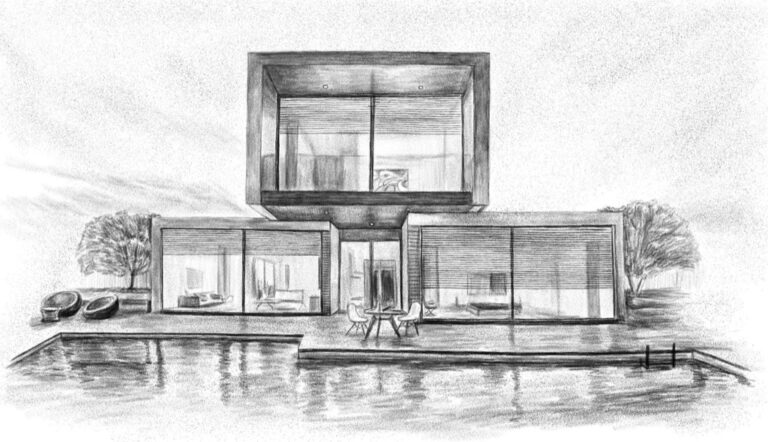9 Ways to Create Maps That Inspire Exploration & Spark Adventure
Maps have evolved far beyond simple navigation tools into powerful instruments that spark wanderlust and inspire adventure. Whether you’re designing digital interfaces or crafting traditional cartographic masterpieces you’ll discover that creating an inspiring map requires a delicate balance of art science and storytelling. By incorporating the right visual elements strategic color choices and thoughtful design principles you’ll transform ordinary geographic data into captivating maps that beckon viewers to explore new territories.
Your journey into map creation will revolutionize how others perceive and interact with the world around them. When you craft maps that inspire they become gateways to undiscovered places sparking curiosity and encouraging people to venture beyond their comfort zones. From interactive digital experiences to beautifully illustrated paper maps you’re about to learn how to create cartographic works that don’t just inform – they inspire action and ignite the explorer’s spirit.
Navigate North America with ease using the Rand McNally 2025 Large Scale Road Atlas. Featuring updated, large-print maps of every U.S. state and Canadian province, plus detailed city and national park insets, it's perfect for any road trip.
Disclosure: As an Amazon Associate, this site earns from qualifying purchases. Thank you!
Understanding the Elements of Inspiring Map Design
Color Psychology in Map Design
Color selection drives emotional response and clarity in map interpretation. Use warm colors like red orange and yellow to highlight important features or destinations that demand attention. Apply cool colors like blue and green for background elements such as water bodies parks or general terrain. Create visual hierarchy through color intensity with brighter hues drawing focus to primary elements while muted tones recede into supporting roles. Consider colorblind-friendly palettes using tools like ColorBrewer to ensure accessibility while maintaining visual appeal.
P.S. check out Udemy’s GIS, Mapping & Remote Sensing courses on sale here…
Typography and Label Placement
Select fonts that balance legibility with character matching your map’s purpose. Use sans-serif fonts like Helvetica or Open Sans for clarity at small sizes on digital displays. Position labels to follow natural features using curved text for rivers or mountain ranges. Maintain consistent spacing and sizing hierarchy with larger text for major features and smaller for details. Avoid overlapping text by adjusting label density and using leader lines when necessary. Implement text halos or masks to ensure readability against busy backgrounds.
Scale and Perspective Choices
Choose scale and perspective to enhance storytelling and spatial understanding. Implement variable scales to highlight detailed areas while maintaining broader context. Use exaggerated relief for terrain features when emphasizing topographic elements. Consider oblique views for urban areas to showcase building relationships and street patterns. Adjust zoom levels in digital maps to reveal appropriate detail at each viewing stage. Match perspective choice to your audience’s needs whether they’re navigating hiking trails or exploring city neighborhoods.
Selecting the Right Mapping Tools and Software
Choosing appropriate mapping software is crucial for creating engaging and inspiring maps that align with your goals and technical abilities.
Professional Cartography Programs
Professional GIS software like ArcGIS Pro QGIS and MapInfo provide comprehensive tools for creating detailed custom maps. These programs offer advanced features including terrain modeling spatial analysis vector editing and precise data manipulation. They support multiple data formats handle large datasets and enable sophisticated cartographic techniques. While these tools require technical expertise they deliver unmatched control over map elements symbology and geographic accuracy.
User-Friendly Online Map Makers
Web-based platforms like Mapbox Studio Google My Maps and Carto make map creation accessible to beginners. These tools offer intuitive drag-and-drop interfaces pre-built templates and customizable styles. You’ll find ready-to-use basemaps automated label placement and simple data importing features. Most online map makers provide free tiers sharing capabilities and mobile-responsive designs perfect for quick visualization projects.
Mobile Mapping Applications
Mobile apps like Avenza Maps Gaia GPS and Maps.me enable field-based mapping and navigation. These tools excel at recording GPS tracks collecting waypoints and adding real-time annotations. You can download offline maps capture geotagged photos and sync data across devices. Most mobile mapping apps offer specialized features for outdoor activities route planning and location-based data collection making them ideal companions for exploration.
Incorporating Storytelling Elements Into Your Maps
Transform your maps from mere reference tools into compelling narratives that captivate and guide viewers through geographic journeys.
Creating Emotional Connections Through Design
Engage viewers emotionally by using design elements that resonate with human experience. Choose color palettes that reflect the mood of your story such as deep blues for ocean exploration or warm earth tones for hiking trails. Create focal points using contrast hierarchy to guide attention to significant locations. Implement subtle gradients transitions to represent changing landscapes or cultural boundaries. Add personal touches like hand-drawn elements or custom markers to make your maps feel more intimate and approachable.
Adding Historical Context and Narratives
Layer your maps with rich historical content to create deeper meaning. Include timeline markers showing how locations evolved over time such as ancient trade routes or city development phases. Add brief historical annotations that highlight significant events milestones or cultural transformations. Incorporate vintage map elements like compass roses or aged textures to emphasize historical significance. Link modern features to their historical origins through subtle visual cues like dotted lines or transparent overlays.
Enhance your space with this 24x36 antique world map poster. Printed in full color on high-quality paper, it ships securely in a protective cardboard tube.
Using Symbols and Icons Effectively
Design clear consistent symbols that enhance your map’s narrative without cluttering the visualization. Select icons that instantly communicate their meaning such as tent symbols for campsites or ship anchors for ports. Scale your symbols proportionally to their importance maintaining visual hierarchy. Use custom icon sets that match your map’s theme like nature-inspired markers for hiking trails or urban-style icons for city guides. Group related symbols using color families or similar shapes to create visual categories.
Designing Interactive Features That Encourage Discovery
Interactive elements transform static maps into dynamic exploration tools that respond to user input and curiosity.
Clickable Points of Interest
Design clickable markers to reveal detailed information through compact pop-ups or side panels. Include high-resolution images GPS coordinates local tips and historical facts in these interactive elements. Configure hover states with subtle animations to indicate clickability and use consistent icon designs that match your map’s visual theme. Implement clustering for dense areas to prevent overlapping markers and maintain clean presentation at different zoom levels.
Layer Toggle Functions
Create intuitive layer controls that let users switch between different data views like historical overlays terrain features or thematic information. Design clear toggle buttons with descriptive labels and group related layers into logical categories. Include layer opacity controls to allow information comparison and implement smart layer management that automatically adjusts visibility based on zoom levels. Maintain quick loading times by optimizing data delivery for each layer.
Dynamic Zoom Capabilities
Implement smooth zoom transitions that reveal progressively detailed information at each level. Configure zoom breakpoints to trigger new data layers showing neighborhood details at closer ranges and regional context at wider views. Add visual cues that guide users toward interesting features at different scales and incorporate smart label density that adjusts to maintain readability. Design zoom controls with clear +/- buttons or pinch-to-zoom functionality for touch devices.
Adding Visual Hierarchy to Guide Exploration
Visual hierarchy helps direct viewers’ attention and creates a natural flow through your map’s information layers making exploration intuitive and engaging.
Using Size and Scale Effectively
Manipulate element sizes to establish clear importance levels in your map design. Make primary features like major cities or key landmarks 25-30% larger than secondary elements. Use a graduated scaling system where main roads appear 2-3 pixels wider than local streets. Implement the “three-size rule” by categorizing elements into large focal points medium supporting features and small background details to create depth and organization that naturally guides the eye.
Creating Focal Points
Design strong focal points to anchor your map’s visual flow and highlight key areas of interest. Position primary elements using the rule of thirds placing important features at intersection points. Use contrast through color intensity making focal areas 40-50% more saturated than surrounding elements. Create “visual magnets” by combining larger symbols distinctive colors and white space buffers to draw immediate attention to crucial locations.
Implementing Pattern and Texture
Apply patterns and textures strategically to differentiate map areas while maintaining clarity. Use subtle dot patterns for urban areas crosshatching for industrial zones and organic textures for natural features. Keep pattern density below 30% opacity to avoid visual clutter. Select complementary texture scales where background patterns are 50% finer than foreground elements ensuring readability while adding depth to your map’s visual hierarchy.
Optimizing Maps for Different Platforms
Each platform presents unique challenges and opportunities for map display, requiring specific optimization strategies to ensure maximum impact and usability.
Digital Screen Display
Design your digital maps with screen resolution and aspect ratios in mind. Use RGB color values optimized for digital displays with a minimum contrast ratio of 4.5:1 for text elements. Set your vector elements to snap to pixel boundaries to prevent anti-aliasing blur and implement responsive scaling that maintains clarity across different screen sizes. Consider adding hover states and interactive elements that enhance user engagement while keeping file sizes under 5MB for optimal load times.
Print Media Requirements
Convert your color space to CMYK and maintain a minimum resolution of 300 DPI for print-quality maps. Set your line weights no thinner than 0.25 points to ensure clear reproduction and use spot colors for critical elements that require precise matching. Include printer marks and bleeds of 0.125 inches when designing full-bleed maps and adjust your typography to a minimum of 8 points for legibility in physical format.
Mobile Device Considerations
Streamline your mobile maps by simplifying complex geometries and reducing data points by 50-60% compared to desktop versions. Design touch targets at least 44×44 pixels for comfortable interaction and implement progressive loading to display essential elements first. Create flexible layouts that adapt to both portrait and landscape orientations while ensuring map controls remain accessible within thumb reach zones on typical smartphone screens.
Including Engaging Supplementary Information
Transform your map into an educational resource by incorporating well-designed supplementary elements that enhance understanding and engagement.
Custom Legends and Keys
Design intuitive legends that go beyond basic symbol explanations. Create custom icon sets with brief descriptions that match your map’s visual style. Use a hierarchical layout with categories like “Natural Features” “Historical Sites” and “Services” to organize information. Include a scale bar with both metric and imperial measurements plus a north arrow that complements your design theme. Keep the legend compact yet comprehensive by limiting entries to essential map elements.
Informative Sidebars
Position concise information boxes strategically around your map’s edges to provide context without cluttering the main display. Include quick facts statistics and relevant data that enhance the viewer’s understanding. Create themed sidebars for specific topics like “Local Wildlife” or “Historical Timeline” using consistent formatting and color schemes. Limit each sidebar to 3-4 key points to maintain clarity and prevent information overload.
Location-Based Descriptions
Add brief location-specific narratives that highlight unique features points of interest and local insights. Place these descriptions directly on the map using call-out boxes with leader lines or numbered references. Focus on compelling details that aren’t immediately visible from the map itself such as historical significance seasonal variations or insider tips. Keep descriptions under 25 words and use consistent formatting for all location entries.
Testing and Refining Your Map Design
Creating an effective map requires iterative testing and refinement to ensure it meets user needs and communication goals.
User Experience Feedback
Collect feedback from diverse test users to evaluate your map’s effectiveness. Share your design with both mapping experts and target audience members through organized testing sessions or online surveys. Track specific metrics like time-to-task completion navigation success rates and feature discoverability. Focus on gathering actionable insights about color visibility symbol recognition and overall user satisfaction with interface elements.
Navigation Flow Assessment
Analyze how users move through your map’s information layers and interactive elements. Document common navigation patterns by tracking click paths zoom level changes and feature interaction sequences. Test wayfinding success rates between key points of interest and evaluate if users can easily locate important map features. Identify any navigation dead-ends or confusing interaction patterns that need improvement.
Clarity and Readability Checks
Verify text legibility at different zoom levels and across various devices and screen sizes. Test your map under different lighting conditions to ensure color contrast meets accessibility standards. Evaluate symbol clarity and size consistency especially for overlapping features. Check if your legend elements match displayed features and confirm that pattern distinctions remain visible at all scales.
Best Practices for Map Distribution and Sharing
Effective distribution ensures your maps reach and engage the intended audience while maintaining quality across platforms.
Digital Format Options
Export your maps in multiple formats to maximize accessibility and usability. Save vector maps as SVG or PDF files to maintain sharp quality at any scale. Use PNG format for raster maps with transparency needs and JPEG for photo-realistic terrain maps. Consider WebP format for web deployment to balance quality with file size. Set appropriate DPI values: 72 for web display 300 for print-ready digital files.
Print Publishing Guidelines
Choose paper types that enhance your map’s purpose: glossy stock for vibrant colors matte for readability in varying light conditions. Set bleeds to 0.125 inches for professional printing. Convert all colors to CMYK color space and maintain 300 DPI resolution minimum. Test print critical areas to verify text legibility symbol clarity and color accuracy. Include trim marks and color bars for commercial printing.
Social Media Integration
Optimize maps for social media by creating platform-specific versions. Design square formats (1:1) for Instagram portrait (4:5) for Pinterest and landscape (16:9) for Twitter. Use bold visual elements that remain clear at thumbnail size. Add branded watermarks to protect intellectual property. Include shortened URLs or QR codes linking to interactive versions. Create engaging preview images that highlight key map features.
Measuring Map Engagement and Success
Creating maps that inspire exploration is both an art and a science that demands careful attention to detail and user experience. Your success lies in combining aesthetic appeal with practical functionality while maintaining a clear focus on your audience’s needs.
Remember that truly inspiring maps go beyond just showing locations – they tell stories spark curiosity and motivate action. By implementing thoughtful design principles testing with real users and optimizing for various platforms you’ll create maps that not only inform but inspire meaningful exploration.
Take pride in crafting maps that serve as gateways to adventure while remaining accessible and engaging. Your dedication to excellence in cartographic design will help others discover new perspectives and embark on their own journeys of discovery.